Upload Your Image
Drag a photo here, or click to select one
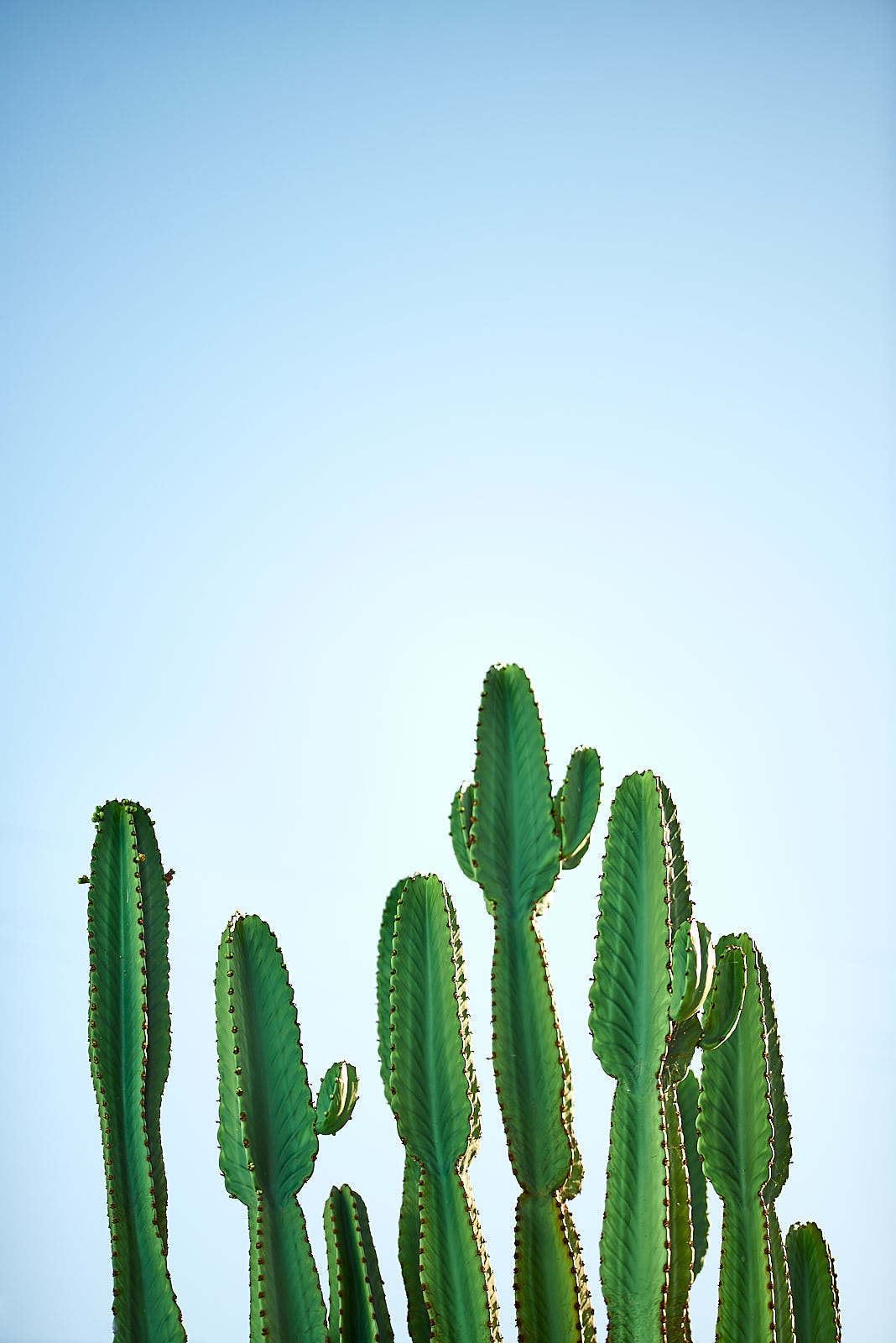
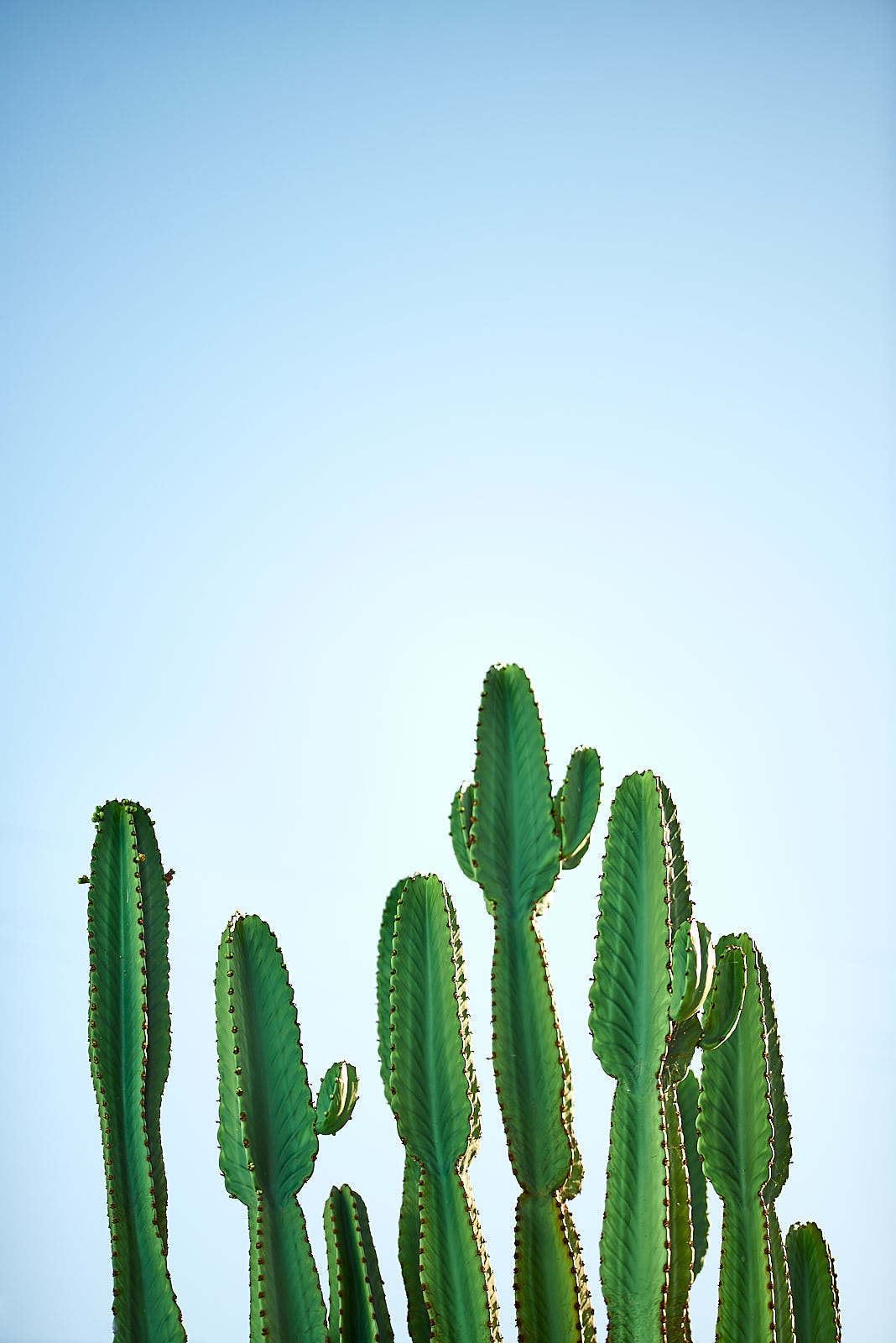
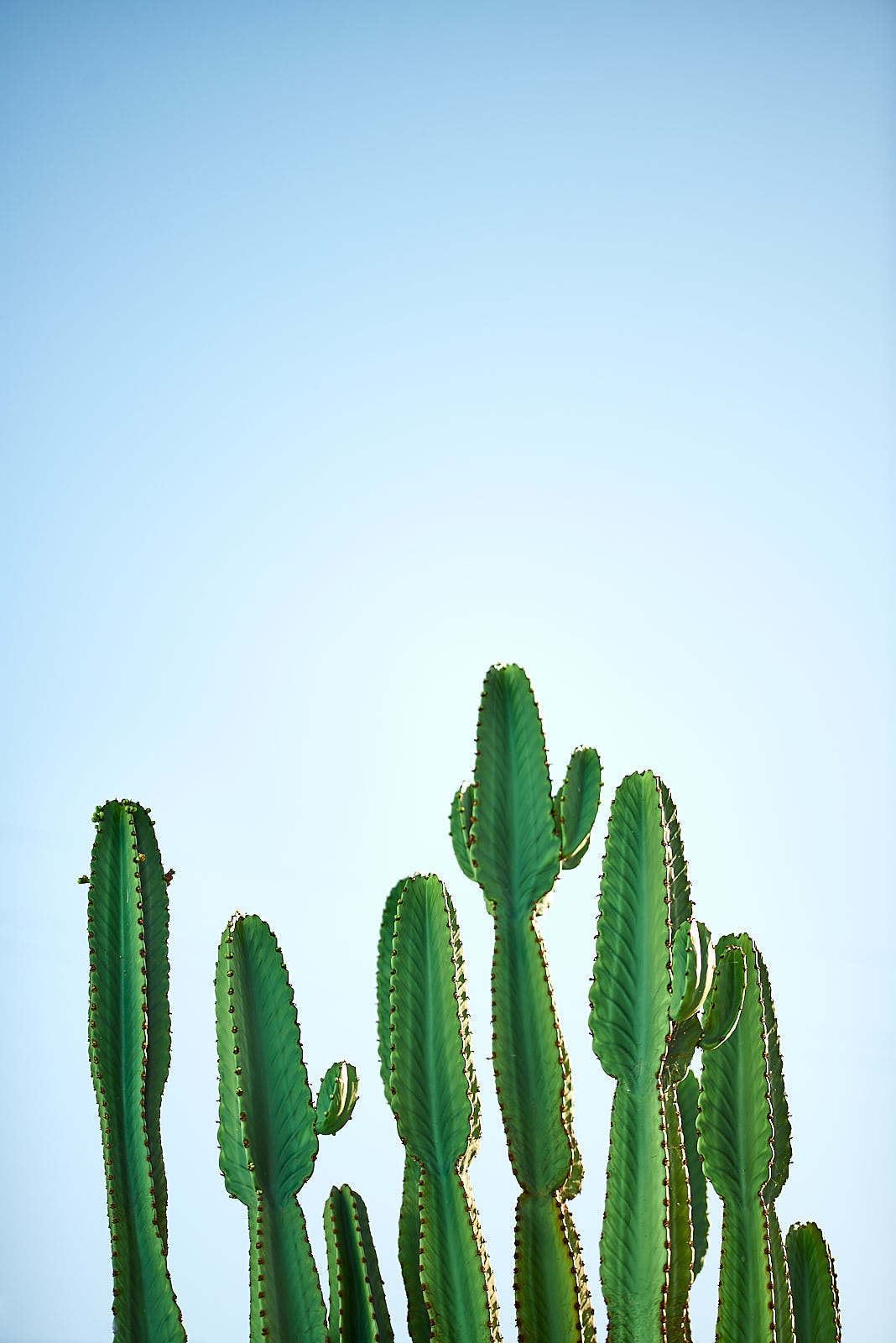
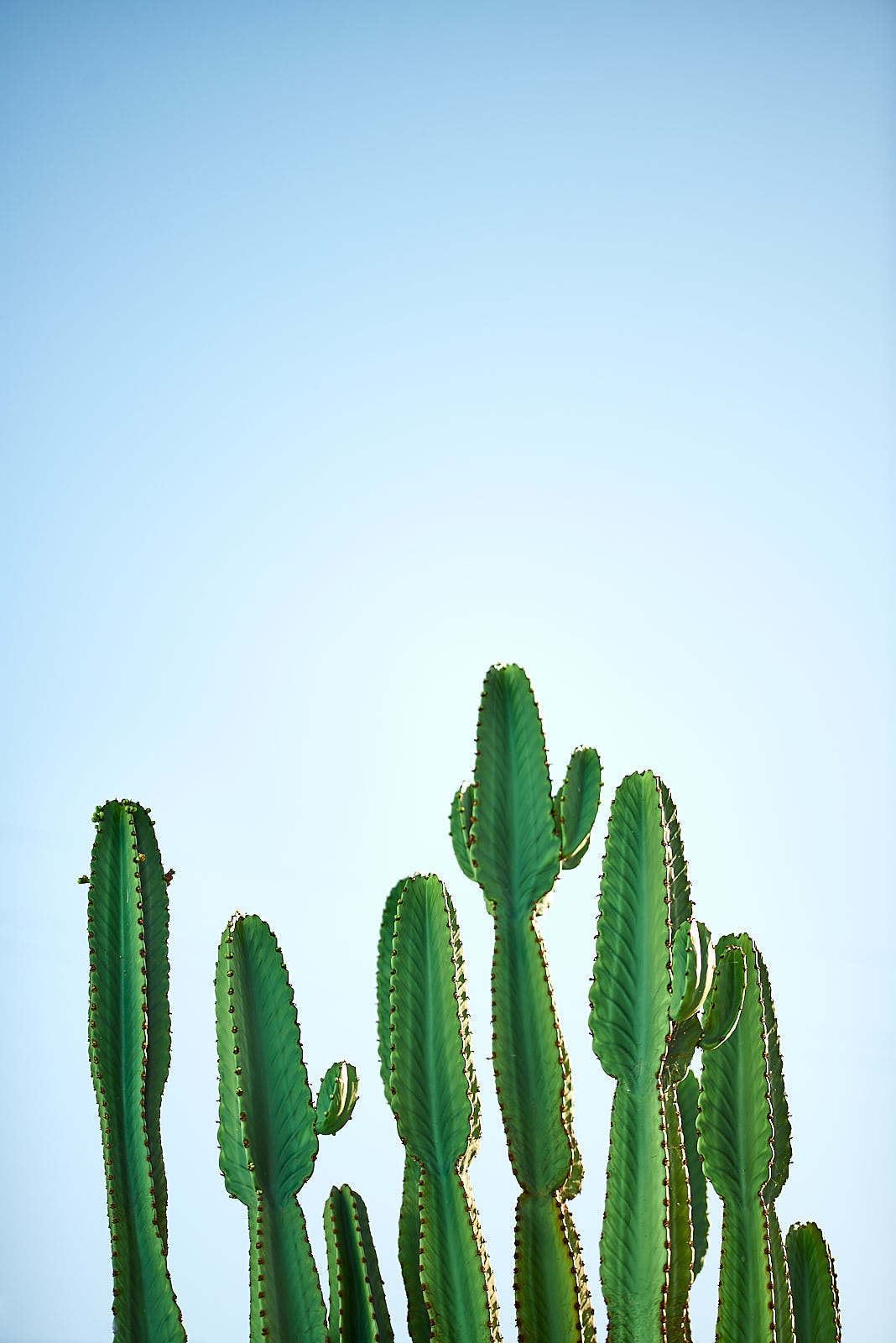
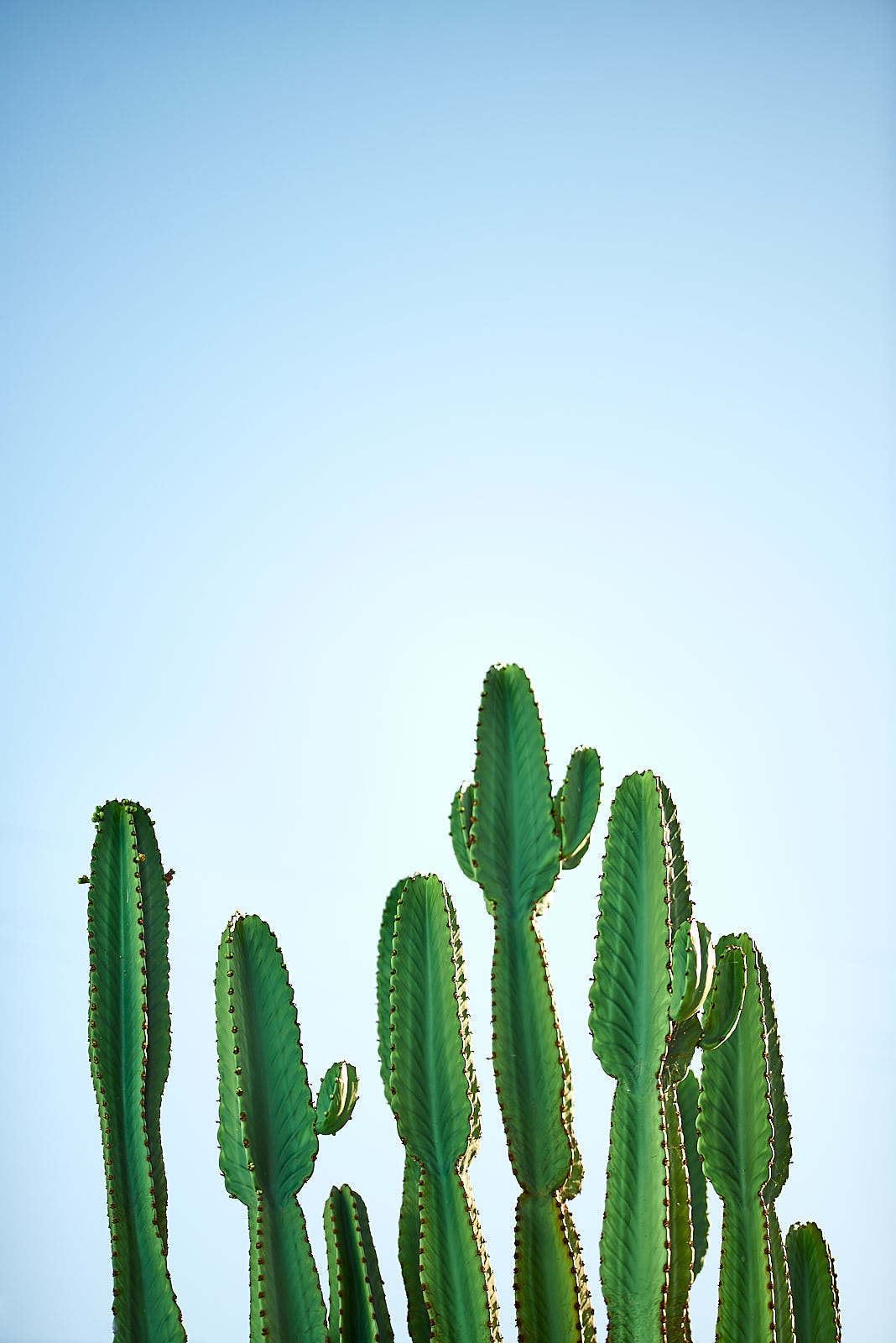
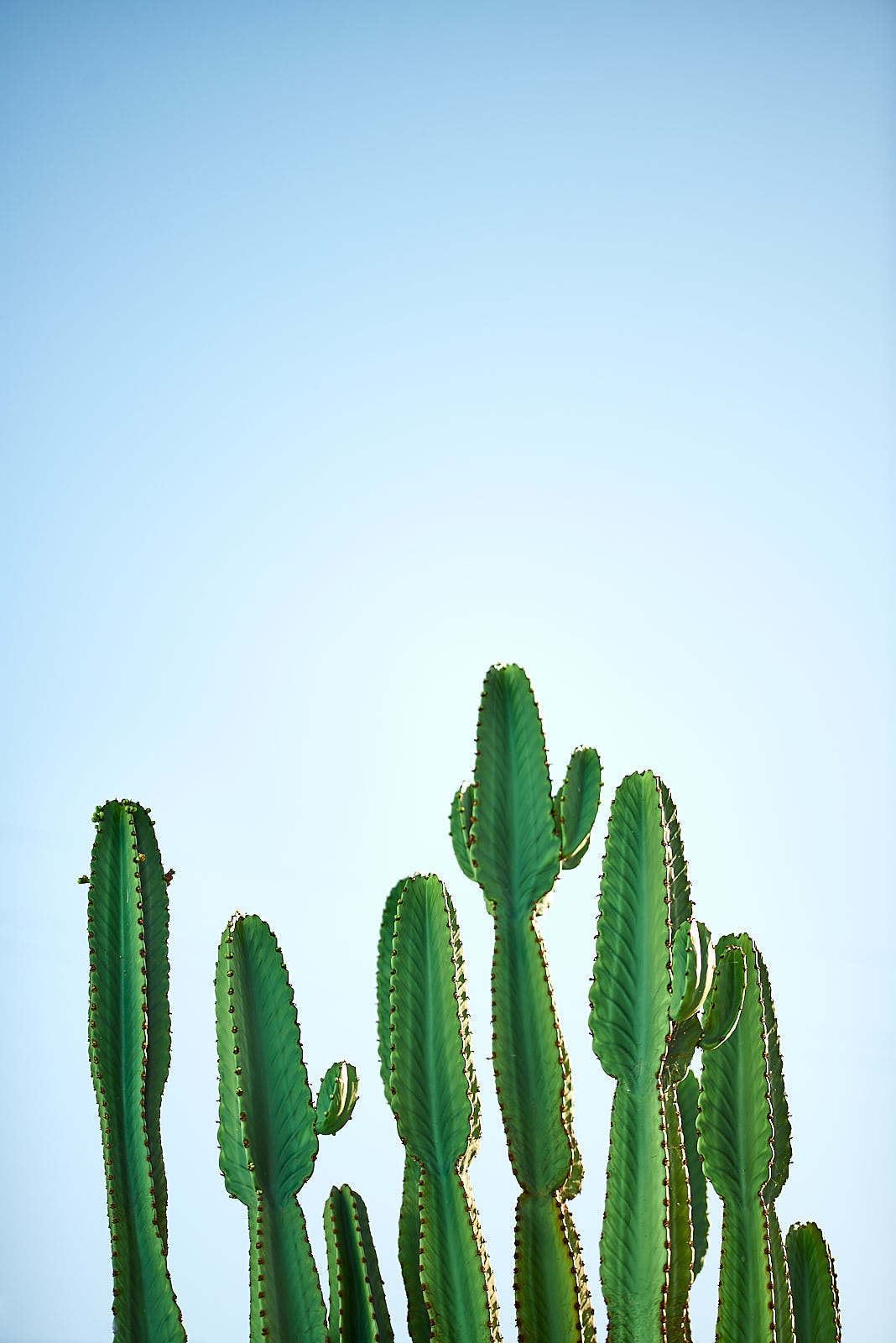
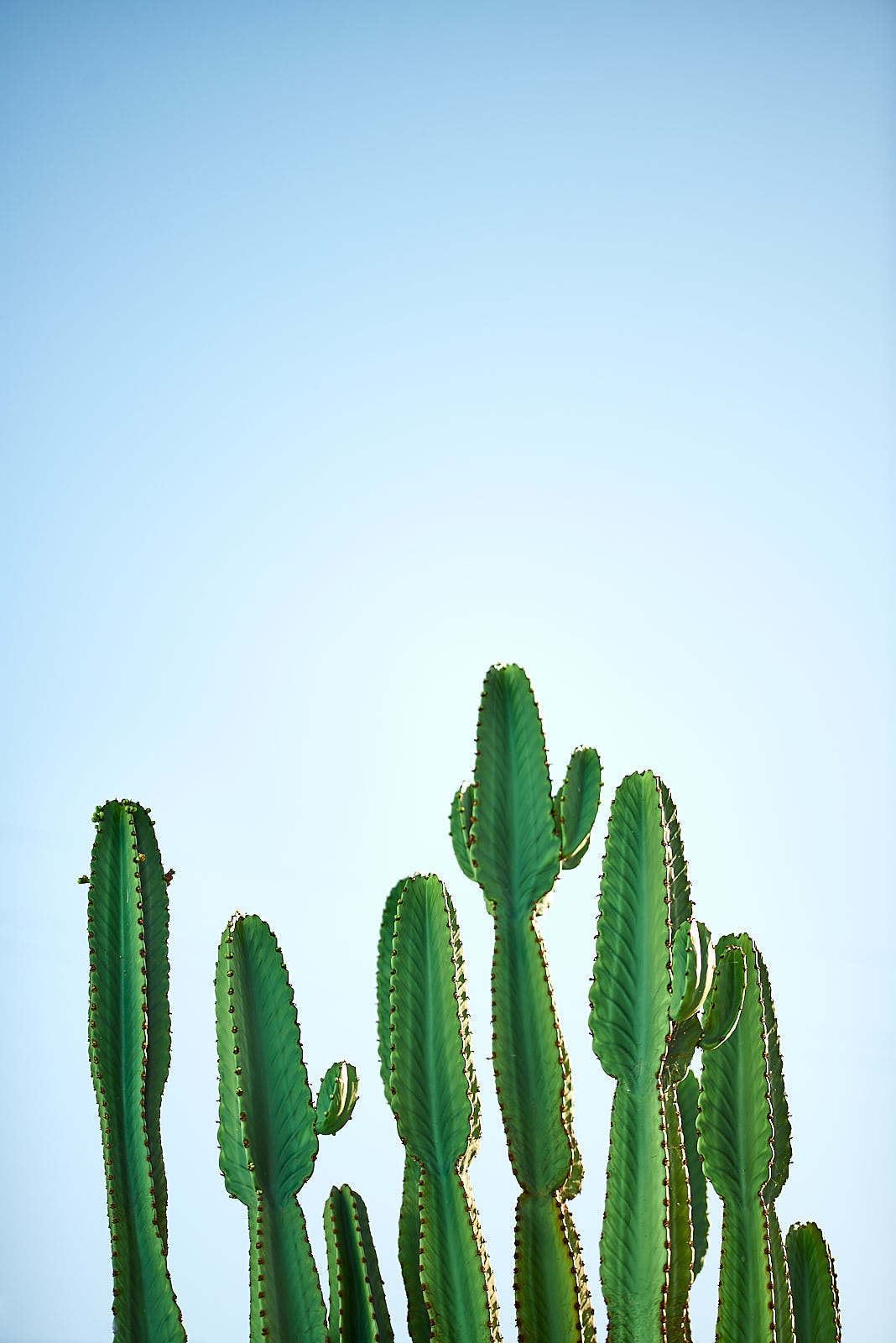
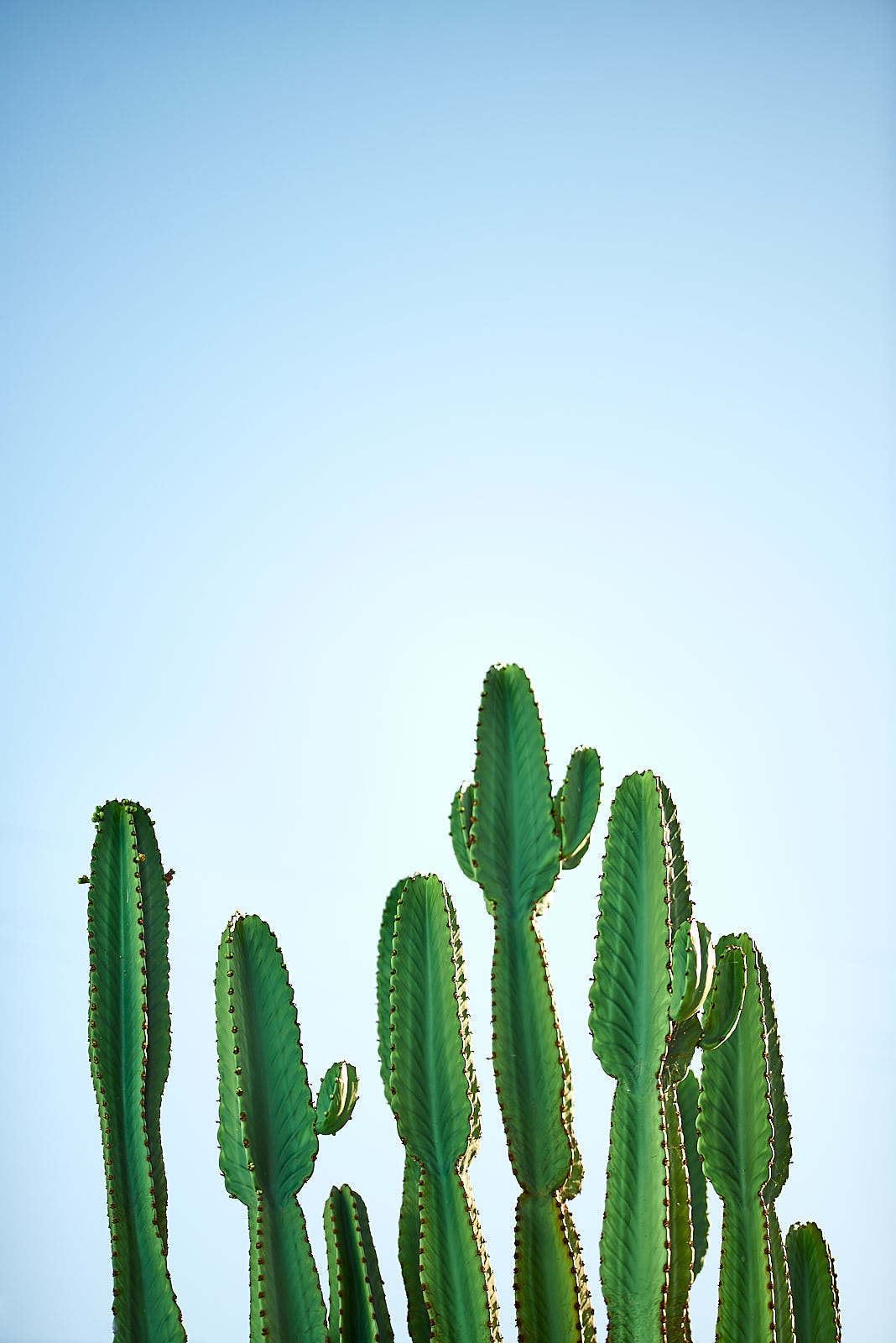
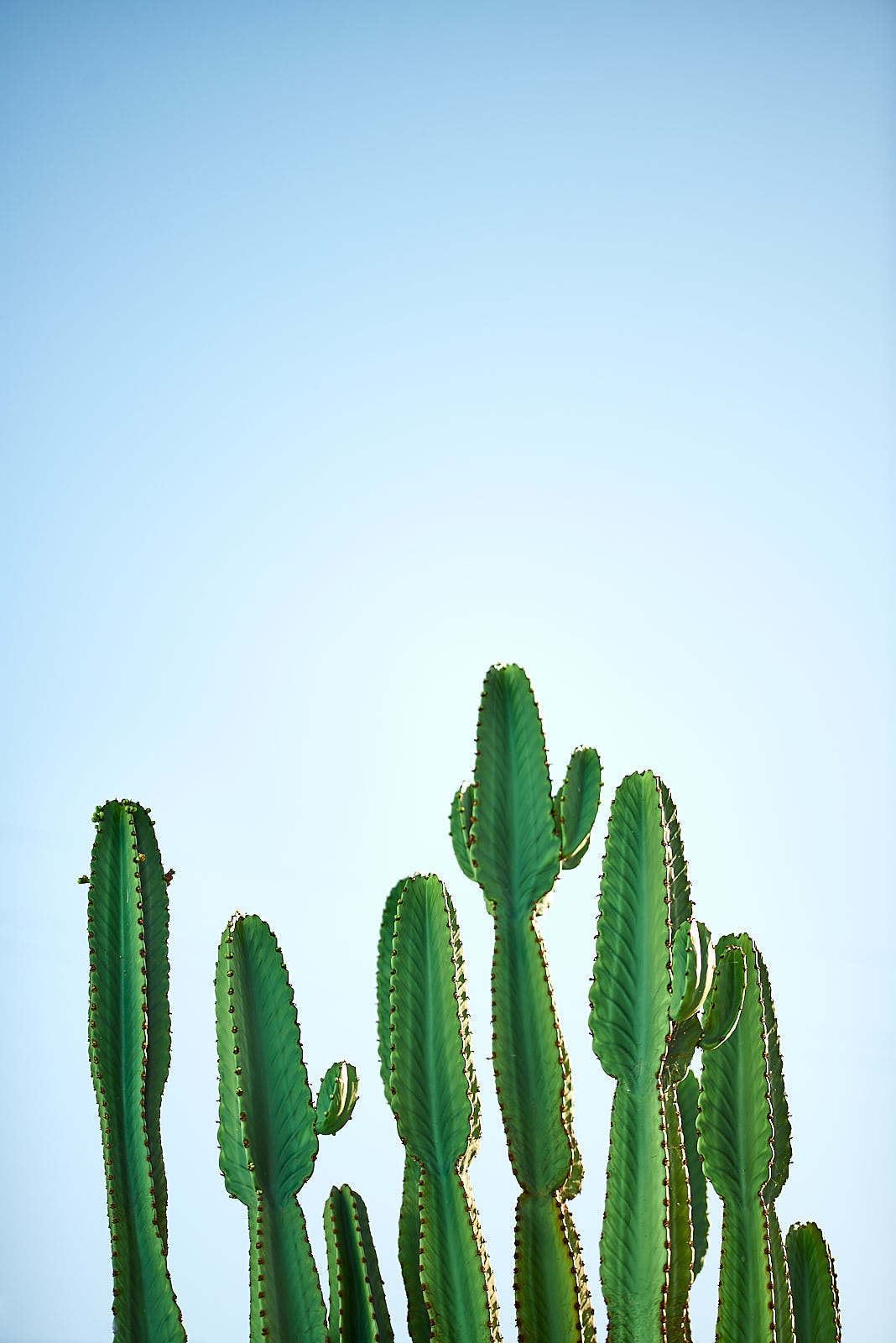
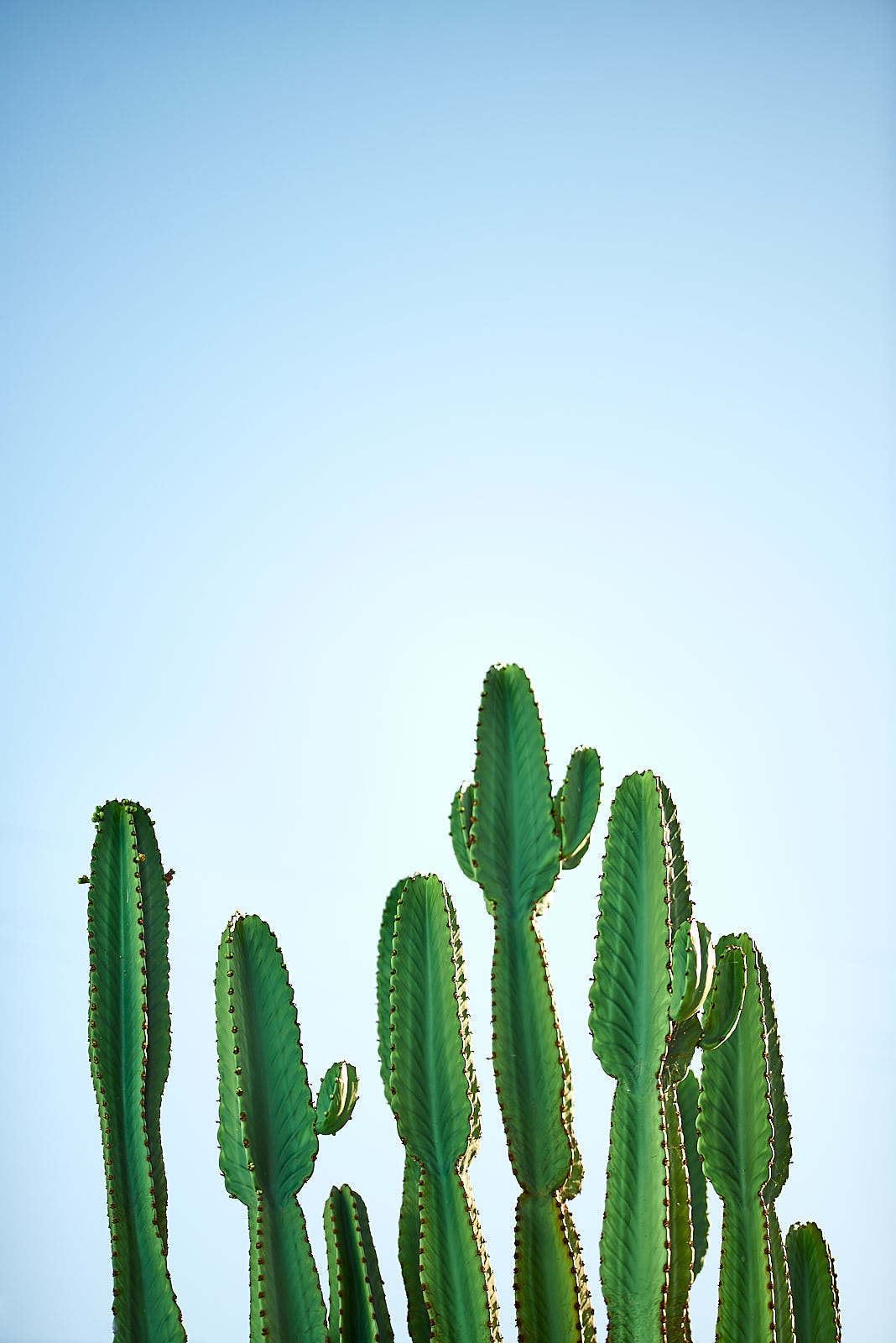
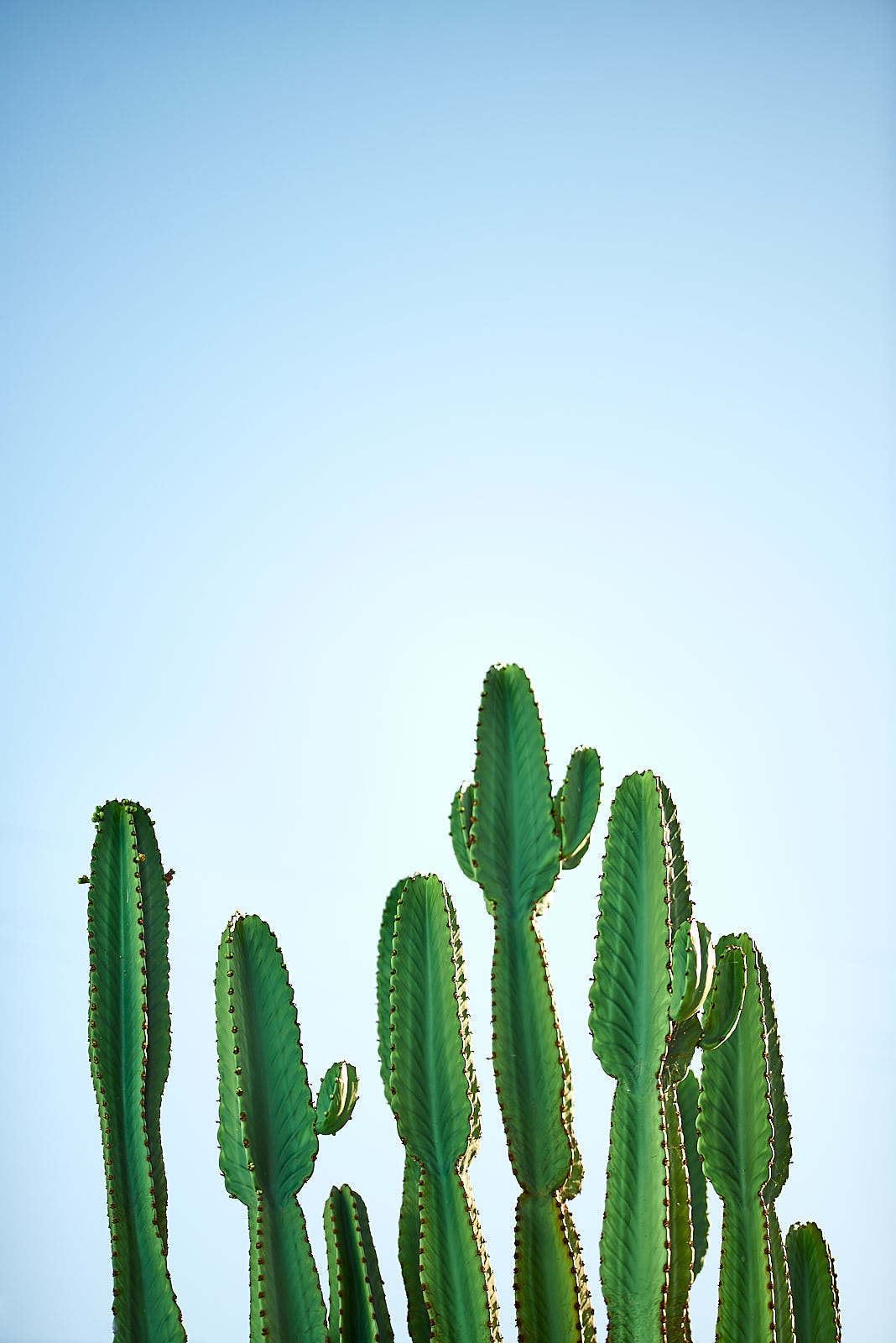
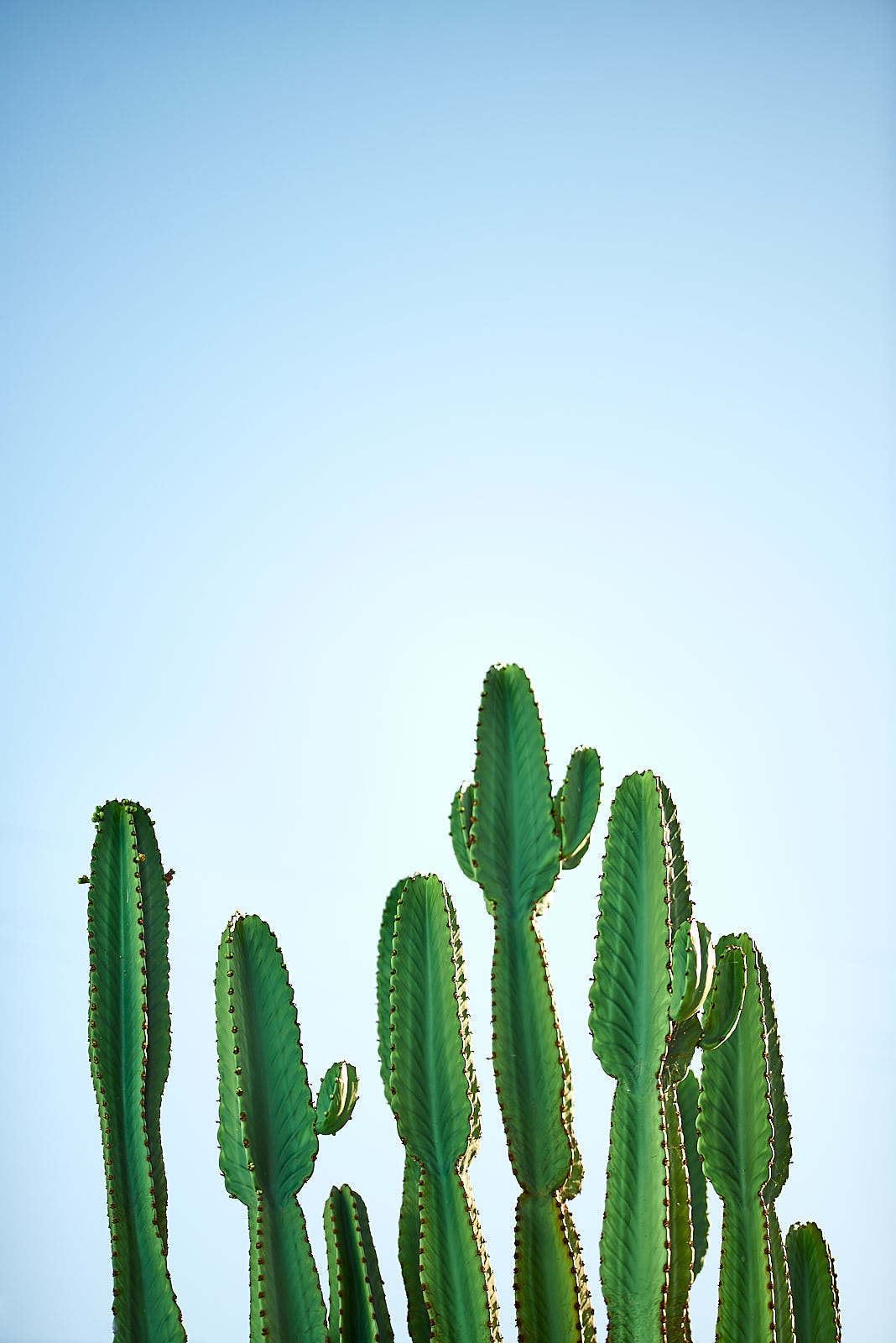
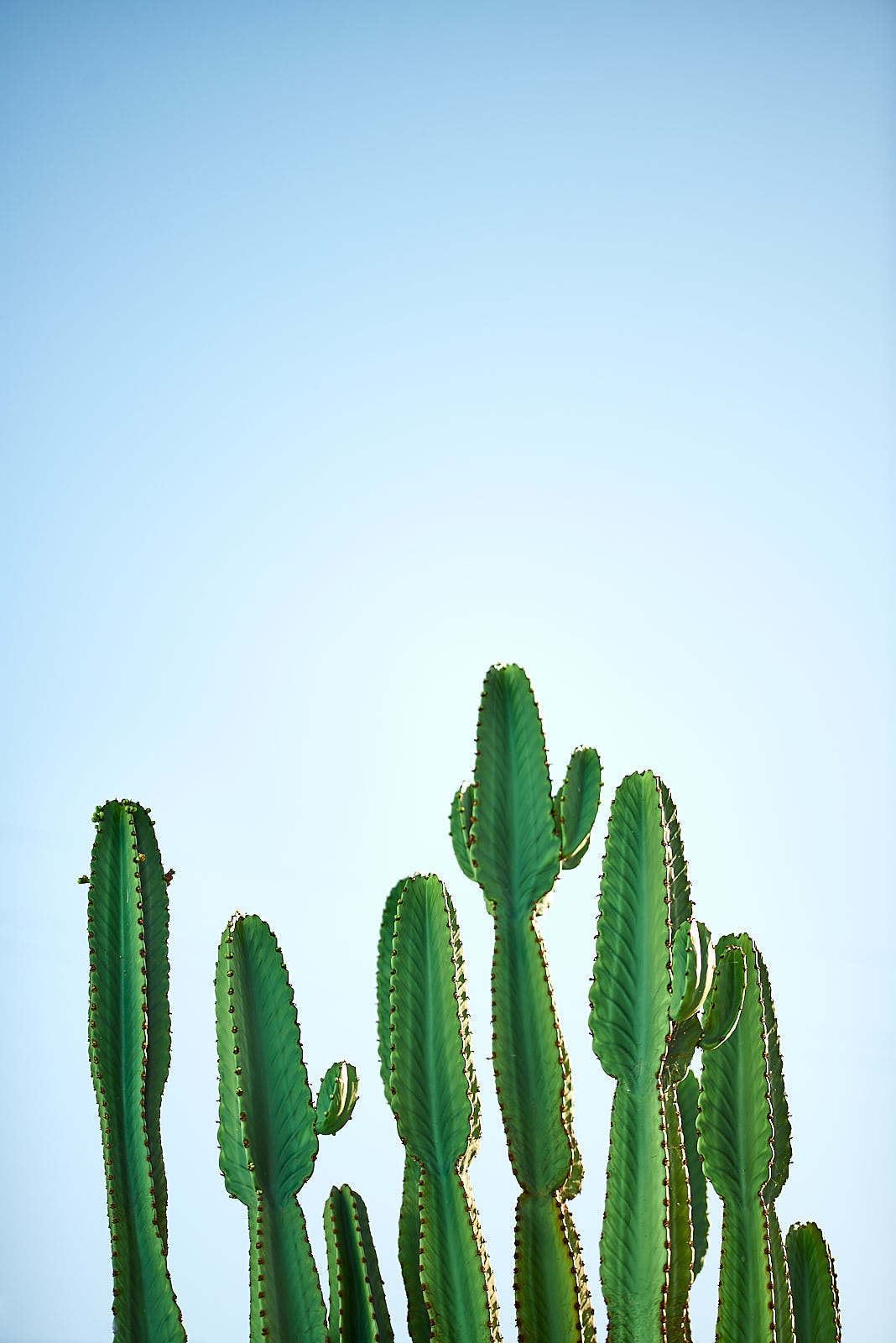
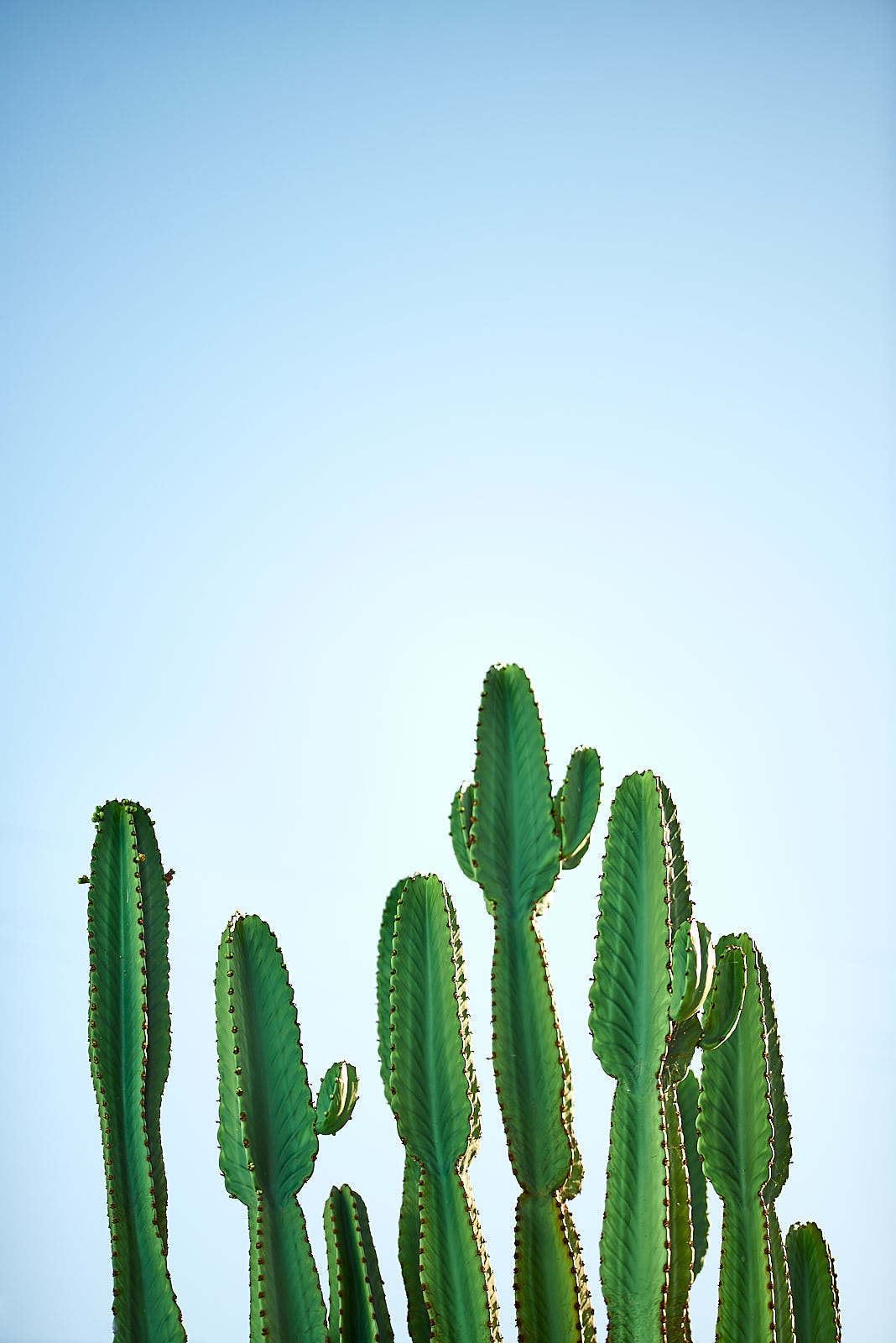
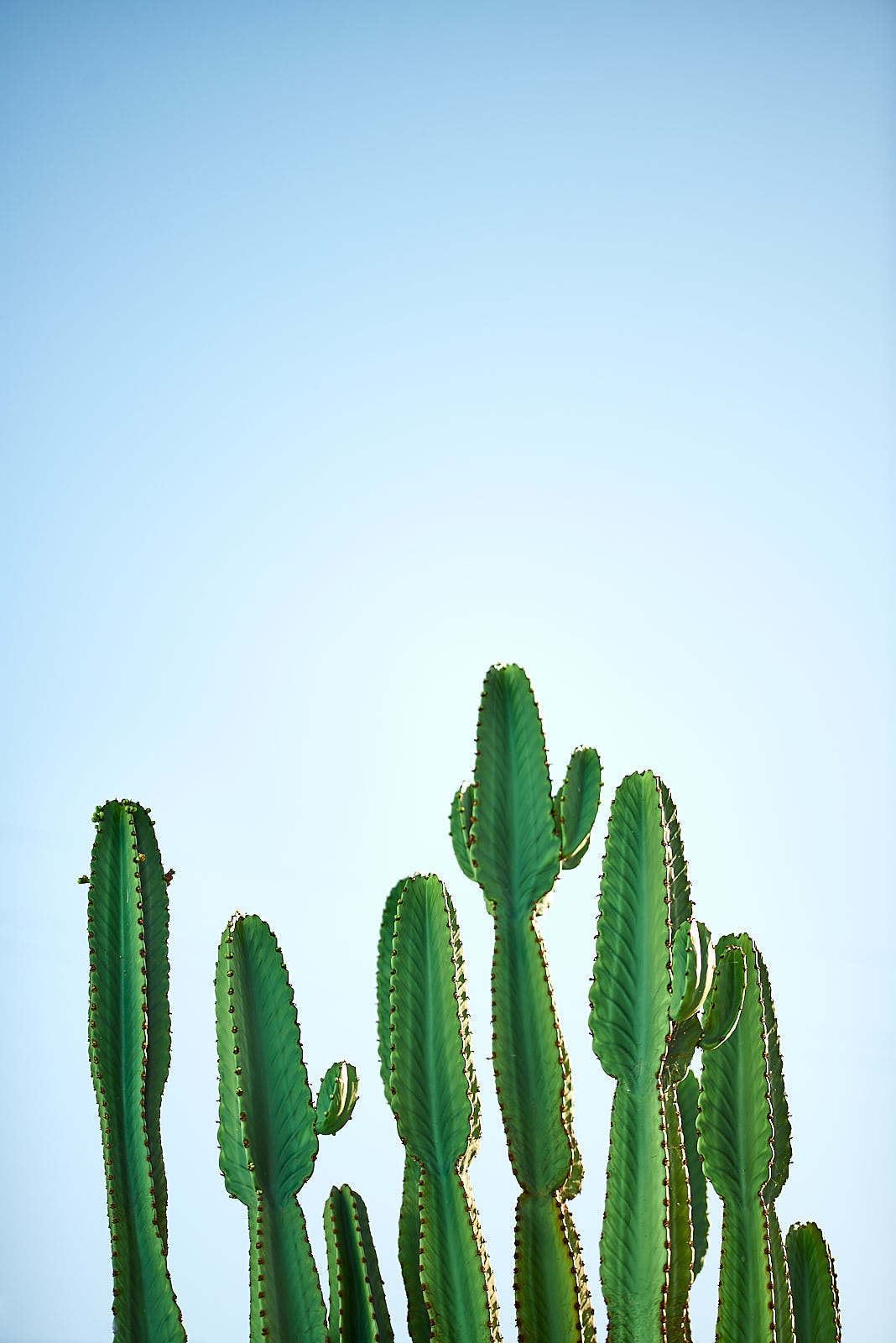
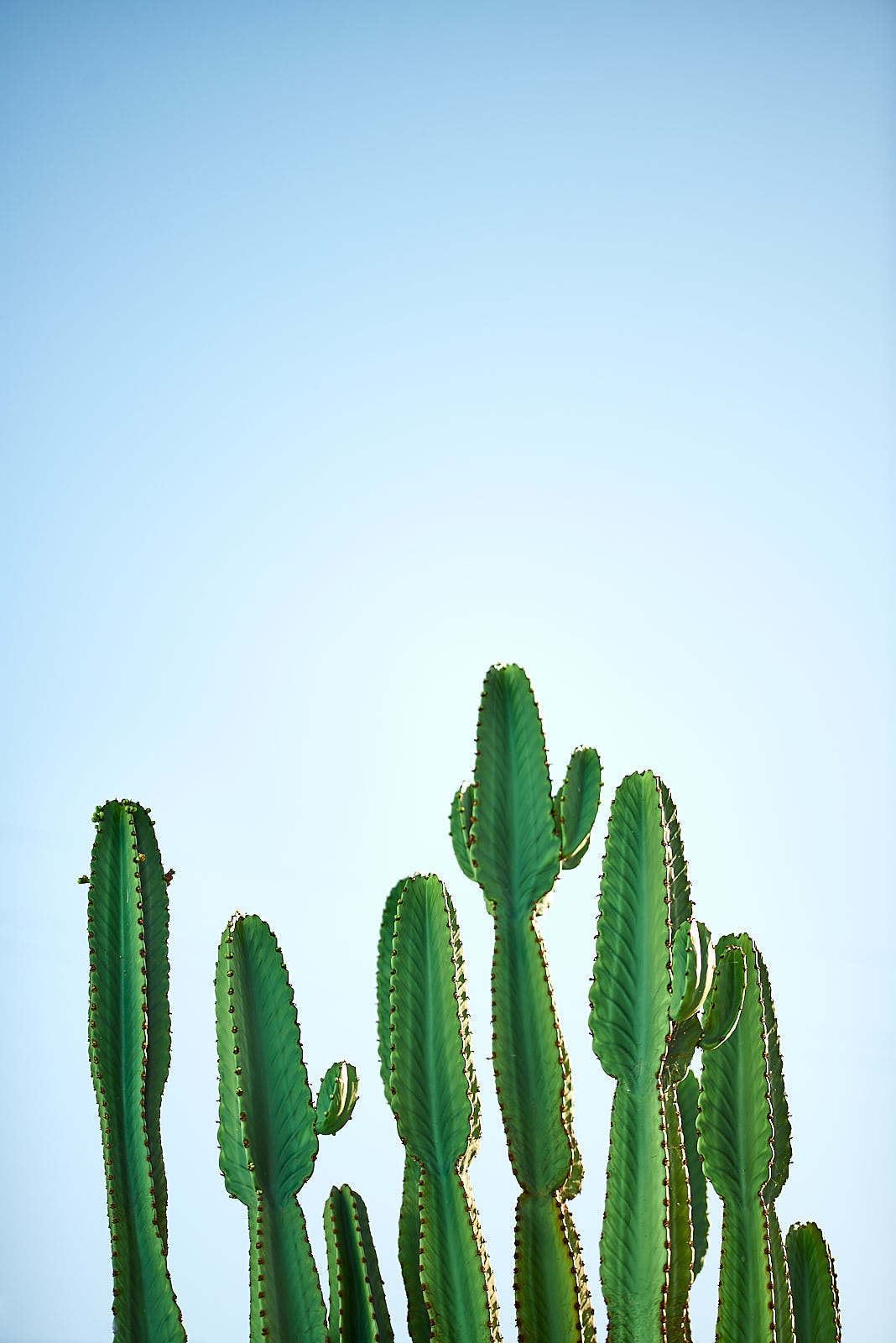
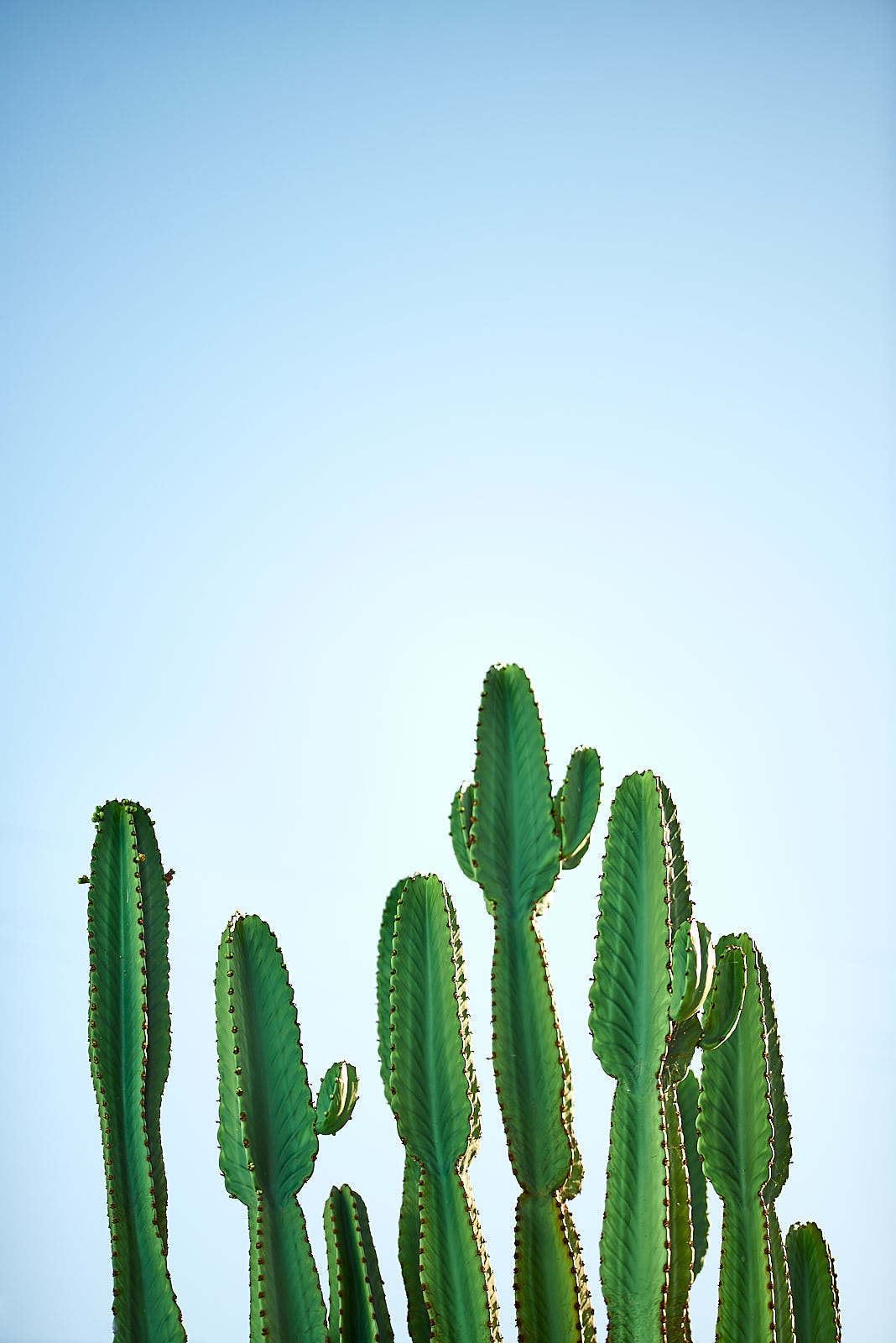
Duotone #1
(tap/click on image to view original)
How it works
- ◉ A duotone is a color effect where two colors are mapped according to the underlining luminosity of the pixels. It has been made popular in recent years by brands like Spotify. You can learn about how to create a duotone effect from scratch in Photoshop in this post.
- ◉ On this page, you can upload a Jpeg image and preview different duotone color combinations.
- ◉ To get started, download the free set of Photoshop actions. Unzip the file and double click on the action file to install it, or go in Photoshop into the action panel's menu and choose Load Actions...
- ◉ Once you like a particular duotone combination, you can either download the image directly (only available in Chrome and Firefox for the moment), or play the action with the corresponding duotone number (e.g.: Duotone #4) in Photoshop.
- ◉ Once you've applied the action, feel free to tweak the colors or strength of the effect to your likings.