
A quick search of the internet will find many an internet discussion about issues people have with their copy of a given lens not focusing as they'd like. In the past, getting this sorted meant sending your lens back to the manufacturer to get it calibrated, and even then it may not perform as you expect on your particular camera.
Over the past few years, camera manufacturers have started to incorporate lens adjustment features into their camera bodies, which goes some way to allowing a lens' performance to be fine tuned as you wish.
Sigma have now taken this idea a step further by launching their USB Dock accessory, which allows their latest lenses to be fine tuned, and even receive firmware updates from Sigma. The USB Dock has an RRP of £39.99, which seems quite a reasonable price, and is available for Canon, Nikon and Sigma mount. In this review we'll see how it performs.
Sigma USB Dock Features
The Sigma USB Dock consists of a metal lens mount with electronic contacts mounted in a circular plastic body with a USB connection on the side. When used in conjunction with one of Sigma's latest lenses from their Sports, Art or Contemporary ranges, lens firmware can be updated and focusing can be fine tuned. Lenses in the Sports range also have the choice of three focusing speeds, three optical stabilisation adjustment modes and the range of the focus limiter adjusted via the accompanying Sigma Optimisation Pro software and a USB connection. A USB cable is supplied, although it has a Sigma-specific connection on one end. This may cause issues if the cable were misplaced accidentally.
Sigma Optimisation Pro needs to downloaded from www.sigma-global.com/download/en/ and the following minimum system requirements need to be met to run the software:
| Windows | Mac |
|
|
Once the software has been downloaded and installed, then the USB Dock can be connected up the computer via USB with a compatible lens attached.

Sigma USB Dock Performance
With a compatible lens attached to the Sigma USB Dock, the software detects the lens almost immediately after it is connected via USB. The options available will depend on the lens attached.
For this review we used a Sigma 30mm f/1.4DC HSM lens, which had displayed some focusing issues during testing to see if these issues can be easily corrected.
|
|
|
To see exactly how the lens was behaving before adjustment a tape measure was photographed at 45 degrees and maximum aperture, which showed the lens was focusing slightly closer than required. The software splits the focusing distance into four zones, which is especially useful for lenses that suffer focus errors at certain distances. For example, a lens may focus incorrectly close to the minimum focus distance, so only this zone could be adjusted if required. In the case of this lens, it consistently focused too close. By applying small adjustments and rechecking the lens, correcting the issue was relatively straightforward. As each adjustment is applied to the lens' firmware the software warns that disconnecting the lens before it is complete may result in damage, so some care may need to be taken to prevent this.
|
|
|
|
|
|
After making a few adjustments and rechecking how the lens focuses by examining images at 100% on a computer screen, I found that a +13 adjustment across the focusing range gave the most accurate results. The whole process of adjusting and checking the lens took around twenty minutes in total and was fairly easy to get to grips with. As a result the lens can now be used a maximum aperture with confidence.
Value for money
The RRP of £39.99 seems quite reasonable, especially as an optional lens hood for some lenses can cost more than this. Although many camera bodies now have focus adjustments built into them, they do not give the range of controls the USB dock does.
Sigma USB Dock Verdict
On the whole, the Sigma USB Dock seems like a reasonably priced accessory for ensuring you're getting the absolute best performance out of your investment in Sigma lenses.
Applying adjustments is straightforward and there are plenty of options available, especially for the 'Sports' line-up of lenses. Having this accessory available also means that routine adjustments can be applied to lenses at home, saving money on lens servicing costs.
The Sigma USB dock is good value for money and gives a wide range of adjustments.
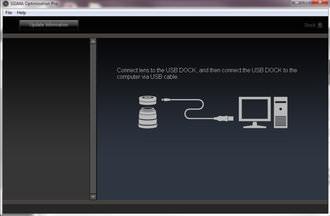 The software picks up the USB doc almost immediately when connected via USB with a compatible lens attached.
The software picks up the USB doc almost immediately when connected via USB with a compatible lens attached.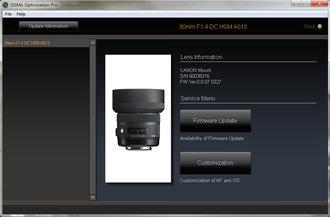 Once the lens is detected, options for updating the firmware and customizing the lens are available.
Once the lens is detected, options for updating the firmware and customizing the lens are available. Photographing a tape measure at 45 degrees revealed the lens is focusing slightly too close. In this example, the lens was focused to the 30cm mark on the measure.
Photographing a tape measure at 45 degrees revealed the lens is focusing slightly too close. In this example, the lens was focused to the 30cm mark on the measure. The focus range is split into four zones. Each zone can be adjusted closer, or further away than default independently.
The focus range is split into four zones. Each zone can be adjusted closer, or further away than default independently. After applying a +13 adjustment across the focus range, the lens now focuses as expected.
After applying a +13 adjustment across the focus range, the lens now focuses as expected. It is now possible to use maximum aperture on this lens with confidence.
It is now possible to use maximum aperture on this lens with confidence.