Features
Handling
Performance
Verdict
Specification

This new 28” monitor from Samsung has the headline feature of being able to display 4K resolution, which is over eight megapixels of information. Although billed as a gaming monitor, thanks to it sporting a fast refresh rate and high resolution, photographers and videographers may also be interested in this display, thanks to its wide gamut colour support, DisplayPort connectivity and all that extra workspace you get on screen, thanks to the high resolution. As the screen is priced at around £450, it seems like a bit of a bargain too. In this review, we'll take a look at whether it is.
Samsung U28D590D Features

The headline feature of this display is its resolution of 3840x2160 pixels, which means that if you're lucky enough to own a 4K video camera, you can see the quality of the footage as it should be. It also means that gamers can crank up the resolution for a more immersive gaming experience, providing that they have graphics hardware capable of running their favourite games at such high resolutions, of course. Photographers may appreciate the ability to arrange tool palettes around the screen, taking advantage of the extra working space afforded by the high resolution.
There is a caveat to all this though. In order to get the full 4K resolution experience, compatible hardware and connections need to be at your disposal. This means computers with fairly recent graphics hardware and either a DisplayPort, or HDMI 1.4 graphics output. A DVI-D adapter may also work, depending on the quality of the components used.

Other features include an impressive response time of one millisecond, which should help to eliminate ghosting artefacts on screen with fast changes in contrast. Support for displaying up to one billion colours is also included, and inputs from lower resolution sources will automatically be up scaled to UHD resolution by the display, providing a sharper looking picture than if the screen were forced to display images that aren't at its native resolution.
Picture-In-Picture and Picture-By-Pictures modes are also supported, which means you can view two sources side by side, or as a smaller image within the screen. Finally, game players will appreciate the Game mode setting, which dynamically alters the brightness and contrast of the screen to make spotting your enemies hiding in a dark corner, much easier.

Key Features
- 3840x2160 native resolution
- 1000:1 contrast ratio
- 370 cd/m2 brightness
- DisplayPort, and 2x HDMI 1.4 inputs
- Able to display up to 1 billion colours
- 1ms response time
- 2 year warranty
Samsung U28D590D Handling

Samsung has opted for a minimalist approach to the design of this display, with a smart-looking glossy black bezel, edged with a brushed metal finish and the Samsung logo on the front. There are absolutely no controls on the front of the display, with Samsung instead opting for a hidden joystick-type controller on the rear of the panel. This is fairly easy to use once you get used to its position, providing access to menus, settings and adjustments
The monitor is supported by a slim looking metal stand that comes in two pieces that screw together and slide onto a tab on the base of the screen. Although it looks very smart on the desktop, there is no adjustment for height, only for the angle of the screen. Also, the stand doesn't feel as robust as those on some other monitors. As a result, the screen wobbles about quite a bit when attempting to operate the controls on the rear.

The ports available are two HDMI 1.4 ports and Displayport as well as an audio out socket for connecting to speakers or headphones. There is no VGA or DVI-D connection so owners of computers using older graphics hardware (or many Windows/Linux compatible laptops) may need to upgrade their equipment to use this display. A Displayport and HDMI cable are provided in the box. It's recommended to use the supplied cable, as inferior cables may not support the high resolution of this display.
Care needs to be taken to ensure that the graphics hardware on your computer will support such a high resolution. Many older graphics adapters will not allow you to exploit the full potential of this screen, even if the correct connections are present.
Samsung U28D590D Performance
The resolution of 3840x2160 provides tonnes of working space. So much space in fact, that reading text on screen can be a headache inducing affair with default settings. Icons for programs look like postage stamps arranged on a football pitch and websites need never be opened up full-screen. In fact, the resolution could simply be considered too high for a screen of this size for general day-to-day use.
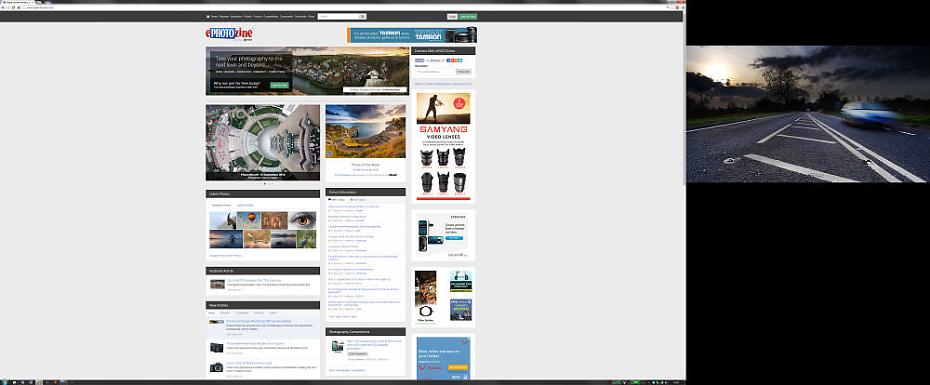
To illustrate to amount of working space on offer, this is a screengrab of the monitor, with the 1366x768 desktop from my 12.5 inch laptop on the right hand side for scale.
Part of the reason why this screen is capable of such a high refresh rate is that the panel uses TN technology, which is quite often associated with older, or lower-priced monitors. Although the quality of this display is a world away from the TN panel you may remember from your laptop from the turn of the century, it does mean viewing angles aren't as good as with screens using newer S-PVA or IPS technology. Samsung don't publish any information on viewing angles, but tilting the screen back and forth does create a noticeable darkening and inversion effects.
Video quality is excellent with solid blacks and quick refresh rates even with rapidly changing contrast. There is also no discernible backlight bleed which is uncommon on screens using TN panel technology. The screen is neither matt, nor glossy, but is sufficiently lacking in shininess for reflections not to be an issue.
Samsung U28D590D UHD Monitor Results
Colour performance: We set the monitor to 120 cd/m2 brightness, with a colour temperature of 6500K and a gamma of 2.2, and measured the monitors ability to match this using an i1 Display Pro colorimeter with i1 Profiler software and got these results.
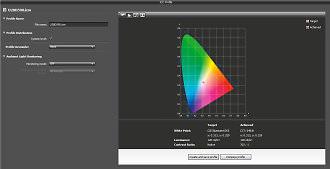 |
 |
| CAL profile | CAL results |
The contrast ratio was measured as 702:1, the colour temperature was 6481K, and brightness is dead on the requested 120 cd/m2 value.
Colour performance was recorded as an Average DeltaE (ab): 2.08, with a maximum of 7.36 - the lower the number the better. Using the i1 Display Pro it's possible to save the results of performance as a PDF document, so that you have a record of how the monitor is performing, which could be particularly important for colour critical work, or to show that your computer and monitor is set up correctly. Although not the best results we've had, they are still reasonably impressive for a monitor not sold on its colour accuracy.
We also used the i1 Display Pro to measure colour, luminance, and white point performance.
Samsung U28D590D UHD Monitor Luminance White Point Results:
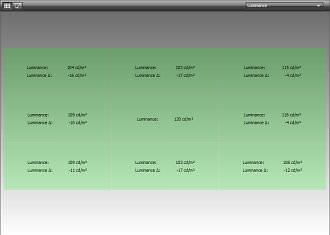 |
 |
| Luminance | White Point |
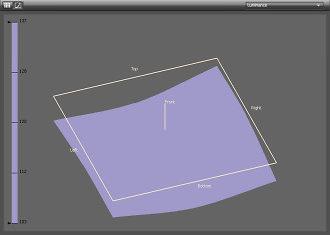 |
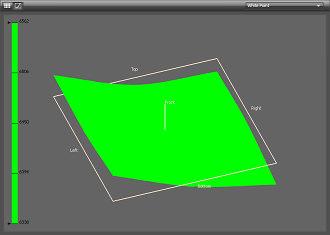 |
| Luminance Graph | White Point Graph |
Uniformity of luminance will be acceptable for many applications, but may be too much for serious photography or video work with 16% deviation in brightness, from top to bottom in the centre, with most of the screen giving slightly better uniformity. Colour temperature across the screen was also reasonably good, with the worst results a 3% deviation in colour temperature between the top left and bottom right, with most of the screen giving better performance.
Value For Money
The Samsung U28D590D UHD Monitor is available for around £450 including VAT with a 2 year warranty. Dell also offers a 28” 4K monitor that uses a TN panel with HDMI and Displayport connections for around £360.
Samsung U28D590D Verdict
Those who work with high resolution video, and photographers may appreciate the acres of working space offered by this 4K monitor. It's more likely that gamers with the correct hardware, or a compatible console will enjoy the high resolution experience more. Working with the screen can be difficult due to the small size of text and a resolution like this would naturally suit much larger displays better.
For a screen that doesn't sell itself on colour accuracy, this display does a decent job of reproducing colours accurately once calibrated, although it wouldn't be my first choice if colour accuracy is of a high priority. Overall, this is a very decent display, for high resolution video and video games, thanks to its fast response time, bright backlight and good contrast. As well as having some advantages, the high resolution can make text difficult to read, which may make this display a poor choice if it is the one you work with daily.