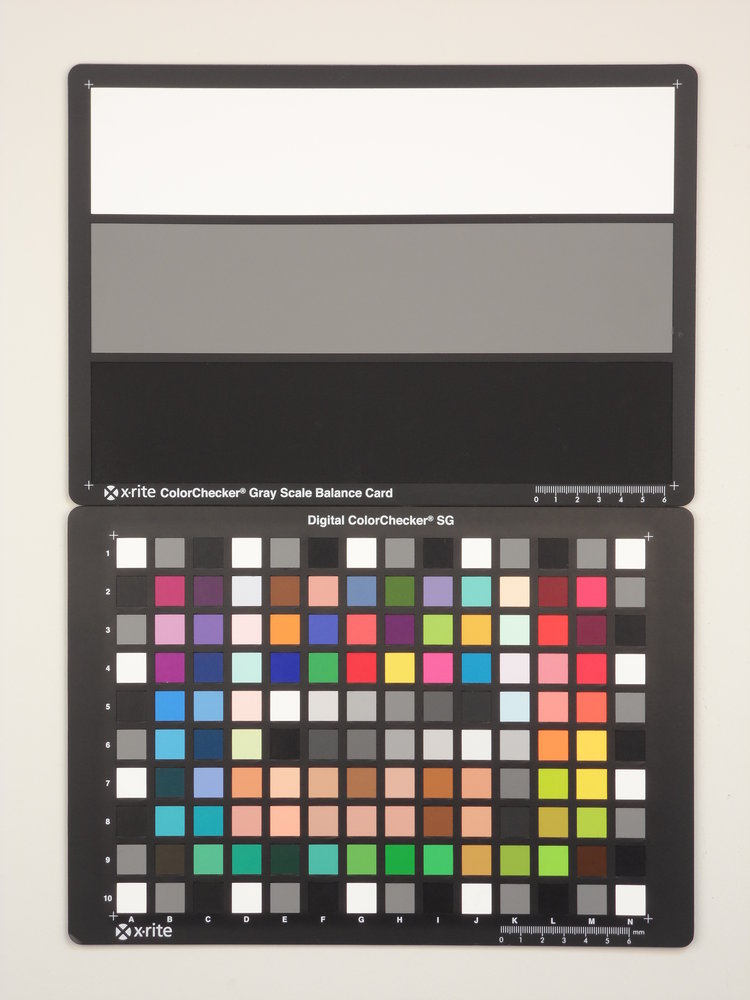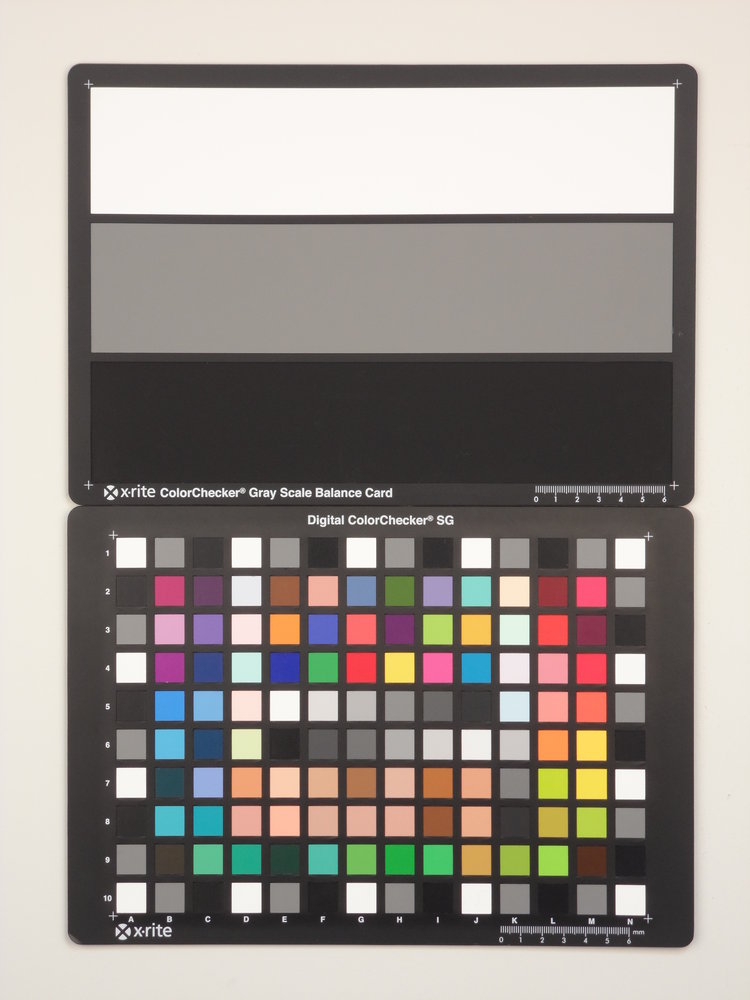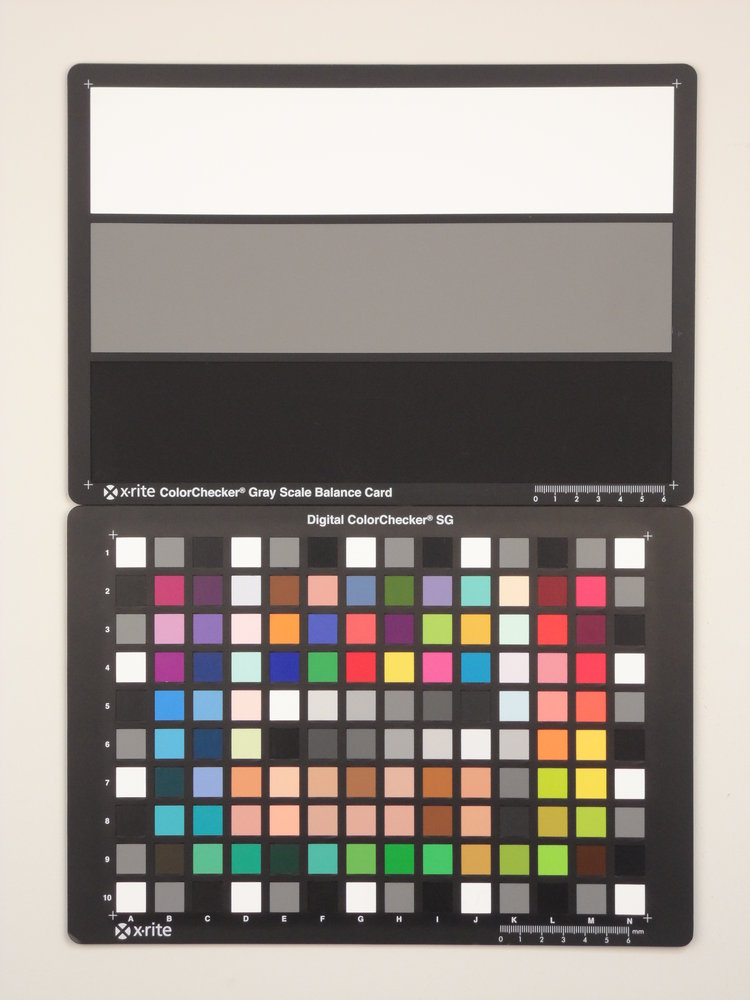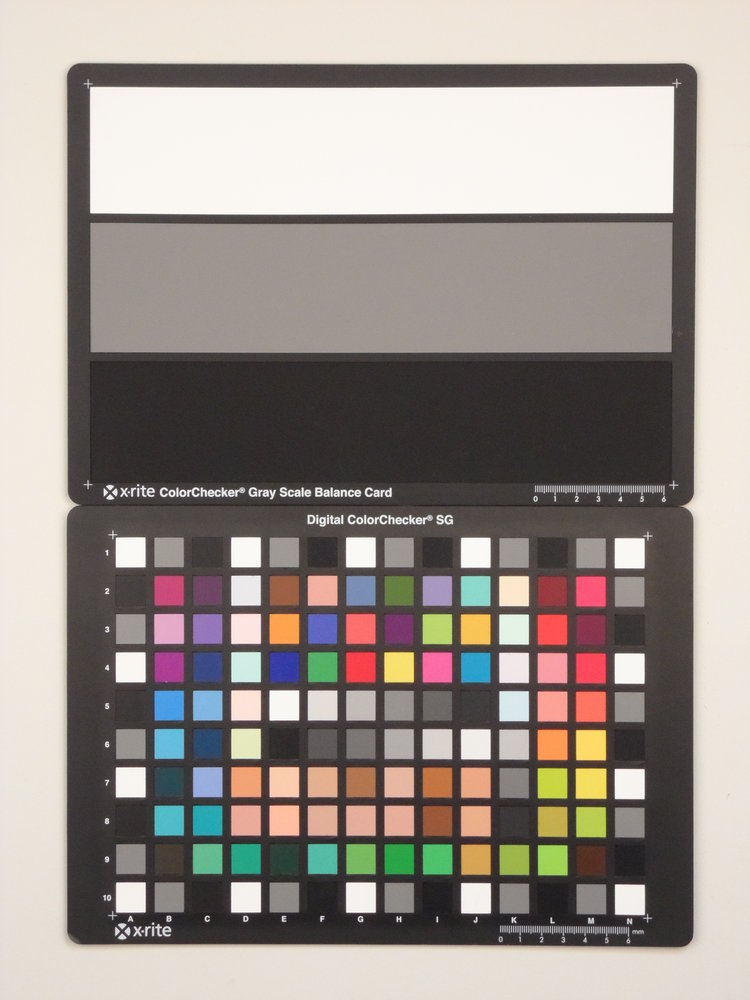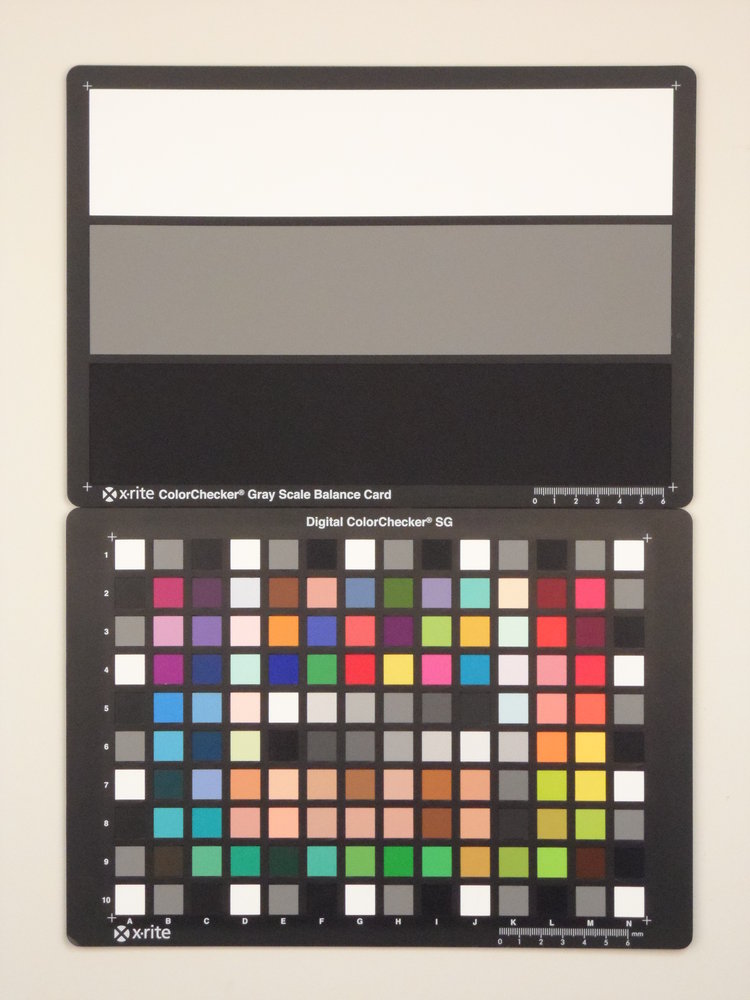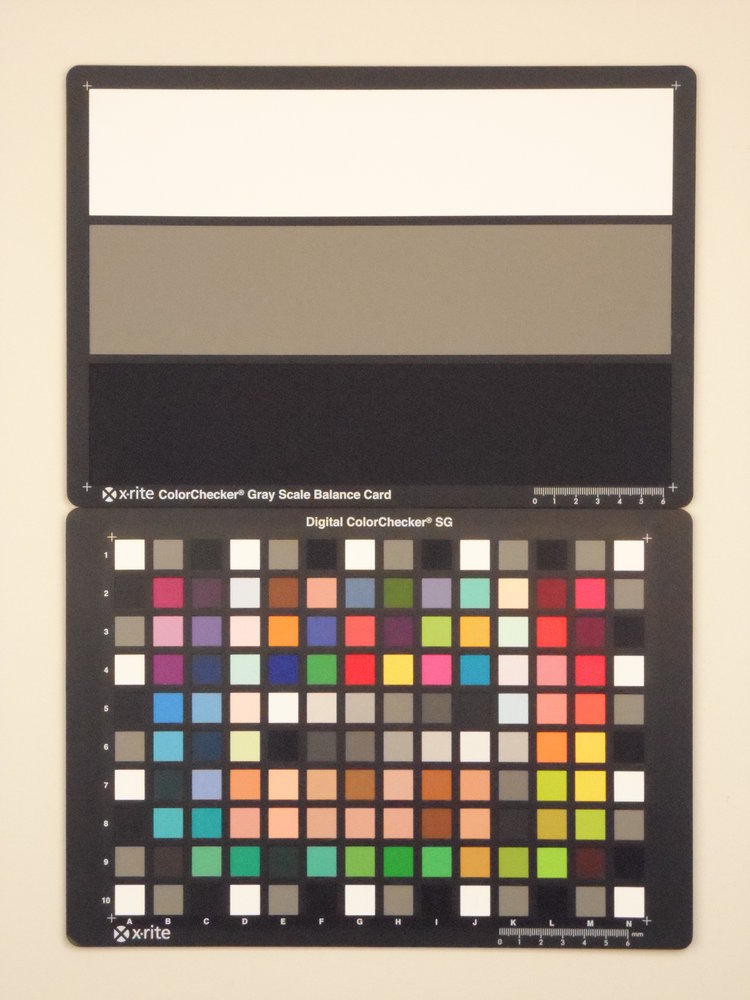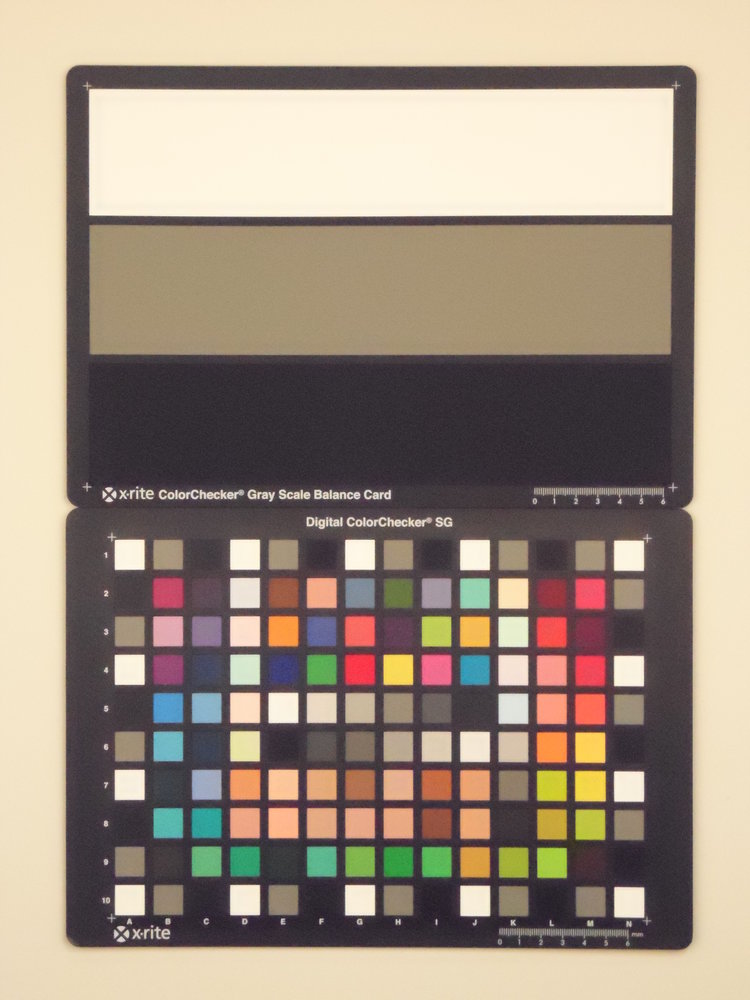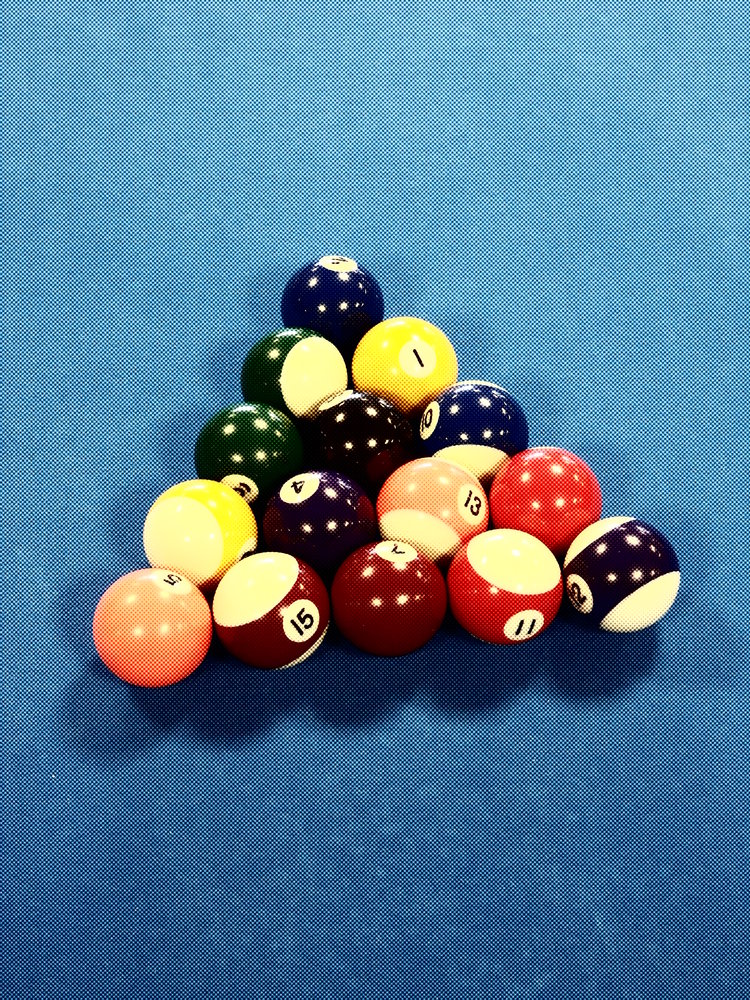Features
Handling
Performance
Verdict
Specification

Samsung MultiView MV800 Lens Extended
The Samsung MultiView MV800 is a new compact camera with a large touch screen that swivels over the top of the camera and has a rear shutter button giving you the ability to take self portraits and other shots from creative angles. The MV800 is available in black, with red and white versions coming soon, for £199.00.
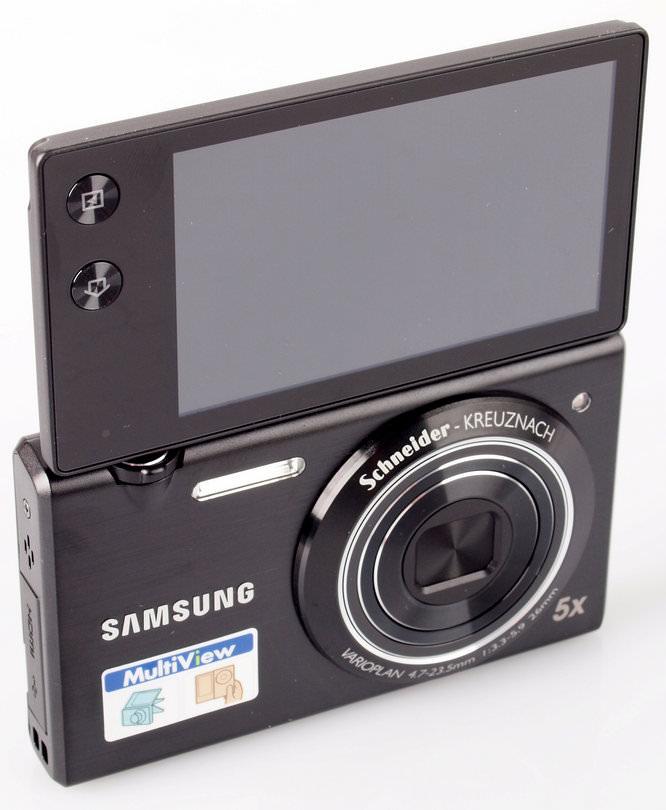
Samsung MultiView MV800 Screen Up
Samsung MultiView MV800 Features
Making the MV800 stand out is the MultiView flip-out 3 inch touch screen which makes it possible to shoot from all angles and take perfectly framed self-portraits. The touch screen is used to operate the camera and it can also be used as a kickstand to prop up the camera. Despite the MultiView screen the MV800 is packed into a very small body. You can even personalise the screen with your own choice of wallpaper.
The camera has a 16.1 megapixel sensor and a 5x optical zoom lens, which is a 35mm equivalent of 26 - 130mm. Videos are recorded in 720p HD with Zoom Noise Reduction and the camera takes MicroSD cards.
The MV800 is packed with some unusual features to take interesting pictures. Picture in Picture Shot does exactly as it says, you take one picture, then take another to fit in that picture. Funny Face feature means you can bend, stretch and warp portrait pictures of your friends and family. Face Tracking will also ensure the distorted face remains the same even if you move the camera.
Other features include Live Panorama, Magic Frame, Pose Guide, 3D Photo, Intelligent Portrait and Smart Filter 3.0 which includes miniature, vignetting, soft focus, old film, half tone dot, sketch, fish-eye, classic, retro, oil painting, ink painting, cartoon, cross filter and zooming shot. Photo Editor lets you rotate images, add effects, and crop out distracting elements in the background — all on the display. The Beauty Shot allows you to edit out facial imperfections.

Samsung MultiView MV800 Top
Key Features
- MultiView 3 inch touchscreen
- Slim design
- 16 megapixel sensor
- 5x optical zoom (35mm equiv: 26 - 130mm)
- Smart Touch 3.0
- 720p HD movie recording
- Picture in picture
- Live Panorama
- Funny Face mode
- Magic Frame
- Smart Filter 3.0
- 3D photo mode
- Pose Guide
- Photo Editor
- Storyboard Maker
- HD Movie with Zoom Noise Reduction
- Intelligent Portrait

Samsung MultiView MV800 Screen Angled
Samsung MultiView MV800 Handling
With the screen kept in the usual position the camera feels small and easy to grip. The screen moves easily through its 180° range although it would be even better if it could rotate on it's joint as well. When the screen is completely up it hinders access to the power button and shutter release. There is a button on the back of the camera which allows the use of the shutter, but you need to switch the camera on first.
Other buttons on the camera are the home and playback buttons. The rest of the controls are via the 3 inch touch screen. It is bright and colourful with a well laid out, logical menu system. The screen is generally responsive although it is sometimes slow when scrolling through the menus.
The MV800 is ready to take pictures in around 2 - 3 seconds of switching on and is quick at focusing. In continuous shooting mode during testing it managed full sized images at 0.6fps, with Motion Capture mode capture VGA images at 6.5 fps.

Samsung MultiView MV800 Battery
Samsung MultiView MV800 Performance
When you view the images at full size you can see that they are sharp with good detail in the centre but they become quite blurred in the corners. Typically with Samsung compacts, colour reproduction is excellent. The lens has a minimum focus distance of 5cm, allowing a decent macro image to be taken.
Samsung MultiView MV800 Lens test images
At ISO 80 and ISO 100 there isn't any noise in the images with only a hint appearing at ISO 200. Noise really kicks in at ISO 400, causing the images to become softer. Noise again worsens at ISO 800 and images produced at ISO 1600 and ISO 3200 have a level of noise where the images are best resized for use on the web.
Samsung MultiView MV800 ISO test images
Below are examples using some of the scene modes available. Portraits have good skin tones and are free of red-eye.
Samsung MultiView MV800 Scene modes
Here are example images using some of the other modes on the MV800.
Samsung MultiView MV800 Sample Photos

Panoramic | 1/250 sec | f/9.4 | 4.9 mm | ISO 320
Under our fluorescent and incandescent studio lighting there is very little difference between any of the images with the auto white-balance preset doing just as good a job when compared to the images produced by the respective presets.
Samsung MultiView MV800 White-balance test images
Below are example images using the Smart Filters available.
Samsung MultiView MV800 Digital filters
Video Mode
Below is a video recorded at 720p HD, the camera also allows the use of optical zoom during recording, an example of which can be seen on the ePHOTOzine Youtube page. Smart Filters can be applied during recording, including miniature, vignetting, fish-eye, defog, classic, retro and negative as well as 4 palette effects.