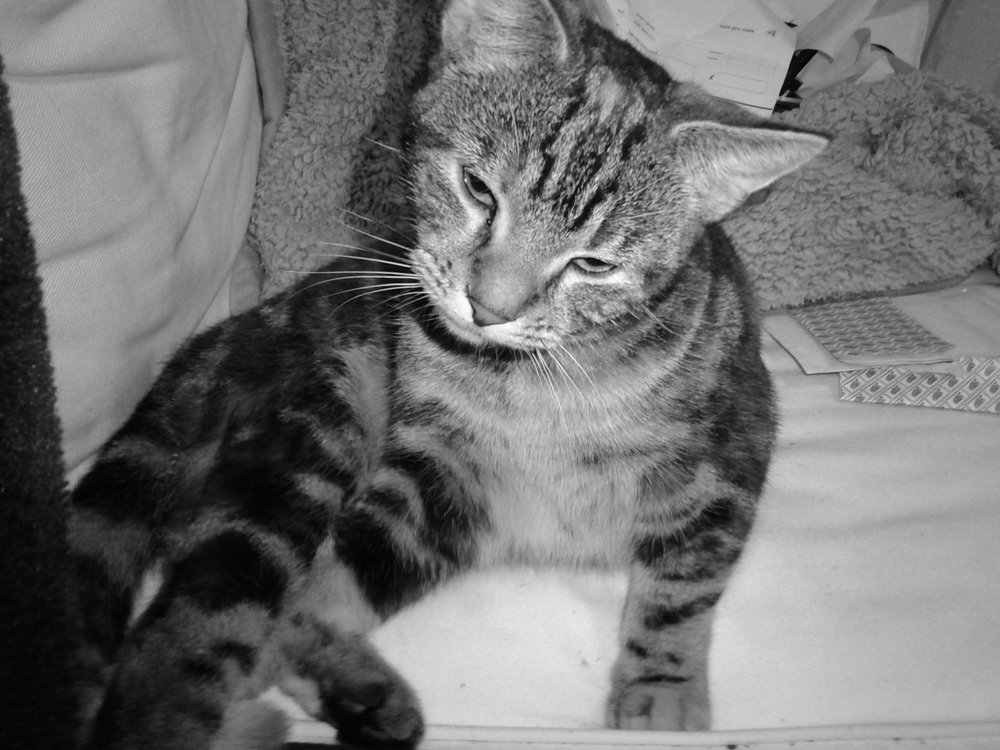Features
Handling
Performance
Verdict
Specification

The Polaroid Snap Instant camera is a combination of a 10 megapixel digital camera, and a Zink instant printer, letting you store your photos digitally to a memory card, as well as instantly print them to 3x2inch Zink photo paper. The Snap is available now for £89 in a number of colours, with Zink paper priced at around £15 for 30 sheets.
Polaroid Snap Features

The Polaroid Snap features a 28mm equivalent f/2.8 lens, with a 10 megapixel sensor, and a built-in non-removable lithium ion rechargeable battery. There is an optical viewfinder that doubles as the on / off switch. As the camera does not have a screen, you have to rely on the optical viewfinder when taking photos.
The built-in Zink printer will print 3x2inch photos straight from the camera, and there are options to shoot in colour, monochrome, or retro colour, with an option to print a full size photo or print with a white border to give the look of a traditional Polaroid photo.
On the side there is a MicroSD card slot, as well as a MicroUSB socket that can be used for both charging, as well as transferring images. There is a red shutter release button, and a tripod socket on the bottom. There is also a built in single-LED flash, for use in low light conditions.
Beyond this, there are no further controls, and the camera does not feature a screen, nor built in Wi-Fi, nor a video mode. This is very much a “point and shoot”, or “point and snap” camera.

Key Features
- 10 megapixel sensor
- 3.4mm, f/2.8, 3:2 aspect ratio
- Zink instant printer built in
- Self-timer
- Polaroid frame border option
- MicroSD card slot (up to 32GB)
- Magnetic lens cap
- Colour / Mono / Retro colour options
- Internal lithium-ion battery (non-removable)
- Available in black, white, blue and red
Polaroid Snap Handling

The Polaroid Snap comes in a cool looking box, and features the Polaroid rainbow colours, which were famously found on the Polaroid instant cameras from the 70s. With a modern rounded design, Polaroid has put together a camera that is both stylish and cool looking, while also being slightly retro. The camera is made out of plastic, and feels reasonably well built, although the top on / off switch is a little too easy to accidentally open, meaning you can end up leaving the camera on in your pocket or bag, draining the battery.
With very few controls, other than those on top, which consist of a colour mode button, frame option, on / off (optical viewfinder), self-timer and shutter release button, the camera is very easy to use. On the back there are three LEDs, one for battery status, another for printer status, and the third for memory card. You’ll also find the compartment for the Zink photo paper which is opened with a latch.

Using the optical viewfinder can be a little bit hit and miss, as it isn’t entirely accurate when shooting, and this is more noticeable the closer you are to the subject. As there is no screen you can end up accidentally cropping someone’s head, only to realise when the photo has been printed. There is very little texture or grip to hold on to, so we would recommend the use of the provided wrist strap.
Battery life information is not provided by Polaroid, however we found that the battery drained much more quickly when printing images. Luckily charging is via a MicroUSB cable so it should be easy to charge in most places.
There is no screen. There are no menus. You can download the manual for the camera from Polaroid's website, where you'll also find a firmware update which is currently at version 1.05, although there are no details as to what the firmware does or whether you need it. Also when we tried to apply it to the Polaroid Snap the camera just blinked it's printer light at us non-stop. There is a reset button which you can press with a pin, or wait until the battery dies if you run into problems.

Printing can be quite slow, and after taking a photo, you are left waiting around 1 minute before the print starts coming out of the camera. As the lens is fixed focus, there should be no delay due to focus.
Polaroid Snap Performance
The performance section is where we look at the image quality performance of the camera. Additional sample photos and product shots are available in the Equipment Database, where you can add your own review, photos and product ratings.
Polaroid Snap Instant Sample Photos
Colour reproduction in good light is better but images aren't very sharp, even when taken on sunny days. When using the single LED flash, it is best to shoot and print photos in black and white, as the colour reproduction is particularly poor. The camera tends to stick to lower ISO settings, which results in slow shutter speeds, and often images were blurred (with or without the LED flash), when shooting in less than ideal conditions.
To take photos with a photo booth effect, you press and hold the shutter release button for three seconds. The timer button will blink and the camera will take four photos in a row, capturing a photo every four seconds.
The camera has three colour options, normal colour, black and white and vintage sepia tone. When using these options the camera doesn't save an original unedited photo, so if you shoot in black and white the JPEG image is also in black and white. The camera doesn't have a panoramic mode, or a video mode. "Photo Booth Mode" takes four pictures in 16 seconds.
Print quality:
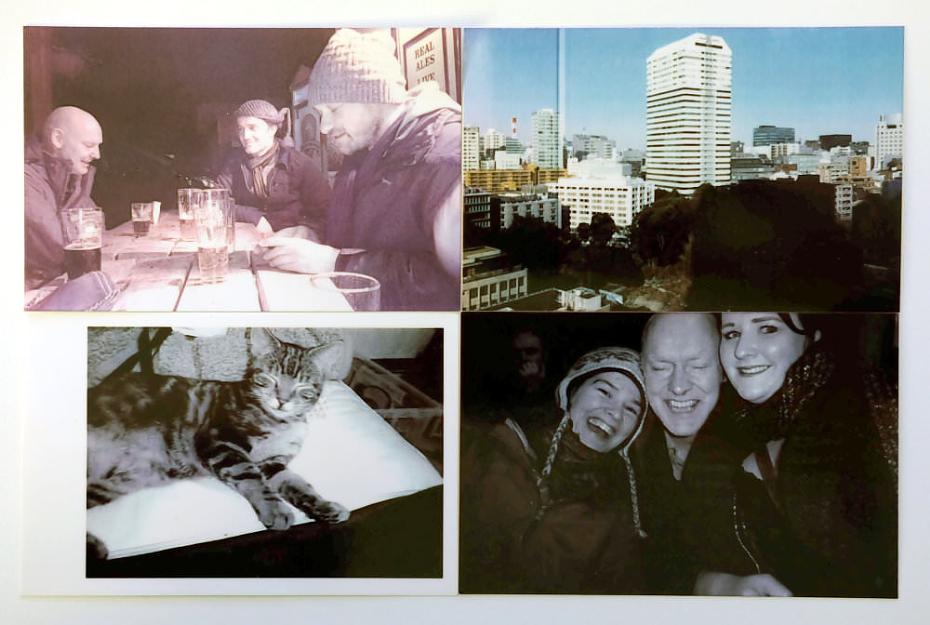
Polaroid Snap Prints, from Top, left, in low light, in good light, black and white with a border, black and white.
Value For Money
The Polaroid Snap is available for around £89 which makes it good value for money. Alternatives include the Fujifilm Instax Mini for around £70-100 (an analog instant camera), or a budget camera will set you back around £99-110 for something like the Canon Powershot SX610 or Panasonic Lumix SZ10. Another option is to look at the Polaroid Zip printer, available for £109, or Fujifilm Instax SP-1 printer, available for around £110, and then print from your smartphone.
Have a look at more budget cameras in our Top 10 Best Budget Cameras 2015. You'll also need to buy a MicroSD memory card and a case or bag to keep your camera safe and protected - have a look at our complete guide to camera bags.
Polaroid Snap Verdict
Whilst the Polaroid Snap can be fun, it is not as much fun as a real analog instant camera, such as the Fujifilm Instax Mini, although you do get a digital copy of the photo. MicroUSB charging makes it easy to charge the camera. The simple design and limited controls makes it easy to use the camera.
Image quality is disappointing though, with the camera producing images that are worse than most smartphones. Because of this, it is difficult to recommend the camera, and if you already have a reasonably good smartphone, then perhaps the Polaroid Zink printer would be a better buy, and you can print photos from your smartphone. As a digital camera, a smartphone is likely to produce better results, and as an instant camera, there are better alternatives available.
The Polaroid Snap+ could definitely be worth waiting for, as this has a new sensor, additional features including a screen, and more, and having an all-in-one instant digital camera and printer is a great concept. If you don't mind about the quality of photos, but want a print and a digital copy, then the Polaroid Snap's Lo-Fi image quality might appeal, and it's low price might make it acceptable for some, particularly if you just want to share to social media sites.