
The Polaroid Cube+ was announced in June 2015 and is an update to the original Cube released in 2014. This quirky action cam heralded the arrival of a more compact, minimalist, and trendy action cam. The Cube + is available in 3 different colours, red, blue and black, and has Polaroid's iconic multi-coloured striping along the sides. It retails for £129.99. We got our hands on the black version to see how the camera performs.
Polaroid Cube+ Features
The Polaroid Cube+ measures just 35x35mm, making it very easy to pocket and carry around with you until your adventure begins and you break out the camera.

The + model adds Wi-Fi, which the original Cube lacked, and the ability to take 8 megapixel stills images rather than 6 megapixel. There is inbuilt image stabilisation and the camera can capture full HD 1440p video as well as slow motion video.
The camera has a 124 degree wide angle lens, making it ideal for capturing outdoor pursuits. There's no need to worry if it rains, as the Cube+ is weatherproof. You can record up to 107 minutes of video.

There is a flap at the back of the camera underneath which you'll find a micro USB port for charging the camera and a microSD card slot - the Cube+ is capable of taking up to 128GB cards.
On the top of the camera, there is a large button in the centre for turning it on and taking photos and videos. There is also a small Wi-Fi button which you press and hold to sync the camera with your phone. As there is no screen on the camera, using the free app available for Apple and Android users is advised. This will enable you to see what you're shooting and also give you more shooting options.

The camera comes with a shockproof rubber skin, adjustable cord for hanging it around your neck, small metal carabiner and a short USB to microUSB cable.
Through the app, the camera has a self-timer which can be employed at 3 second, 10 seconds. There is also 'slo' lower res video mode and high-res Full HD video shooting.
The Cube+ has a magnet built into the bottom, allowing you to stick it to magnetic surfaces for alternative views. There also a variety of mounts available for the camera allowing you to attach it to handlebars, helmets and more. There's also a waterproof casing if you want to fully submerge the camera in water.
Key Features
- 8mp stills
- Full HD video, slo-mo option
- Weatherproof
- Bumper case, chord and carabiner included
- 124 degree wide angle lens
- Image stabilisation
- Built in magnet
- Wi-Fi enabled
- Available in blue, red and black
Polaroid Cube+ Handling
The Cube+ is an iconic shape and is made distinctive by its stripes running along each side. The camera has a matte rubberised finish making it grippy. It easily fits in the hand, or in a pocket, when you're not wanting to use it. It's really lightweight, too. The only two buttons on the camera, the on/off or shutter button and Wi-Fi button are easy to press.
The camera feels pretty robustly made, and should survive any accidental drops to the ground from standing height.

To turn the camera on, you hold the shutter button for 3 seconds, and the camera will beep. To take a still image, press the same button for 1 second. To record a video, hold the button down for 2 seconds to start it, and press it again to stop the recording. There is a small LED light on the top which will be red when the camera is recording. It will light up orange when there is no SD card inserted or the camera needs charging, and a combination of red and orange when the inserted SD card is full.
I must admit that I sometimes wasn't sure if the camera was capturing images when I pressed the button and found it a lot easier to keep track of what was happening by using the free app.
The app, when downloaded, guides you through how to sync the Cube+ with your camera. Basically, you press the Wi-Fi button on the Cube+ for 3 seconds, until it starts to flash. Then you need to go into your phone's Wi-Fi settings and find the Cube+'s network, which will be called 'CUBEXXXXXXX' (camera specific). Select that, and it will ask you for a password, which the app will tell you. Once you're successfully connected to the Cube+, go back into the app and tap 'Connect to my Cube+'. You should then be able to see what the Cube+ is seeing on your screen.
 |
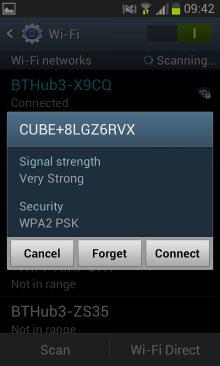 |
 |
The app is relatively easy to use, although I found it a bit buggy on my slightly outdated Galaxy SIII Mini. Basically, there are buttons along the bottom of the screen for each of the shooting options and when you've selected the one you want you can press the shutter button on screen to take an image/start recording/activate the self-timer and get into position.
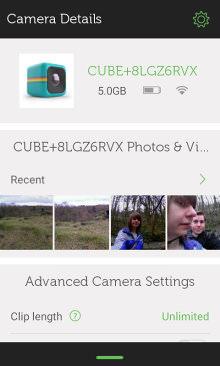 |
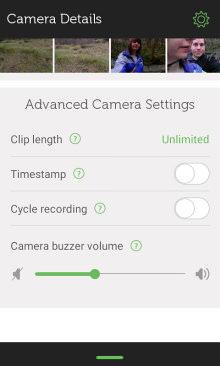 |
 |
Swipe down to access settings and view/playback options for your content. Tapping the 'Photos and videos' option allows you to look back through your captured photos and videos, under separate menus for each type. There is the option to save the image/video to your mobile or delete it if it's no good. With videos there is also the option to fast forward/ rewind playback and the two arrows next to the fast forward button allow you to change the format of the video; horizontal fit, vertical fit, fill, 16:9, 4:3, original and best fit can be cycled through to find the best option for your device. Pressing the shutter button at the bottom left or pressing 'back' until you are at the original swipe down screen and swiping up take you back to the live screen.
To change the mode you press the button in the bottom left and then you get the options of video, slow motion video, self-timer photo or video. There seems to be a couple of seconds of lag between moving the cube and the image on your phone screen catching up, although this could be down to the ageing smartphone used for testing.
Battery life - Battery life on the Cube+ seems to be a bit on the short side, lasting barely an hour if you're recording HD video a lot. The camera takes 60 minutes to charge via USB port. If you're going out on a day trip with the camera you may find the battery life limiting as there is no way to swap out the battery and if you're not near a power source there's no way you can recharge the camera unless you have a portable power pack.
Polaroid Cube+ Performance
The stills capability of the Polaroid Cube+ is actually 4 megapixels interpolated into 8 megapixels. The lens is quite wide and is obviously geared up for action videos so there is quite a lot of distortion in images, especially around the edges of the frame.
Polaroid Cube+ Sample Photos
There is no way to manually change the ISO but Polaroid say the camera automatically adjusts to low light situations and we were able to capture some usable images in relatively dull indoor situations.
Images had rich colours but there was a fair bit of purple fringing visible where there were areas of high contrast. The camera performed well for wide vista landscapes and worked really well in a group portrait situation as I was able to stick the camera to a metal railing and automatically trigger the shutter with my phone.
Portrait / indoor selfie wise, in close-up situations the camera wasn't very flattering and introduced a lot of redness to skin tones however did produce an otherwise well-exposed image considering the low lighting. For the outdoor selfie the camera seemed to underexpose the image whilst the sky was blown out.
The camera has a built-in microphone and has 2 different shooting modes, HD and slow motion. The slow motion mode is really cool and will work well for action sports images.
The above video is an example of the slow motion performance of the camera. There are more videos on the ePHOTOzine youtube channel, showing HD video performance. Audio quality is mediocre and the camera seems to pick up a lot of wind and unwanted background noise, almost white noise. Polaroid supposedly released a fix for poor audio quality on the Cube+, but sound still doesn't seem amazing.
Image quality is good, especially for the slow motion video, a mode which will be great for capturing fast moving stunts and action with the camera.
The above video tests how the camera performed in bright sunlight. There is some flare and the sky looks a little purple when the camera is focusing on the ground, but it seemed to cope well, adapting well to the changing light conditions as the camera was moved around.

Value For Money
The Polaroid Cube+ is available for £129.99 on Amazon. The optional waterproof and shockproof case is available for £24.99 while a tripod mount is available for £17.99, as is a helmet mount and strap mount.
The older version of the Cube is still available for £89.99 however this version lacks Wi-Fi so there will be no way to see what you're shooting until you remove the SD card and insert it into your computer or phone/tablet.
Other options in the compact action camera with Wi-Fi category include the GoPro Hero4 Session, another square action camera that retails for £157.11 that's capable of capturing 1080p30 ultra wide HD footage and 8-megapixel time-lapse photos at 0.5 second intervals. However, there is no ability to just capture stills images.
If you're a fan of the simplistic and classic Cube design then the price isn't too bad but image quality when compared to the competition is somewhat lacking.
Polaroid Cube+ Verdict
Some may look at the Polaroid Cube+ and wonder where it fits into the action camera market, as no real usable mount is included in the box. The built in magnet is handy for sticking the cube at a set point for stills images and capturing things going past it, however if you want to use it for what it's, essentially, been designed for, as an action camera, then you will need to invest in one or more of the mounts available.
I wouldn't trust the magnet to stay stuck firmly to your bike handlebars when going over bumpy terrain, for example. You can't really wear the camera around your neck for shooting video either, as when it's inserted into its rubber casing, the lens is pointing to the floor rather than straight ahead when worn with the lanyard attached.
Overall, the Cube+ is a bit of an enigma. While it has been improved from the previous model to include WiFi to make it a lot easier to remotely control the camera and have access to your images and videos on the go, it seems that the design has had more of a priority over the actual performance of the camera, which is a shame. The slow motion shooting ability is cool but the video often comes out slightly underexposed, with the sky blown out.
The camera needs a more usable mount facility included in the box for it to become a more viable candidate in the wearable action camera market and because of this it's hard for us to recommend the camera.
Spotted a mistake? Let us know in the EQDB.






