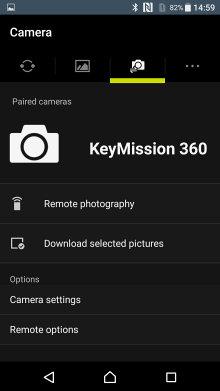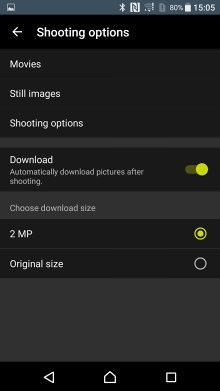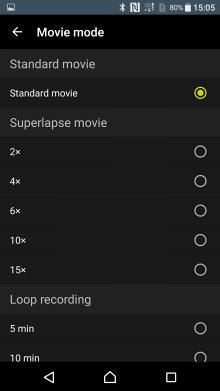Features
Handling
Performance
Verdict
Specification

The Nikon KeyMission 360 is one of the first 360x360 all-in-one cameras available with 4K video recording. The camera can take 360x360 photos and is shockproof, waterproof, and freezeproof. It also features built-in Wi-Fi and Bluetooth for easy connection to your smartphone, using Nikon's Snapbridge 360/170 app.
Nikon KeyMission 360 Features
The Nikon KeyMission 360 is shockproof to 2m, waterproof to 30 meters (with underwater lens protectors fitted) and freezeproof. There are two f/2.0 lenses built-in, for a full 360x360 image and with two 21 megapixel sensors, the camera can take 30 megapixel still photos. The camera records 4K UHD video and has built-in Wi-Fi, NFC and low-power Bluetooth.

With two ultra-wide-angle lenses covering a full 360x360 degrees care needs to be taken to avoid getting your fingers in the shot and unfortunately, there's no avoiding you being in the shot.
The Nikon KeyMission 360 is designed to be extremely easy to use, with just two buttons on the camera. A video button that when pressed will switch the camera on and start recording video, and a photo button that will switch the camera on and take a photo. The camera has a switch in the battery/memory compartment to switch airplane mode on and off, so you can use the camera without having to think about connecting the camera to a smartphone.
Controlling the camera fully requires the installation of Nikon's Snapbridge 360/170 app, which is available for both Android and iOS. If you use an Android phone with NFC then this makes connecting the camera to the smartphone much easier, as you just touch the two NFC points together on both devices.
Key Features
- 2x 20.1mp 1/2.3inch CMOS sensors
- 2x f/2.0, 1.6mm (8.2mm equivalent) ultra-wide-angle lens
- 30mp (29.9mp) stills photos
- Waterproof to 20m with standard lens protection, 30m with underwater lens protection
- 4K (UHD) Video recording
- Built-in Wi-Fi, NFC and Bluetooth
- Video modes: Standard, Superlapse, Timelapse, Looping
- ISO100 to ISO1600
- Active D-Lighting
Nikon KeyMission 360 Handling

The square shaped Nikon KeyMission 360 is quite compact for a dual lens 360 camera and features a standard tripod socket underneath. Provided with the camera is an adapter and mount system, along with two sticky pads, one flat and one curved. You also get an extra set of lens protectors, these are underwater lens protectors, and these will let you go down to 30m underwater. The standard lens protection is only rated up to 20m.

In the box you get: The Nikon KeyMission 360, a silicon jacket, the standard lens protectors, two underwater lens protectors, a base adapter, two base mounts, a user manual, warranty card, USB cable, a lithium-ion battery and charging AC adapter. We go over what's in the box in this unboxing video. You can also find more images of the camera here.
|
Connection screen |
App Gallery |
Paired Camera |
You can use the Nikon KeyMission 360 without pairing the camera to your smartphone, but once you do pair it to your smartphone using Nikon's Snapbridge 360/170 app you get a whole range of features and options as well as a gallery of images downloaded from the camera. The options on each screen include:
Connect:
- Auto download
- Upload location (GPS)
- Synchronise clock
Paired Cameras:
- Remote photography
- Download selected pictures
- Camera settings
- Date and time
- Sound settings
- Auto off
- LED brightness
- Charge by computer
- Image comment
- Copyright information
- Location data
- Firmware version
- Network menu
- Shooting options
- Format card
- Reset all
- Remote options
|
Remote Photography |
Shooting Options |
Movie Mode Settings |
Shooting options includes:
- Movies
- Movie mode
- Standard movie
- Superlapse movie (2,4,6,10,15x)
- Loop recording (5,10,30,60min)
- Time-lapse movie (2,5,10,30s and Night sky)
- Movie options
- NTSC / PAL
- Wind noise reduction
- Movie mode
- Still images
- Image size
- Self-timer
- Shooting options
- Underwater
- Active D-Lighting
- White balance
- Colour options (Standard, Vivid, Monochrome)
- Exposure compensation
- Restore default
Additional settings:
- Add credits
- Nikon ID sign up / edit profile
- Notices from Nikon
- Nikon app
- Tutorial
- Info / settings
We used the app on an Android device, and found it to be a little bit unreliable, as the app occasionally crashed, and sometimes struggled with the Wi-Fi connection to the camera. Using an Android phone with NFC was a quick way of setting up the connection. Hopefully, some of these issues will be resolved as Nikon releases updated versions of the app. We are using version v1.0.1.3001 on an Android 6 smartphone.
Nikon KeyMission 360/170 Utility Desktop App
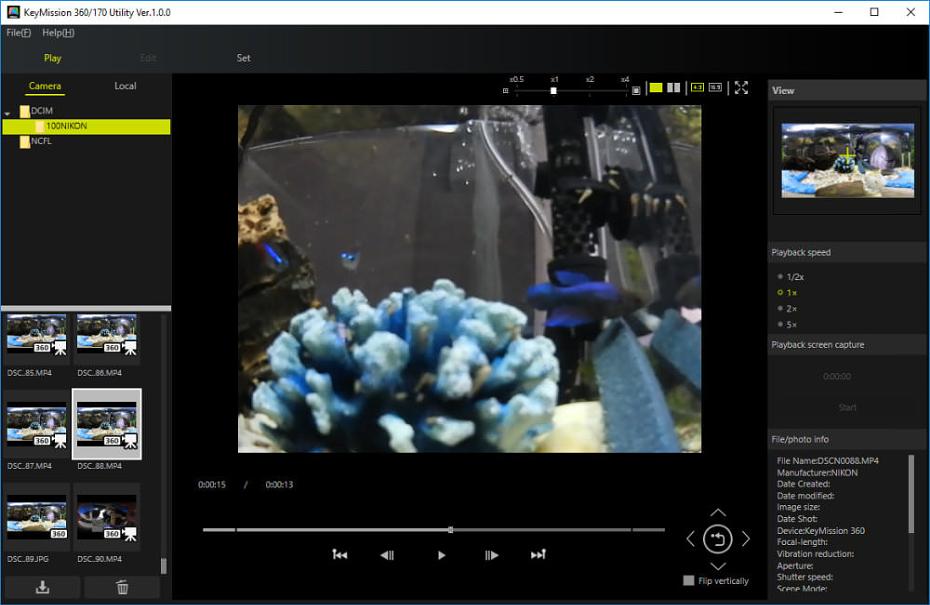 Nikon KeyMission 360 Desktop App
Nikon KeyMission 360 Desktop App
Using the Nikon KeyMission 360/170 Utility app you can view videos and photos, and play them back, as well as change camera settings (the same settings as those listed above). You can also save the video, save for YouTube*, and check for updates. There's an option to flip the video vertically, for example, if you've had to mount the camera upside down. The app is an 89mb download. * You don't need to save the videos for YouTube before uploading to YouTube, as YouTube will quite happily accept the original video files and automatically detects them as 360 videos.

The camera has a battery life rating of 230 shots, or 1 hour and 10 minutes of video recording. Charging from a completely flat battery takes 3 hours, so a spare (pre-charged) battery is recommended if you need to record more.
Nikon KeyMission 360 Performance
The performance section is where we look at the image quality performance of the camera. Additional sample photos and product shots are available in the Equipment Database, where you can add your own review, photos and product ratings.
Videos are recorded at a bitrate of 58Mbps, and a resolution of 3840x1920, at 24fps (23.97fps), with stereo sound (at 48kHz), and a 1-minute, 30-second video uses around 820MB. Using the app there are a number of video options, including wind noise reduction, underwater and video modes of Standard, Superlapse, Timelapse, and Looping.
If you use the remote app to view what you are recording, once you've started recording with the app, you can no longer view the live-view from the camera, as the screen blacks out.
Video frame rate options when NTSC/PAL is set:
- NTSC: 2160/24p, 1920/24p, 960/30p, 640/120p, 320/240p
- PAL: 2160/24p, 1920/24p, 960/25p, 640/100p, 320/200p
Additional video samples can be found on the ePHOTOzine YouTube Channel.
Using the underwater lens protection, for when you want to go beyond 20m underwater, results in a black line joining the two halves of the video, as shown here. The closest focus distance of the fixed focus lens is 30cm, which means objects closer than this will look soft and blurred, as seen in the underwater fish tank above. Video quality is quite good, although, when viewing on YouTube, you're viewing a zoomed in view, which can make the video look softer than it is. In addition to this, there is no image stabilisation, so if you are on a bumpy ride, bike, or jogging over rough terrain, then the video may not be as pleasant to view, and some kind of stabilisation system may be needed.
Nikon KeyMission 360 Sample Photos
Still photos are taken at a resolution of 7744 x 3872 (30MP) and are roughly 11-12MB in size. Towards the top and bottom of the image is quite distorted, and objects that are closer to the camera aren't stitched together as well as distant subjects. If it's the sky in the top of the image, then this isn't an issue. Purple fringing and chromatic aberration can be an issue, the further away from the centre of the lens the objects are. With extreme wide-angle lenses, the view is very distorted, with straight edges becoming very curved depending where they are in the frame. You'll also want to use some kind of "selfie" stick or small tripod or monopod to try and keep your hand out of the shots.
Value For Money
There are a limited number of alternatives that give a full 360x360 view - and fewer still that record at 4K resolution. The only other 4K 360x360 camera we know of is the Kodak Pixpro 360-4K, and for this, you'll need to have two of the cameras stuck together (around £750 for two) for the full 360 view, plus you'll need to stitch the video together later on your computer.
Other 360 cameras with two lenses for full 360 view:
Ricoh Theta S - FullHD video resolution, 2 lenses for 360 view, £299
Samsung Gear 360 - 4K (UHD) video, and 30mp still images, £349 (Nb. Samsung phones only!)
LG 360 Camera, 2K video, £175
Have a look at more waterproof cameras in our Top 10 Best Waterproof / Tough cameras or have a look at the Top 10 Best Action Cameras. You'll also need to buy a MicroSD memory card and a case or bag to keep your camera safe and protected - have a look at our complete guide to camera bags.
Nikon KeyMission 360 Verdict
The Nikon KeyMission 360 is one of the first all-in-one solutions to provide 360x360 VR video at 4K, that can be used with any Android or iOS smartphone. As the camera is from Nikon, the KeyMission 360 is very easy to use, with a reasonably easy to use smartphone app, as well as a fairly functional (but basic) desktop app. The camera automatically stitches the video together in camera, so you don't need to worry about stitching or audio issues in comparison to multi-camera setups.
If you're looking to create exciting videos to impress your friends, and want to share them to YouTube or Facebook, then the Nikon KeyMission 360 has got to be one of the easiest options out there. The camera is easy to use, with just two buttons on the camera, and as long as you can master connecting the camera to your smartphone, you have a good level of control and a good number of options. It's likely that the app will improve over time, as Nikon iron out any issues with updated versions.
The best way to view the video is by using Google Cardboard, or other VR viewer with your phone, so that you get the full experience of VR, and we'd also recommend learning how to create content that is good to view, and that might involve adding some kind of stabilisation (whether it's a monopod, gimbal, or other solution). Considering the Nikon KeyMission 360 is available for just over £400, and is ready to use out of the box (once you add a memory card), we think this camera is very good value for money and should sell very well.
| The Nikon KeyMission 360 makes it very easy for anyone to start creating 360 VR video. |