
Quick Verdict
The Nik Collection 2 by DxO is a great plugin that gives photographers, of all levels, a simple way to add creative effects to images without too much effort. Those who are new to photo editing can browse and apply so many looks/effects they'll be spoilt for choice while those with more photo editing experience can apply the same effects but also edit them as they wish to create an image that's perfect for them. Plus, the introduction of U Point technology for RAW editing gives users precise control over specific areas of an image - a tool which you'll probably find yourself using quite frequently.
We really like the Nik Collection 2 by DxO and with so many people loving filters nowadays, we're sure it's going to be a big hit with new and old fans.
+ Pros
- Easy to use
- U Point technology can be used on RAW files
- Live previews
- Better performance on high-resolution monitors
- Huge selection of presets
- No subscription
- Plugin or standalone software
- Effect saved as a layer when used with PS (none-destructive)
- Cons
- Price (some will argue there are plenty of free apps available)
- Some will purchase for Silver Efex Pro only so the other plugins could be redundant
The Nik Collection has always been a popular group of plugins which are compatible with Adobe, as well as DxO software. To give you a bit of history, Nik software first introduced the Nik Collection then Google bought it from Nik software as they really wanted Snapseed - a photo editing mobile app that's still incredibly popular. In 2016, Google announced that the Nik Collection would be made available as a free download but the software started to play-up, with bugs creeping in, and as Google wasn't developing it any further, it soon became awkward to use.
However, DxO stepped in to save the day in 2017 when they bought Nikon Collection from Google and since then, DxO has worked hard to fix bugs and to make sure it's compatible with the latest version of Adobe Photoshop, Elements, Lightroom and DxO PhotoLab.
Now, in 2019, we have version 2 of the Nik Collection by DxO which introduces more presets and better performance on high-resolution screens. Plus, the Nik Collection 2 by DxO is compatible with DxO PhotoLab 2.3 ESSENTIAL where files from Canon EOS RP and Olympus OM-D E-M1 X cameras are now supported. It has also added more than 500 new optical modules to its library, bringing its total number of camera/lens combinations to 47,500 so your camera/lens, more than likely, is supported which gives you access to optical correction tools.
Before we take a closer look at the features/performance of the Nik Collection 2 by DxO, you may just want to know when it's available and for what price so here are the details: Nik Collection 2 by DxO is available for download on the DxO website for £86.99 instead of £125 (new purchases), and £49.99 instead of £69 for the upgrade until 30 June 2019.
Right, back story complete so let's start the review...
Nik Collection 2 by DxO Features
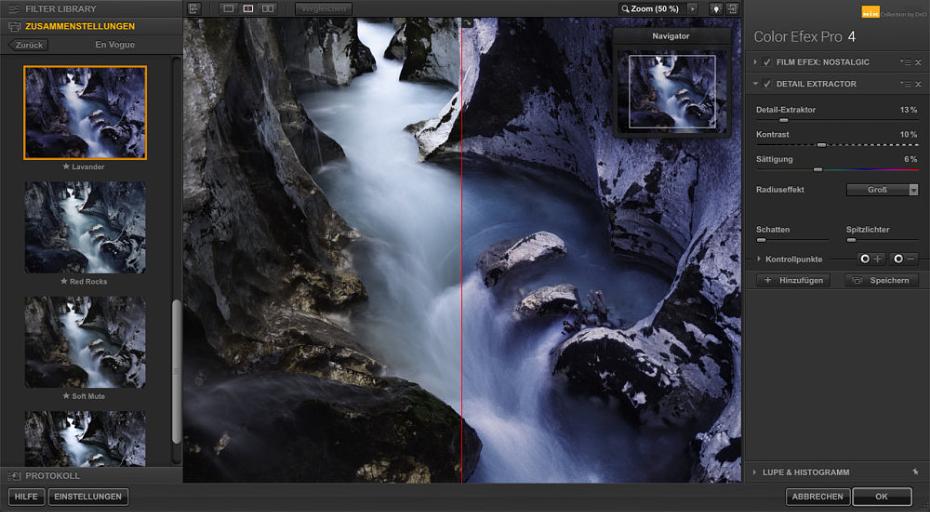
The Nik Collection 2 by DxO consists of 7 plugins and of the 7, Silver Efex Pro 2 is the most widely used/known as it converts colour images into monochrome shots that recreate the look of film. As well as Silver Efex Pro 2 you also get Dfine 2, Viveza 2, Sharpener Pro 3, Color Efex Pro 4, HDR Efex Pro 2 and Analog Efex Pro 2.
Here's a quick explanation of what each plugin does:
- Dfine 2 - noise reduction
- Viveza 2 - colour/tone adjustments
- Sharpener Pro 3 - image sharpening
- Color Efex Pro 4 - colour correction/creative filters you can layer on top of each other to build a 'look'
- HDR Efex Pro 2 - create HDR images
- Analog Efex Pro 2 - recreate the look of old camera results
You can use Nik Collection 2 by DxO as a standalone piece of software but it's actually most useful when combined with Adobe Photoshop, Adobe Lightroom or with DxO PhotoLab ESSENTIAL.
Those who have used the Nik Collection plug-ins will find how they work and the user interface familiar but there are a few new features which we'll be focusing on in our review.
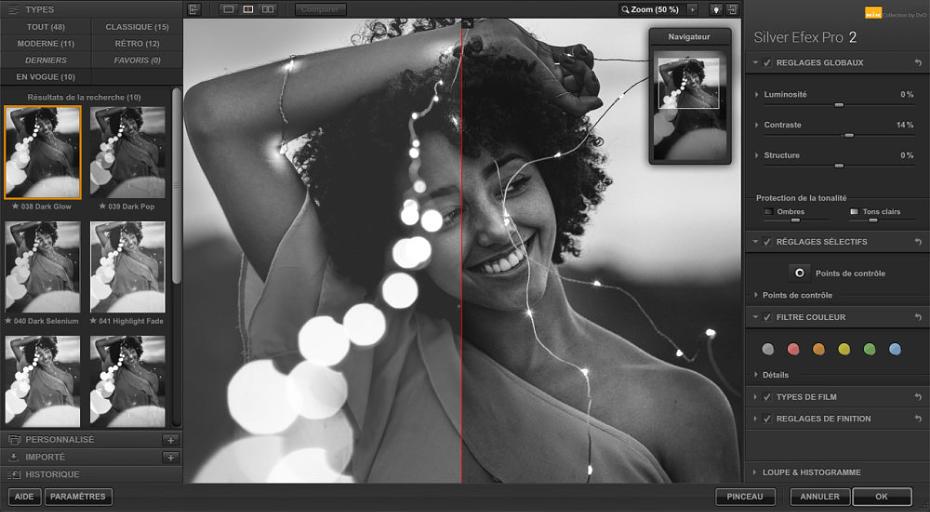
So What's New?
42 New Creative Presets
Forty-two presets grouped together in a new “En Vogue” suite, have been added to the Nik Collection’s 156 effects and filters. Ten recipes have been added to Color Efex Pro, ten presets to Silver Efex Pro, 12 presets to HDR Efex Pro, and ten tool combinations to Analog Efex Pro.
High-Resolution Monitor Support
The Nik Collection 2 by DxO now supports high-resolution monitors (HiDPI) with Windows. The Color Efex Pro, Silver Efex Pro, HDR Efex Pro, and Analog Efex Pro interfaces were adapted to offer the same visibility as in the macOS version.
When Used With DxO PhotoLab (ESSENTIAL version) - Optical Correction & U Point Technology
Users can now apply advanced corrections to treat optical defects, specifically a lack of sharpness, vignetting, chromatic aberrations, and distortion. Plus, with DxO PhotoLab 2 ESSENTIAL Edition, the Nik Collection 2 by DxO lets users apply U Point local adjustment technology to RAW files within a newly designed workflow.
Key Features
- 42 creative presets (198 in total)
- Compatible with Adobe PS, LR & Elements as well as DxO PhotoLab
- HiDPI support for Windows
- Optical corrections (when used with DxO Photo Lab ESSENTIAL)
- RAW U Point Technology (when used with DxO Photo Lab ESSENTIAL)
Nik Collection 2 by DxO Handling & Performance
As the Nik Collection 2 is compatible with Adobe as well as DxO software, you're not short on choices when deciding how best to use the plugins.
If you use the plugins in Photoshop, the final effect you create is applied as a layer (except in HDR Efex Pro 2) so it's none-destructive and it also means you can use layer masks to selectively apply the look to your photo. If you're using HDR Efex Pro 2, you'll need to create a Smart Filter before selecting this plugin so when you apply an effect, it can be adjusted/hid/removed. As Lightroom doesn't work with layers, the process works slightly different but it's not over complicated (find the 'edit in' option unless you're using HDR Efex Pro 2 as this is found on export).
By default, a box appears featuring the Nik Collection plugins when you open Photoshop (after you've installed the software, of course) or you can access them via the Filter tab. In DxO Photo ESSENTIALS, a useful button appears bottom right which you can simply click to access the plugins.
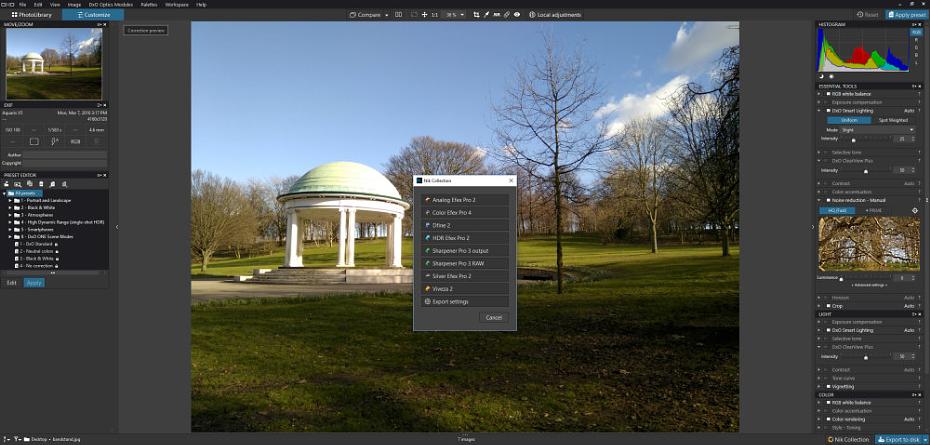
When you open up the plugins, the layout is, pretty much, the same and is really easy to navigate/use. The User Interface is split into 3 main areas with the filters/creative effects to the left, your image in the middle and tools for adjusting the filters/creative effects to the right.
The new filters/presets/creative effects are listed under 'En Vogue' but there are plenty of other choices available, too. The name of each option is listed under a small preview of what your image will look like with the preset applied and to use one, you simply click on it. The time it takes for the preset to be applied differs and some can be quite slow so you may need to be patient with it.
With over 42 new presets, we won't list them all but you have access to looks such as "Burned Edges", available in Analog Efex Pro, to reproduce the burned-edge, vignetting, toning, and framing effects typical of old-fashioned analog cameras. While "Blue Monday", available in Color Efex Pro, combines Varitone colouring with cross processing and desaturation.
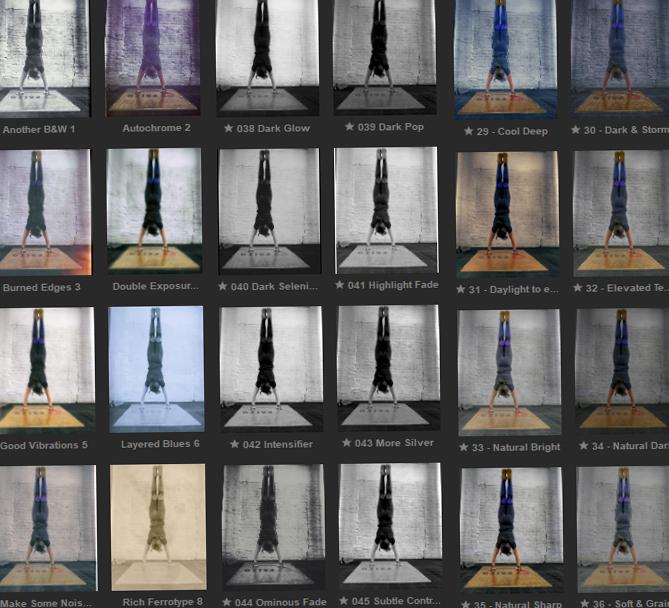
A small sample of the presets on offer in The Nik Collection 2 by DxO
You can hit 'save' and use the preset as it is or you can take a look at the right column and make more adjustments to your image. What options are available will depend on what plugin you're working with but sliders are used to increase/decrease effects (or there are numerical boxes if you prefer to type in figures) and if you want to change, for example, what dirt/scratch look is applied, you simply click on a different one.
A cool feature is the selective adjustments you can make with the Control Points (U-Point Technology) which you'll be familiar with if you're a DxO PhotoLab user and now, you can use this feature when working with RAW files. By using Control Points, you can change the brightness, saturation, contrast... etc. of a specific point of your image without changing the overall look of the photo. You can also add multiple Control Points, all of which you can adjust independently - pretty cool.
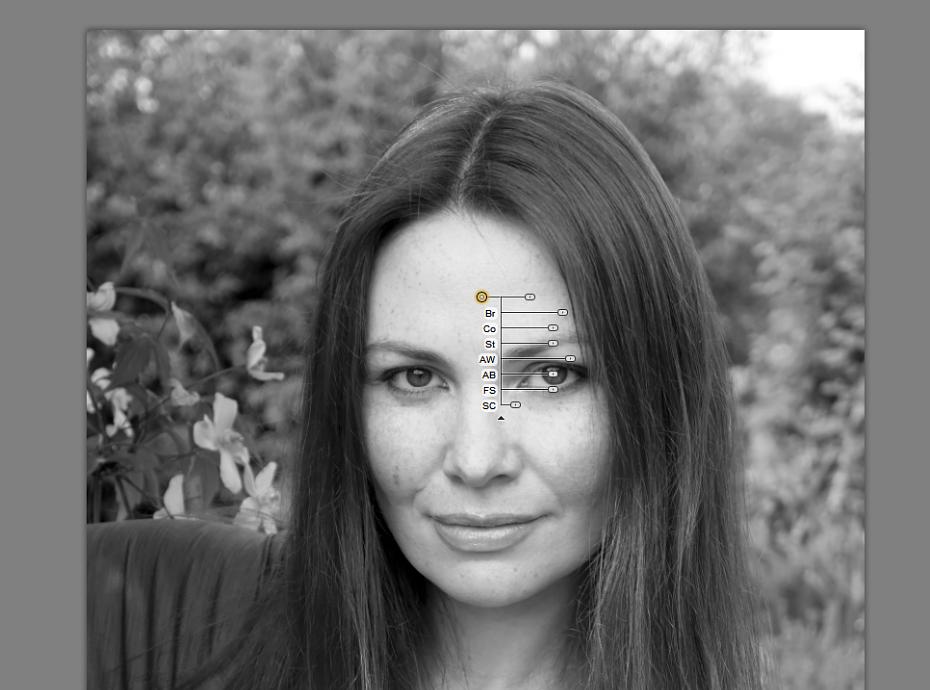
Towards the top of the window are options for comparing the original with the adjusted image which you can do side-by-side, split screen or you can click the 'compare' button to quickly switch between the two.
That's pretty much it in terms of a tool overview - we told you it's simple and easy to follow.
Here are a few images with different presets applied:

Edited in Analog Efex Pro 2

Edited in Analog Efex Pro 2

Edited in Silver Efex Pro 2

Edited in Silver Efex Pro 2
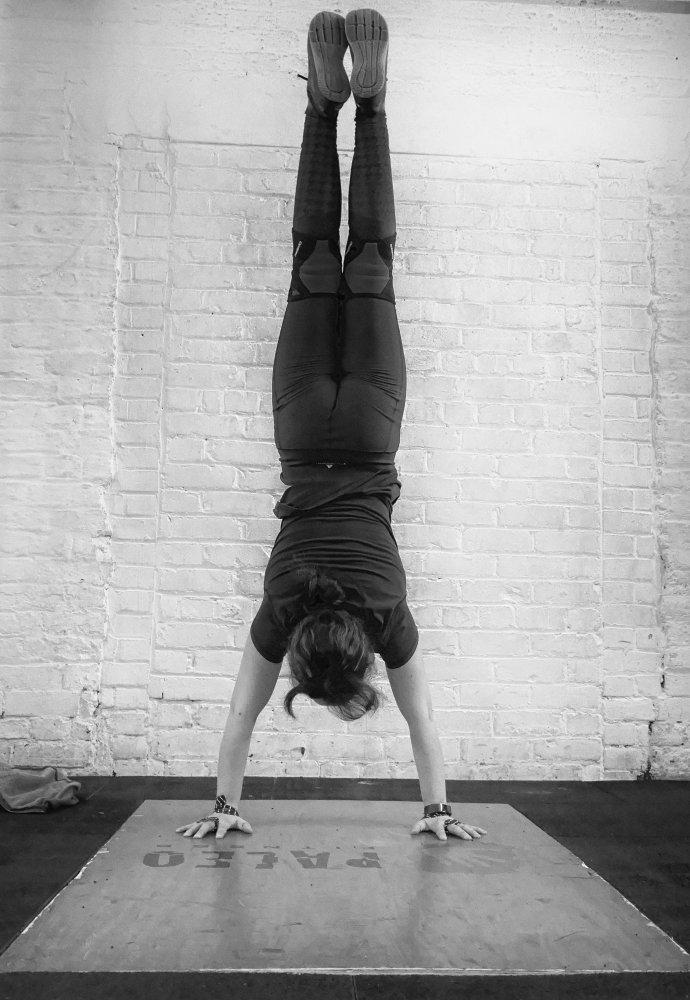
Edited in Silver Efex Pro 2
Other improvements include scaling the interface to the proper resolution for high-resolution monitors which means graphics are much clearer and when used with DxO PhotoLab, you can also access advanced optical correction tools. These include tools for fixing optical defects, specifically a lack of sharpness, vignetting, chromatic aberrations and distortion.
Out of all of the plug-ins we still see Silver Efex Pro 2 coming out on top but Analog Efex Pro 2 will be close behind, particularly with the Instagram generation who love a filter. The other plugins are useful but how often you'll use them is down to personal preference but as DxO, Adobe and other software manufacturers produce excellent noise reducing/colour correcting and sharpening tools, you might not use them quite as much as Silver and Analog.
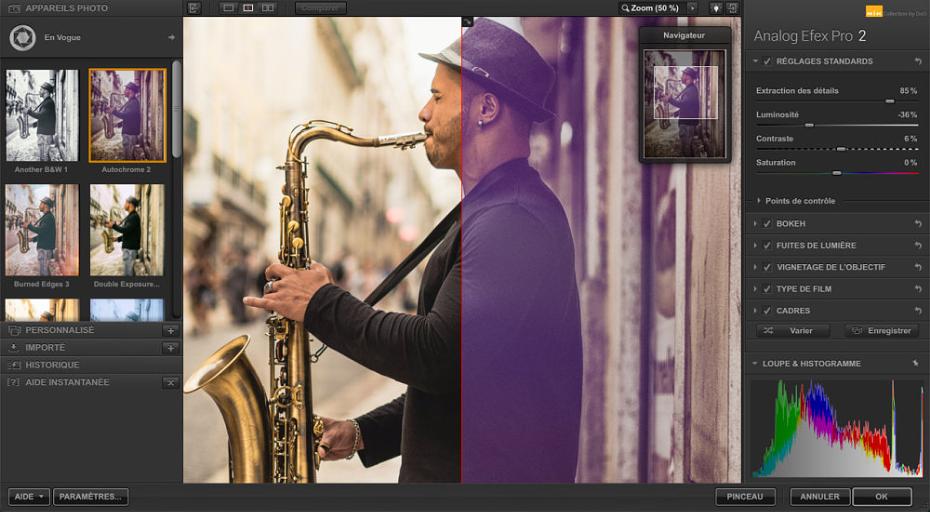
Value For Money
The new Nik Collection 2 by DxO is priced at £86.99 or £49.99 if you're an existing customer upgrading (for a limited time only) and after the introduction price, it will be available for £125 (£69 if you're upgrading).
Alternatives include Exposure X4 priced at $99 (around £78), Topaz Labs available for $79.99 (around £63) and ON1 Photo RAW priced at $99.99 (around £78). If you don't want to part with any cash, you could try Snapseed but it's only available as a smartphone app.
To read more opinions on photo editing software, have a look at our software reviews.
Nik Collection 2 by DxO Verdict
The Nik Collection 2 by DxO is a great plugin that gives photographers, of all levels, a simple way to add creative effects to images without too much effort. Those who are new to photo editing can browse and apply so many looks/effects they'll be spoilt for choice while those with more photo editing experience can apply the same effects but also edit them, as they wish, to create an image that's perfect for them. Plus, the introduction of U Point technology when working with RAW files gives users precise control over specific areas of an image - a tool which you'll probably find yourself using quite frequently.
Presets and the sliding controls make the plugins really easy to use and the ability to apply effects as layers in Photoshop is brilliant. Plus, you can control how the presets look, tweaking them as you feel necessary, so you perfect the result.
There is a chance you might only use Silver Efex Pro 2/Analog Pro 2 and sometimes, the software can be a little slow but overall, it's a great tool. Plus, if you already own Nik Collection plugins and will be upgrading, the introductory price of just under £50 is really quite excellent. If you're a new customer, we'd suggest taking advantage of the limited-time offer as the £38 saving is a big chunk of cash that makes the plugins better value for money.
We really like the Nik Collection 2 by DxO and with so many people loving filters nowadays, we're sure it's going to be a big hit with new and old fans.
|
We really like the Nik Collection 2 by DxO and with so many people loving filters nowadays, we're sure it's going to be a big hit with new and old fans. |
Own this product? Let us know what you think of it in the EQDB.