
Those who were holding out for a hero (yes, the pun was intentional) that wasn't so expensive can now consider parting with their cash as GoPro has released a new action camera (simply known as HERO) that has plenty of features, at less than half the price of the HERO6 Black.
The GoPro HERO action camera is aimed at the budget market - those who might want a small but robust camera that captures video and stills for their Safari but don't really want to spend almost £500 on something they'll only use once or twice a year.
To help customers save money, action camera leader GoPro has removed 4K and super slo-mo from the new HERO but you can still capture HD video at 1440p60 and 1080p60 with digital stabilisation. Which, let's face it, unless you have a 4K TV or often share video footage of yourself doing exciting things on YouTube, most will be OK with. There's no GP1 processor built-in and you can only capture 10MP still images which is 2MP less than the HERO6 Black.
Burst modes are built in and it's also compatible with more than 30 GoPro mounting accessories. Other similarities continue with the overall look of the HERO, its 2" touchscreen, waterproofing up to 10m and you can still shout commands at the camera should you prefer to use voice control. You also have the option to hit 'record' via the GoPro app on your smartphone where you can also adjust settings, preview images and more.
The GoPro HERO is available now for £199.99 and we took it for a spin on a bike and to a CrossFit class to find out just how well it performs.

GoPro HERO Features
As with previous GoPro models, you look at the HERO and automatically say 'Ah yes, it's a GoPro'. In fact, if you compare the images of the HERO (right) and HERO6 Black below, they're pretty much identical.

You can also use the same grips and other accessories that are compatible with other GoPro cameras should you have a kind friend who'd lend you some. The HERO does arrive with housing and a couple of different mounts but when you compare the selection with the mounts you get with other action cameras it is quite stingy. It is, however, the same amount as you get with the GoPro HERO6 Black which is considerably more money.


As well as controlling the HERO on the device itself, GoPro provides an app which you can download to your smart device and control your GoPro remotely. This isn't something new and nothing has changed since we looked at the GoPro HERO6 Black with the app offering the option to create 'My Stories' which are slideshows of photos you've captured and 'Flashbacks' which are just quick ways to see what you've captured over a certain period of time. There is a handy guide which talks you through everything you see on screen which new GoPro users will find particularly useful.
Even though you can capture stills with the HERO, most people use GoPros to capture video and you can do this at 1440p or 1080p with frame rates of 60 or 30 per second. Images are captured at 10MP which is actually less than most smartphones and the usual wide field of view gives photos the fish-eye look you'll either love or hate. You can use digital video stabilisation and there's a low light mode along with time-lapse video/photo and burst photo which captures 10 images with one click of the shutter button. That's it for built-in modes, which, when you compare it with the more expensive GoPros, is limited. You can't shoot in RAW either, there are no zoom options built in and you can't switch the field of view as only one option is built in.
GoPro HERO Features:
- 1440p or 1080p video with frame rates of 60 or 30 per second
- QuikStories Enabled, GoPro App Compatible
- Waterproof to 33 Feet (10m)
- Compatible with existing GoPro Mounts
- Wi-Fi, Bluetooth
- Stabilisation
- Voice control
- Touchscreen
GoPro HERO Handling

GoPro cameras are small so they fit well in the hand and weigh hardly anything. They also come with housing which you use to secure the camera to mounts and the housing with the HERO is reassuringly snug (if a little difficult to remove sometimes). The compartment that houses the battery and memory card can be a little tricky to get into but again, this reassures you that it's secure and that no water will get in when you're snorkelling. Talking of water, the HERO is waterproof down to 10m which means you can use it in rock pools or out in the rain with no worries at all. If you do plan on going scuba diving, however, you will need waterproof housing for the HERO.

The touchscreen on the back still only measures 2-inches but it's pretty responsive and easy to view even in bright light. Those with larger fingers may find it a little fiddly but apart from that, it works well. There's also a small LCD screen on the front of the camera that relays information such as power level, how much space is left on your memory card, recording status, mode, resolution and frame rate. It's useful for quick glances but as soon as the sun goes down, it's pretty much useless outside as it's not backlit so you can't read what's on it.

As mentioned, the memory card slot and the battery can be found in one compartment protected by a waterproof, removable door and the USB-C and micro HDMI ports can be found in another on the other side of the camera.
The battery is charged in-camera and it doesn't take too long to get the battery back up to full charge. In use, the battery lasted a decent amount of time while we were capturing a mixture of video and stills (plenty of power for a 2-hour CrossFit class).
When it comes to controls, you can use the touchscreen to change modes, access settings, preview photos, lock the screen and more but the size of the actual screen can make this a bit fiddly. However, you can use the app if you struggle. As for physical buttons, there are only two: Mode and Shutter. The mode button (where you also power the camera on/off) cycles through the main modes (photo, video, burst, time-lapse) and the shutter button can be found on top.
If you don't want to press buttons you can use voice controls to start/stop video and to capture images but the HERO, like its older brothers, struggles with accents and most of the time, ignores you so I wouldn't bother using it. Plus, you have to be quite loud so you might get some funny looks when out in public shouting at your action camera.
Overall, the HERO was quick in use, responded well and saved images/video quickly.
GoPro HERO App
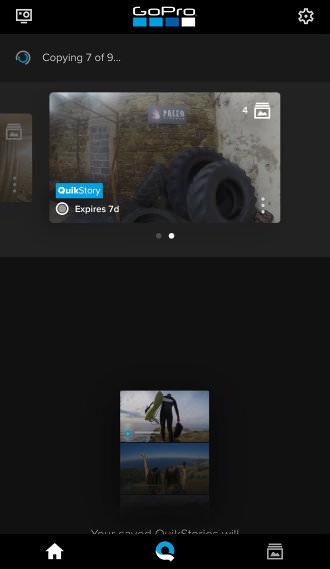 |
 |
Not much has changed with the GoPro app (if it ain't broke, don't fix it - right?) which is available for both iOS and Android and it's a doddle to set-up as the app gives you step-by-step instructions on Bluetooth pairing so you can quickly connect your smartphone to your GoPro HERO.
The GoPro app automatically scans and downloads media from the camera but it can take quite a few minutes to complete (depending on your file sizes) and it does eat the battery power of both devices while it's happening. The remote control aspect of the app works well, with no lag, and the app is also useful for uploading images/video to the cloud.
Once you've moved your images and videos across, you can use QuickStories (another app) to edit your footage into, what are essentially, slideshows. The whole process is actually automated but you can add titles, adjust the music and swap images/clips in and out if you want to. They're not for everyone as they can seem a little cheesy but they're a fun way to share an image showcase with friends on social media and the automated mode does an excellent job at timing cuts with the music.
There's also a desktop app available which you can use to edit your video footage, add photos and time-lapse sequences to your videos, sync video to music, add gauges and graphs, create short video clips, share footage with friends and organise your photos/videos.
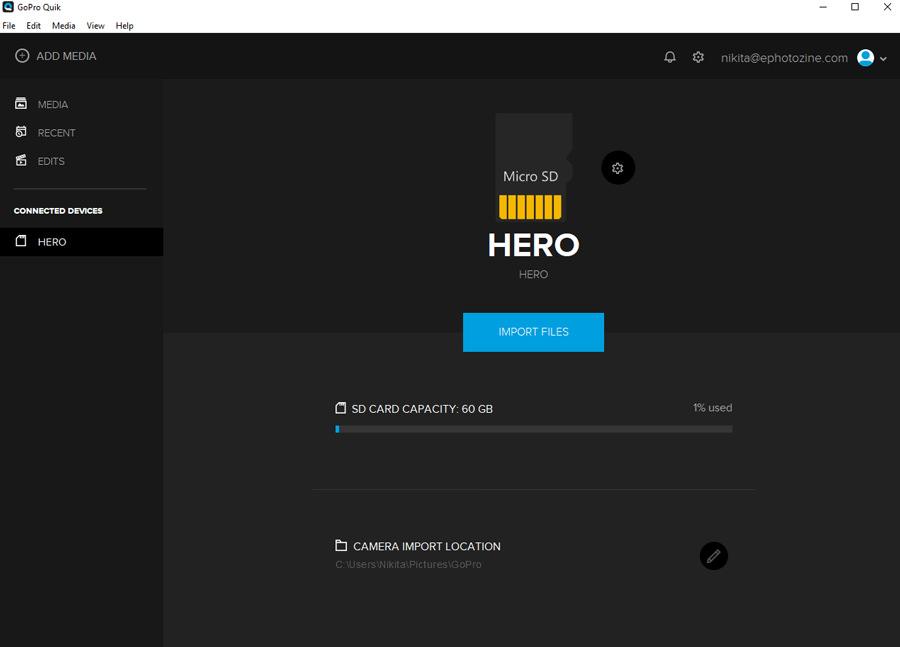
Using the desktop app makes it easier to edit/see footage simply because you're working on a larger screen and as you can combine footage, you can make a more personal clip. If video editing isn't something you regularly do you may find it a little frustrating but do persevere with it as you can create really fun clips. Having said that, the auto mode also does a decent job so you can always just use that if you don't want to spend ages tweaking footage.
GoPro HERO Performance
The performance section is where we look at the video/image quality performance of the camera. Additional sample photos and product shots are available in the Equipment Database, where you can add your own review, photos and product ratings.
If you've not used a GoPro before, they shoot footage with a very wide field-of-view which is great for capturing more in-frame but do remember to keep fingers out of the way and check the frame edges for unwanted detail.
We've already said 4K isn't available but this doesn't mean you should overlook the HERO when considering which action camera to purchase. Colour reproduction is good, sound is clear and there's no stuttering in playback. Another plus point is there's no obvious vignetting which is certainly a plus when you consider how wide the built-in lens is. Even the footage captured indoors at the gym is well lit and bright blue skies are generally handled well but they can sometimes look a little garish in playback. Overall, the camera coped well in all the situations we captured footage in. Stabilisation does a good job, too, keeping footage steady with footage even recorded from the handlebar point of view on a bike remaining smooth.
Time-lapse video is a cool feature that can create some interesting and fun footage. Plus, as all you have to do is start and stop the recording, it's really easy to use.
GoPro HERO Video Samples
Even though video is the thing action cameras are mostly used for, we can't ignore image quality (we are a photography site after all) and the GoPro HERO captures 10MP stills as JPEGs. This is fewer megapixels than the HERO6 Black has and when you look at image quality, it shows. The images the HERO produces aren't terrible, it's just they're not quite as bright as those captured with more expensive action cameras. However, outdoors on a bright and sunny day, the images are very good with lots of colour and 'pop' and the reds certainly stand out on the indoor wall ball shot. The HERO doesn't handle mixed lighting in stills quite as well as the pricer GoPro cameras but images aren't unusable.
Even though selfies aren't really what GoPros are designed for, everyone takes them and as there isn't a front screen, they're a little difficult but they're not impossible. Do remember the GoPro camera has a wide-angle of view set automatically to capture as much of the world as possible but this can add a little creative twist to your portraits.
There's also a time-lapse function and burst mode available should you wish to use them and burst mode captures 10 shots which is plenty to ensure you capture a sharp shot of a moving object or you can use the sequence to create a moving GIF, like the one below.
As for low light, the HERO does a pretty good job with the atlas stone shot and low light selfie actually looking really good. The architecture shots with the sky in were a little dark and needed the exposure levels tweaking in Photoshop which suggests extreme mixed light levels are a little tricky for the camera but you can still make out some detail.
GoPro HERO Sample Photos

Value For Money
The GoPro HERO is priced at £199.99 which, when you look at what other cameras are available, is quite a reasonable sum of money for an action camera. The GoPro HERO6 Black is priced at £399.99 but it does shoot 4K and has a boat-load of features. There's also the YI 4K+ which is priced at around £260 and the ISAW Edge available for around £160. Other cameras to consider include the Nikon KeyMission 170 for around £150.
GoPro HERO Verdict
Thanks to the reasonable price, the GoPro HERO makes GoPro cameras more accessible and if you don't need to record 4K video, then it could be the ideal action camera for your summer holiday. It's small, produces decent videos/images and it really is a doddle to use. Plus, once you get to grips with it and how its app works, it can be a really fun camera to play around with. If you do want 4K, you could look at the ISAW Edge which is less than the HERO and it shoots 16MP stills so image quality is improved, too.
Overall, if you're just dipping your toe into the world of video capture or are looking for an action camera you can capture video with a couple of times a year while you're exploring the world, the HERO is well-worth considering, particularly as the GoPro software makes it easy to produce content for YouTube.
















