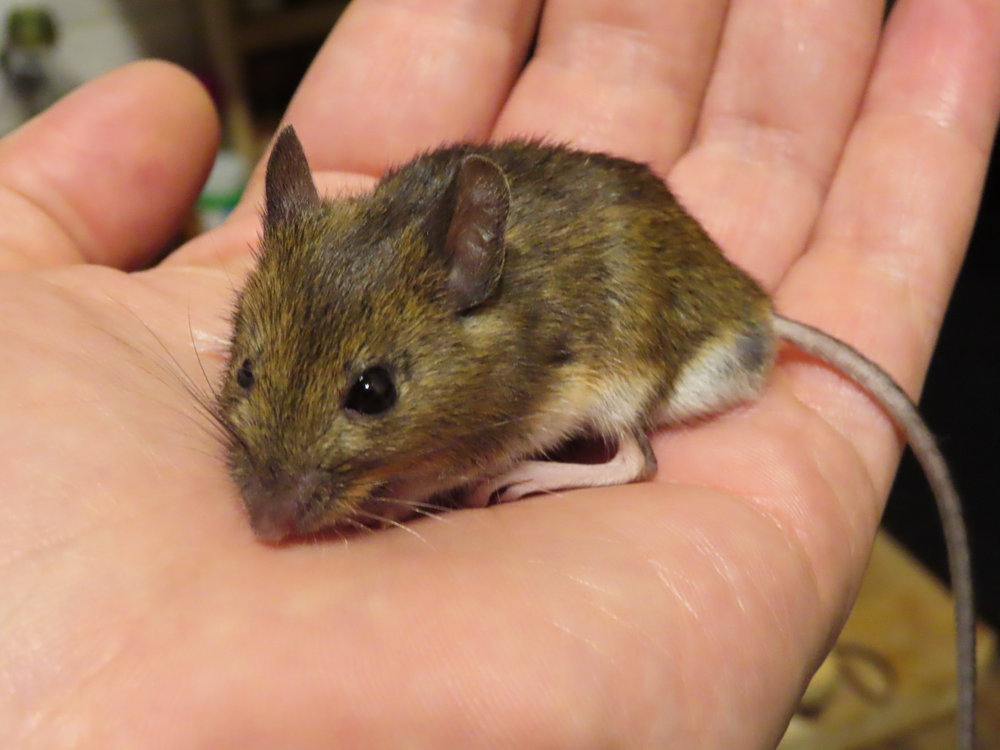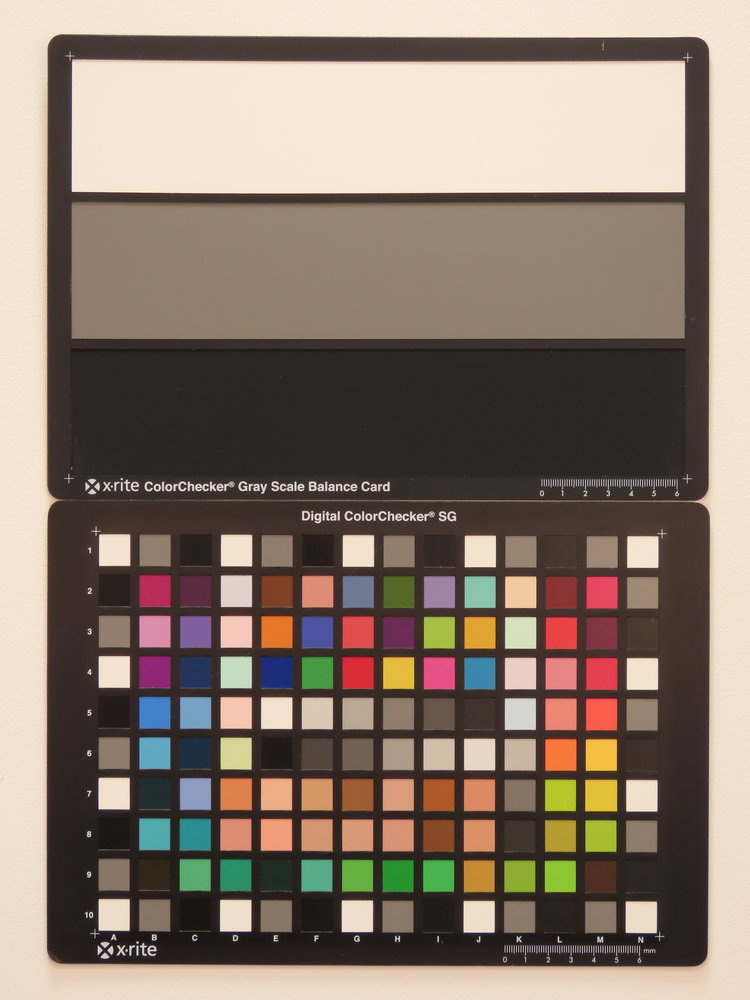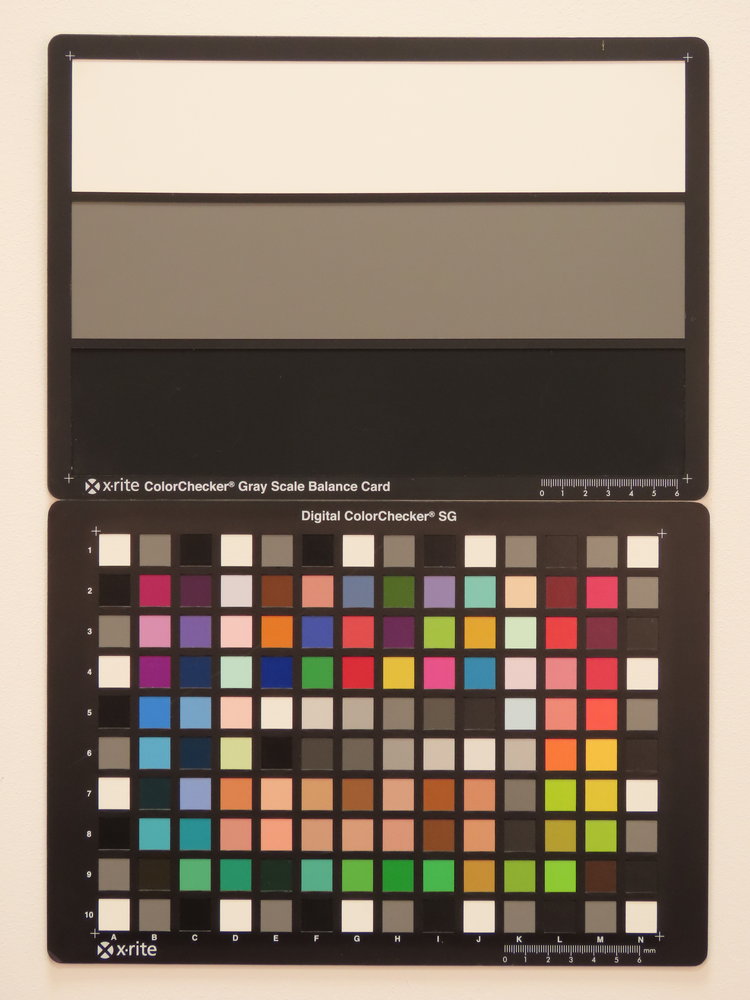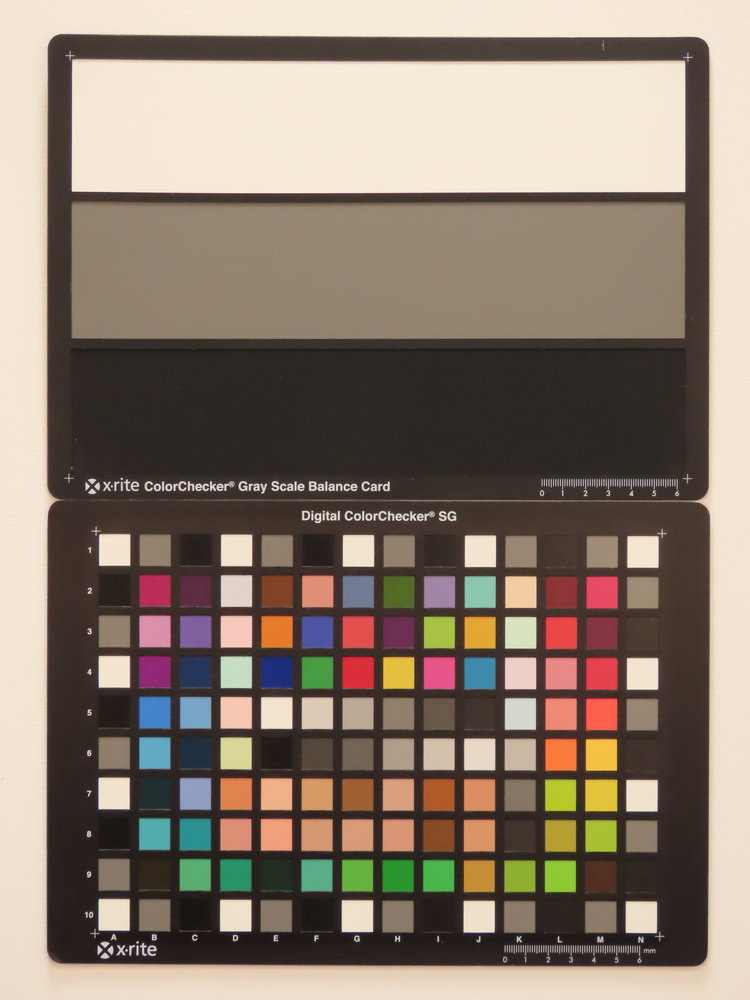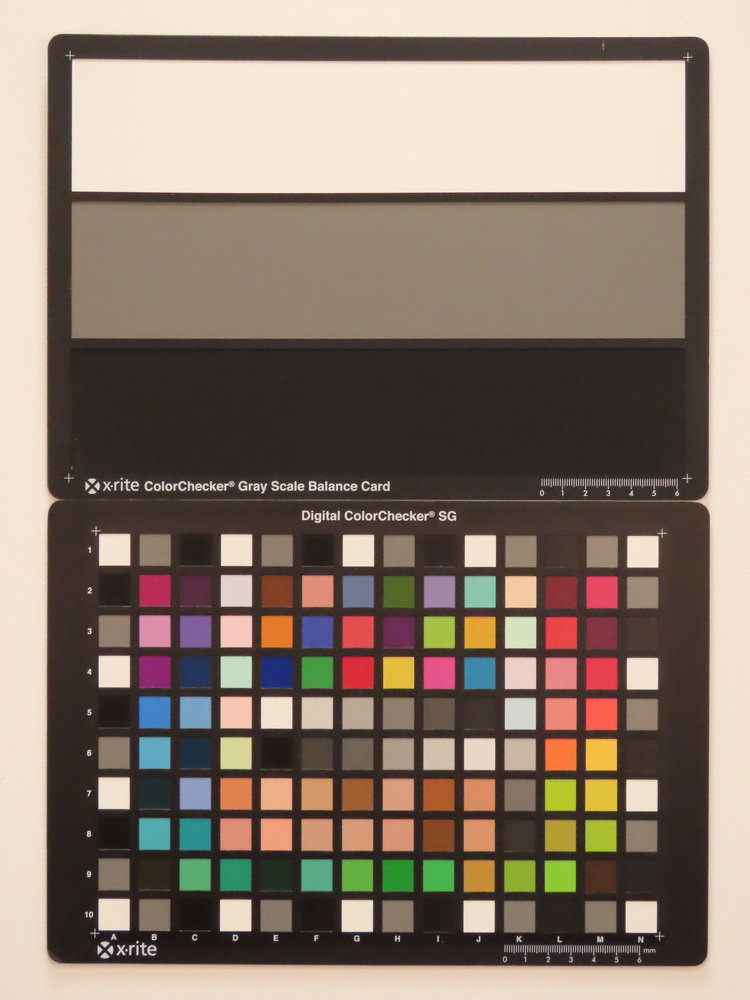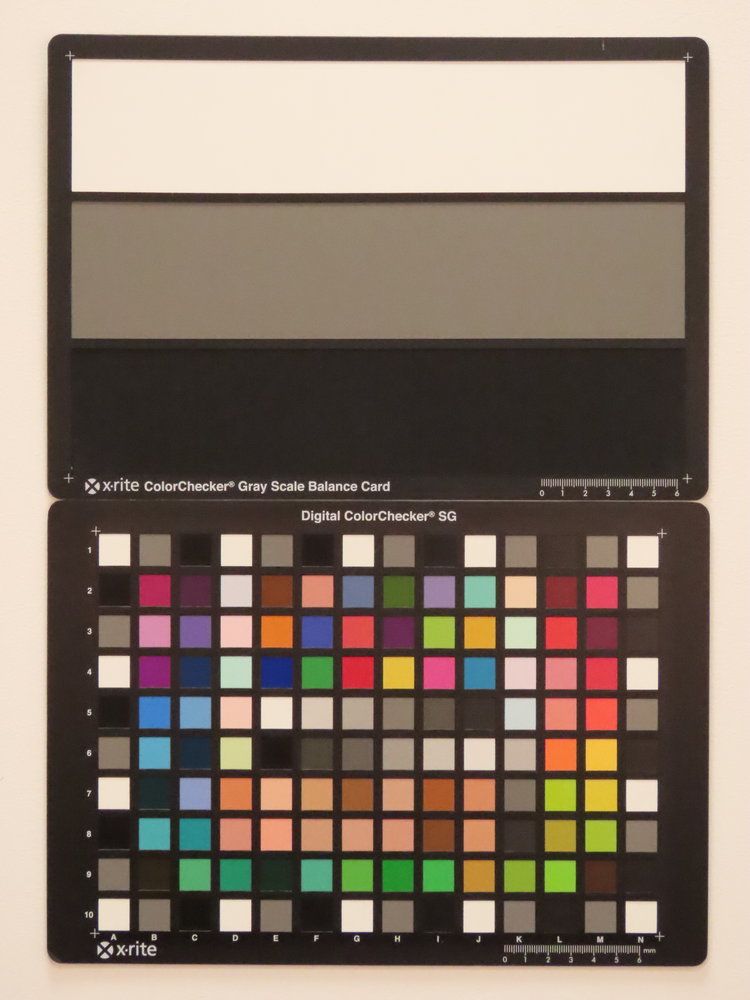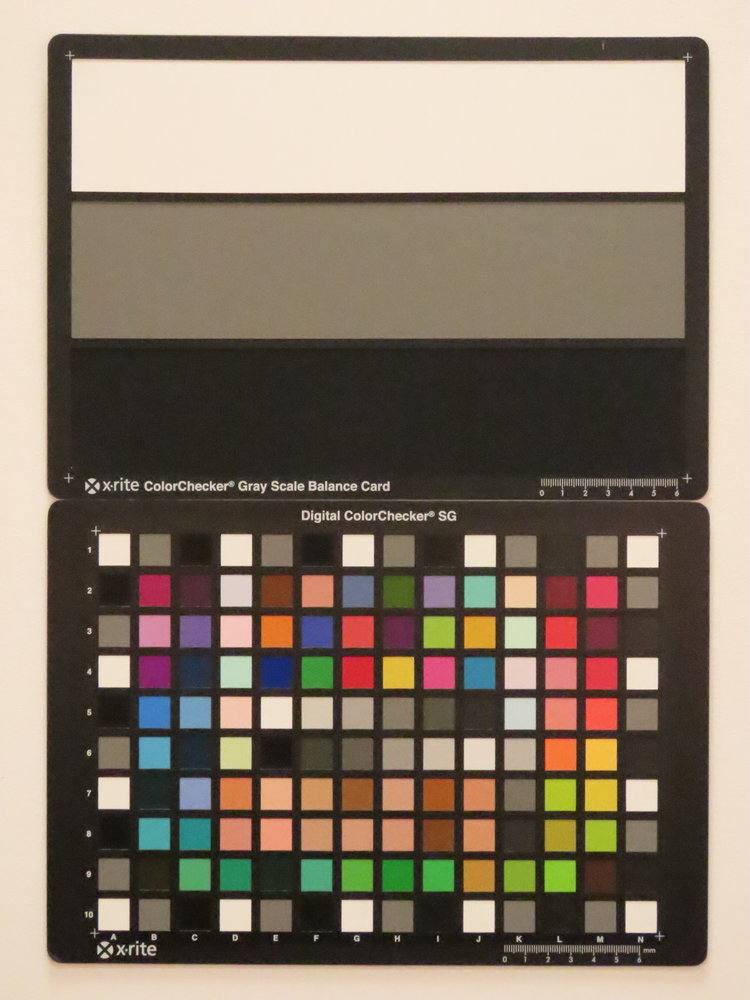Quick Verdict
The Canon Powershot SX70 HS adds a 20mp sensor and 4K video recording to the SX60, and subtle changes to the camera improve the handling, but a high price means you're going to need to be a big Canon fan to choose this over the competition.
+ Pros
- Good colour reproduction
- 4K UHD video recording
- Extra-wide 21mm equivalent lens
- Higher resolution electronic viewfinder
- 0cm macro focus
- Cons
- High price
- Focusing issues
- No touch-screen
- No auto HDR option

Canon Powershot SX70 HS Features

The ultra-zoom or bridge camera* has always been a tempting option for many, with an impressive level of optical zoom, the camera design includes styling that makes the camera look like a small or "mini" DSLR and with that it also means that there's a large grip, an electronic viewfinder, and a large lens barrel to hold on to. This means the camera should be comfortable to hold and gives you the choice of using the rear screen or the electronic viewfinder when shooting. You'll also find manual controls, as well as raw shooting. *The bridge camera is supposed to "bridge" the gap between a DSLR/SLR and a point-and-shoot camera.
The Canon Powershot SX70 HS updates the SX60 with:
- 20.3mp BSI CMOS sensor
- 4K UHD video recording
- Side zoom control
- Higher resolution 2.36m dot EVF
- Panoramic shooting mode
- No flash hot-shoe
The 65x optical zoom lens gives a very wide 21mm equivalent at the wide-angle end of the lens and zooms to 1365mm equivalent at the telephoto end of the lens. The aperture range is f/3.4-6.5, and the lens offers an impressive 0cm macro focus. Optical image stabilisation (OIS) is said to give up to 5-stops of image stabilisation. There's also 5-axis Advanced Dynamic IS.
The camera now features a 20.3mp BSI CMOS sensor, which gives more resolution than the SX60, which has a 16mp sensor. The new sensor means the camera can shoot 4K UHD video. Other updates include a new zoom control on the left side of the lens barrel.
The camera offers multiple shooting modes including full manual controls, with P, A, S, M shooting modes, as well as Auto, scene modes, and digital filters. Raw is using Canon's new compact-raw format (cRAW), so you will most likely need to update your raw processing software or use the software provided with the camera.
The electronic viewfinder (EVF) has been improved, and is now a 2.36million dot unit, compared to 922K dots on the SX60. There's also an eye-detection sensor, to detect when the camera is held up to your eye so that the camera will automatically switch between the screen and the EVF. Dioptre correction is available.
The vari-angle screen is a fairly standard 3inch screen, with a resolution of 922K dots, however, the screen is not a touch-screen.
There is no hot-shoe on top of the camera, something that features on the SX60. The camera has maintained the mic socket, which can be found on the side of the camera.
Wi-Fi connectivity is included, but not NFC (something that was included on the SX60).

Key Features
- 20.3mp 1/2.3inch BSI CMOS sensor
- 65x optical zoom lens, 21-1365mm equivalent, f/3.4-6.5
- Optical image stabilisation
- 10fps continuous shooting, 5.7fps with C-AF
- 3inch vari-angle screen, 922K dots
- Electronic viewfinder (EVF), 2.36m dots
- RAW (cRAW)
- Panoramic shooting
- 4K UHD video, 30/25fps
- ISO100 to ISO3200
- 0cm macro focus
- Built-in Bluetooth and Wi-Fi
Canon Powershot SX70 HS Handling

The camera weighs in at 610g including the battery and memory card, making the camera a substantial weight. There's a good size hand-grip with rubber coating, providing good levels of grip when using the camera. You could even use the camera with one hand, but for best results, we'd recommend using two hands, particularly when using the longer end of the telephoto lens.
Build quality is good, although some may not like the plastic construction and finish. With this type of camera, this is pretty much the norm, and it's been a long time since any camera of this type was made with metal - Olympus Camedia C-765/770 we're looking at you.
The lens barrel is blank, meaning that the focal length is not marked. New to the SX70 is a new zoom control on the side of the lens barrel, giving smoother zoom control. You'll also find the quick zoom controls here that let you quickly zoom out in case you need to find your subject once lost.
The controls are neatly arranged and fall nicely to hand. There's a top control wheel, which can take some time to get used to, as most control wheels are where your thumb rests. The top mode dial makes it easy to change between the different modes, and there are two custom modes available: C1, and C2.
Focusing - there's a manual focus option, which lets you manually focus, however once selected, if you then use the optical zoom, you have to re-select the manual focus option to get the focus controls back.
Using auto-focus, if you tend to pre-focus your shots (by half-pressing the shutter release button), and then fully pressing the shutter release button, the camera has an annoying habit of refocusing for you, after you've fully pressed the shutter release button. This appeared to be an intermittent issue, and would randomly happen some of the time, but not others. Other people in the office who tested the camera found the same issue.

The menus are similar to Canon EOS cameras, and there's even a "MyMenu" screen where you can add your own favourite settings. The menus are easy to use, and colour coding makes it easy to see where you are within the menu system.
The screen resolution of 922K dots may not be up there with some other premium cameras, but the view is clear, colours are good, and the screen gives a good view of the scene. You can fold the screen away to protect it when not in use. The screen is not a touch-screen, which is a shame, as most cameras now feature a touch-screen, and can make cameras quicker and easier to use, particularly for selecting a focus point.
The electronic viewfinder (EVF) is small, but the addition on an eye-detection sensor makes the camera easier to use, automatically switching between the screen and EVF. Detail shown in the EVF is good, and colour reproduction is also good.
Wi-Fi features - Setting up the connection to the camera from a smartphone is quite straightforward, with Canon Camera Connect featuring a built-in guide. You can use the app on your phone to send location data to the camera so that images will have GPS tagging. With built-in Bluetooth, you can transfer images, and this will use less power than Wi-Fi.

Battery life - Battery life is rated at 325 shots when using the screen, which can be extended to 405 shots when using the ECO mode. Battery life is much shorter when using the EVF at 255 shots. Depending on how you use the camera, for example, if you primarily intend to use the EVF, then a spare battery would be a good idea, however, if you stick to the screen and use ECO mode, then you may not need a spare battery.
Speed - Focus speeds are quick when using the wide-angle end of the lens, becoming slower at the telephoto end. Continuous shooting is good at 10fps. Focus struggled at times, and this resulted in some missed shots.
Canon Powershot SX70 HS Performance
The performance section is where we look at the image quality performance of the camera. Additional sample photos and product shots are available in the Equipment Database, where you can add your own review, photos and product ratings.
Canon Powershot SX70 HS Sample Photos
Sample photos - One of Canon's big strengths when it comes to image quality is colour reproduction, and here the SX70 HS performs well, with good colour reproduction, and generally reliable exposure.
Dynamic range struggled at times, and it sent us searching for an HDR (High Dynamic Range) mode, but unfortunately, the closest the camera offers is an "Auto Lighting Optimiser" setting, which can help keep more dynamic range in images, but isn't always as successful as a true HDR mode. You could shoot raw or use the auto-exposure bracketing option if you wanted, but considering all smartphones (and most cameras) now feature an autoHDR mode, it's a shame that this camera doesn't have one as well.
Portrait photos (indoors) taken with flash, tend to use a higher ISO speed, which results in softer images. Manually selecting a lower ISO speed can help here.
Canon Powershot SX70 HS Lens test images
Camera Performance - Using the macro mode, you can focus on subjects that are literally on the front of the lens, 0cm from the camera, however, results are likely to be much better with the subject further away as then you'll be able to get light on to the subject.
Chromatic aberrations and purple fringing can be an issue at times when there are objects against a bright sky. Vignetting was difficult to spot, and not an issue. Lens flare was also not noticed.
The lens performs well at the wide-angle end of the lens. Images are softer at the telephoto end of the lens, and we struggled to get a good photo of a heron we spotted.
Generally speaking, this camera isn't very good for those who like to "pixel peep" - if you like to view images at 100% and look at the detail in images, then you'll quickly spot noise or other issues. This could be said of many compact cameras, and as is the case with many of them, sharing to social media sites, or viewing photos resized is the best use for photos from this camera.
Canon Powershot SX70 HS ISO test images
ISO Noise Performance - Noise is the lowest at ISO100, with well-controlled noise, and the highest levels of detail, however, noise can be visible in darker areas of an image (for example in shadows). Noise remains well controlled at ISO200 and ISO400. Detail starts to drop at ISO400, and at ISO800 noise becomes more noticeable. At ISO1600 noise becomes stronger, and detail is reduced. You may want to avoid using this setting depending on your intended use. Noise is the highest at ISO3200, and this setting is definitely worth avoiding.
Canon Powershot SX70 HS White-balance test images
White Balance Performance - Auto White Balance (AWB) gives a warm result under tungsten lighting, and using the tungsten preset gives very similar results. If you want whites to be white, you'll need to use manual white balance. AWB performs well under fluorescent lighting, although the fluorescent preset gives a slight magenta colour cast. The camera gives a warm result under mixed light.
Canon Powershot SX70 HS Digital filters
Digital Filters - There are some digital filters: grainy mono, soft focus, fish-eye effect, art bold, water painting, toy camera, and miniature, and some of these have additional options and settings. There are a fairly limited number of scene modes, including self-portrait, portrait, smooth skin, food, handheld night scene, fireworks, and sports. There's an automatic panoramic mode, as well as an auto mode that will automatically detect the scene, and adjust settings accordingly. There doesn't appear to be an auto- (or manual) HDR mode, instead to extend dynamic range, you can use the "ALO" / Auto Lighting Optimiser - you can also use auto exposure bracketing (AEB), or process the raw files.
Panorama mode - The automatic panoramic mode means you can simply pan the camera from one side to another and the camera will automatically stitch the image as you go. The results a quite good, with a high-resolution image produced (up to 55mp).
Video - The camera records 4K UHD and Full HD video with stereo sound, and optical zoom is available. 4K video is recorded at 30 or 25fps with a bitrate of 120mbps. FullHD video is recorded at 30mbps, and you can select up to 60fps. During video recording, using the top zoom control gives a quick zoom speed, or you can use the side zoom control for a smoother (and slower) optical zoom. There are options for auto / manual audio with settings for wind filter and attenuator. There's a mic socket on the side if you want to use an external microphone. Results are good, although best results will be possible when using a tripod, particularly when using the optical zoom on the camera. Image stabilisation does a good job of keeping video steady when using optical zoom, but with so much reach, any movement is likely to be visible in video footage. You can view additional videos on the ePHOTOzine YouTube Channel.

Value For Money
The Canon Powershot SX70HS is available for £479, this makes it quite expensive with only the 125x optical zoom Nikon Coolpix P1000 is more expensive, at £999. Alternatives available include the following:
Panasonic Lumix FZ82, 60x optical zoom, 4K video, £249.
Nikon Coolpix B700, 60x optical zoom, 4K video, vari-angle screen, £359.
Nikon Coolpix P900, 83x optical zoom, FullHD video, £479.
For more options, have a look at the Top 10 Ultra Zoom Bridge Cameras, or for something smaller, have a look at the Top 10 Pocket Zoom Cameras. You'll also need to buy a memory card and a case or bag to keep your camera safe and protected - have a look at our complete guide to camera bags.
Canon Powershot SX70 HS Verdict
The Canon Powershot SX70 HS is an update to the SX60, adding 4K video, and increasing the price. This makes it competitive with other cameras, such as the Panasonic Lumix FZ82, or Nikon Coolpix B700, in terms of features, but for some reason, the Canon is almost double the price. Due to this, you've got to be a big Canon fan to justify the purchase of this camera. We found the camera frustrating at times due to focusing issues to do with the shutter release button, and we also missed shots at times due to focus.
With 4K UHD video recording and a microphone socket, the camera may be appealing to those who want video recording with a lot of zoom. For everyone else, we'd probably just get the FZ82, it's practically half the price. If the price of the SX70 HS drops substantially then it could be an option to look at.
Own this product? Let us know what you think of it in the EQDB.
Spotted a mistake? Let us know in the EQDB.