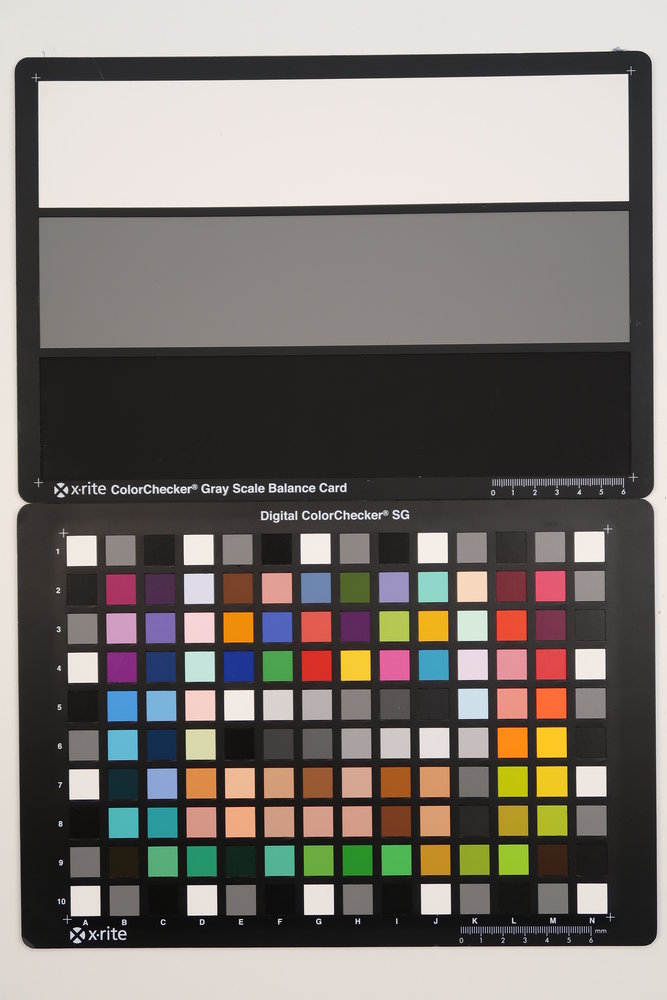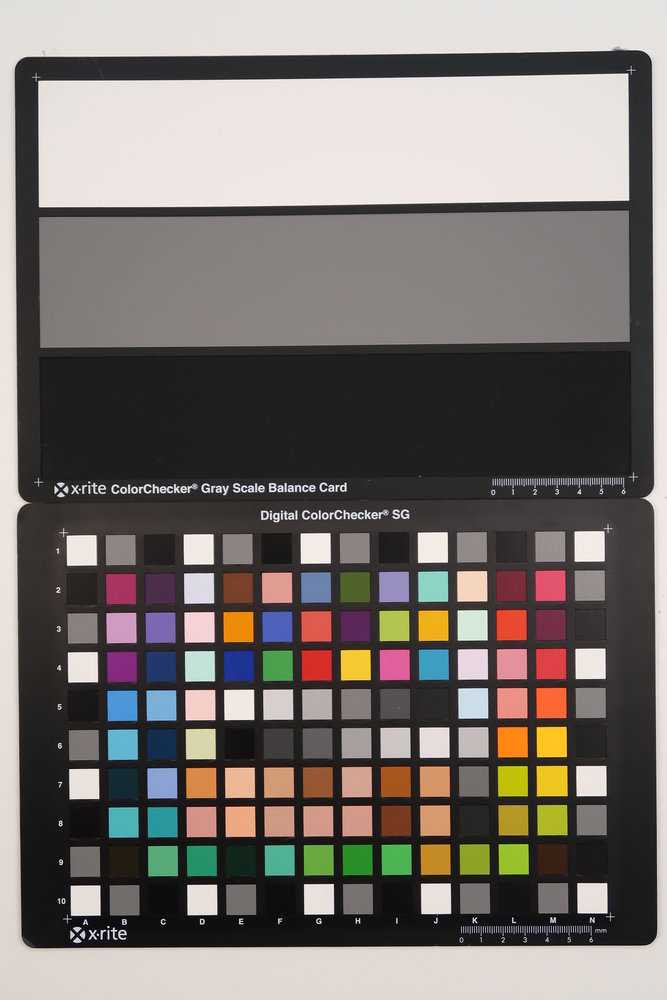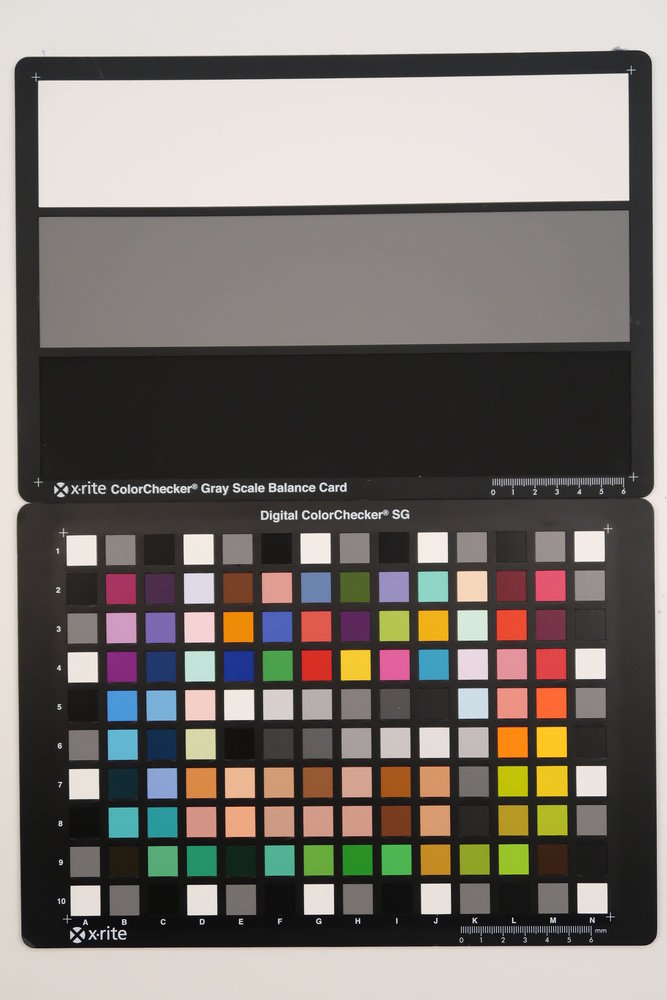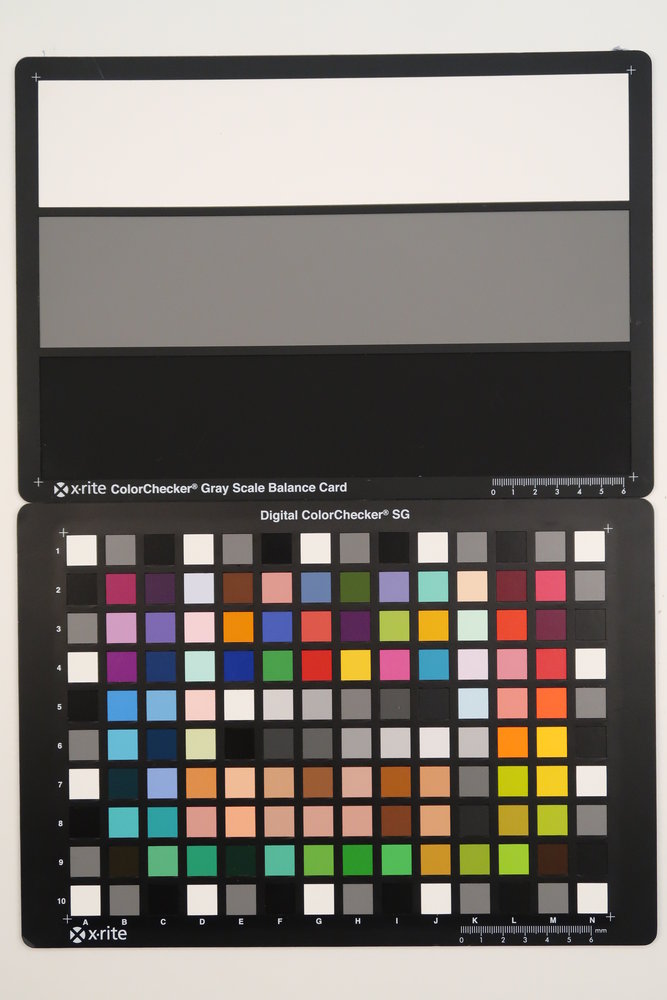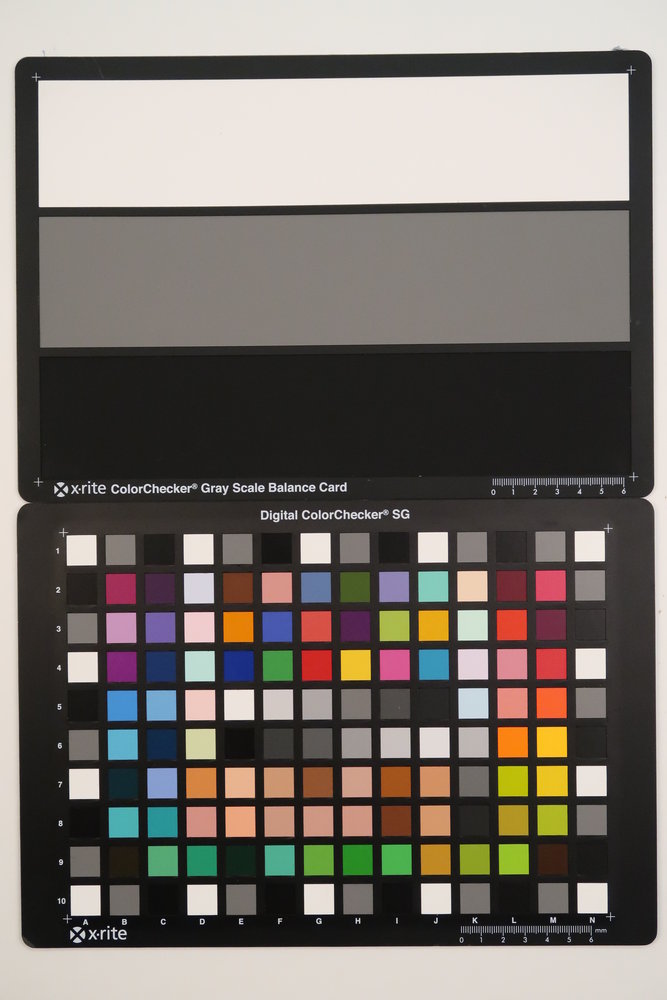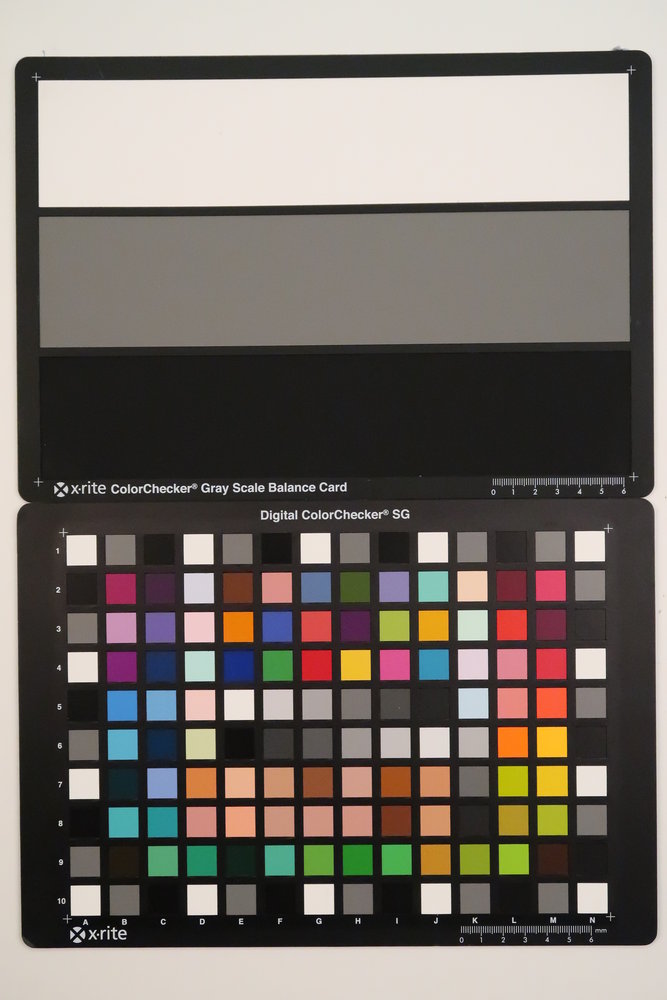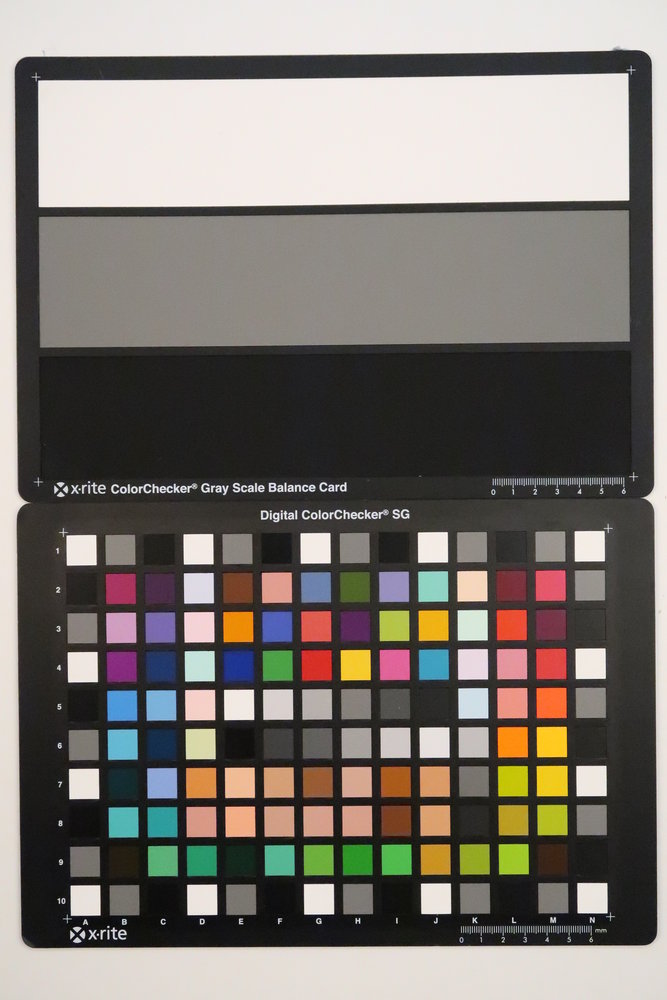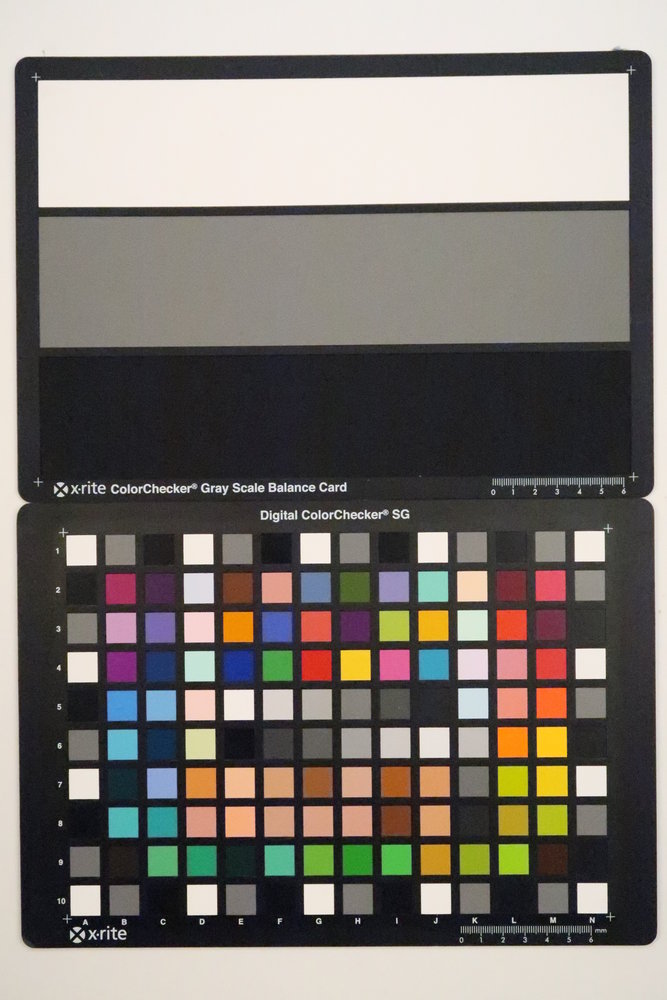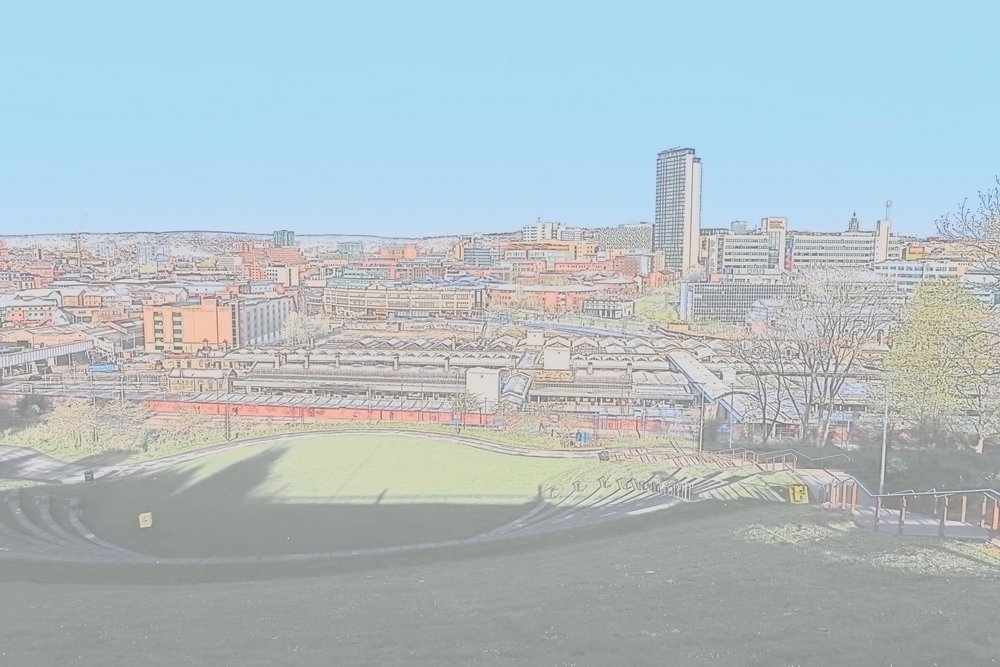The Canon Powershot G7 X Mark II is the update to the G7 X, and as a serious compact camera with a larger than normal 20 megapixel 1inch sensor, it is designed to offer excellent image quality, with a bright 4.2x optical zoom lens, whilst still being pocketable. The Canon Powershot G7 X Mark II is available for around £549.
Canon Powershot G7 X Mark II Features

The G7 X Mark II updates the original G7 X, with an updated tilting touch-screen, which can now tilt down as well as up. The camera features the same 4.2x optical zoom lens as the G7 X, with a bright f/1.8-2.8 aperture, and is equivalent to 24-100mm in 35mm terms. The camera can focus down to 5cm for close-up macro shots.
New features introduced with the G7 X Mark II:
- Improved grip (front and rear)
- Control ring clicks can be switched off
- New DIGIC 7 processor
- "Super Fast" AF speeds
- 8fps Raw shooting (14-bit)
- Improved battery life (240 shots vs 210 shots)
A 20.2 megapixel BSI CMOS sensor from Sony sits in the middle of the camera, and this is BSI (Backside Illuminated) for improved low light performance. The camera has an ISO range of ISO125 to ISO12800. The camera has numerous shooting modes, include full manual controls, a custom mode, plus auto, hybrid auto, and scene modes.
Competitors to the G7 X Mark II include the G5 X, the Sony Cyber-shot RX100 series (Mark III and IV), and the Panasonic Lumix LX100. Here we've compared the cameras, showing their main features:
| G5 X | G7 X II | RX100 III | RX100 IV | LX100 |
| 20mp (1inch) | 20mp (1inch) | 20mp (1inch) | 20mp (1inch) | 12.8mp (Micro Four Thirds) |
| 4.2x zoom f/1.8-2.8 | 4.2x zoom f/1.8-2.8 | 2.9x zoom f/1.8-2.8 | 2.9x zoom f/1.8-2.8 | 3.1x zoom f/1.7-2.8 |
| 24-100mm | 24-100mm | 24-70mm | 24-70mm | 24-75mm |
| 3inch vari-angle touch | 3inch tilting touch-screen | 3inch tilting screen | 3inch tilting screen | 3inch screen |
| EVF (2.4m dot) | - | Pop-up EVF (1.4m dot) | Pop-up EVF (2.4m dot) | EVF (2.7m dot) |
| 5.9fps continuous | 8fps continuous | 10fps continuous | 16fps continuous | 11fps continuous |
| ISO125-ISO12800 | ISO125-ISO12800 | ISO125-ISO12800* | ISO125-ISO12800* | ISO100-ISO25600 |
| FullHD video | FullHD video | FullHD video | 4K video | 4K video |
| Wi-Fi / NFC | Wi-Fi / NFC | Wi-Fi / NFC | Wi-Fi / NFC | Wi-Fi / NFC |
| 210 shots | 240 shots | 320 shots | 280 shots | 300 shots |
| £579 | £549 | £529 | £779 | £499 |
*ISO25600 available in multi-frame NR mode
Wi-Fi and NFC are built-in making it possible to connect the camera to an iOS and Android smartphone or tablet. This lets you transfer images, remotely control the camera, as well as add GPS location information to images.
FullHD video recording is included and the camera offers 5-axis optical image stabilisation, stereo sound, and a range of frame rate options, with the quickest available being 60fps. You can also use the optical zoom and touch-screen whilst recording video.

Key Features
- 20.1 megapixel 1inch BSI CMOS sensor
- 4.2x optical zoom lens, f/1.8-2.8, 24-100mm equivalent
- Optical image stabilisation, Intelligent IS with 5-axis Advanced Dynamic IS
- 3inch tilting touch-screen, 1040K dots
- 8fps continuous shooting
- ISO125 to ISO12800
- FullHD video recording, 60p, Stereo sound
- Wi-Fi and NFC connectivity
- 5cm macro focus
- 240 shot battery life
Canon Powershot G7 X Mark II Handling

With an improved front and rear grip, holding on to the compact camera is much better than the previous G7 X. The camera has a solid metal body, which makes the camera feel reassuringly solid and well built.
The dials on the camera, which includes the mode dial, exposure compensation dial, and front control ring are made from metal and these feel good, with a textured surface making them grip well. The mode dial is in the middle of the exposure compensation dial, and both provide a good level of resistance so that you don't accidentally turn them, for example when taking the camera in and out of a case or pocket. The exposure compensation dial is also neatly away from the edges of the camera to make it difficult to accidentally turn this.
There is a switch next to the front control ring that lets you switch on or off clicks when turning the ring. For example, so you can make silent changes to settings whilst recording video or in areas where you want to be as quiet as possible. The function of the front control ring can be quickly changed by pressing the RING FUNC button.

The 4-way controller / scroll wheel has a middle Q / Set button and easy direction lets you quickly access a different option, including the drive mode, focus mode, flash settings, and Info which lets you change what is shown on screen.
The built-in pop-up flash is activated by pressing the release button on the left-hand side of the camera, and there's also a Wi-Fi logo here. There is a dedicated Wi-Fi button on the right, next to the HDMI and MicroUSB ports. Underneath is where you'll find the NFC point, which you can touch to a compatible Android smartphone. The screen quality is very good, with a bright clear display, and you can use this to set the focus point, as well as select options.

Menus – Pressing the function button on the back of the camera brings up all of the most commonly used photo settings on screen, and it's possible to customise these so you have quicker access to your favourite settings. You can also use the touch-screen to set these options as well as the main menu options. The menus are clearly laid out, with colour coded sections, and will be familiar to anyone who's used a Canon camera before. If you haven't then there is built-in help which will give you a brief explanation of some of the options.
Wi-Fi features - There is a dedicated Wi-Fi button on the right-hand side of the camera, and this activates Wi-Fi connectivity. Using the Canon Camera Window app on an iOS or iOS device makes it easy to view photos that are on the camera, setup remote shooting, or add GPS locations to images on the camera. Optical zoom and focus can be controlled remotely, as can other options, like the flash mode for example. This can be especially useful for those who are partial to taking the odd 'selfie' or group photograph, as the image can be composed easily using your smartphone's display. You can also use NFC to connection to compatible Android devices.

Battery life - Battery life is rated at 240 shots according to Canon / CIPA test results. You can enable the ECO mode to extend battery life. Canon don't specify how long the battery lasts with ECO mode enabled, but considering 240 shots is quite low, we'd recommend using ECO mode, or purchasing a second battery.
Canon Powershot G7 X Mark II Performance
The performance section is where we look at the image quality performance of the camera. Additional sample photos and product shots are available in the Equipment Database, where you can add your own review, photos and product ratings.
Speed - We took a number of shots to test the camera's responsiveness, from switch on to first photo, shot to shot, focusing speed etc. We take a number of shots and then use the average to ensure accurate and consistent tests, making it easy to compare with other cameras.
| Shutter Response | <0.05secs |
| Wide - Focus / Shutter Response | 0.125secs |
| Full zoom - Focus / Shutter Response | 0.125secs |
| Switch on Time to Taking a Photo | 2.0secs |
| Shot to Shot without Flash | 0.6secs |
| Shot to Shot with Flash | 3.1secs |
| Continuous Shooting - JPEG (shots before slow down) |
8fps (30 shots*) |
| Continuous Shooting - Flash | 2.9secs |
| Continuous Shooting - RAW | 8fps (21 shots**) |
Focus and shutter response are both fast, and slightly faster than the G7 X the camera replaces. It's possible to shoot up to 30 shots in continuous shooting mode, at 8fps when shooting JPEG images, and we managed to shoot 21 shots when shooting raw, although the camera then took 23 seconds to clear the image buffer before we could review the images. *Before slowdown, **before stopping.
Canon PowerShot G7 X Mark II Sample Photos
Sample Photos - Portrait photos taken with flash show no signs of red-eye, and skin tones are very good. The camera is capable of producing images with excellent colour, that is pleasingly bright and punchy without being overly saturated. Exposure is reliable, without much need for the exposure compensation dial. You can expand the dynamic range captured by the camera by using Canon's Auto Lighting Optimiser (ALO), without having to resort to the HDR shooting mode, which takes a number of shots and combines them into one.
Canon PowerShot G7 X Mark II Lens test images
Lens Performance - Detail is very good overall, excellent in the centre of the frame, and remains good into the corners, even when shooting wide-angle shots. The lens also performs well at the telephoto end of the lens. The macro performance of the lens is good, being able to focus on subjects that are 5cm away from the lens when shooting wide-angle, and the ability to shoot close up shots at the telephoto end means you can get images with pleasing background blur. There were no real issues with vignetting, and it was difficult to spot any signs of chromatic aberrations or purple fringing. The lens was also quite resistant to flare, even when we tried to specifically create flare, there was little to be seen.
Canon PowerShot G7 X Mark II ISO test images
ISO Noise Performance - Noise is very low, and detail very good at ISO125, and ISO200 with a slight drop in detail at ISO400 (although with low noise), and the same happens at ISO800. At ISO1600 there's a slightly more noticeable drop in detail, and a slight increase in noise, although results are still good. At ISO3200 there's another increase in noise, and a slight drop in colour saturation. It's not till ISO6400 that you really need to worry about noise though, although at this ISO speed images may still be usable. ISO12800 shows the highest levels of noise, and this setting is best avoided. The G7 X Mark II gives slightly improved noise performance when compared to the G7 X. You can adjust the High ISO speed NR (Noise Reduction options), the options are low, standard and high, and we left the camera on the default setting of standard.
Canon PowerShot G7 X Mark II White-balance test images
White Balance Performance - Auto White Balance (AWB) performs well under tungsten lighting with a slightly warm result, and the tungsten preset gives a more accurate, and whiter result. AWB performs very well under fluorescent light, with the fluorescent preset giving a slight colour cast. AWB performs very well under mixed lighting conditions.
Canon PowerShot G7 X Mark II Digital filters
Digital Filters - There are a number of scene modes including HDR, Fisheye, Art Bold, Water painting, Miniature, Toy Camera, Background defocus, Soft focus, Grainy B&W, Underwater, Fireworks, Portrait, Panning, Star, and Handheld nightscene. We've shown examples of a number of these above.
Video - Video quality is good with the camera recording FullHD 1080p at 60fps, with stereo sound, and optical zoom is available while recording. You can use the touch screen to set the focus point while recording, and the ability to set the front control ring to be "clickless" means that you can adjust settings or change the zoom silently during video recording. Audio quality is good and there was little noise from the lens when zooming or focusing.

Value For Money
The Canon Powershot G7 X Mark II is available for £549 which makes it reasonable value for money, with the nearest competitor, the G5 X, which features a built-in electronic viewfinder (EVF):
Canon Powershot G5 X, 4.2x optical zoom (24-100mm), EVF, £579
Sony Cyber-shot RX100 III, 2.9x optical zoom (24-70mm), EVF, £529
Sony Cyber-shot RX100 IV, 2.9x optical zoom (24-70mm), 4K video, EVF, £779
Panasonic Lumix LX100, 3.1x optical zoom, (24-75mm), 4K video, EVF, £499
Nikon DL24-85mm f/1.8-2.8, 3.4x optical zoom (not yet released), 4K video, £549 (£669 with optional EVF)
Have a look at more serious compacts in our Top 10 Best Serious Compact Cameras. You'll also need to buy a memory card and a case or bag to keep your camera safe and protected - have a look at our complete guide to camera bags.
Canon Powershot G7 X Mark II Verdict
The Canon Powershot G7 X Mark II is a good update to the G7 X with the same 4.2x optical zoom lens, which features a bright f/1.8-2.8 aperture, and the Mark II offers improved noise performance, and excellent image quality, along with handling improvements, thanks to additional grip, and a more flexible tilting screen that can tilt down as well as up. The camera is also quicker, shooting at 8fps, with a good buffer size to allow for more shots before slowdown.
When we reviewed the original G7 X we complained about the loud click from the front lens ring, and this can now be switched on or off on the G7 X Mark II depending on how you want to use the camera. There has also been a slight improvement in battery life, although switching on ECO mode is recommended to extend the battery life, as it is still a little short at 240 shots normally.
The G7 X Mark II delivers excellent images, but there will be those tempted by the G5 X, which is just a little more money, and offers a built-in electronic viewfinder and vari-angle screen. However, if you don't want the additional size of the camera, and want a compact camera with a larger than normal 1inch sensor, and a longer zoom than most other serious compacts, then the G7 X Mark II certainly delivers high image quality and rapid speed. With Wi-Fi and NFC built-in, there is very little lacking from the G7 X Mark II, and it's easy to transfer images, as well as control the camera with your smartphone remotely. The Canon Powershot G7 X Mark II would make an excellent choice for those that don't want to take a bigger camera with them, but also don't want to compromise on image quality or control.
The Canon Powershot G7 X Mark II delivers excellent image quality in a pocketable camera with rapid speeds and full manual control.