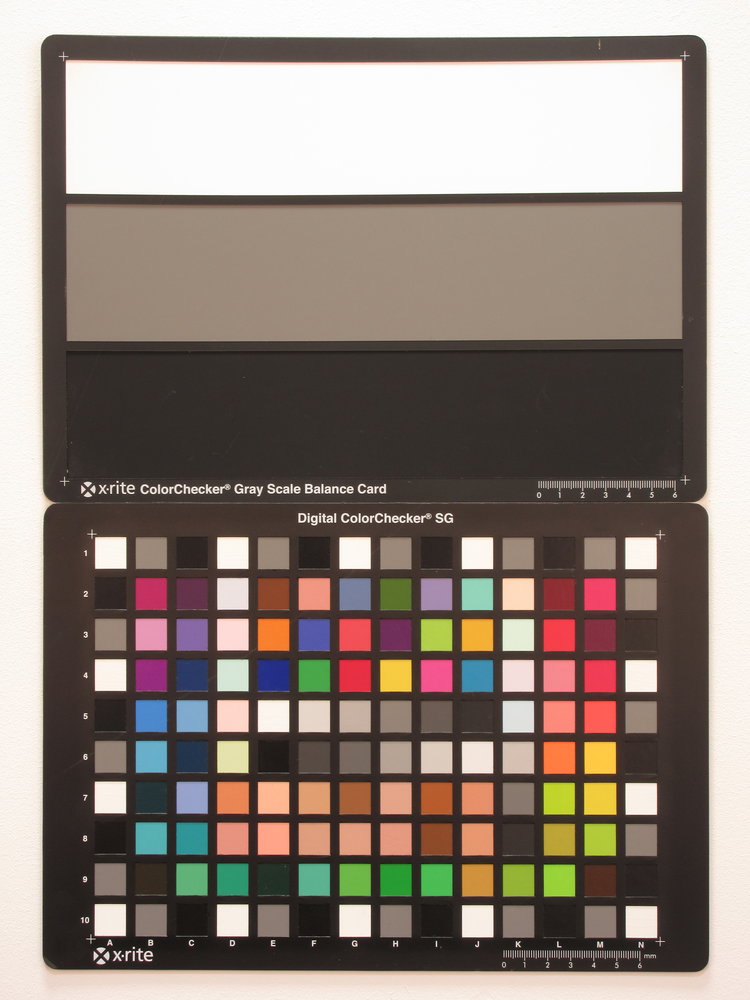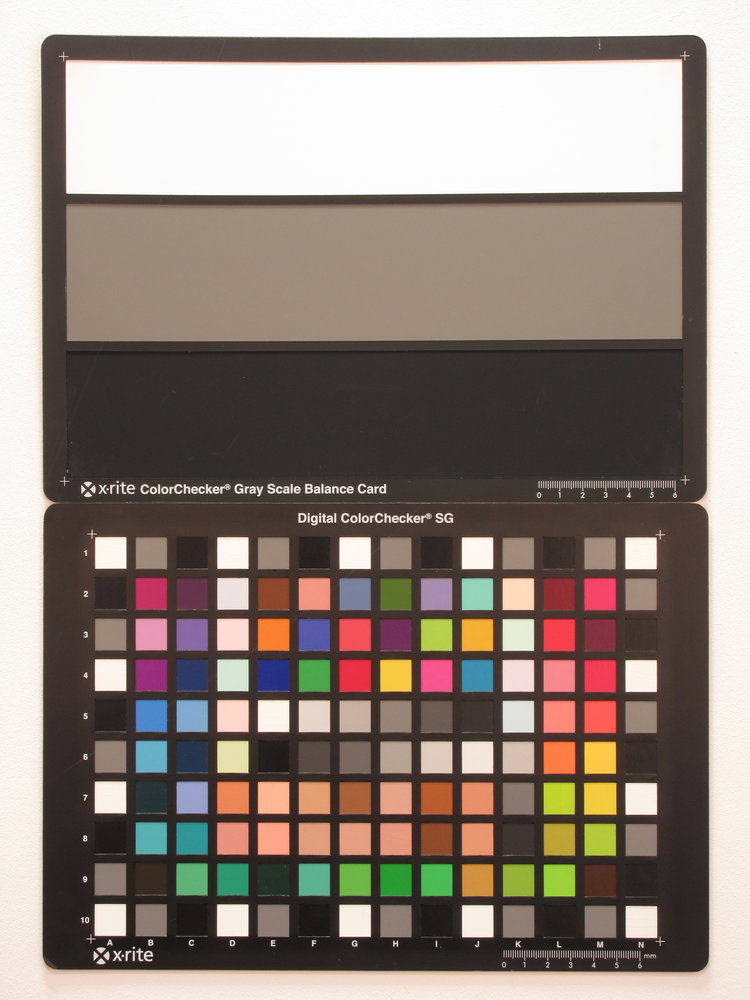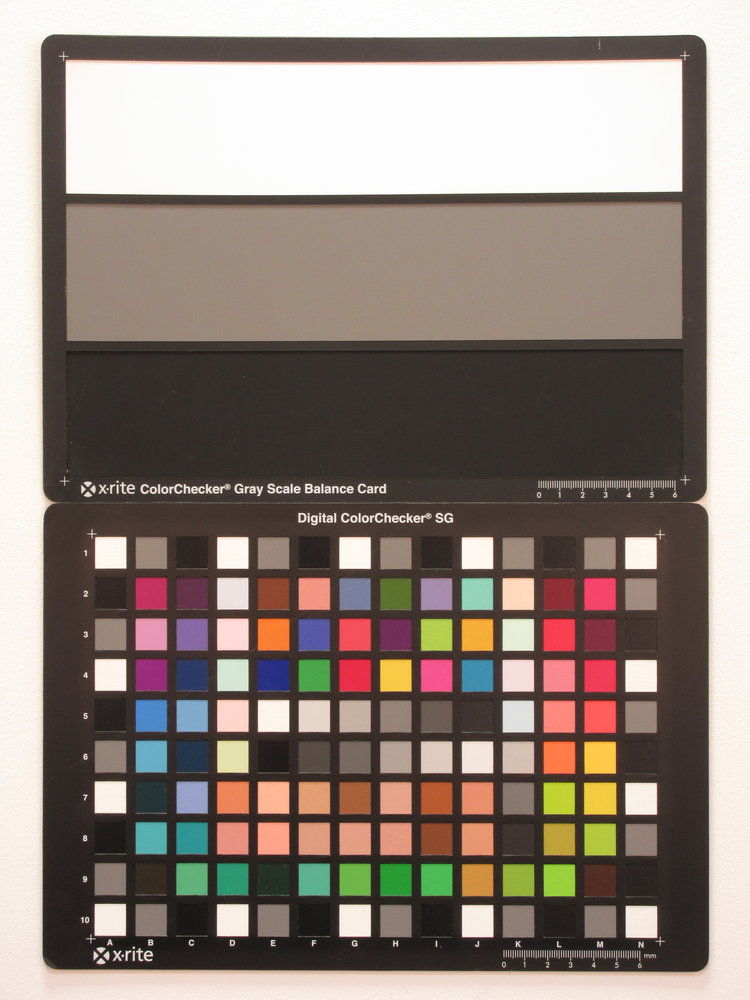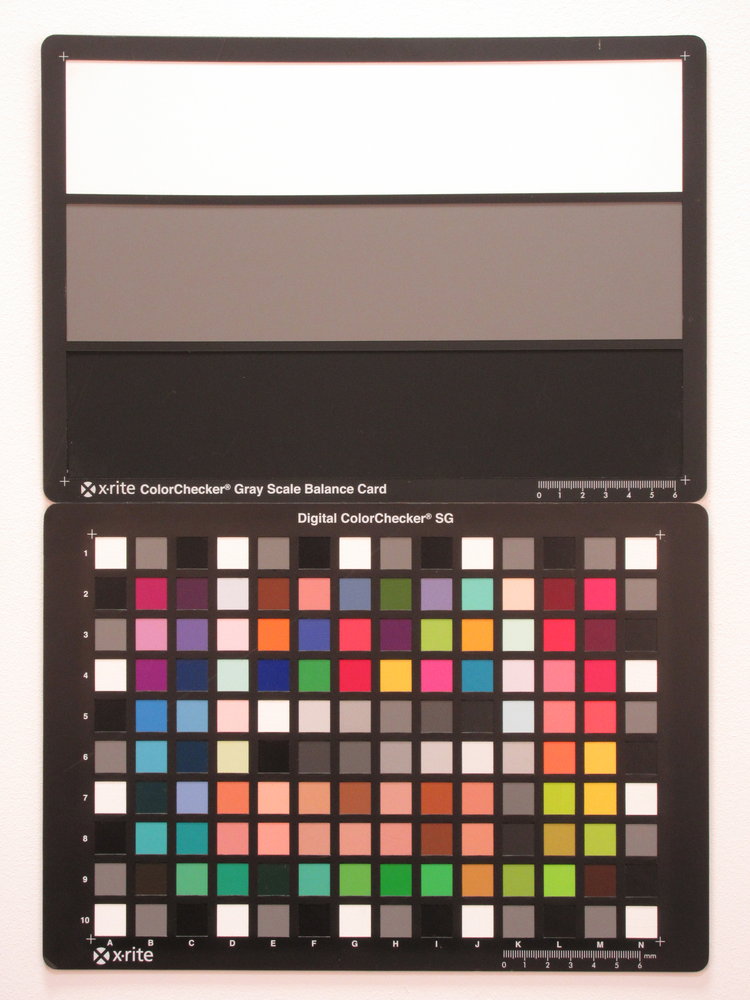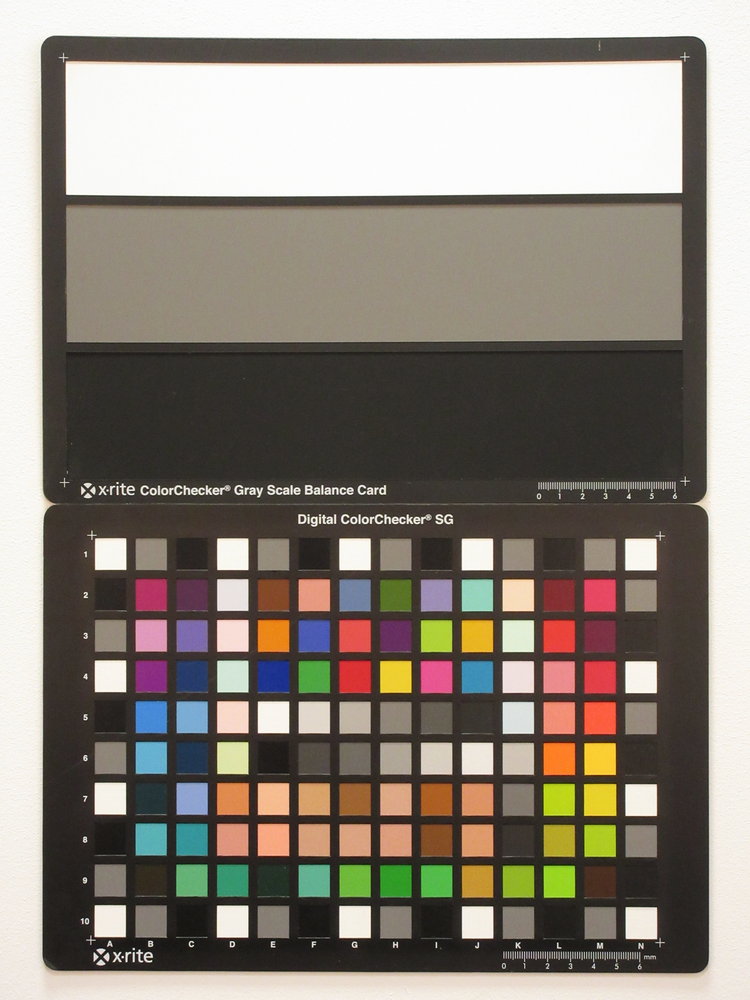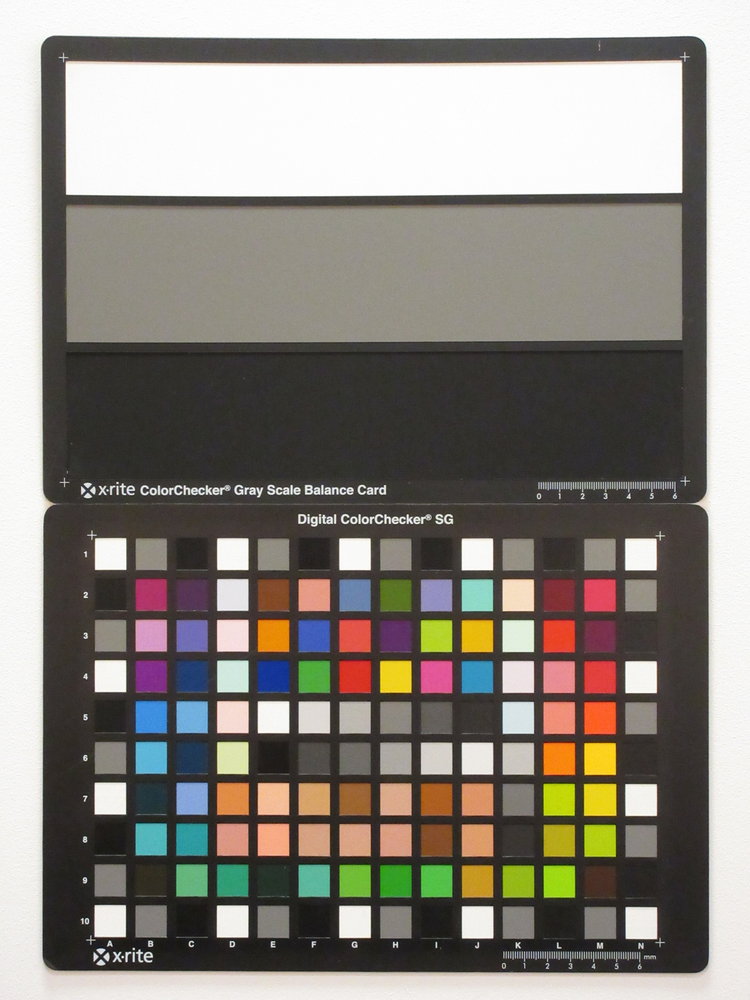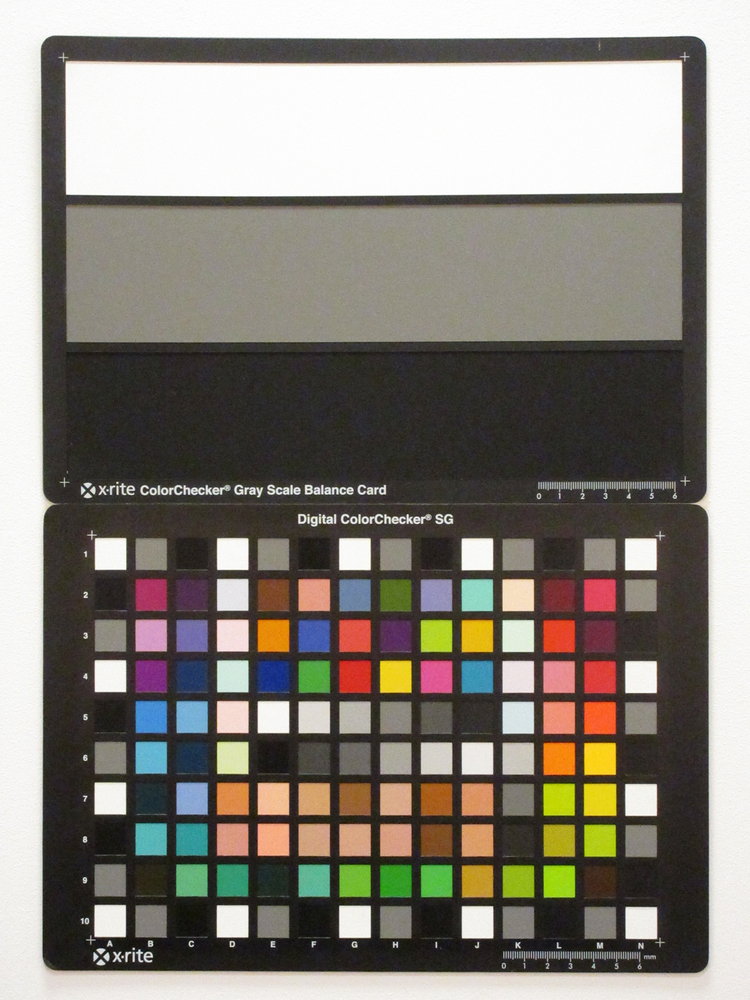Features
Handling
Performance
Verdict
Specification

The Canon IXUS 285 HS is an update to the Canon IXUS 275 HS, and features a 20 megapixel BSI CMOS sensor, and features a 12x optical zoom lens, image stabilisation and built-in Wi-Fi and NFC. The Canon IXUS 285 HS is available for £139 from Amazon UK.
Canon IXUS 285 HS Features
The Canon IXUS 285 HS is known as the Canon PowerShot ELPH 360 HS in the US, and is the top of the range point and shoot model in the IXUS line-up, with the IXUS 190 and 185 also available.
A wide-angle 12x optical zoom lens can be found on the front that is the equivalent of 25-300mm in 35mm terms, with built in optical image stabilisation for steadier shots when shooting handheld or when using the optical zoom. The ISO range goes up to ISO3200 for improved low-light photography. Macro photos can be taken with the subject just 1cm away from the lens.
There are a number of features to make it easy to shoot with the IXUS 285 HS including Auto, Creative shot, and Hybrid Auto. Creative shot takes a number of shots applying effects to the image, and you can also select from a number of preset modes including Auto, Retro, Monochrome, Special, and Natural. Smart auto can 32 different scenes, and automatically select the correct scene mode. A new feature is Story highlights, which is a way to view your images in playback.
Built in Wi-Fi and NFC lets you remotely control the camera from a compatible iOS or Android device, making it easy to transfer images to social media websites such as Facebook.
The IXUS 285 has a compact metal body that is available in silver, black, or purple. The camera records full HD video at 30fps with mono sound.

Key Features
- 20.2 megapixel 1/2.3inch BSI CMOS sensor
- 12x optical zoom lens, 25-300mm equivalent, f/3.6-f/7.0
- Intelligent optical image stabilisation, 2.5 stops
- 3inch screen, 461,000 dots
- Wi-Fi / NFC connectivity
- FullHD Video, 30fps
- ISO80 to ISO3200
- 1cm macro focus
- 2.5fps continuous shooting
- Available in black, silver, or purple
Canon IXUS 285 HS Handling

The Canon IXUS 285 is a compact and stylish digital camera, with a curved metal body and a large 3inch screen on the back. The camera is thinner at the end where you hold the camera, and this can make it quite slippery, so using the provided wrist strap is recommended. The camera feels well built, and the mode switch on top of the camera gives it a more premium feel. To switch between the other shooting modes you press the FUNC/SET button on the back of the camera and choose the mode on the screen. Changing settings is quite straightforward, with most of the options available on screen, and you shouldn't need to enter the menus too often. The menus are easy to use, with built-in hints and tips displayed at the top of the screen. The screen looks good, with good viewing angles and can be viewed even outdoors in bright light.

Wi-Fi features - Built in Wi-Fi and NFC makes it easy to connect to compatible iOS and Android devices. The Canon Camera Connect app lets you view images and video on the camera and transfer them to your phone, shoot remotely and remotely control the camera, as well as add GPS location information to photos based on GPS data from your smartphone. Once the photos are on your smartphone it's then easy to share your images to social media sites such as Facebook, Twitter, etc.

Battery life - Battery life is rated at 180 shots according to Canon / CIPA test results, which can be extended to 265 shots in Eco mode. We would recommend a spare battery if you want to shoot more.
Speed - In good light, the camera focuses quickly. You can shoot at 2.5fps in continuous shooting mode.
Canon IXUS 285 HS Performance
The performance section is where we look at the image quality performance of the camera. Additional sample photos and product shots are available in the Equipment Database, where you can add your own review, photos and product ratings.
Canon IXUS 285 HS (ELPH 360) Sample Photos
Canon IXUS 285 HS (ELPH 360) Lens test images
Camera Performance - Exposure was reliable, although images can look over-exposed on the rear screen at times, and we preferred slightly darker results, which is why we set exposure compensation to -1/3 or -2/3. This also gives images more punch, and more saturation as well as deeper colours. Colour reproduction is very pleasing with reliable results and Canon colours. Shooting with the sun or a bright light source in the frame could cause lens flare. Purple fringing and chromatic aberration can be an issue when taking photos with high levels of contrast and is worse into the corners, but for the most part, you should only notice this when viewing images at 100%.
Dynamic range could be better, and noise is visible even in sunny daylight shots, particularly in the corners of the frame, however, again, you'll only really notice this if viewing images at 100%.
Images were sharp when shooting at the wide-angle end of the lens, becoming softer at the telephoto end of the lens. Macro performance was impressive, with the camera able to focus on subjects just 1cm away from the lens.
Canon IXUS 285 HS (ELPH 360) ISO test images
ISO Noise Performance - Due to the use of a 20mp sensor noise is visible in images taken at the lowest setting of ISO80. More pixels crammed into a sensor = smaller pixels which equals more noise. As the ISO speed is increased noise also increases, and we'd recommend using less than ISO400 where possible. At ISO800 and above, noise reduction gets turned up, and images lose more detail. Colour reproduction remains quite good, and if you're using these images resized and on the web, then the results may be fine for your needs.
Canon IXUS 285 HS (ELPH 360) White-balance test images
White Balance Performance - Auto White Balance (AWB) gives slightly warm results under tungsten (incandescent) lighting, with the tungsten preset giving a more accurate result. Results under mixed lighting are good. AWB performs very well under fluorescent lighting, and the fluorescent preset isn't really needed, as it gives a slight colour cast.
Canon IXUS 285 HS (ELPH 360) Digital filters
Digital Filters - You can switch to the Creative Effects mode and there are a number of different options available. Each of them will automatically generate a number of different effects from a number of shots (all taken at the same time). As there is limited control over this, sometimes you'll get results you like, and sometimes you get results you don't like. There is no automatic panoramic mode.
Video - The camera records full HD video with mono sound, and optical zoom is available. Results are quite good, and optical image stabilisation helps keep video steady.
Value For Money
The Canon IXUS 285 HS is available for £149 (Amazon UK) / $199 (Amazon US) which makes it excellent/great/good/average/poor value for money. Alternatives include the Sony Cyber-shot WX220 (£158, 10x optical zoom), and Canon Powershot SX620 HS (£159, 25x optical zoom).
If you want more zoom, have a look at the Top 10 Best Pocket Zoom, or for more budgets options have a look at the Best Cheap Compacts around £100, or have a look at Cheap Compacts under £100. You'll also need to buy a memory card and a case or bag to keep your camera safe and protected - have a look at our complete guide to camera bags.
Canon IXUS 285 HS Verdict

The Canon IXUS 285 HS is a compact metal bodied camera, with a good 12x optical zoom lens, and it's quite impressive that a 12x optical zoom lens can be packed into such a small camera. We found it quite useful for video, and FullHD video quality was reasonably good. It was also good in bright sunny conditions, where colour reproduction was good. With built-in Wi-Fi and NFC, it's easy to get photos straight to your smartphone, and the camera is easy to use. The camera should be suitable for most people, particularly if you want to share images to social media sites, and the 12x optical zoom is unlikely to be matched by any smartphone. The compact size makes it easy to take with you everywhere you go, and it's quite good value for money.
Own this product? Let us know what you think of it in the EQDB.
Spotted a mistake? Let us know in the EQDB