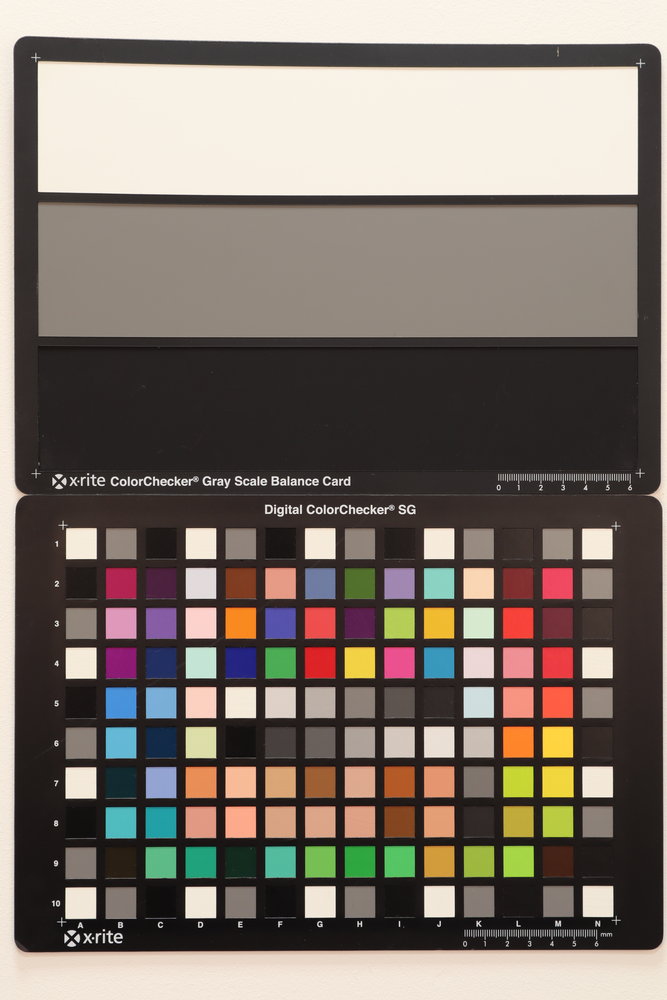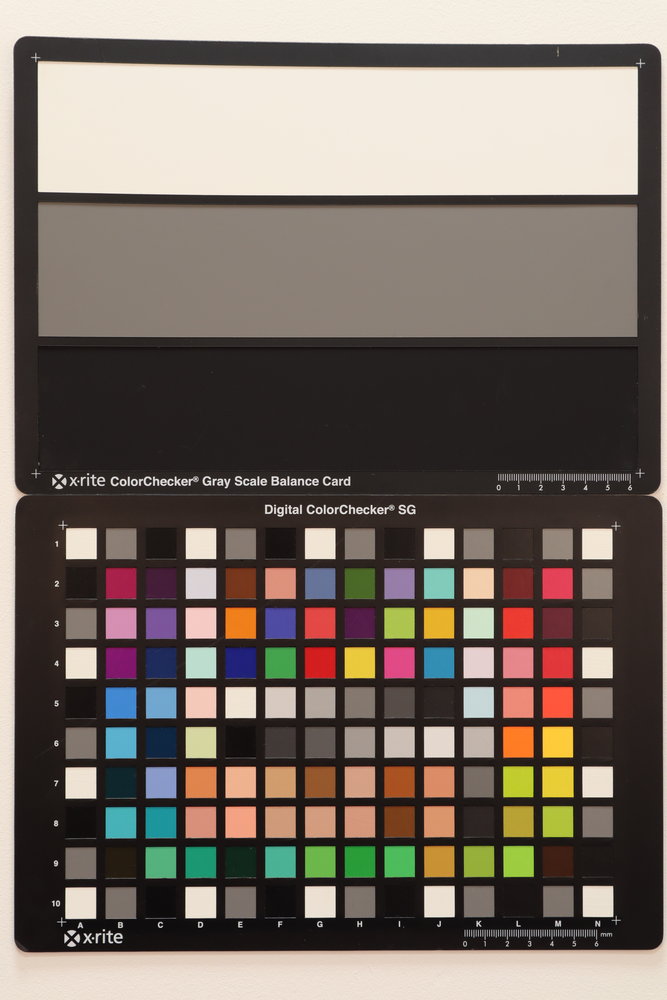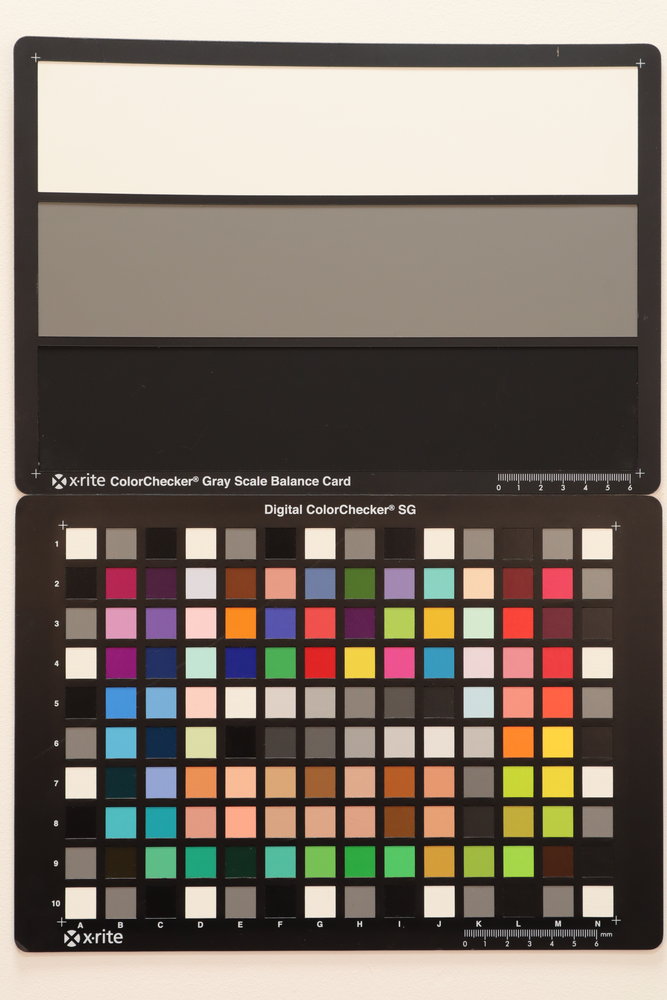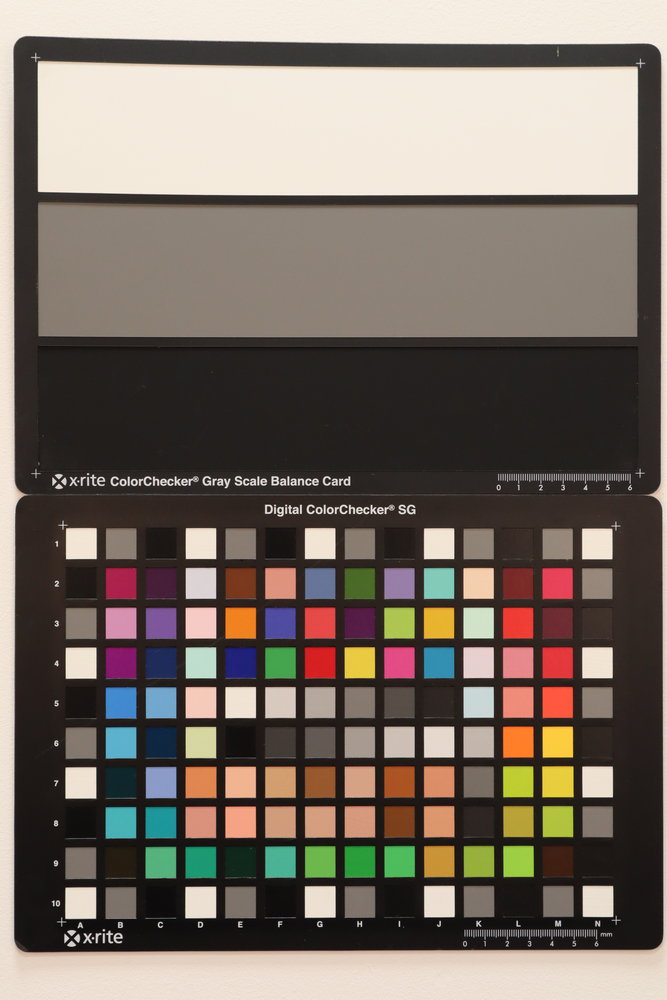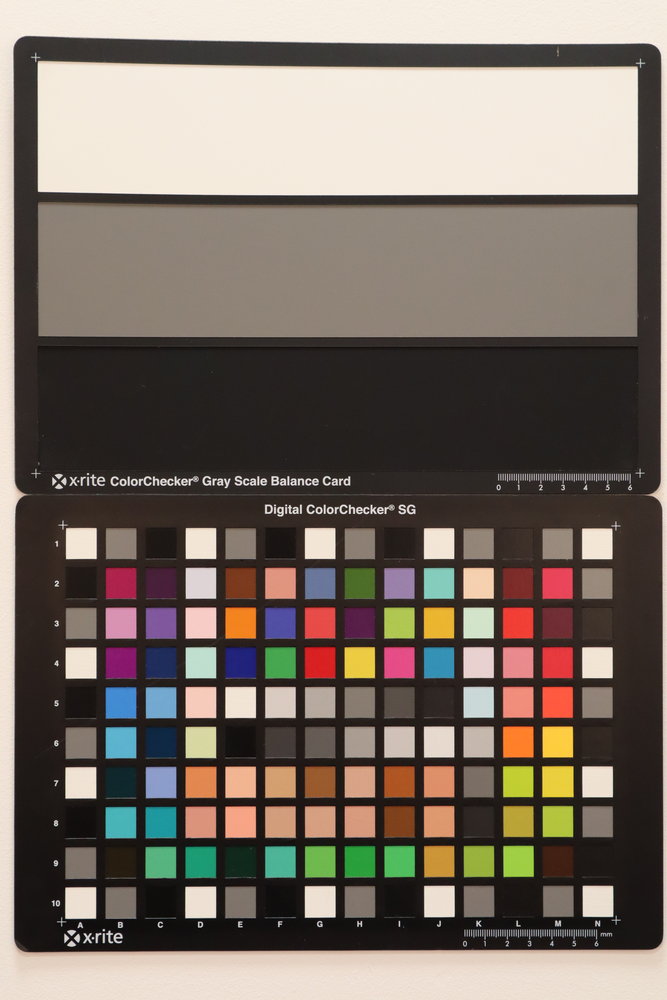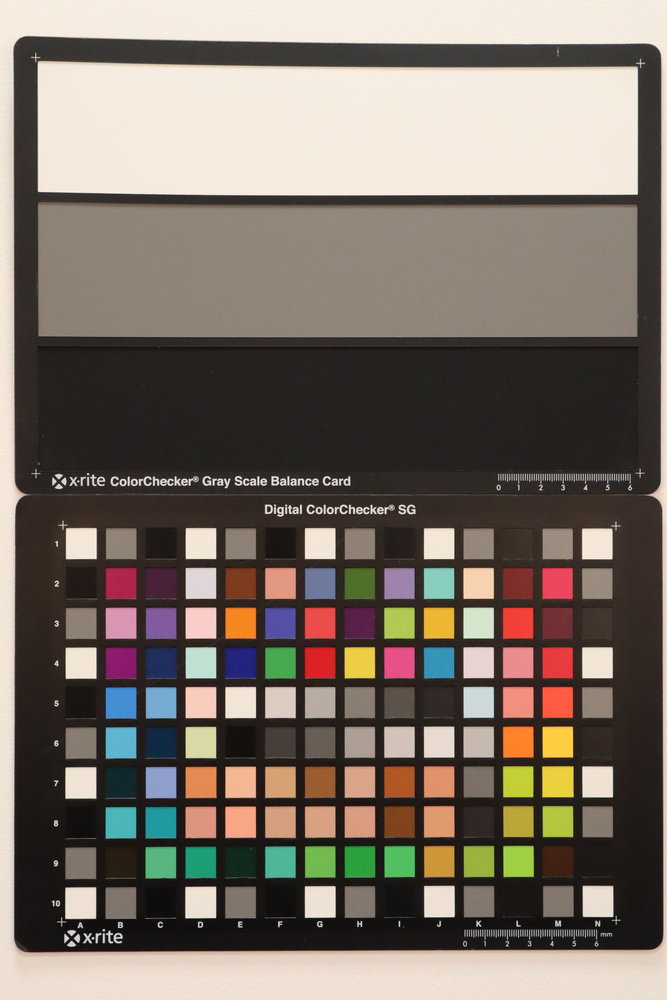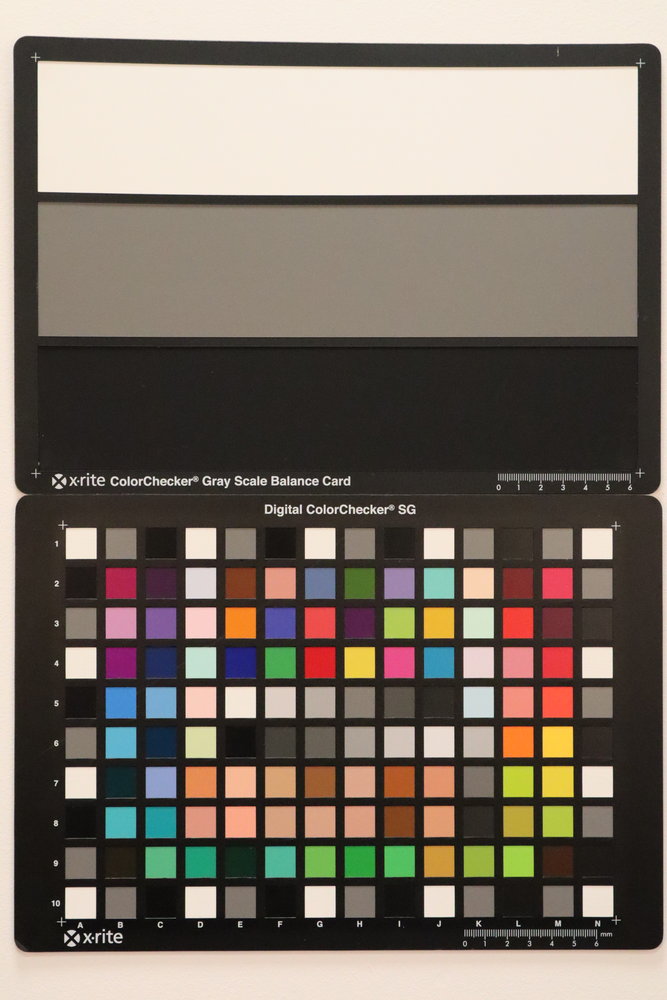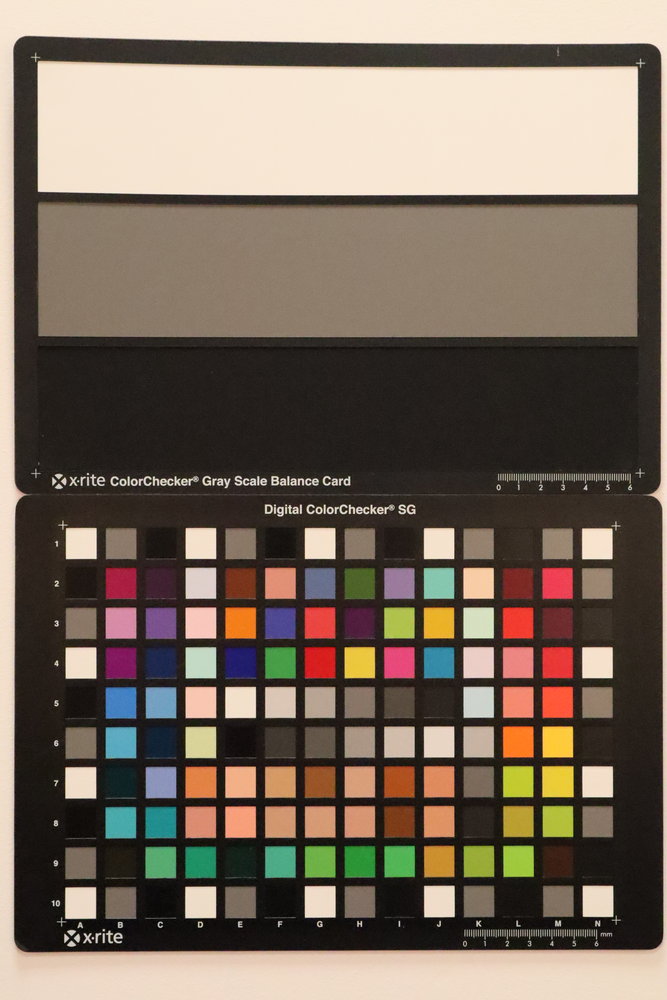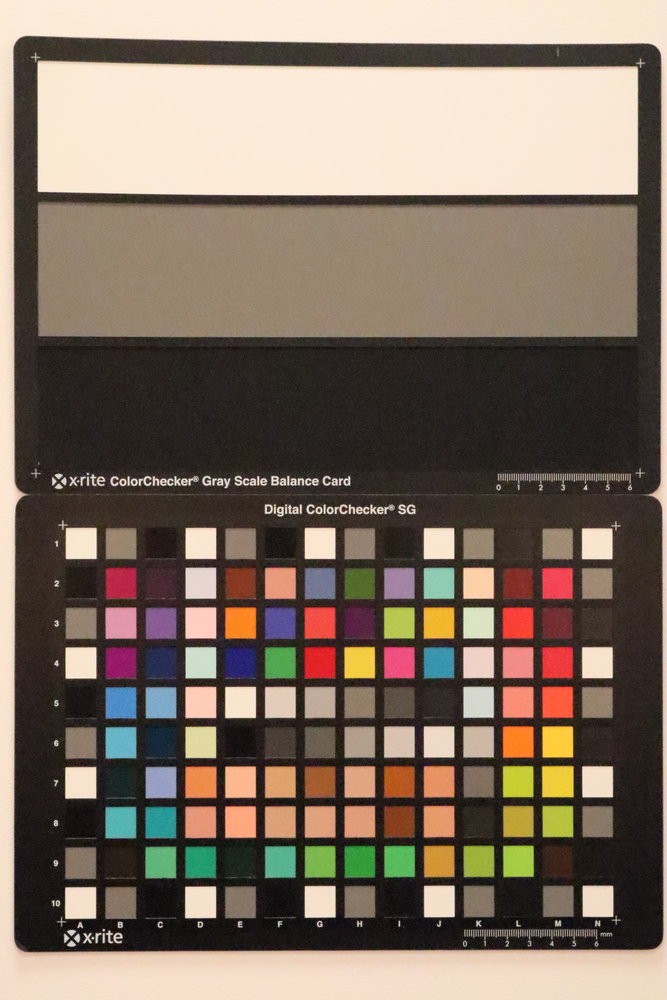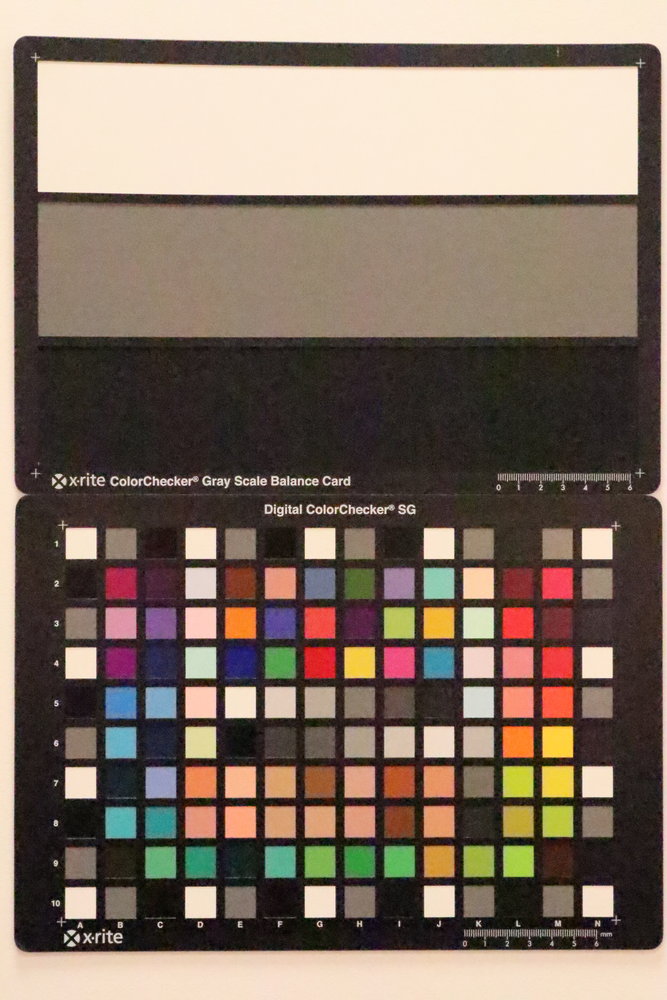The Canon EOS M50 is Canon's latest mirrorless camera with built-in electronic viewfinder (EVF), and features a 24mp APS-C CMOS sensor, 10fps continuous shooting, 4K video recording, and face-detection focus. The Canon EOS M50 is available for £539 body only.
Canon EOS M50 Features

The Canon EOS M50 is Canon's entry-level premium mirrorless camera and sits below the M5, and M6, with fewer external controls. However, internally it is an upgrade, as the camera offers a new 24.1mp APS-C CMOS sensor, with updated dual-pixel AF, 143 AF points (with larger coverage), and 4K video recording, along with a mic socket. Also new to Canon, is eye-detection auto-focus, making this one of the most innovative Canon cameras currently available.
The M50 is compact and features a 3inch vari-angle touch-screen. It's compatible with EF-M (EOS-M) lenses, and there are currently 7 lenses available from Canon, ranging from 11mm to 200mm. If you want to use Canon EF lenses, then you can use the Canon Mount Adapter EF-EOS M, which we used with the Canon EF 50mm f/1.4 lens.

The EOS M50 features the updated guided user interface of the Canon EOS 800D, making it easier to use for beginners. You can also use the touch-screen to change settings and go through the menu system. If you're more familiar with Canon's normal menu system, then you can easily switch back to the standard menus.
The camera offers P, A (Av, aperture priority), T (Tv shutter priority), M, Auto, Hybrid, Scene, Creative and Video shooting modes. The scene modes available include:- Self-portrait, Portrait, Smooth skin, Landscape, Sports, Close-up, Food, Panning, Handheld Night Scene, HDR backlight control, and Silent mode. There are a number of creative effects, including - Grainy B/W, Soft focus, Fish-eye effect, Water painting effect, Toy camera effect, Miniature effect, HDR art standard, HDR art vivid, HDR art bold, and HDR art embossed.
Touch and drag AF - whilst looking through the electronic viewfinder (EVF), you can use the touch-screen to move the focus position.
Wi-Fi, Bluetooth, and NFC are all built-in making it easy to set up a connection to your smartphone, and transfer images, as well as control the camera.
4K (UHD) video is recorded at a resolution of 3840x2160 at 25fps and features 4K time-lapse recording, and lets you save still images from video. 4K video recording has a 1.56x crop, which increases to 1.75x with digital image stabilisation (IS) enabled, or 2.26x crop with enhanced IS. The electronic viewfinder (EVF) has a high resolution of 2.36million dots and a quick refresh speed.
The camera also offers high-speed video recording, at 100fps and a resolution 1280x720 (720p). The time-lapse video mode can record a FullHD or 4K video.
Here's a quick comparison table showing the difference between this model and previous versions:
| Canon EOS M3 | Canon EOS M5 | Canon EOS M50 | Canon EOS M6 |
| 24mp | 24mp | 24mp | 24mp |
| x | EVF | EVF | x |
| 3inch screen | 3.2inch screen | 3inch screen | 3inch screen |
| ISO25600 | ISO25600 | ISO51200 | ISO25600 |
| 49 AF points | 49 AF points | 143 AF points | 49 AF points |
| FullHD video | FullHD video | 4K video | FullHD video |
| Wi-Fi, NFC | Wi-Fi, NFC, Bluetooth | Wi-Fi, NFC, Bluetooth | Wi-Fi, NFC, Bluetooth |
| £429 with lens | £979 with lens | £649 with lens | £629 with lens |

Key Features
- 24.1mp APS-C CMOS sensor
- DIGIC8 image processor
- 3inch vari-angle touch-screen, 1040K dots
- 2.36million dot EVF (0.39inch, 120fps)
- Face and eye-detection AF
- 143 AF points
- 10fps continuous shooting (Single-AF)
- 7.4fps continuous shooting (C-AF)
- 4K UHD video recording at 25fps
- ISO100 to ISO25600 (extends to ISO51200)
- Guided user interface (like 800D)
- Auto White Balance (with White priority)
- Manual pop-up flash
- Wi-Fi, NFC and Bluetooth, with auto-transfer
- CR3 14bit RAW
- C-RAW (Compressed)
- Available in black or white
Canon EOS M50 Handling

The Canon EOS M50 has a solidly built plastic body, that feels reasonably solid. The grip on the right-hand side is very good, giving a textured, rubberised area to hold on to, and this also provides a solid area on the back for your thumb to grip on to. The metal tripod socket is in the middle of the camera and lines up with the middle of the lens.
The memory card and battery compartment isn't locking but stays in place. It feels a little flimsy, but shouldn't cause any real issues, as it has a metal backing that is spring loaded.
The top dials (of which there are two) are both made out of metal and textured with a grippy surface. The buttons are a good size, except for the Wi-Fi button on the right-hand side, which is a little small, most likely so that you don't accidentally press this. The 4-way controller with middle Q/Set button is also on the small size, and if you have large hands it may take some time to get used to this. The layout of controls means that you can easily reach all of the buttons when holding the camera with one hand.
The touch-screen can be used to set the focus position. There are 143 / 99 focus points (depending on lens used), and you can set the focus point to almost anywhere on the screen, except for the very edges of the screen. Focus works well, with the focus assist lamp helping in low-light. Focus peaking is available when using manual focus.
The screen quality is good, with a gapless design, with good viewing angles. The screen can be turned inwards so that when you close it, it protects the screen from scratches. Colour reproduction is very good, and the EVF and screen both match each other for brightness and contrast, although the view in the EVF is slightly more saturated.
The electronic viewfinder (EVF) has a high resolution and looks good, although is quite small compared to more expensive mirrorless cameras. The camera will automatically switch between the rear screen and the EVF when you hold the camera up to your eye. The rubber surround is comfortable whether you're wearing glasses or not, and there is dioptre correction under that can be adjusted.

Menus – The new guided menu system can easily be switched off if you’re already used to Canon’s menu systems. If you’re not, the guided menu system is clear and easy to use, with brighter text and larger icons. If you go for the standard menu system, this is clear and well laid out, and you can use the touch-screen with both menu systems. The Q button gives quick access to settings, and these can also be changed with the touch-screen.
Canon has introduced a new raw format: CR3 (14bit) which produces a 28.9mb raw file. They've also introduced C-Raw (compressed raw), which gives a 16mb raw file, although the size is likely to vary depending what's in the shot. You'll need to use Canon's provided software to process these raw files, as Adobe Photoshop does not yet support these new raw formats.
Wi-Fi features - Setting up a connection to your smartphone or tablet is relatively easy. As the app, Canon Camera Connect guides you through the process making it as easy as possible for you. Once set up, it’s easy to transfer images over, as well as remotely control the camera. You can also use the app to add location information to your photos. Bluetooth allows low-power transfer of images, without draining the battery as much as Wi-Fi.

Battery life - Battery life is rated at 235 shots according to Canon / CIPA test results, which can be extended to 370 shots with ECO mode switched on. Because of the relatively low battery life on standard settings, we'd recommend purchasing a second battery.
Canon EOS M50 Performance
The performance section is where we look at the image quality performance of the camera. Additional sample photos and product shots are available in the Equipment Database, where you can add your own review, photos and product ratings.
Speed - We took a number of shots to test the camera's responsiveness, from switch on to first photo, shot to shot, focusing speed etc. We take a number of shots and then use the average to ensure accurate and consistent tests, making it easy to compare with other cameras.
| Shutter Response | <0.05secs |
| Wide - Focus / Shutter Response | 0.05secs |
| Full zoom - Focus / Shutter Response | 0.15secs |
| Switch on Time to Taking a Photo | 1.2secs |
| Shot to Shot without Flash | 0.2secs |
| Shot to Shot with Flash | 0.8secs |
| Continuous Shooting - JPEG (shots before slow down) |
8.5fps (39 shots) |
| Continuous Shooting - Flash | 0.8secs |
| Continuous Shooting - RAW | 8.5fps (10 shots) |
Shutter response and focus speeds are very impressive, particularly in good light. This slows in low-light. Shot to shot time is also very impressive, although the flash will slow this down. We were able to shoot at 8.5fps in high-speed continuous shooting mode and could take 39 JPEG shots before the camera slows down. This is reasonable, but sports photographers are likely to want to shoot more than this.
Canon EOS M50 Sample Photos
Sample Photos - Colour reproduction is excellent, and the same as you get from other Canon EOS cameras, with good colour saturation. Skin tones are good, and detail captured by the kit lens is quite impressive. The flash performs well, with no signs of red-eye visible. Dynamic range captured is good, with the "Auto Lighting Optimizer" giving a boost to shadows.
Canon EOS M50 Lens test images
Lens Performance - We shot with the 15-45mm kit lens, which gives reasonable performance, with good macro focus for a "kit" lens. The lens also has built-in optical image stabilisation, which helps in low-light. The lens does feel quite "plasticy" but the compact size and lightweight helps keep the camera system small. The camera has a number of options in the camera to correct for any lens distortions, including peripheral illumination correction (vignetting), distortion correction, digital lens optimiser, chromatic aberration correction, and diffraction correction. This means that almost all of these issues should be corrected automatically when switched on, although we did notice some vignetting at the wide-angle end of the lens.
For portraits, we switched to using the Canon EF 50mm f/1.4 lens with the EOS-M adapter. In the photos, you can see the benefit of a bright prime lens for portraits and significantly better subject separation. The Canon EOS M system is really crying out of a range of bright prime lenses, such as a 35mm f/1.8, 50mm f/1.8, and 85mm f/1.8, or brighter, which would be particularly useful for portraits.
Face and eye-detection work well and is something that's available on most other mirrorless cameras. It's nothing new, and has been around since the Olympus OM-D E-M5, which came out in 2012, but is completely new for Canon, and of course a welcome addition, particularly useful for portraits and photos of people.
Canon EOS M50 ISO test images
ISO Noise Performance - The M50's ISO range can be extended to ISO51200. Higher than other Canon APS-C cameras. For the lowest noise and best detail possible we would recommend using ISO100 to ISO3200, as images have low levels of noise and good levels of detail... For lower light situations ISO6400 to ISO12800 still provides good results, although noise increases and detail is reduced. At ISO25600 noise levels become strong and we would recommend avoiding this setting if possible, although results may still be useful if resized and used on the web. ISO51200 is best avoided as noise is extremely high, and detail is very low.
Noise compared to the competition...
The M50 gives slightly worse noise performance compared to the G1X Mark III at ISO6400/ISO12800, however, images are slightly sharper, but with more noise. Noise is also slightly more prominent at these higher ISO speeds when compared to the Canon EOS 800D. The M50 does give the option of ISO51200, which is new for Canon, but as with most cameras, the highest ISO speed is best avoided. (Editor's note, we complain when cameras don't offer ISO speeds up to ISO51200, but then when they do, we complain that there's too much noise).
Canon EOS M50 White-balance test images
White Balance Performance - Auto White Balance (AWB) gives a warm result under tungsten lighting. Using the AWB: White priority setting it's possible to get a much more accurate result under tungsten lighting. The Tungsten preset gives a warm result. AWB also gives a warm result under mixed lighting. AWB performs well under fluorescent lighting so that you shouldn't need to use the preset, however, if you do, then the fluorescent preset also gives a good result.
Canon EOS M50 Digital filters
Digital Filters - Digital Filters can only be used when shooting JPEG only, and can't be shot when shooting both JPEG+Raw images. There is no built-in automatic panoramic mode. You can choose picture styles, for example, "Portrait", "Landscape", "Fine Detail", and there are options to adjust sharpness, contrast, saturation and colour tone.
Video - The M50 records 4K UHD video at 24/25fps (PAL) with stereo sound. The focus system does not use dual-pixel focus during video recording, so can be a little slow at times. The ISO speed can be extended up to ISO25600. High-speed video is recorded at 100fps, at a resolution of 1280x720.
The crop factor when using digital IS is quite strong. The 4K video recording has a 1.56x crop, which increases to 1.75x with digital image stabilisation (IS) enabled, or 2.26x crop with enhanced IS. FullHD video recording uses the full width of the sensor (with digital IS switched off). There's an option for "Auto level" and you can manually set the sound recording level. There are also options for wind filter and attenuator.
You can adjust the colour settings for recording video (and for taking photos), however, there aren't any "Flat" or "C-Log" profiles available. The closest would be Neutral (and you can adjust sharpness, contrast, saturation, and colour tone). We used Standard colour for this video.

Value For Money
The Canon EOS M50 will be available for £539 body only, or £649 with 15-45mm lens, which makes it good value for money for an entry-level mirrorless camera, with 4K video and EVF.
Sony Alpha A6000, 24mp, FullHD video, £497 with lens
Sony Alpha A6300, 24mp, 4K video, £799 body only
Fujifilm X-T20, 24mp, 4K video, £788 body only
Olympus OM-D E-M10 Mark III, 16mp, 4K video, £629 body only
Panasonic Lumix G80, 16mp, 4K video, £768 body only
Have a look at more compact system cameras in our Top Premium Mirrorless Cameras (with EVF), or have a look at the Best Entry Level Mirrorless Cameras (some may have an EVF). You'll also need to buy a memory card and a case or bag to keep your camera safe and protected - have a look at our complete guide to camera bags.
Canon EOS M50 Verdict
The Canon EOS M50 offers a compact, DSLR styled mirrorless camera, with an updated 24mp APS-C CMOS sensor, which gives excellent image quality, with the same excellent colour reproduction that you get with Canon EOS DSLRs. You also get high-speed continuous shooting, 143 focus points, and a high-resolution electronic viewfinder. It's also one of the cheapest Canon cameras to record 4K video, and the side mic socket will make it appealing for those who want to record video.
If you want to use Canon EF lenses, with an adapter, on a smaller camera body, or want to use one of the EF-M lenses, then the Canon EOS M50 is a compact option with great levels of performance, and is an enjoyable camera to use. It's just frustrating that in order to get the best from the camera you have to use the EOS-EF-M adapter, due to the lack of native Canon EF-M lenses available.
It would be nice to see Canon introduce new lenses more often than they have, as the last new lens was announced in September 2016. Considering the EOS M system has been around since 2012, and there are still only 7 Canon EF-M lenses available says a lot. Consider Sony's FE mount camera system, released in 2013, now has 24 Sony FE mount lenses, Fujifilm has 28 lenses for their system, Olympus offers 28 lenses, and Panasonic offers 37 lenses, it's unfortunate that a camera as good as the M50 doesn't also benefit from such a wide choice of lenses (without having to rely on an adapter).
If you're going to buy a mirrorless camera system, which gives you the ability to change lenses when needed and think about what lenses you'd buy for the camera, the Canon EOS M50 comes up short. Which is a real shame, as the Canon EOS M50 is the best value for money out of all of the Canon EOS M cameras, is great fun to use, and is capable of taking some excellent shots. Perhaps we'll see the lens range increase in future, and if it does, then the Canon EOS M50 could be a real winner.
|
The Canon EOS M50 is a cracking little camera for the price, we just wish there were more lenses. |