Bonusprint offer an easy, user-friendly way to create a Photo Book and with 13 basic designs to pick from, you certainly don't lack choice. Prices start at £9.99 and rise to £49.99, with additional pages costing extra.
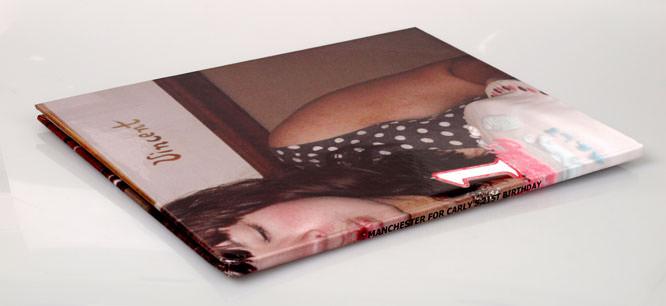
Bonusprint Photo Book Software
Bonusprint give you the option to create your Photo Book online or you can download a piece of software from the Bonusprint website which you then create your photo book in. We chose the second option and it's a quick and easy process which is made simpler thanks to the straight-forward instructions provided on screen. There's even further instructions on how to use the Bonusprint software available on the Bonusprint website if you need them.

Bonusprint Photo Book Ordering
Once downloaded, you simply click on the New Product button if you're starting from scratch or select Open Product if you have a project saved. For a new product, you are asked what product you'd like to make then what size / style you'd like it to be. If you click the wrong one or change your mind, you can simply return to the previous page and select a new product. Once you've chosen your template, you can use the Autofill option or create your book manually.
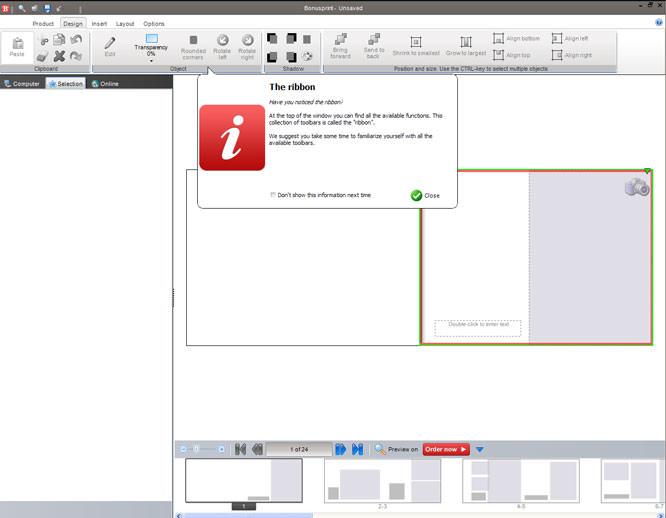
Photos are simply dragged and dropped on to the book you are creating from a column to the side of the template with an option to take images from your computer or online. Once you've placed an image, a green tick appears at the side of it so you don't accidentally use it twice in your book. Working through the pages was self explanatory, changing the photo sizes and shapes were also simple to do. The Toolbar at the top of the screen was easy to use and gave various editing options which included:
- Changing the image's transparency - useful if you want to create a background with one
- Rotate the image
- Add a drop shadow
- Adjust the alignment
- Edit it - crop, add effects, adjust brightness etc.
By changing the tab at the top of the toolbar you can, among other things, change the layout of the book, add extra pages, add borders to your images, create backgrounds, save and preview your book. The option to preview the photo book as you created it was a great feature, as it means you can check all the photos are in the right place and it gives you an idea of how the finished product will look like, giving you the chance to alter the position of shots and change them if you wish to do so.
Having the ability to save the photo book means you can return to your project on a different day and the prompts the software flashes up to remind you to save is another great feature. Help bubbles also pop up while you're editing, offering advice and useful tips. You can switch this option off if it becomes annoying however.
Ordering your book is a straight-forward process and once the book is uploaded it's quick to do. The delivery time of the book was reasonable, only taking around seven days to arrive.
Bonusprint Photo Book
The overall result is excellent. All the images are clear, crisp and set out correctly. The book is well made and the cover and book binding have a great finish.
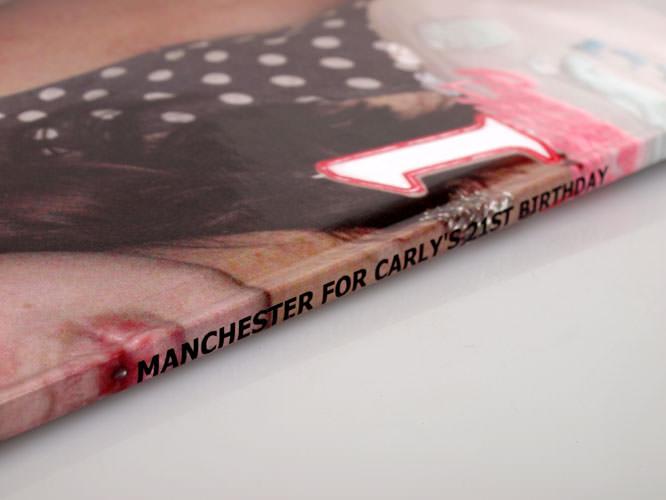
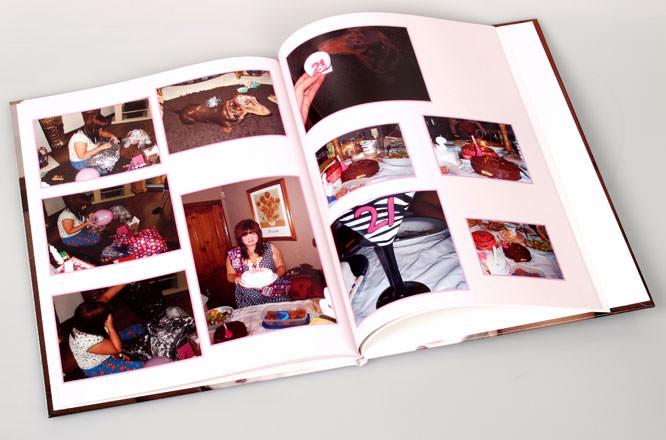
Bonusprint Photo Book Verdict
Bonusprint offer user-friendly software that's easy to understand and work. The ordering process and delivery times are good and the finished product is of excellent quality. All the books, even the larger sizes, are reasonably priced and as a result, Bonusprint are a photo book company we'd certainly recommend to others.
SOFTWARE: 4/5
DELIVERY: 4/5
QUALITY: 4/5
VALUE FOR MONEY: 4/5
OVERALL: 4/5
Bonusprint Photo Book Revie: Bonusprint offer a Photo Book service that's easy to use and they produce great quality products.
Visit Bonusprint for more information.