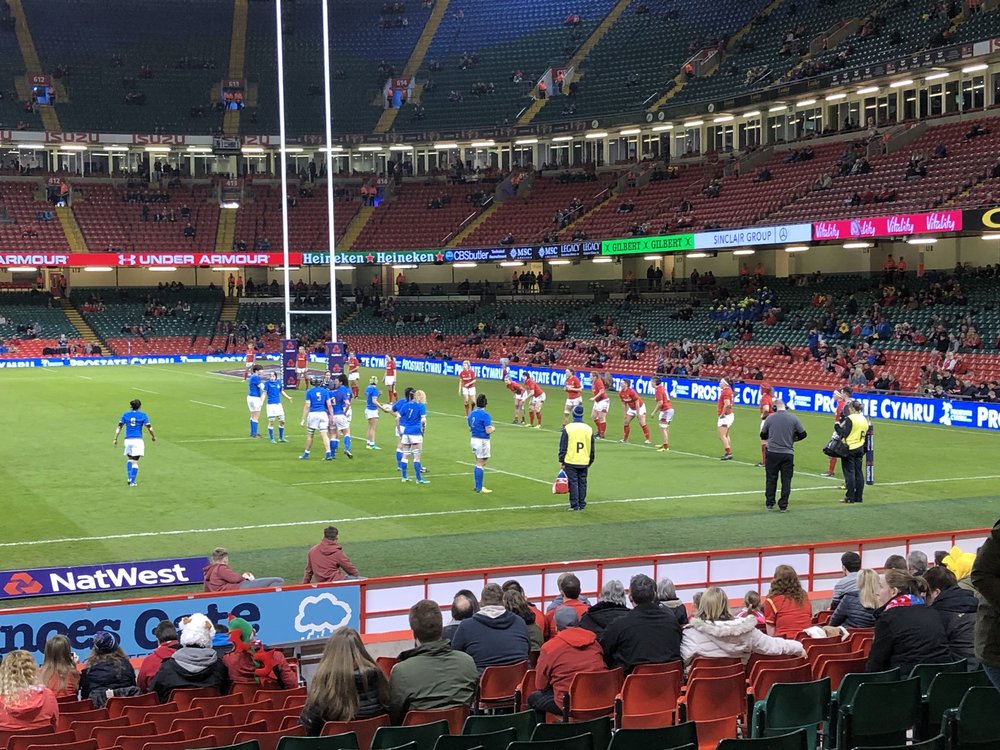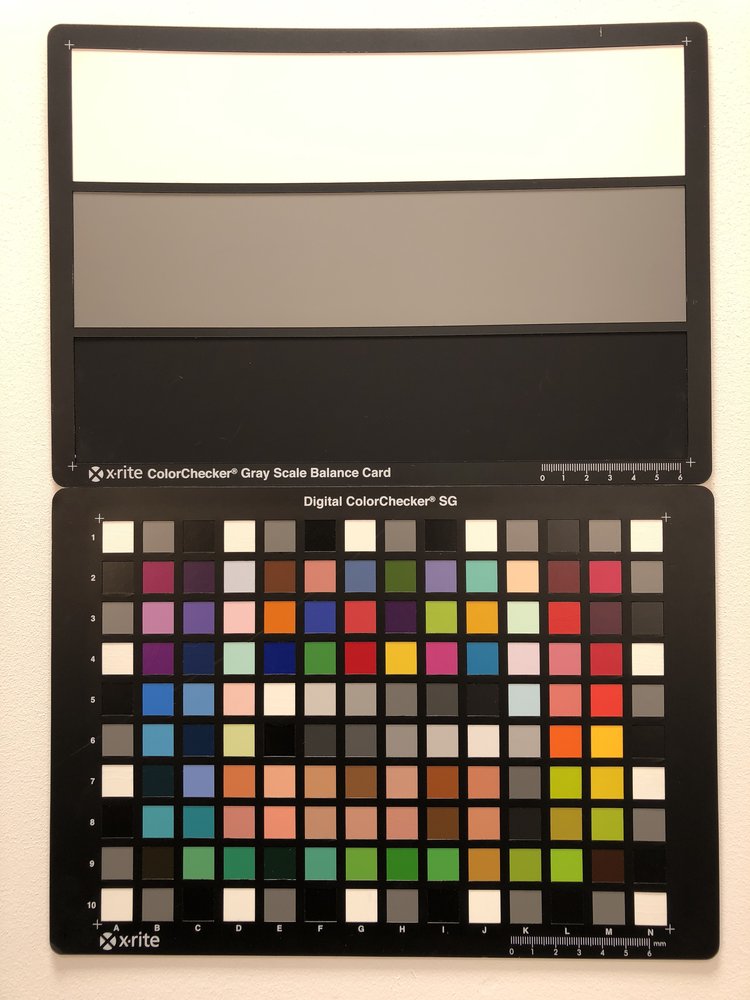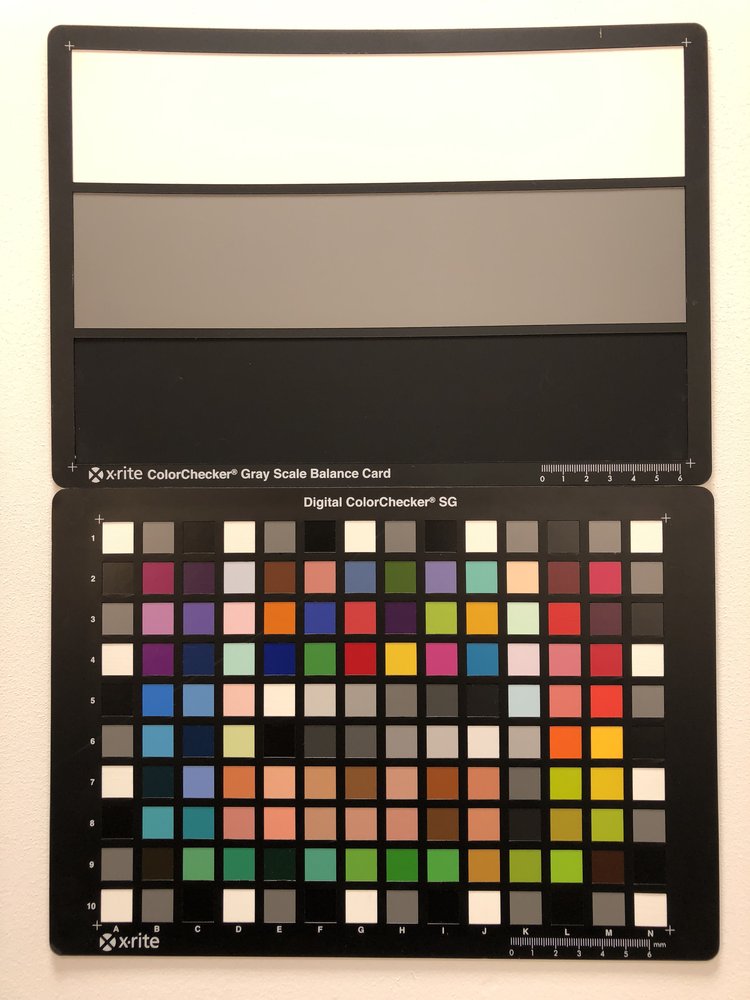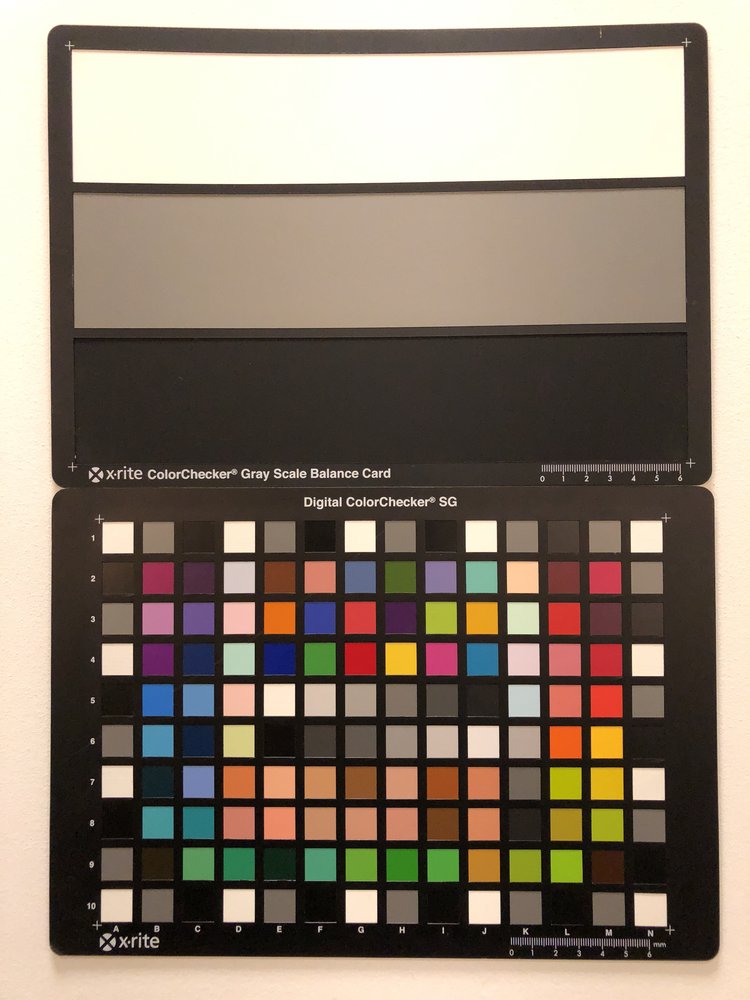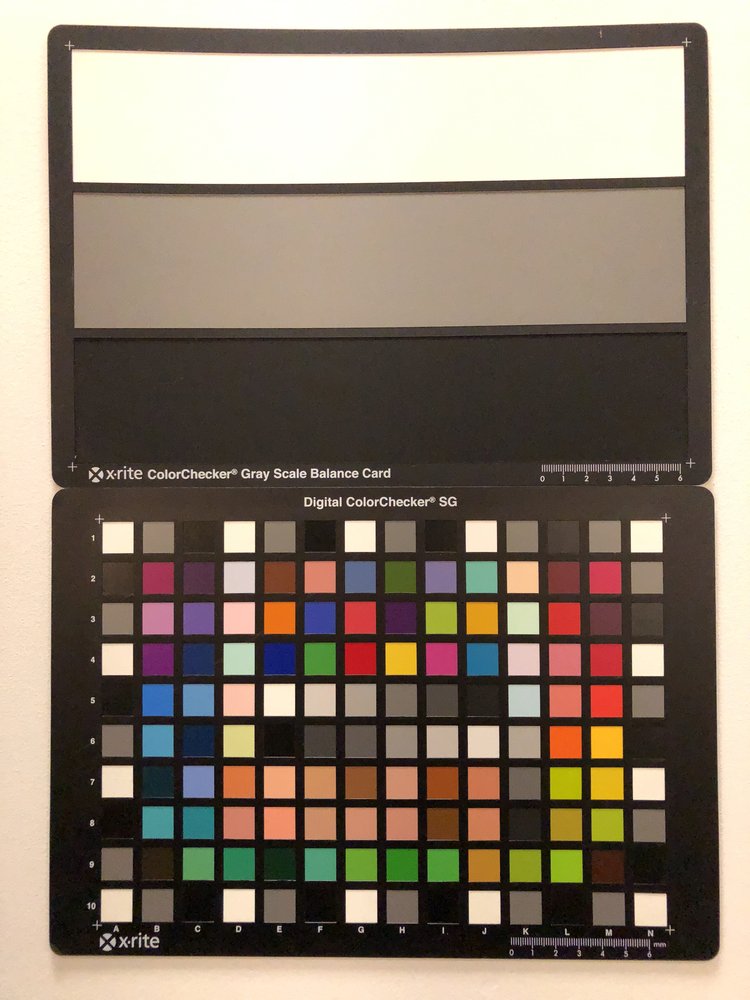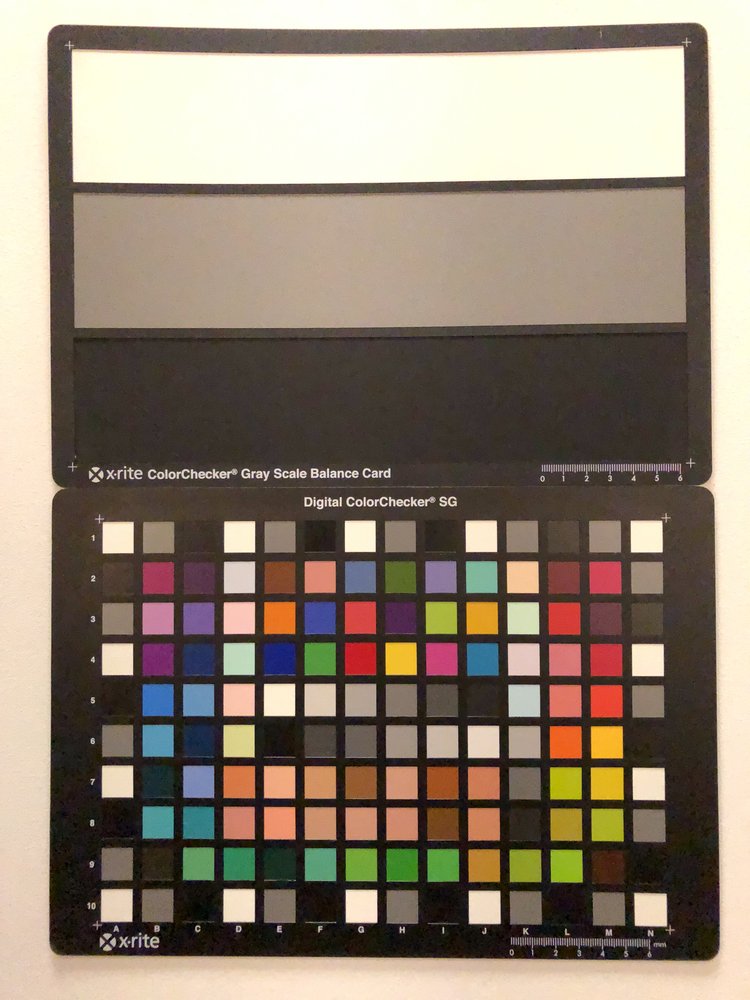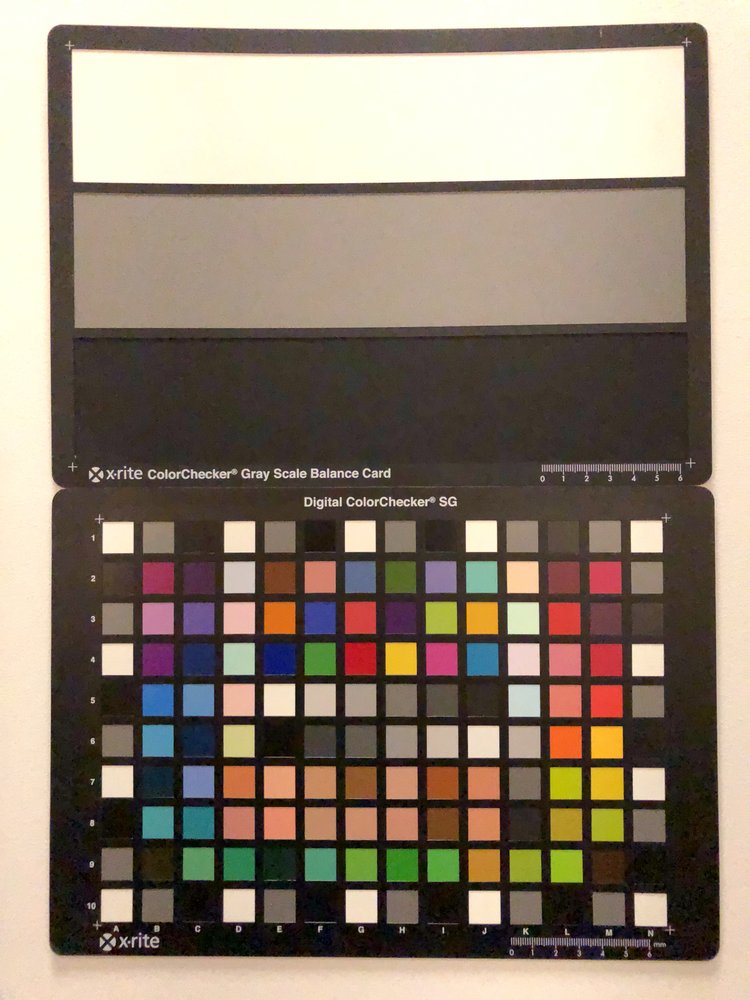The Apple iPhone 8 Plus was released at the same time as the £1000 iPhone X and as well as sharing an announcement date, the two smartphones also share quite a few features. But, as the iPhone 8 Plus is almost a £200 cheaper than the iPhone X there has to be a compromise somewhere so we're putting it to the test to find out what the differences are and to check if the iPhone 8 Plus is a tool that photographers can rely on.
Apple iPhone 8 Plus Features
As we're a website for photography fans, let's start by looking at the iPhone 8 Plus' cameras. The iPhone 8 Plus' rear camera is the same 12MP camera you find on the iPhone X and it also features the same two lenses: wide-angle (28mm equivalent) and telephoto (56mm equivalent). Optical image stabilisation is built in but it's not Dual, as you find on the iPhone X, and the telephoto lens isn't quite as bright, offering a maximum aperture of f/2.8 when it's f/2.4 on the iPhone X. Even though it's not quite as bright, low light performance should still be better than past iPhones could offer.
As well as the large sensor which Apple says has been re-engineered, there's a new image signal processor built in to improve the quality of colours and textures in images. There's also a new A11 processor, a glass back design which allows for wireless charging and the same portrait lighting modes found on the iPhone X (currently in BETA). WIth Portrait Mode, you can create 'bokeh' in the background of your portraits, adjust the lighting of the scene or 'cut' your subjects out so they appear on a black background.

The front 'selfie' camera on the iPhone 8 Plus as 7-megapixels as well as an aperture of f/2.2, retina flash and it can be used to capture video in 1080p HD. Unlike the iPhone X, Portrait Mode and the Lighting effects can't be used with the front camera on the iPhone 8 Plus as it doesn't offer the 'TrueDepth' feature the X does. It doesn't have Face Recognition either so you can't smile to unlock your phone. Instead, it's touch ID enabled so you use your fingerprint to gain access.
Other modes found in the very basic camera app include panorama, slo-mo and square aspect ratio. There are also 9 digital filters built in so you can add effects to your shots and these can be applied live.
As smartphones don't have viewfinders, you need a decent screen for setting up shots and viewing images and the iPhone 8 Plus features a 5.5" retina HD screen which is bigger than the 8 (4.7'') but slightly smaller than the X which features a 5.8'' HD retina display. The bezel isn't as small as that found on the X but it's not massive in any way and the phone is water as well as dust resistant.
Those who capture video can now do so in 4K up to 60fps and optical image stabilisation can be used to keep footage steady. The optical zoom is also useable when shooting video, as is the digital zoom but this is best avoided. Slo-mo video support for 1080p at 120 fps or 240 fps and stabilisation can also be used when capturing time-lapse footage.
As with previous iPhone models, there's no headphone socket but this shouldn’t present much of an issue for most photographers, unless they are using accessories which require the headphone jack, as an adaptor is provided in the box to allow you to attach any headphones/accessories as you choose.

The iPhone 8 Plus is available in space grey, rose gold or silver, features a glass back and front and comes in 256GB or 64GB options. The iPhone 8 Plus is available now for £799. The iPhone 8 is also available for £699 which is slightly smaller in size and it doesn't feature the dual rear cameras.
Key Features
- 12mp rear camera sensors
- Wide-angle f/1.8 lens, with OIS
- Telephoto f/2.8 lens, with OIS
- 7mp selfie camera with f/2.2 aperture
- Quad LED True Tone Flash with slow-sync
- Portrait lighting effects
- 4K video at 60fps
- FullHD slow motion at 240fps
- 5.5-inch widescreen LCD
- A11 processor, iOS 11
- Wireless charging
- Water and dust resistance
Apple iPhone 8 Plus Handling

The iPhone 8 Plus is very similar in design to the iPhone 7 Plus with its rounded corners, similar bezel and familiar shape in the hand. It is a pretty large phone but with phablets now common, it probably won't seem overly large to most. Of course, a big phone does mean you get a big screen which is great for viewing photos on and while we're talking about the screen, it's worth mentioning that it's clear and sharp. Colours are also very well rendered and the brightness can also be adjusted so the screen is easy to view outdoors and viewing angles are also good.
Due to the phone size, some may struggle to operate the phone one-handed but we had no problems navigating the iPhone 8 Plus one-handed but we do recommend using two hands when taking photos just for added stability.
Apple products always look the business and the iPhone 8 Plus is no different with its sleek glass design and solid build. It's quite a weighty phone but in a reassuring 'I'm built really well' way not an 'I'm going to weigh you down' annoying kind of way. If you do want to talk actual CMs and grams, the 8 Plus is heavier than the 8 and X (202g, 148g and 174g, respectively) and it it's bigger than both, too.
The front and back glass design is nice but it does make it more prone to cracks if dropped so a case is recommended. It will also stop fingermarks appearing all over the glass back which can be really annoying.
Buttons seem to be something phone designers avoid nowadays but unlike the iPhone X, you do still have a home button. However, it's not 'real', it just mimics the feel of a real button and uses touch to activate it rather than a press. There's also a phone lock on the right side and volume controls to the left side of the phone which can also be used to capture an image.
You don’t actually need to press any buttons if the phone is locked to capture an image as if the display is on, you just need to swipe right to left to be taken to the camera app. As well as taking photos, you wil also be able to preview the images you've captured but not the images you've taken previously. To preview these, you need to unlock the phone and open 'Photos'.

The phone unlocks really quickly with fingerprint recognition and the camera app can be loaded just as fast. If you don't want to use your fingerprint to unlock the phone you can input a code instead. When using the camera app, focusing is also very quick in good light, as well as the shutter response.
 |
 |
As mentioned already, the basic camera app built into iPhone smartphones is very basic and it really doesn't offer anything for photographers to go 'wow' at.
To access the limited camera functions you swipe left or right and there's a digital shutter button you press to capture a photo (you can also use the volume keys found on the side to capture an image). To use the 'selfie' camera, you press the camera icon that has arrows inside it. Towards the top are options for adjusting the flash, shooting live photos (photos which move), setting the self-timer and for adding filters. You can also hold down the virtual button to take a burst of images at roughly 10 frames per second.
The default photo mode is probably the option you'll use most of the time but there are options for capturing square, portrait and panorama images. Plus, there are time-lapse and slo-mo options as well as the basic video mode. There isn't an HDR icon anymore as the iPhone 8 Plus captures HDR images by default but you can switch this off in the main setting menu.
To switch between the telephoto and wide-angle lens you just need to tap the small icon that sits towards the bottom of the camera app's screen. When it says '1x' you're using the wide-angle lens while '2x' is the telephoto. A 10x digital zoom is built in but as you'd expect, it's generally best avoided as it's terrible. As you can see from the below image, it just turns images into oil paintings with smudgy lines and no detail.

The Digital Zoom is very poor
Under the 'Portrait' option, you'll find various portrait lighting modes (some of which are under BETA still) which use both rear camera lenses to create a “depth map” or, in other words, fake bokeh.
It's a nice feature that works well in most situations but it does have some limitations: not close enough to your subject and you get a warning message, too dark and you'll get the “more light required” warning but if you manage to get both scenarios right (which most of the time you will), you will see the background fall nicely out of focus live which is cool. There are a few more portrait modes but we'll discuss these in our performance section of the review.
That's pretty much it for the incredibly basic camera app. If you do want to access more advanced functions such as the ability to shoot in RAW, shutter speeds, ISO, white balance etc, you have to use a third-party app to do so. There are some really good free apps out there but they're not as convenient to access as the native camera app is which can be simply opened from the home screen with a swipe. These advanced features are also something many of Apple's competitors are now offering as standard (the Huawei Mate 10 Pro is bursting with them) in their own native camera apps so it's slightly annoying Apple hasn't built them in yet.
Even though the camera app is very basic, it's really easy to use with reasonably obvious options and operation. In fact, the whole phone is easy to navigate, quick in response and simple to use. Even Android users shouldn't find it too hard to get to grips with.

We ran a number of benchmarks to see how the Apple iPhone 8 Plus compared to some other premium smartphones:
AnTuTu: 217,385
Geekbench: 4216 (single core), 10185 (multicore)
Both scores are impressive and in fact, the Geekbench benchmark scores are better than the iPhone X! The iPhone 8 Plus also beats the Huawei Mate 10 Pro as well as the Samsung Galaxy S8.
Battery life - The built-in rechargeable lithium-ion battery will last for about the same amount of time as the iPhone 7 Plus. We’ve been able to get at least a full day’s worth of charge when using the phone - however, we have only been using it as a camera, rather than using other applications which will drain the battery much more quickly. The battery is also non-removable so you will need to use an external charger if you run out of power on the move so consider purchasing a portable battery charger if you want to ensure the phone lasts all day and you won’t have access to a wall charger.
Apple iPhone 8 Plus Performance
The performance section is where we look at the image quality performance of the camera. Additional sample photos and product shots are available in the Equipment Database, where you can add your own review, photos and product ratings.
Apple iPhone 8 Plus Sample Photos
Sample Photos - The overall performance of the camera is good with the generic 'photo' mode capturing decent photos. However, when it gets dark, the iPhone 8 Plus still struggles but when there's low levels of light, it does perform better than previous models. However, detail does start to fall off a little and it's not quite up there with the iPhone X's low light performance levels. The camera also, on occasion, struggles with movement with some blur appearing on legs of those walking through frame and flash is harsh so it's best avoided if you can.
Overall, exposure is reliable but sometimes, colours can be a little oversaturated (the pitch is a very bright green in the stadium shots) and when capturing photos indoors (portraits in particular) the iPhone 8 Plus doesn't quite perform as well as the Pixel 2 Plus does.
Having said that, we were capturing outdoor photos on a very grey day in Cardiff and the results are still pleasing. The generic 'photo' mode also captures portraits and selfies well with skin colour appearing accurate and eyes sharp.
Apple iPhone 8 Plus Scene modes
Portrait Modes - The iPhone 8 Plus has several portrait modes available that, when used right, can add a feeling of pro quality to your shots thanks to the introduction of Bokeh to portraits. We say 'when used right' as results didn't always have the 'wow' factor but these modes are under BETA so Apple could improve them. With 'Contour Light', highlights are added to the cheekbones, nose and chin for a more photogenic shot but the stage lighting effects didn't always produce results which were as appealing as the modes sometimes clipped the subject in weird ways. 'Natural Light' also, occasionally, had clipping issues but overall, it blurred backgrounds nicely and it made portraits 'pop'.
You can also use the modes on subjects such as flowers but as flowers tend to have more complicated detail rather than one big shape (as a person's head is) the camera can struggle with blurring out the right parts of the image. Still, the results are pretty impressive for a phone, and when the finalised version of the software is available it may be even better.
It's also worth mentioning that you can swap and change the portrait effects after capture and re-save the shot but you can't use the 'depth effect' when using the selfie camera (both the iPhone X and Samsung Galaxy S9 offer 'background blur effects' on their front-facing cameras).
The above images were captured with the different portrait modes available and the black & white one is a particular favourite.
Apple iPhone 8 Plus Lens test images
Lens Performance - Overall, detail is good and colours in images captured both indoors and out are pleasing. Close-up performance is also good, with the phone adding a lovely level of blur to backgrounds, as is that of the telephoto and wide-angle lens but do stay away from the digital zoom as it's terrible.
There are no signs of vignetting and there are good levels of detail into the corners. Lens flare can appear sometimes, but it’s not problematic unless you’re pointing the phone directly at the sun.
Focus is generally quick and reliable, even in low light, and images captured in low light levels are satisfactory but shutter speeds do get quite long so you either need to tuck your arms into your body and hold steady or use a tripod to prevent movement blur from spoiling your shots.
Apple iPhone 8 Plus ISO test images
Apple iPhone 8 Plus White-balance test images
ISO Noise & White Balance Performance - As the iPhone 8 Plus' native camera app doesn't have these options built in, we had to use the Adobe Lightroom for mobile app to capture ISO and White Balance test shots.
Auto White Balance is excellent, so much so that it doesn't really matter that you can't change white balance settings in the native camera. Results are very good under mixed lighting but can be warmer under Tungsten, however, this is something most people look for anyway. Noise levels don't tend to be a problem until you reach ISO 800 but images aren't unusable even at the higher ISO numbers.
Overall, the smartphone handles noise well in most situations (low light can still be tricky) and colour reproduction was good under various lighting situations.
Apple iPhone 8 Plus Digital filters
Digital Filters - There are 9 digital filters in total and we're particularly fans of the vivid and black and white options.

Panorama mode - The camera features an automatic panoramic mode, where you simply press the shutter release button and pan the camera from one side to the other. Results are good and well stitched together with no ghosting in sight. It's a rather high-res panoramic, too, which is also a positive.
Video - The iPhone 8 Plus will record in 4K at 60, 30, and 24fps. It also records 1080p HD video at 60 or 30fps. Optical image stabilisation is used while recording video footage (cinematic video stabilisation at 1080p and 720p) and you can switch from the wide angle to the telephoto lens while filming. There is the option to use the digital zoom but it's best avoided if you can.
Slo-mo video can be captured in 1080p at 120 or 240fps and there's also an option to capture time‑lapse video with stabilisation.
The continuous autofocus does a good job at tracking subjects and video quality is good. If you do plan on capturing lots of 4K footage with the iPhone 8 Plus, go for the larger capacity one as there's no way to expand the iPhone's storage.
Although the camera can shoot in 4K video, it won’t do that automatically through the native camera app, unless you change the camera settings in the main settings area from HD to 4K.
Take a look at some of the footage captured with the iPhone 8 Plus below. Additional videos can be found on the ePHOTOzine YouTube Channel.

Value For Money
The iPhone 8 Plus is priced at £799 sim-free with 64GB (the 256GB option is slightly more expensive) which is about on-par with those offered by competitors.
Alternatives include the following:
Samsung Galaxy Note 8, 6.3inch screen, dual 12mp camera, wide and telephoto, £869
Samsung Galaxy S8+, 6.2inch screen, 12mp f/1.7 camera, £779
Samsung Galaxy S8, 5.8inch screen, 12mp f/1.7 camera, £669
Samsung Galaxy S9 Plus, 6.2inch 18:9 screen, 12mp f/1.5-2.4 camera + telephoto camera, £869
Google Pixel 2 XL, 6inch screen, 12mp f/1.8 camera, £799
LG V30, 6inch screen, dual camera, 16mp wide-angle and 13mp ultra-wide-angle, £799
Huawei Mate 10 Pro, 6inch screen, dual 12mp camera, colour and monochrome lenses, £699
iPhone X, 5.8inch 19.5:9 screen, dual camera (wide and telephoto), £999
Have a look at more smartphones in our Top 10 Best Smartphones for Photography or have a look at the Best Smartphones under £300 for Photography for more options.
Apple iPhone 8 Plus Verdict
The iPhone 8 Plus is a premium smartphone with a premium feel, build quality and looks.
As with the iPhone X, improvements can be seen in camera performance and as for the overall performance of the phone in general, apps open up in no time at all and there's no lag. The screen is also excellent offering vibrant colours, good saturation levels and a really clear picture.
You then come to the native camera app which is still annoyingly basic and for some photographers, it just won't offer enough in the way of manual control to keep them happy. Yes, low light performance has been improved slightly but not enough to make it groundbreaking and the built-in portrait modes do give portraits a more pro feel, when used under the right conditions, but these two things alone aren't enough to compete with the likes of the Mate 10 Pro with all of its manual bells and whistles. Although, the Huawei Mate 10 Pro doesn't feature the wide-angle / telephoto lens combo. Instead, one lens is colour and the other is black & white. The Samsung Galaxy S8's camera app also offers excellent control, particularly in the Pro mode, where you can change manual settings, and shoot raw images. Of course, you can download plenty of apps from the Apple app store which give you manual control and the ability to shoot in RAW.
Yes, the rear camera on the iPhone 8 Plus can switch from wide to telephoto and the telephoto lens does have a good amount of reach but try and extend it with the digital zoom and you end up with images that look like they were painted rather than captured with a digital piece of kit. However, stay away from the digital zoom and the iPhone 8 Plus is very capable of capturing decent photos (even if the camera app is very basic).
Other great features include the iPhone 8 Plus' water and dust resistant design, 4K video and the range of apps which are available for iOS.
The price is comparable with other brands on the market but it probably won't turn Android fan heads. However, you can guarantee that Apple fans will be happy to upgrade.
The Apple iPhone 8 Plus is a lovely phone and it does take good photos but if you want access to manual controls you'd expect to find in more advanced cameras, you'll be better off looking at alternatives. The question of 'iPhone X Vs iPhone 8 Plus' will also come down to the amount of money you want to spend on a smartphone and if the bigger screen, smaller bevel and slight camera improvements are something you really need in your smart device.
 |
The Apple iPhone 8 Plus is a premium smartphone with a premium feel, build quality and looks. |