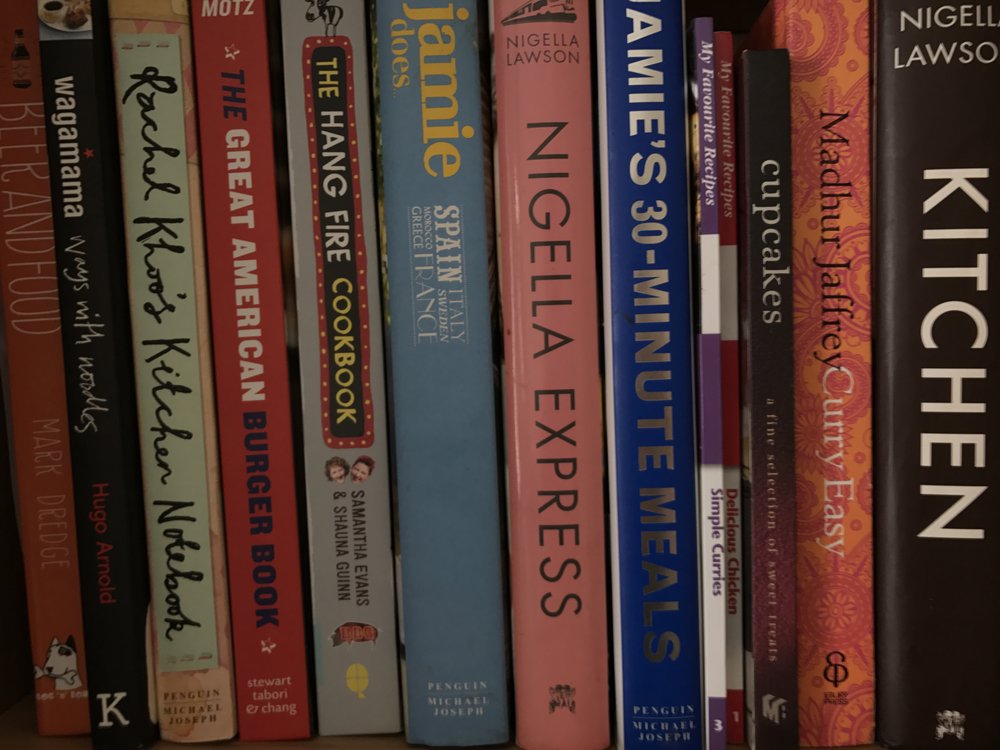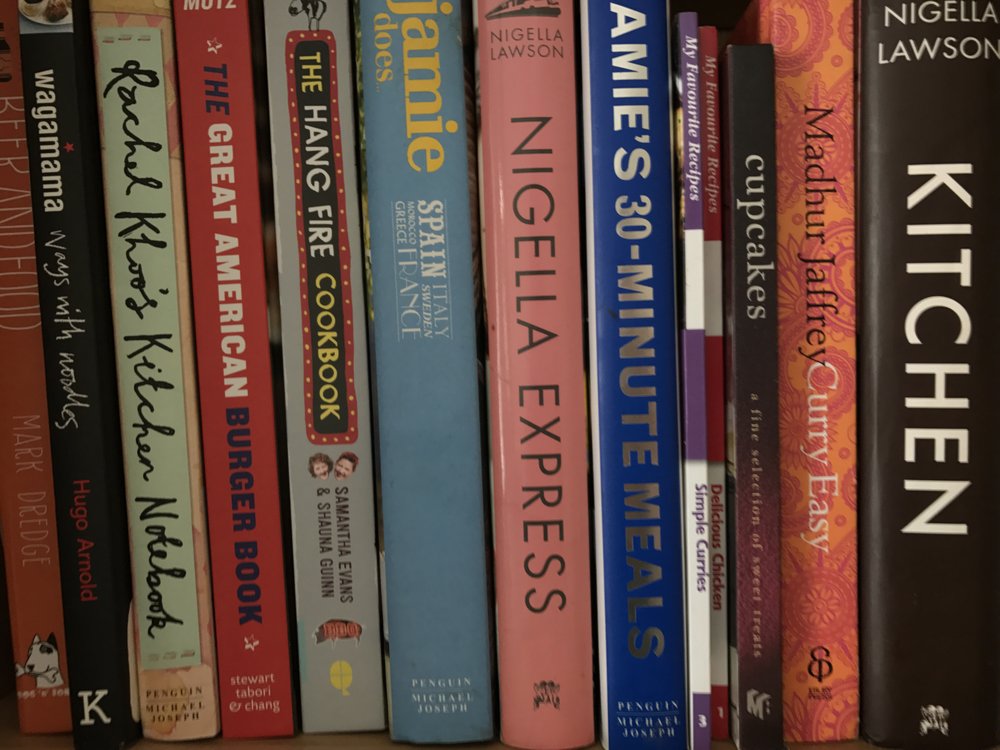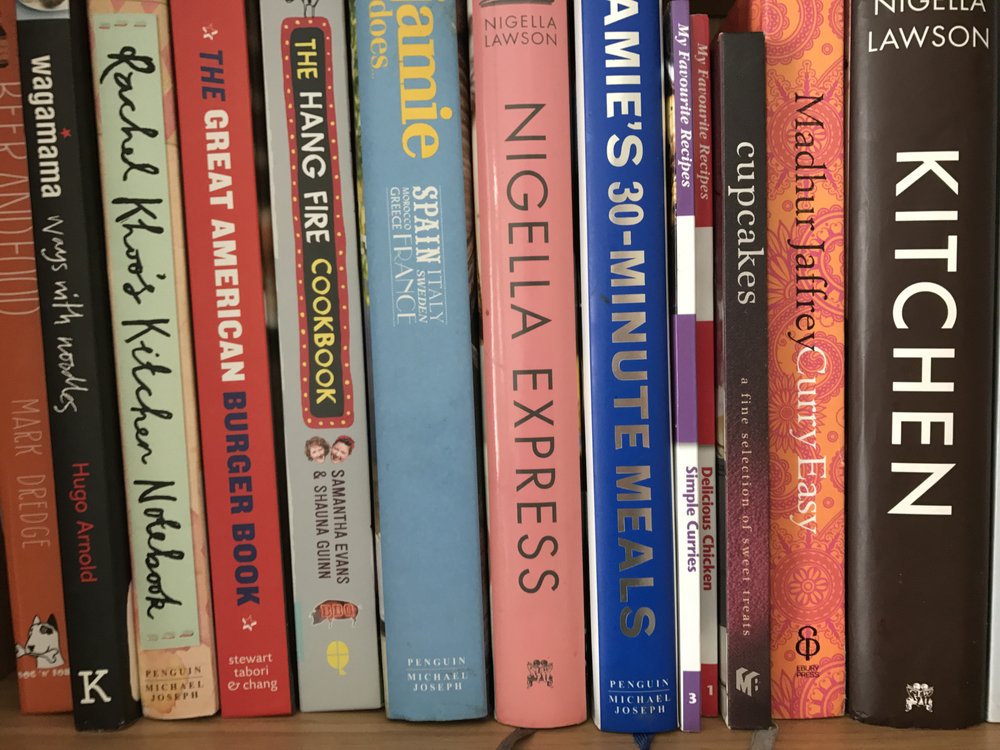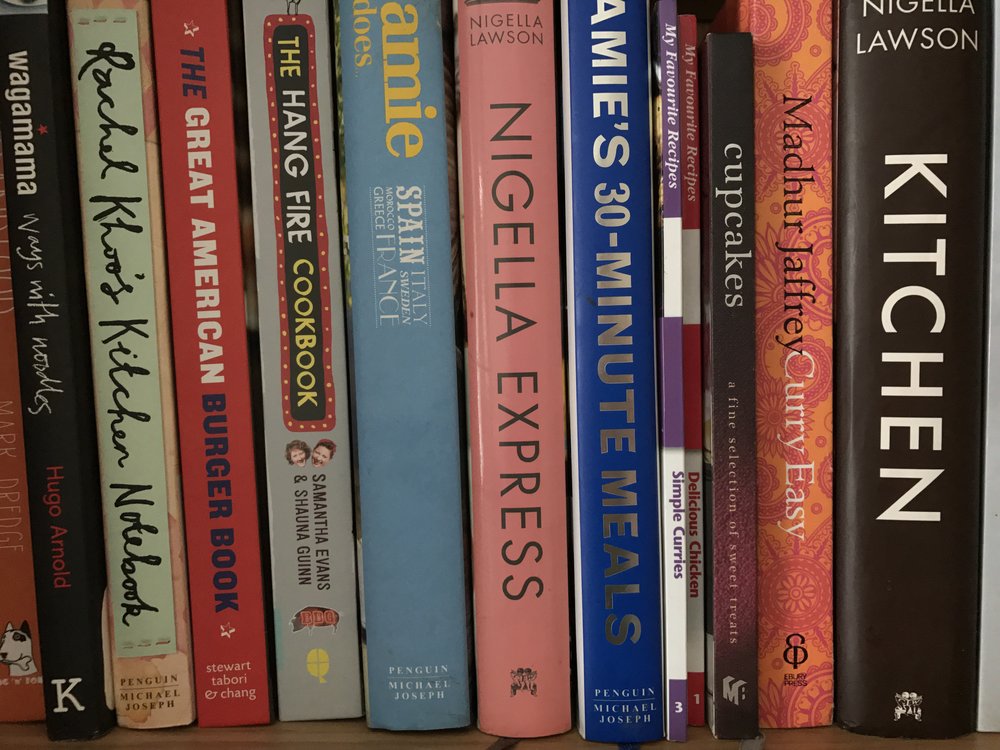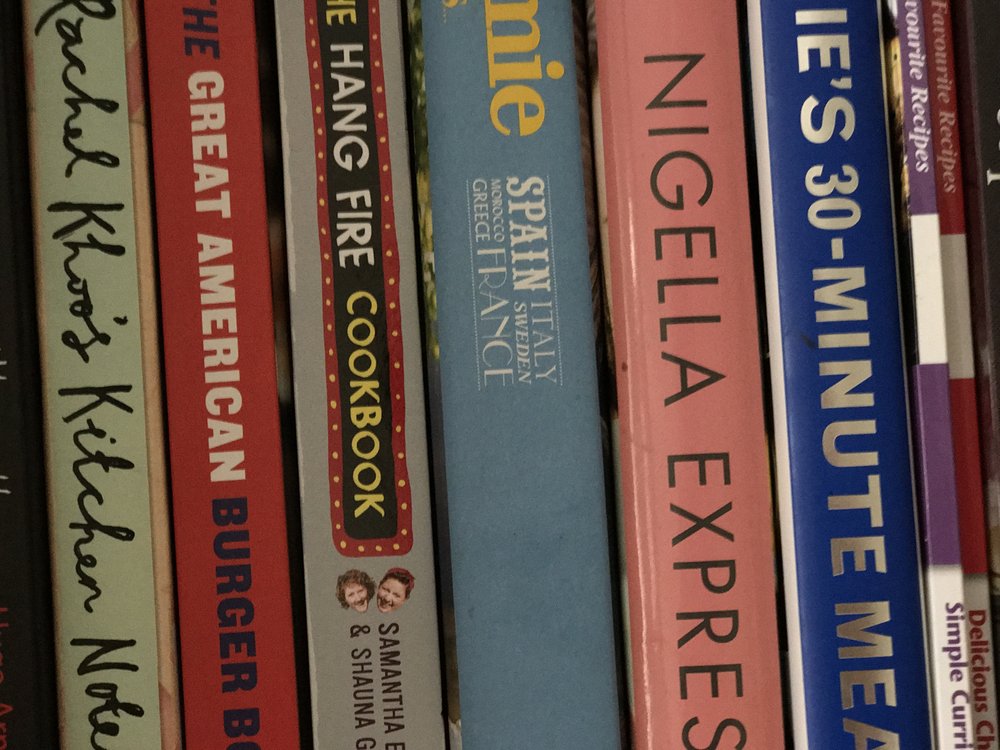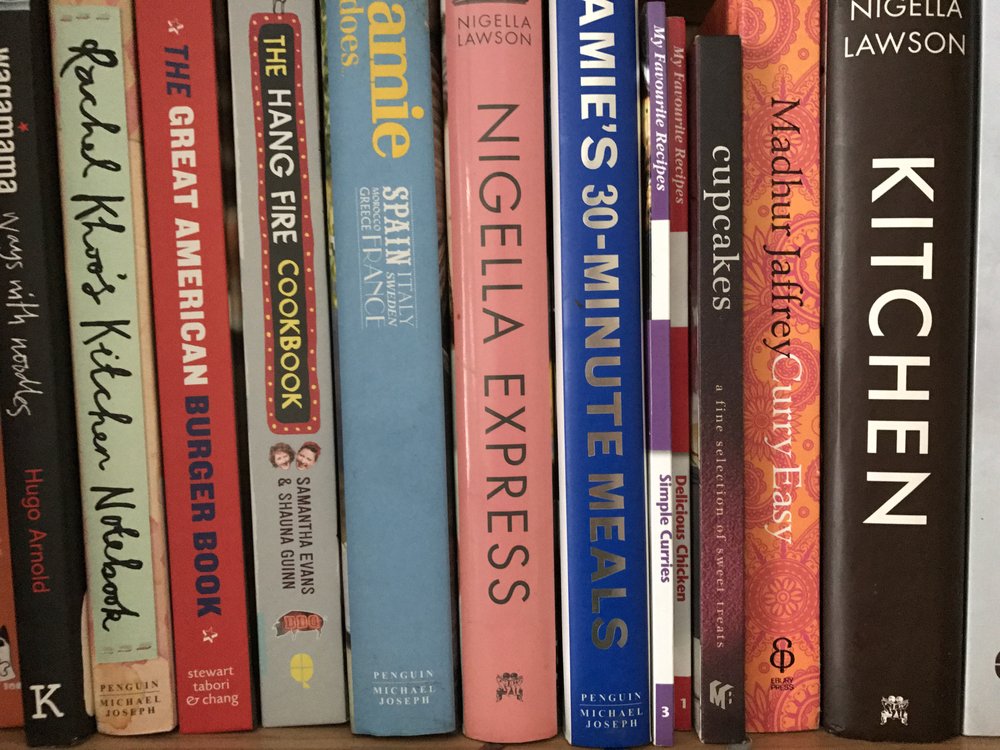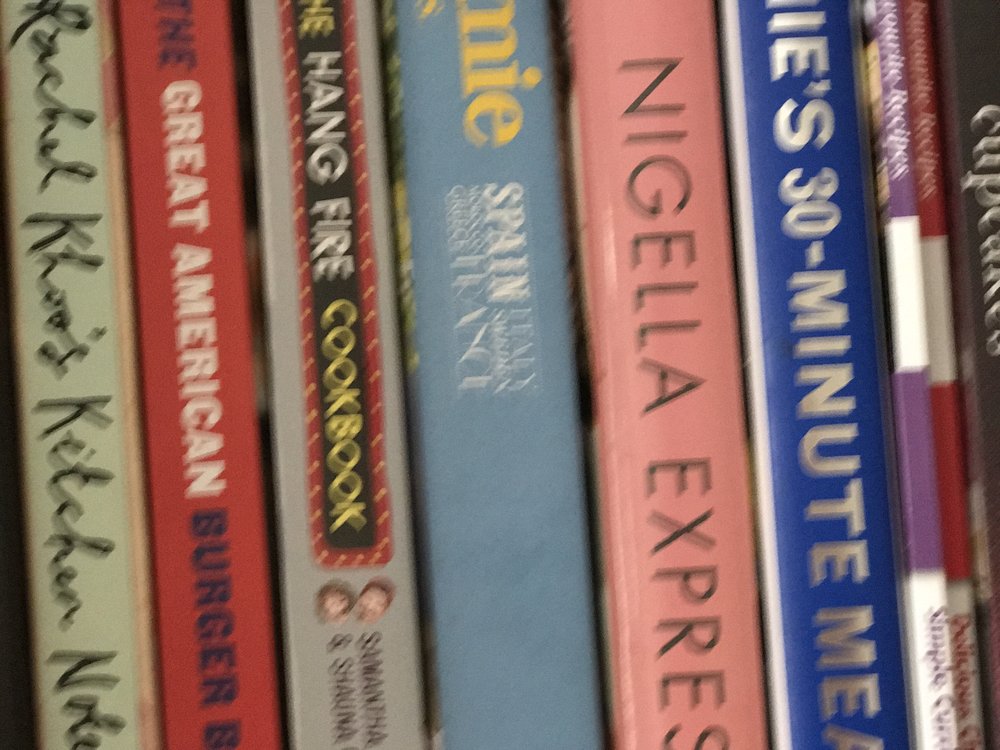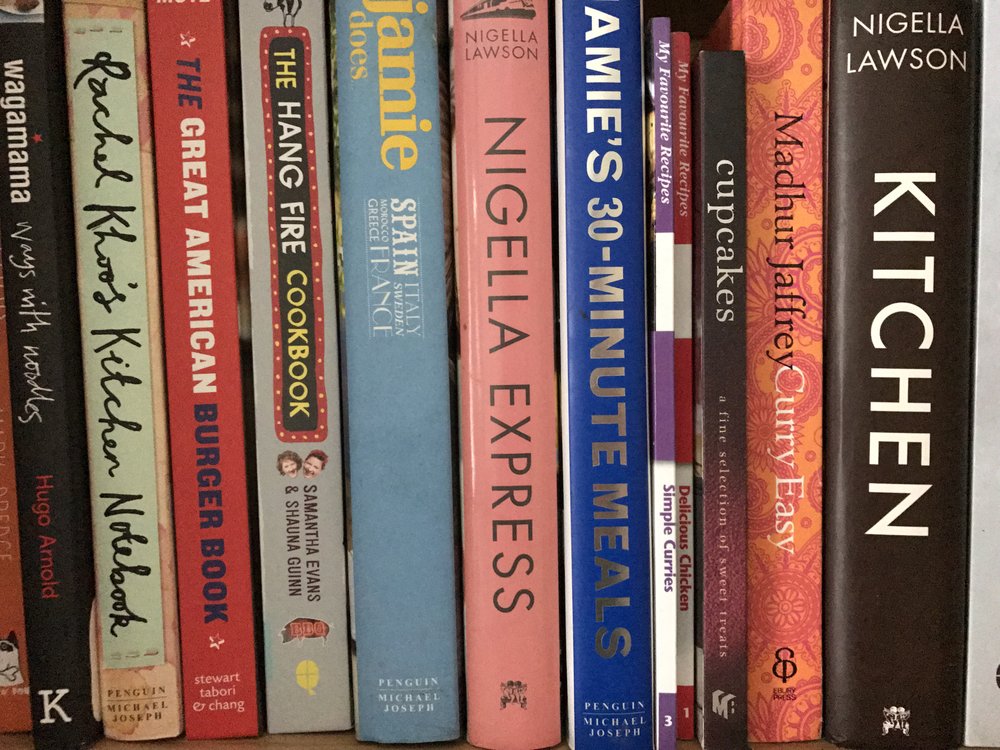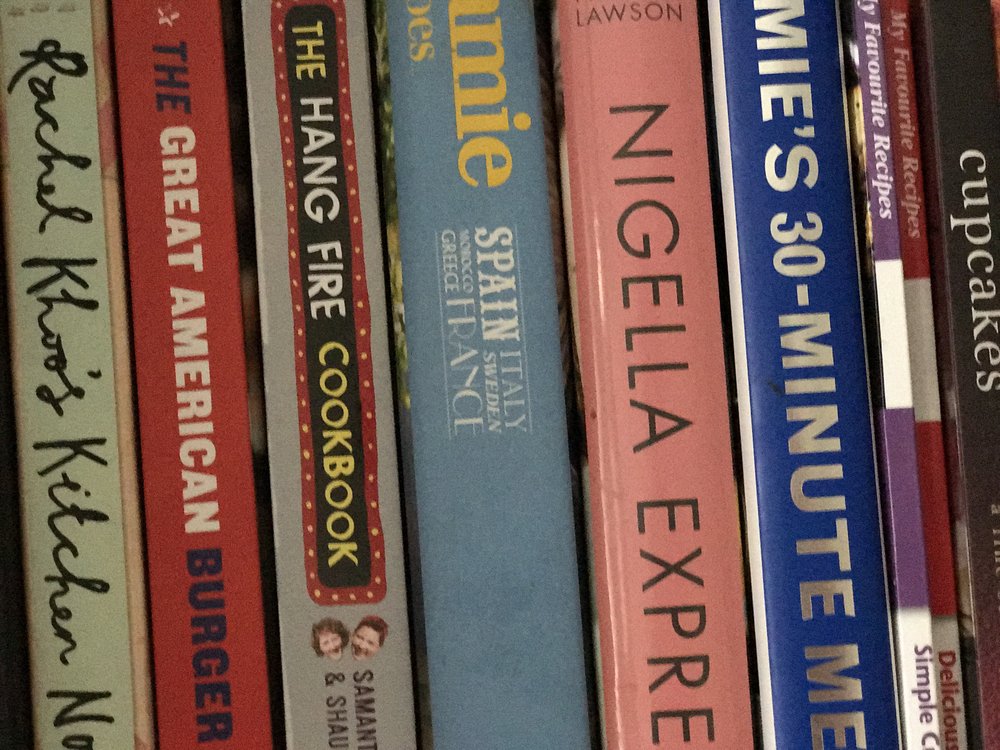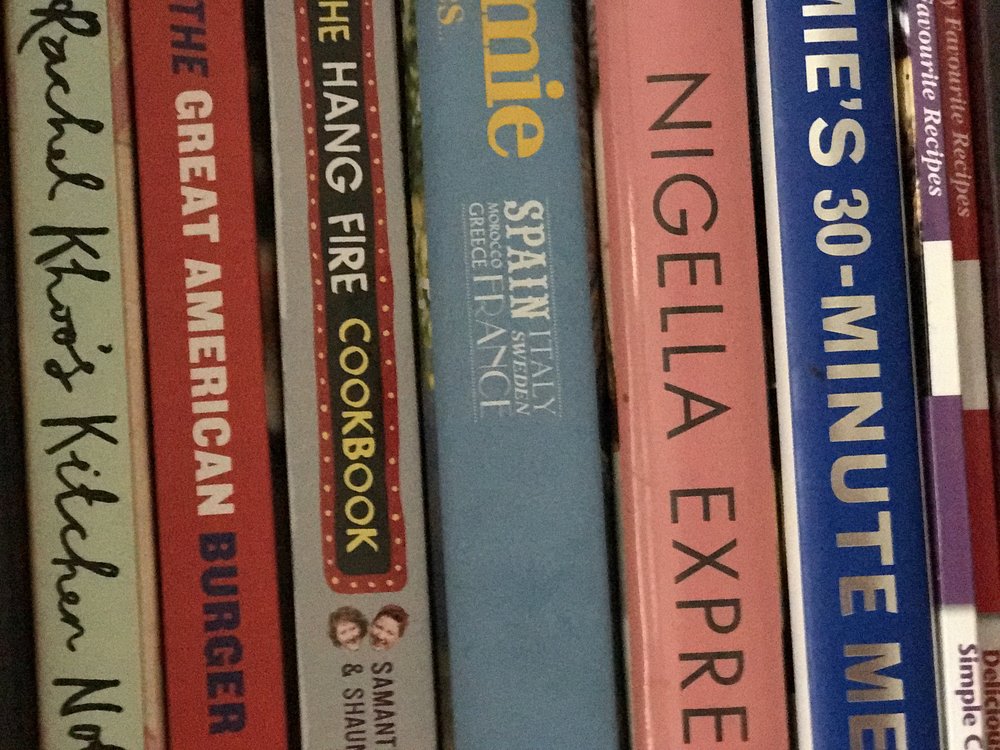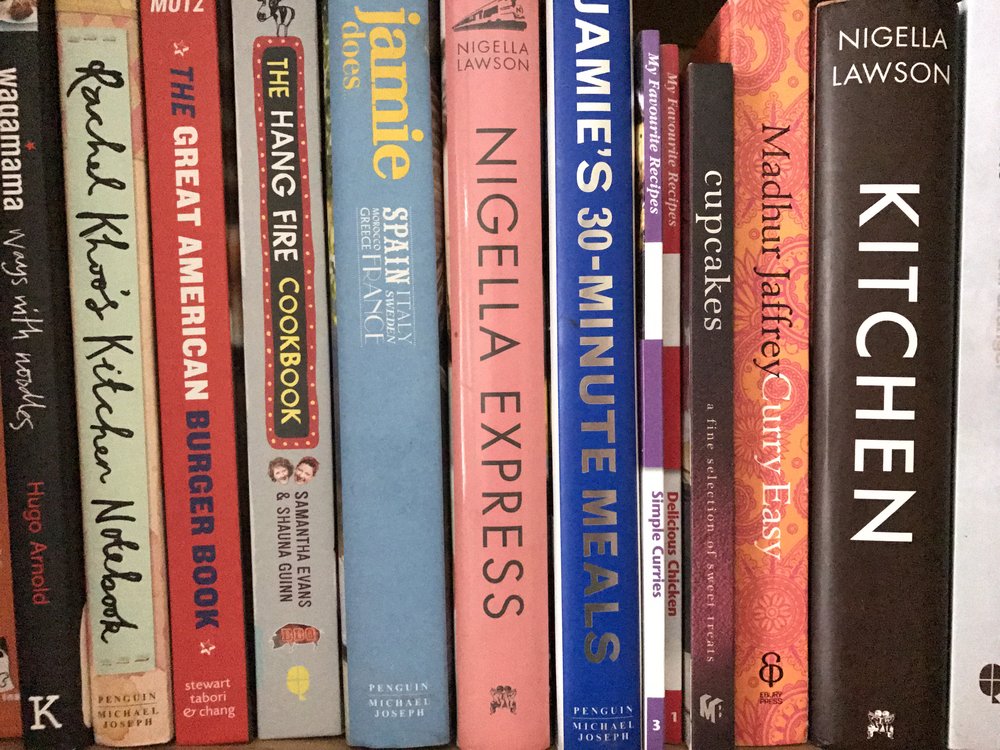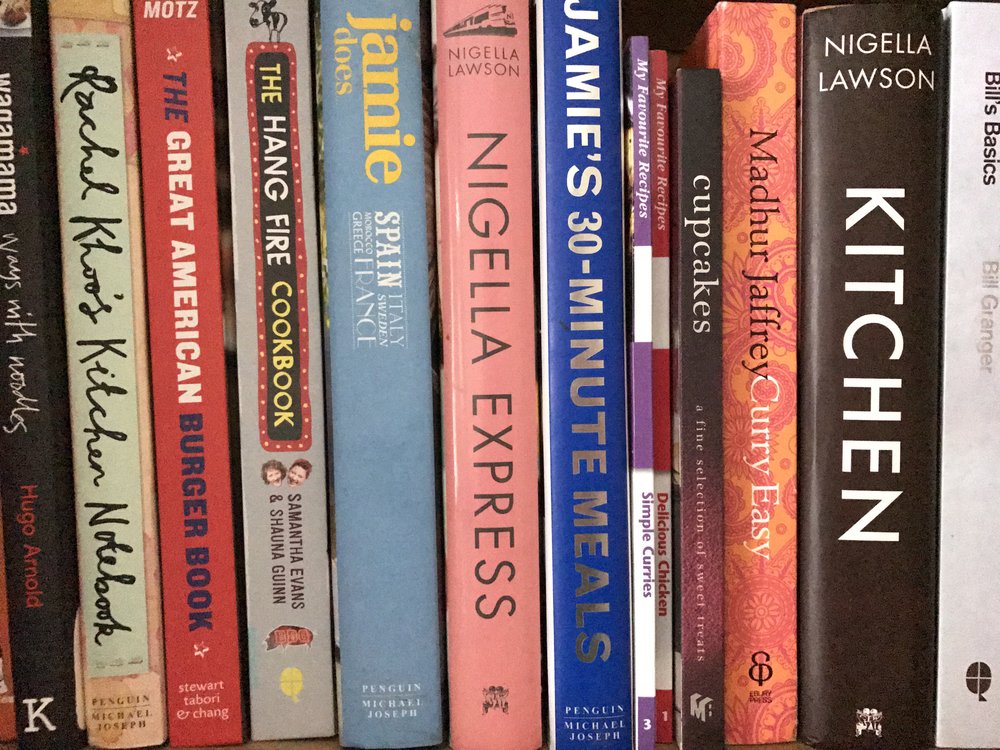The iPhone 7 Plus is the latest iOS smartphone from Apple. It features two 12MP sensor cameras, with each having a different focal length lens. This means that you effectively have a 2x optical zoom, compared with the single fixed lens of the standard iPhone 7.
Apple iPhone 7 Plus Features

Following on from last year’s iPhone 6 Plus, the different camera is one of the main upgrades of this camera from the older version.
One of the cameras is the same as found on the iPhone 7, that is to say it is 12 megapixels and has a fixed lens of 28mm, with a maximum aperture of f/1.8. The second lens is also 12 megapixels, but the lens is 56mm (twice the focal length) and has a maximum aperture of f/2.8. You can also use a digital zoom up to 10x.
There’s also lots of other features which are likely to be of interest to photographers. Those include a display which is capable of showing a wider colour gamut, 4K video recording, optical image stabilisation (on the wide-angle lens), and the ability to capture panoramic images.
Apple also promises that battery life has been improved, and the phone is now waterproof down to one metre for up to an hour at a time.

Key Features
- 12MP wide-angle and telephoto cameras
- 28mm f/1.8 lens and 56mm f/2.8 lens
- Optical image stabilisation (wide-angle lens)
- 5.5 inch Retina HD Multi-touch display 1920x1080 pixel, 401ppi wide colour display (DCI-P3)
- Waterproof (IP67 standard)
- 4K video recording at 30fps, 1080p HD video recording at 30 or 60fps
- Slow-mo video recording, Time-lapse video
- Front facing 7 megapixel camera, f/2.2 lens
- HDR, panoramic, burst mode, Live Photos
- Colours - Rose Gold, Gold, Silver, Black, Jet Black
Apple iPhone 7 Plus Handling

Apple has kept the design almost the same as the iPhone 6 Plus, with the headline change being the lack of a headphone jack. That shouldn’t present much of an issue for most photographers, unless they are using accessories which require the headphone jack - an adaptor is provided in the box to allow you to attach any headphones / accessories as you choose.
The phone is pretty large, and although you can use it with just one hand, it’s not the most comfortable if you do that. This large size facilitates a very large screen, which is great for looking at your images in playback, if a little unpractical the rest of the time.
Buttons are very few and far between on the iPhone 7 Plus, as is usual for iPhones. The home button on the front of the camera is no longer a “real” button, but rather a haptic touch area which mimics the feel of a real button. You press this to be taken back to the home screen, or as a back button. It can also be used if you hold it down to activate Siri, while double tapping it allows you to move between any apps you’ve got open.
In order to use the camera, you don’t actually need to press any buttons if the phone is locked. iOS 10 means that you can lift the phone and the display will automatically switch on. From here, just swipe left and you’ll be taken into the camera app. You’ll be able to take photos, but you’ll only be able to look at those that you have taken in this session, rather than anything you’ve taken in sessions gone by.

To take a picture you can use either a virtual on screen button, or one of the volume buttons on the side of the phone - it doesn’t matter whether you press volume up or volume down, both will have the same end result. If you hold down either the physical button or the virtual button, you’ll take a burst of images.
The native camera app hasn’t changed a great deal since that found on the iPhone 6 Plus (or any other iPhone). However, there are a couple of small, but important, changes because this phone has the dual camera set up. Along the bottom of the screen, with all the shooting modes that the iPhone’s native camera app offers, you’ll see the new Portrait mode is now visible. This will only appear if you have the public beta of iOS 10.1 installed - it’s available for free for anyone to try, but may not work in the exact same way that the finished software will work.
If you’re in the normal Photo shooting mode, you’ll also see a small 1x in a circle on screen. Tap this and it will then display 2x. This essentially is switching between the two different lenses, rather than zooming as we may ordinarily think of it. From the 2x screen you can also digitally zoom up to 10x.

Portrait mode is designed to create the look of using a DSLR or CSC. It uses both the lenses to create a “depth map”, but it has some limitations to how it works. If you’re not close enough to the subject, the phone will prompt a warning to move closer. If you’re trying to use it in low light, you’ll also be out of luck as a warning that “more light required” will be displayed if so. Assuming you’ve got close enough and there’s enough light, then the phone will display “Depth Effect” and you should see that the background is now blurred.
You won’t find any advanced settings in the native camera app, such as you’ll find on many Android phones. However, there are plenty of apps you can download from the App Store which give you manual control, and a new feature of iOS 10, is that you can now shoot in raw format through third party applications.
Although the camera can shoot in 4K video, it won’t do that automatically through the native camera app - first you need to change the settings in the main settings area from HD to 4K. Remember that you can’t increase the capacity of memory with an iPhone, so if you’ve gone for one of the smaller storage sizes, you may want to stick to shooting HD video.
Overall, the iPhone is a very simple to use phone, with reasonably obvious menus and operation. That’s especially true if you’ve used an iPhone before, but even Android users should find it not too difficult to get to grips with how it works.
The screen looks great, and although it’s not the highest resolution on the market, thanks to a retina design it looks very crisp and sharp. Colours are also very well rendered, and although perhaps whites can look a little duller than other phones, it’s only really when comparing side by side that you may notice this.

Battery life - Although Apple has improved the battery life of the phone, it’s worth noting that you can’t access the battery to charge it separately from the phone. We’ve been able to get at least a full day’s worth of charge when using the phone - however, that’s with a pretty big caveat that we have only been using it as a camera, rather than using other applications such as maps which are likely to drain the battery. You may want to consider a portable battery charger if you want to ensure the phone lasts all day and you won’t have access to a wall charger.
Speed - Thanks to the lift to wake function, getting from screen off to picture taking mode is ver quick. Focusing is also very quick in good light, as well as the shutter response. In general use the phone is very quick, with the latest processor ensuring a fast performance. Additionally, from being switched off altogether, the phone can start up in less than 30 seconds. Holding down the shutter release means the phone can record stills at 12fps.

Apple iPhone 7 Plus Performance
The performance section is where we look at the image quality performance of the camera. Additional sample photos and product shots are available in the Equipment Database, where you can add your own review, photos and product ratings.
Apple iPhone 7 Plus Sample Photos
If you’re using the wide angle lens, the performance is almost identical to the standard iPhone 7. On the whole exposure is very reliable, and it’s worth activating the HDR mode to make sure that the exposure is balanced. This can result in slightly darker images, but nothing too concerning. Generally speaking, we left it in HDR Auto mode so the phone could decide for itself the best setting.
Apple iPhone 7 Plus Lens test images
Lens Performance - Detail is reasonably good, and although you might get more from a phone which has an 18 or 20 megapixel sensor, for sharing online at small sizes, the amount you get here is more than acceptable. You could shoot in raw format if you need to get more detail - especially in lower light scenarios where the applied noise reduction is quite strong.
Lens flare can appear sometimes, but it’s not problematic unless you’re pointing the phone directly at the sun. Similarly, there’s a small degree of purple fringing visible in images of trees with a bright sky behind them, but it’s only really noticeable if you zoom in to the image.
You can get quite close to a subject to focus, but you may find you have to touch the screen to get it to refocus a few times before you get the desired result. Optical image stabilisation means you can shoot at quite slow speeds, but it’s only available for the wide angle lens.
The LED flash on the rear of the phone is quite bright and leaves quite an unnatural look for portraits. The selfie-camera flash is generally more flattering.
In bright light, the second telephoto lens performs in pretty much the same way as the wide-angle lens. It can produce very nice images, but as soon as the light drops, the fact that it has a narrower aperture (f/2.8 compared to f/1.8) becomes quite obvious with images quite noisy and sometimes lacking in detail.
 |
 |
| Depth effect off | 1/50 sec | f/2.8 | 6.6 mm | ISO 80 | Depth effect 2 | 1/50 sec | f/2.8 | 6.6 mm | ISO 80 |
At the moment, Portrait mode, whereby the phone uses both lenses to mimic a DSLR style, is only in Beta. So far, results are mixed. It can produce quite impressive images at times, but other times it can get confused. If the subject is quite clearly defined, then it does well, but anything a little more complicated - such as a delicate flower - it can struggle with, blurring out the wrong parts of the image. Still, the results are pretty impressive for a phone, and when the finalised version of the software is available it may be even better. It’s not possible to use it in low light, which is a shame though.
| iPhone 7 Plus Depth Effect | Panasonic Lumix G80 at f/2.8 |
 |
 |
| Depth effect 2 | 1/50 sec | f/2.8 | 6.6 mm | ISO 80 | G80 | 1/60 sec | f/2.8 | 30.0 mm | ISO 250 |
 |
 |
| Depth effect 3 | 1/50 sec | f/2.8 | 6.6 mm | ISO 100 | G80 | 1/60 sec | f/2.8 | 30.0 mm | ISO 320 |
We compared the depth effect on the iPhone 7 Plus, to shooting with a Panasonic Lumix G80 (with a much larger Micro Four Thirds sensor), and whilst there are colour differences, the general effect, and blurred background (or bokeh) is very impressive for a smartphone at first glance, and should look impressive on social media website, like Facebook, but when looking at the photos in more detail, the Panasonic Lumix G80 shows more detail and lower noise.
Apple iPhone 7 Plus ISO test images
ISO Noise Performance - At ISO 50 (or lower), noise is very low. It starts to become visible in most shots from around ISO 200. At ISO 400 you can see a bit more noise, while at ISO 800 it’s more obvious but still renders shots usable. At ISO 1600, some shots are OK, but if you can avoid this setting, that’s probably for the best. If you’re using the wide angle lens, the fact that it can shoot at f/1.8 should mean you avoid these high ISO settings a lot of the time. At f/2.8, the telephoto lens may facilitate higher speeds more often. The noise performance of the telephoto camera was slightly worse than the wide-angle camera.
Apple iPhone 7 Plus White-balance test images
White Balance Performance - The automatic white balance (AWB) setting does a good job under a variety of different lighting conditions, with a slight tendency towards yellowish tones which are likely to be pleasing most of the time. If you want to take control of white balance, you’ll need to shoot with a third party app.
Apple iPhone 7 Plus Digital filters
Digital Filters - The native camera app offers 8 different filters, but there are hundreds or thousands more you could employ by downloading a third party app, such as VSCO, Instagram, Lightroom Mobile or more.

Panorama | 1/1140 sec | f/1.8 | 4.0 mm | ISO 20
Panorama mode - The panorama produced by the iPhone 7 Plus is pleasing, especially when looking at it at normal viewing sizes online or on your phone. If you examine closely, sometimes you can see joins.
Video - The phone can record 4K video, as well as Full HD (1080p) or 720p videos. By default, you’ll be recording in Full HD, so you’ll have to change the settings if you want to use one of the other mode. You can use slow-mo recording at 120fps in HD, or 240fps in 720p. You can switch between using the wide angle and telephoto lens. Additional videos can be found on the ePHOTOzine YouTube Channel.

Value For Money
The phone is available to buy from £719 for the smallest capacity (32GB), rising up to £919 for the highest capacity (256GB). If you’re intending to use the phone to take a lot of photos and/or videos, it’s worth getting the biggest possible. It’s an expensive phone, more expensive than most phones, but you can get some deals by buying the phone on a contract to make it easier to pay for.
Have a look at more smartphones in our Top 10 Best Smartphones for Photography. You'll also need to buy a case or bag to keep your phone safe and protected - have a look at our complete guide to camera bags.
Apple iPhone 7 Plus Verdict
The iPhone 7 Plus is very well built, and while it’s definitely on the large side, some people will enjoy the screen’s ability to display your photos very well.
The screen’s colour is vibrant, and the new expanded colour gamut is one of the key selling points of the phone. Of course the other is the dual lens setup. This is very useful when you’re using the phone in bright light, but if you want to photograph in low light, performance is not quite so good. Overall, image quality is great from both cameras, but the wide angle will probably definitely be your camera of choice for lower light shots.
Apple has kept the setup very simple for the native camera app, but you can download plenty of apps which give you manual control, including plenty which allow you to shoot in raw format if you need it.
Other great features including waterproofing, 4K video and the range of apps which are available for iOS. Some will no doubt find it hard to overcome the high price of the phone, especially when compared to some others on the market.
 |
The iPhone 7 Plus is very well built, with an innovative dual lens setup for 2x optical zoom, but comes at a price. |