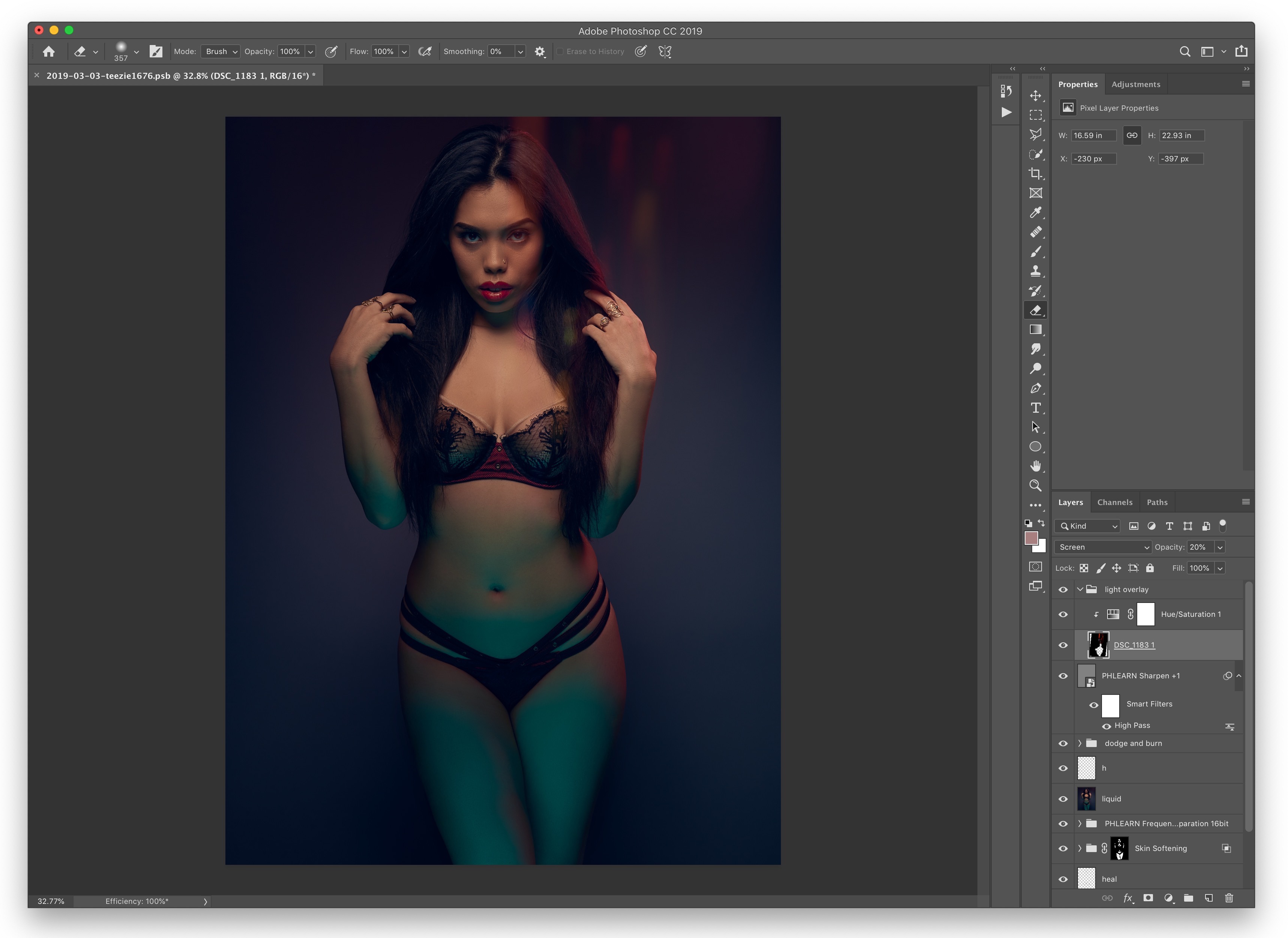I like to use overlays when I edit my images to add creative color effects, and there's nothing better than having overlays that are real photographs instead of created purely digitally.
I created this pack with 170 free overlays of light trails and light streaks to help enhance my own photographs, and decided to share it here for free.
You can use them to add that extra creative touch to images. You can scroll down to see an example where I make use of one of these overlays. These light trails don't have the same look light leaks, from old film cameras, but they can sometimes approximate the look when tweaked a little bit.
↓
Usage Example
Below is an example of one of the light trails used on a dark fashion photograph. The light trail is subtle, but it adds just a touch of extra interesting dimension to the final image.
And here are the steps to arrive at that result:
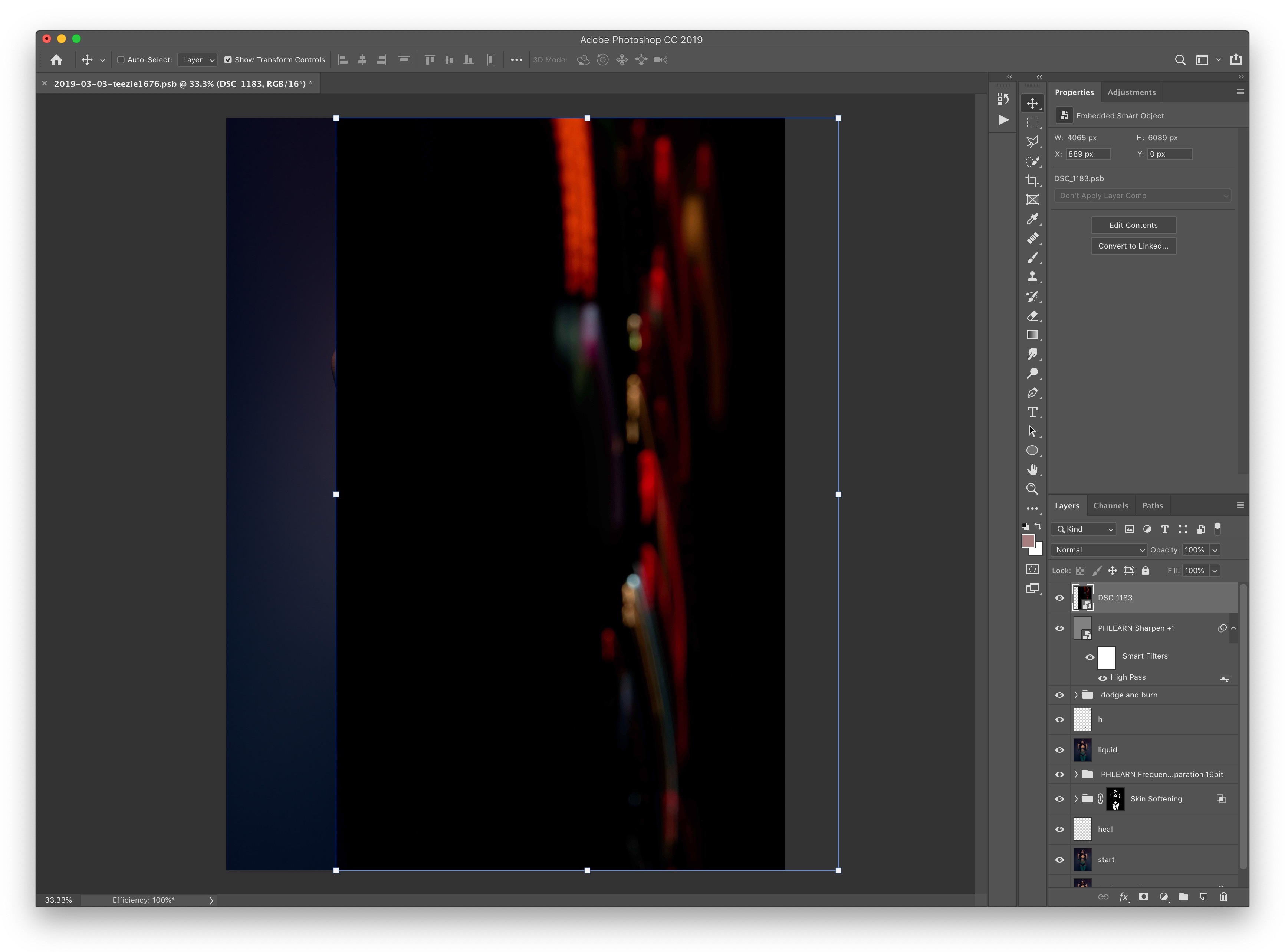

You could also apply something like some Gaussian Blur to the overlay layer so that the edges are less defined.

That's Ok if you're sure that you won't need to resize the layer anymore. If you want to keep working on a Smart Object, you could instead add a layer mask and mask out certain areas.