Upload Your Image
Drag a photo here, or click to select one
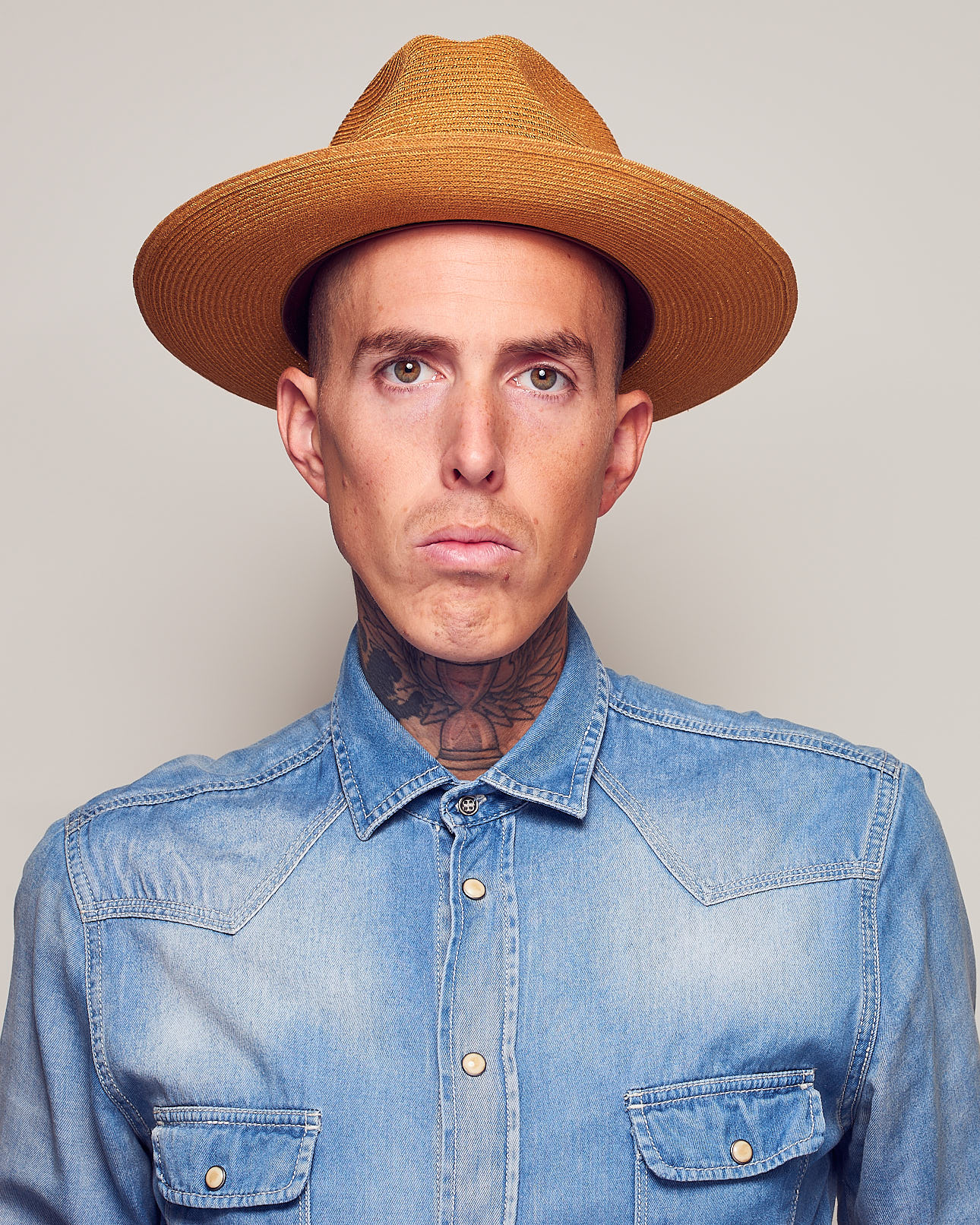
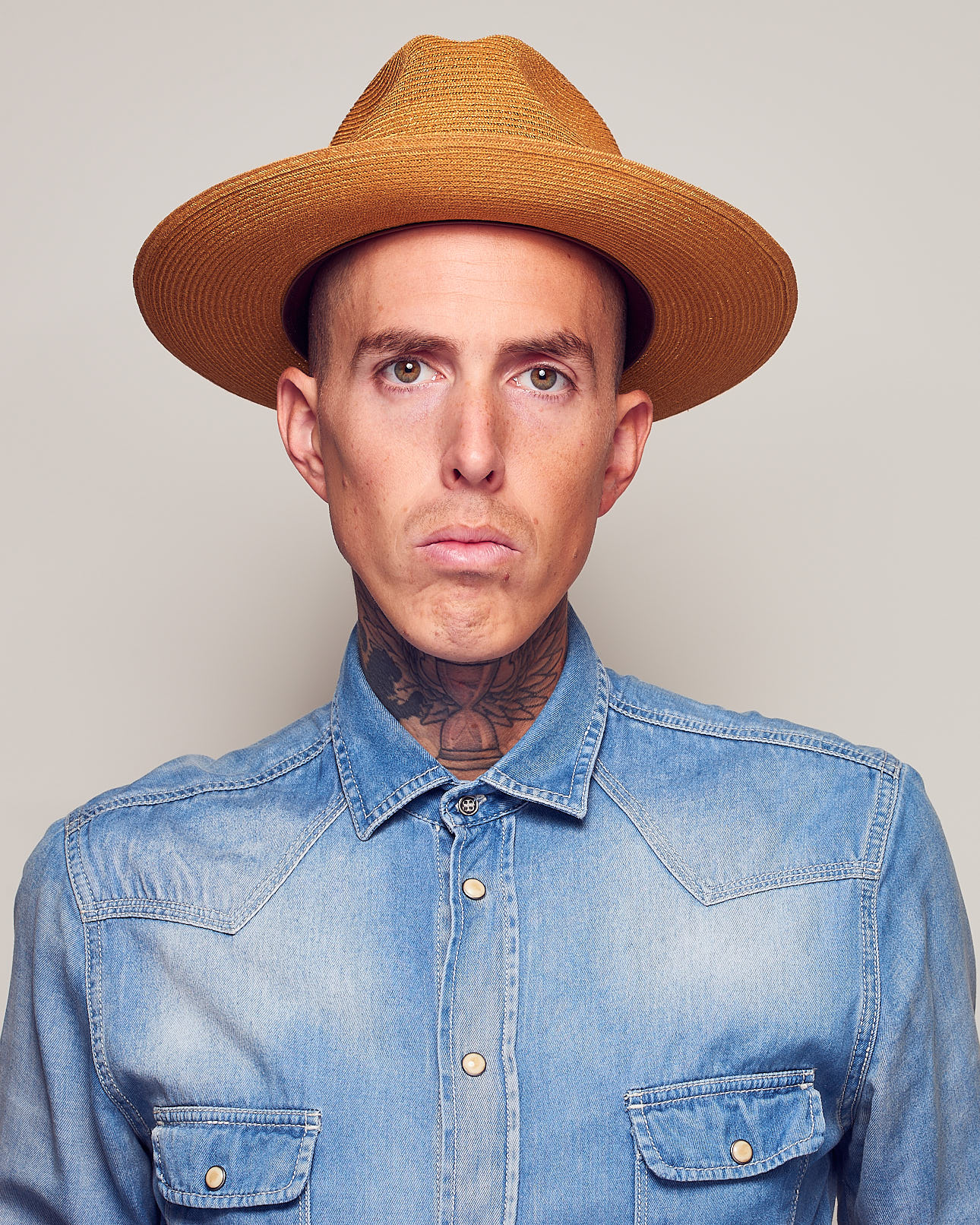
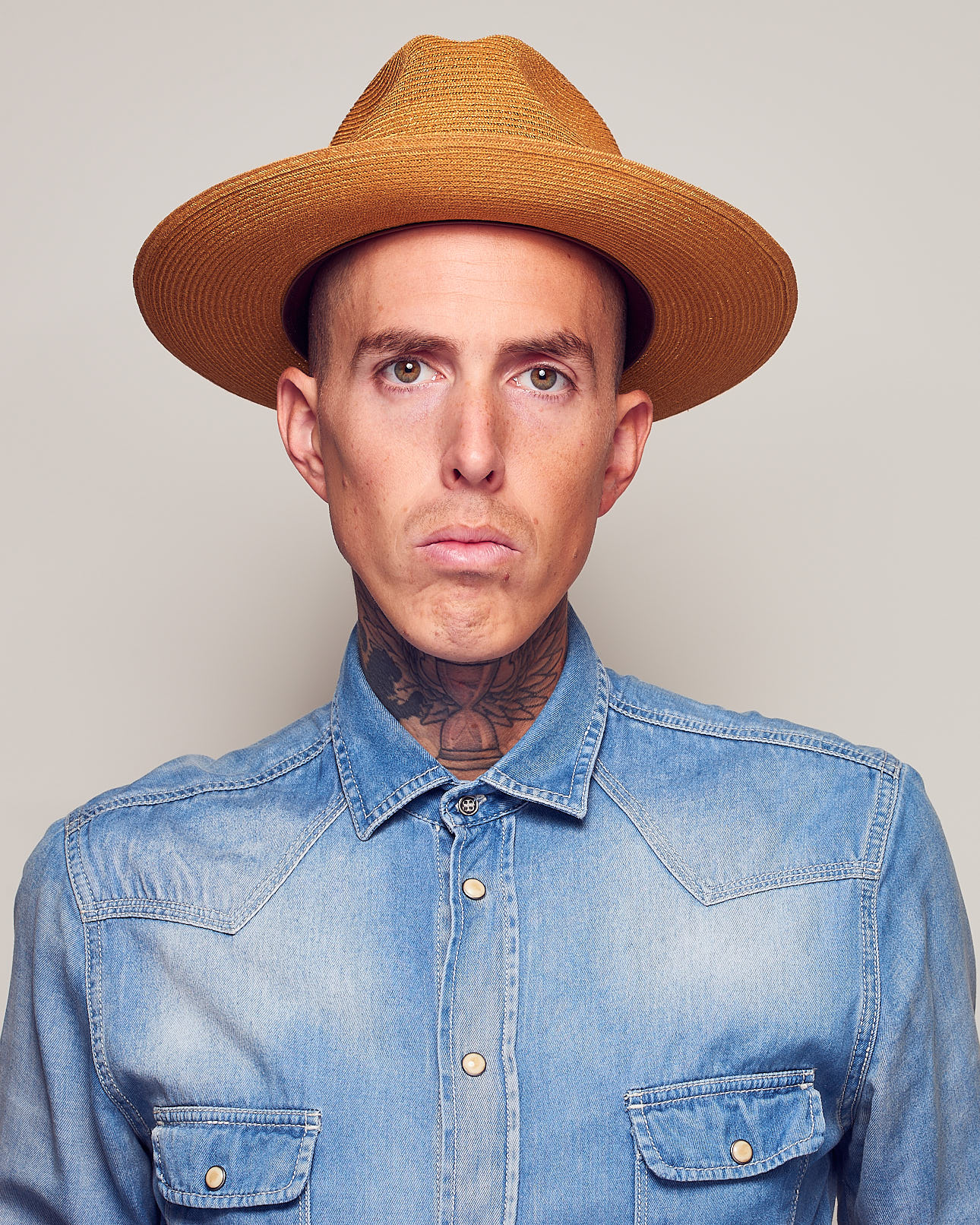
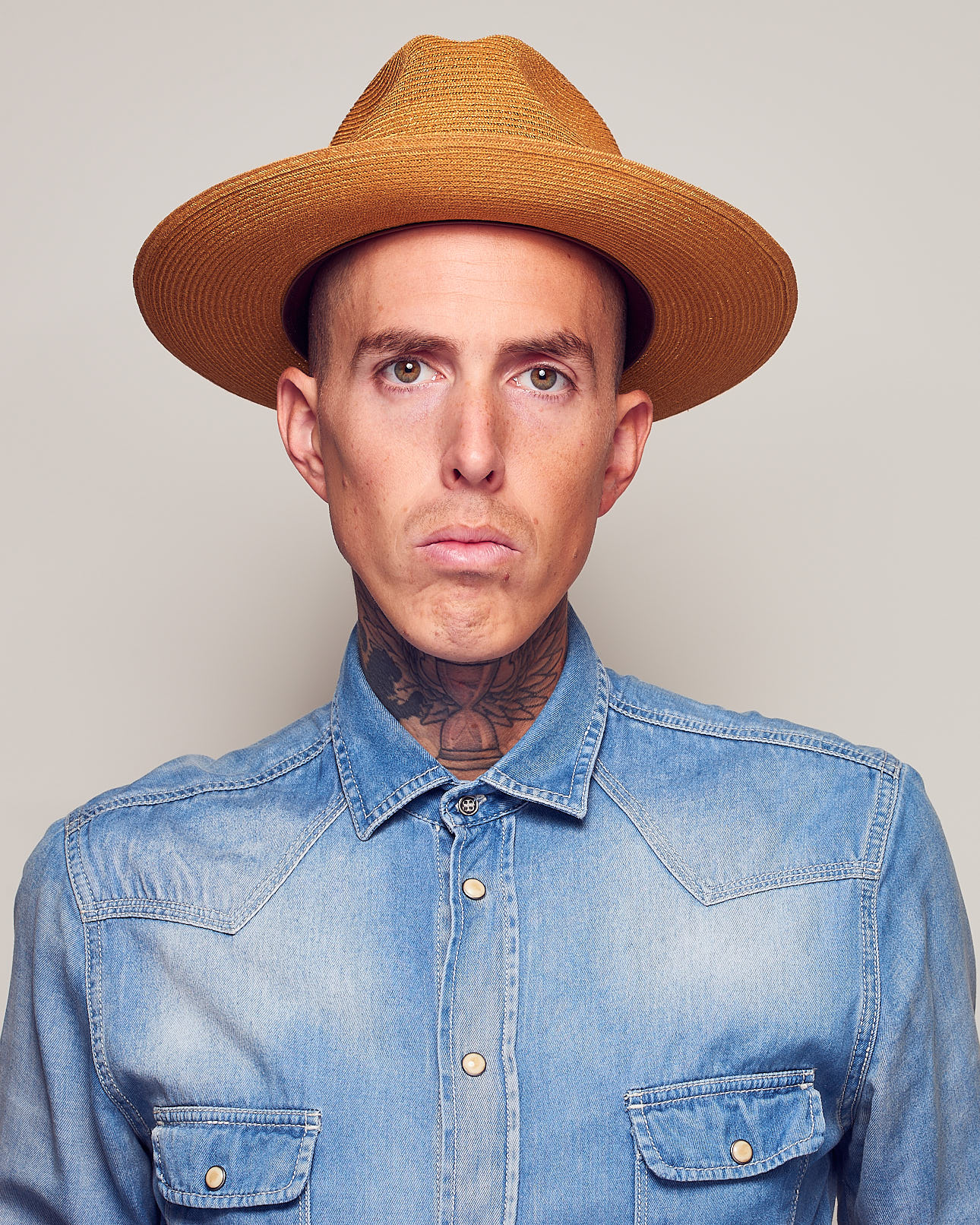
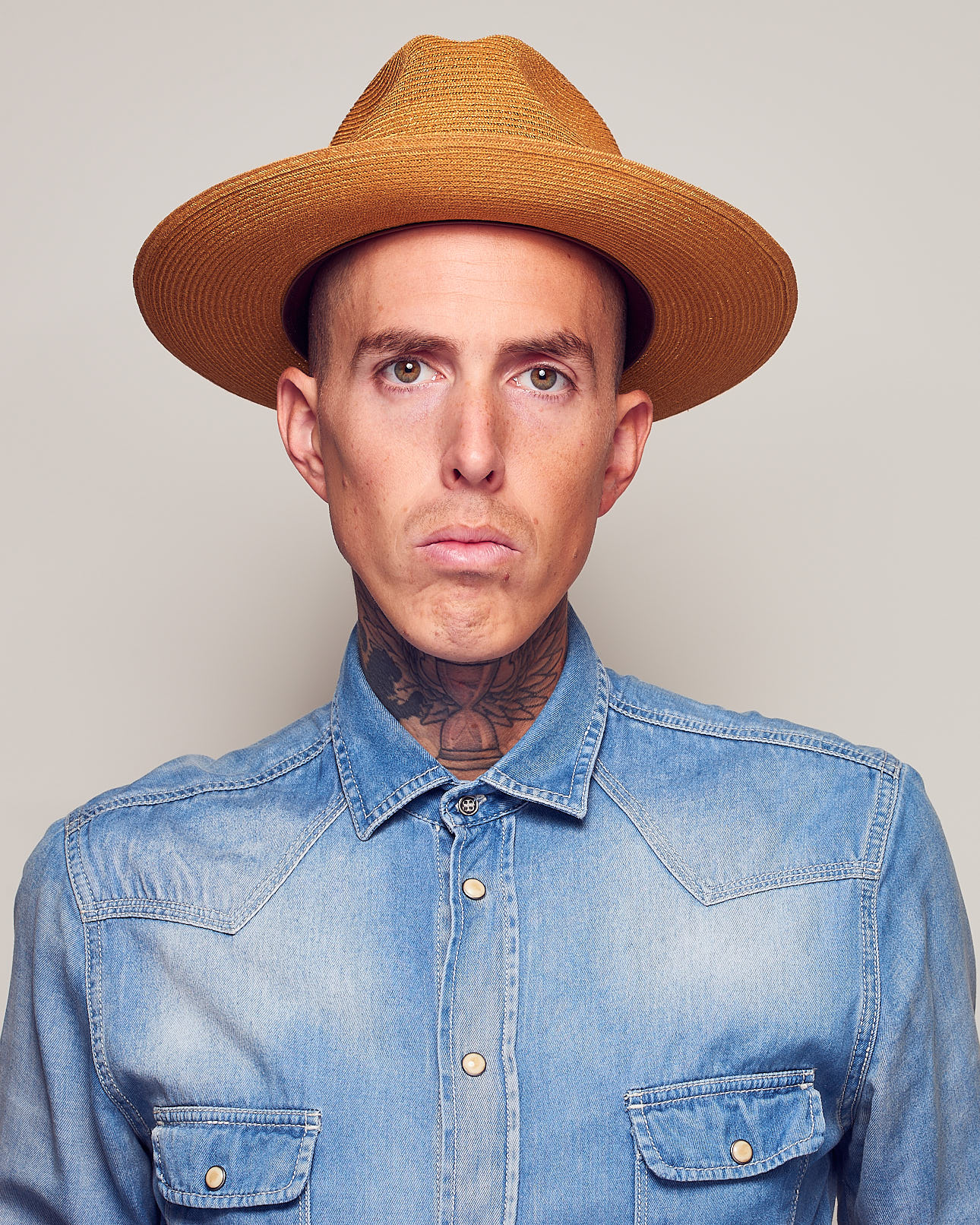
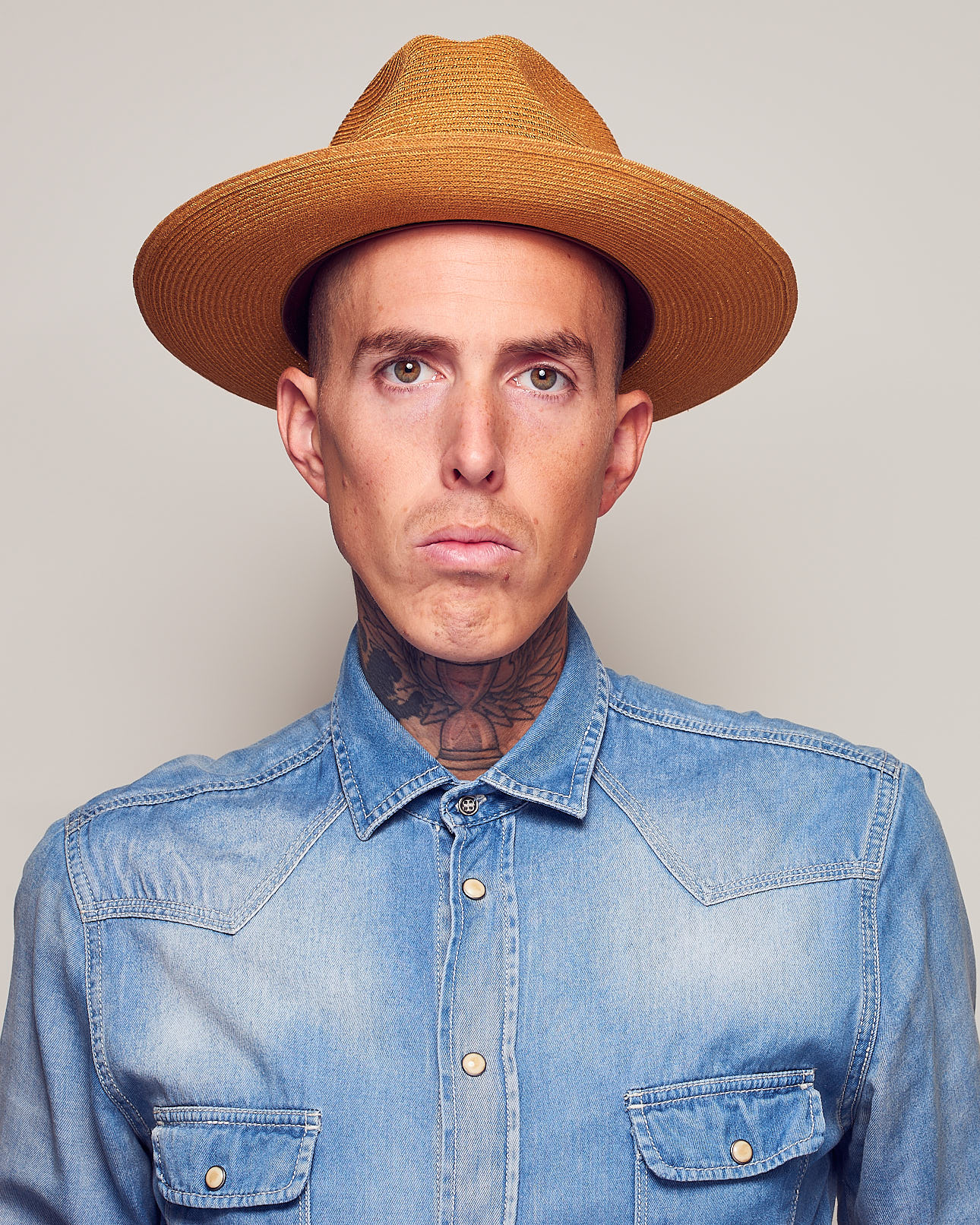
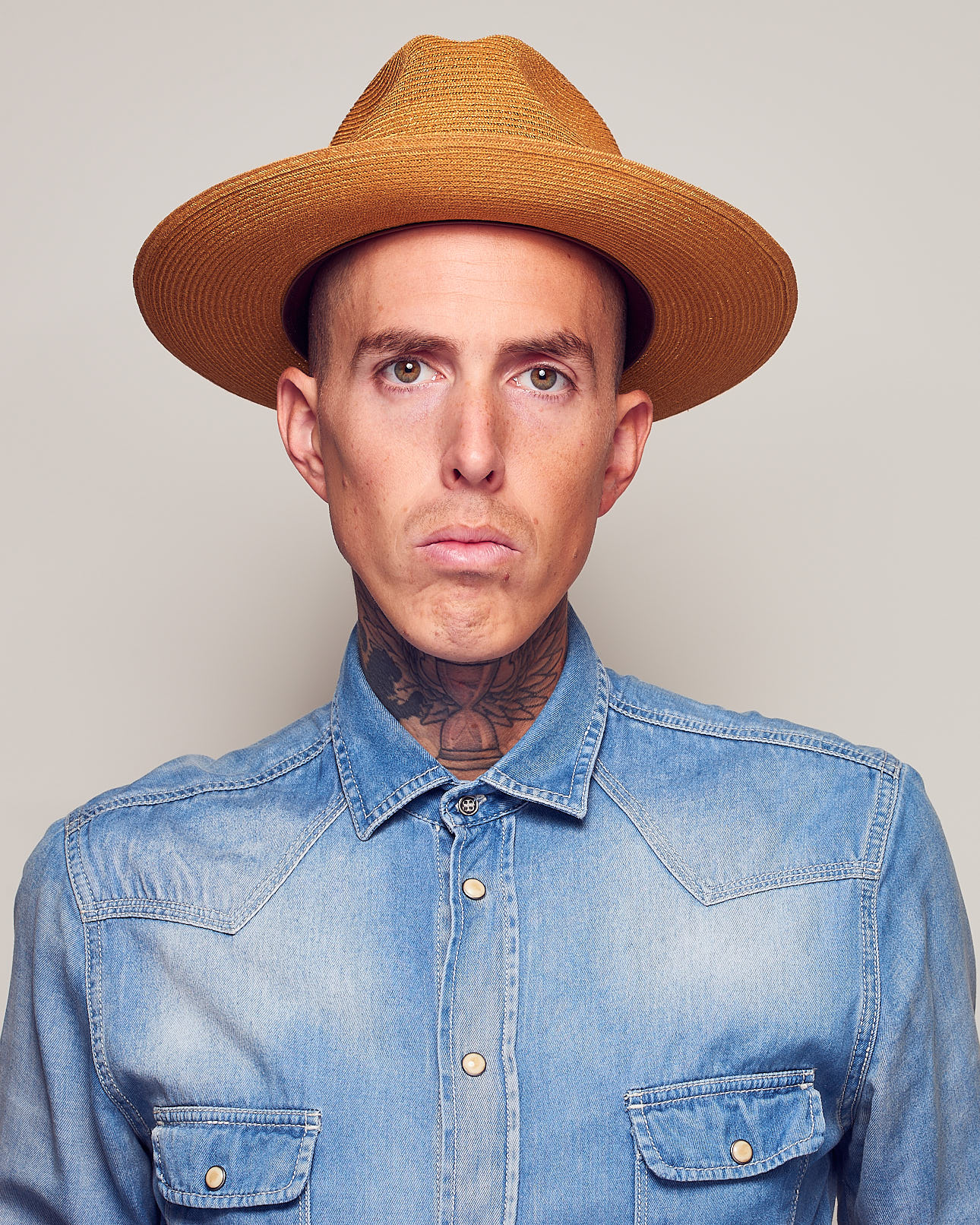
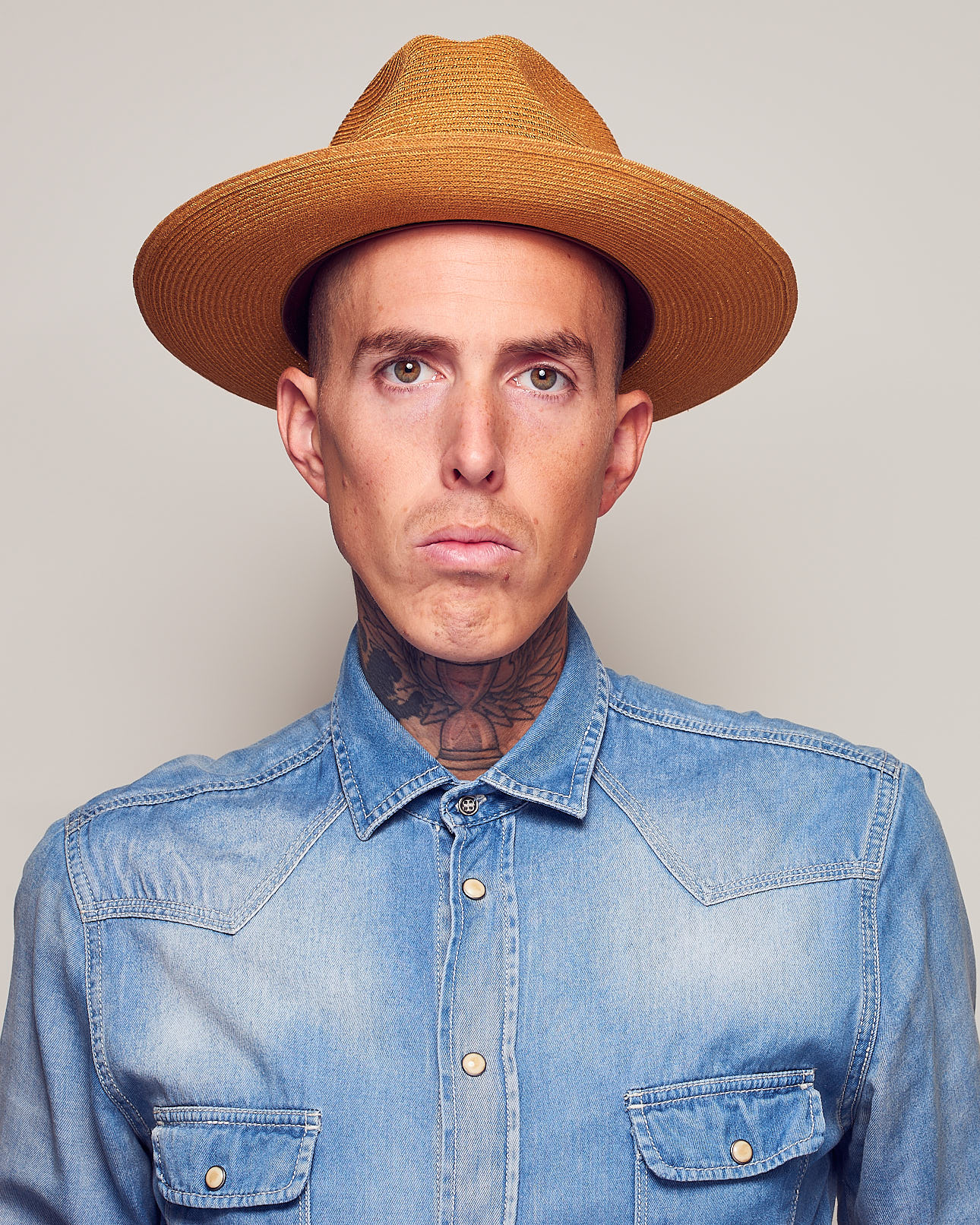
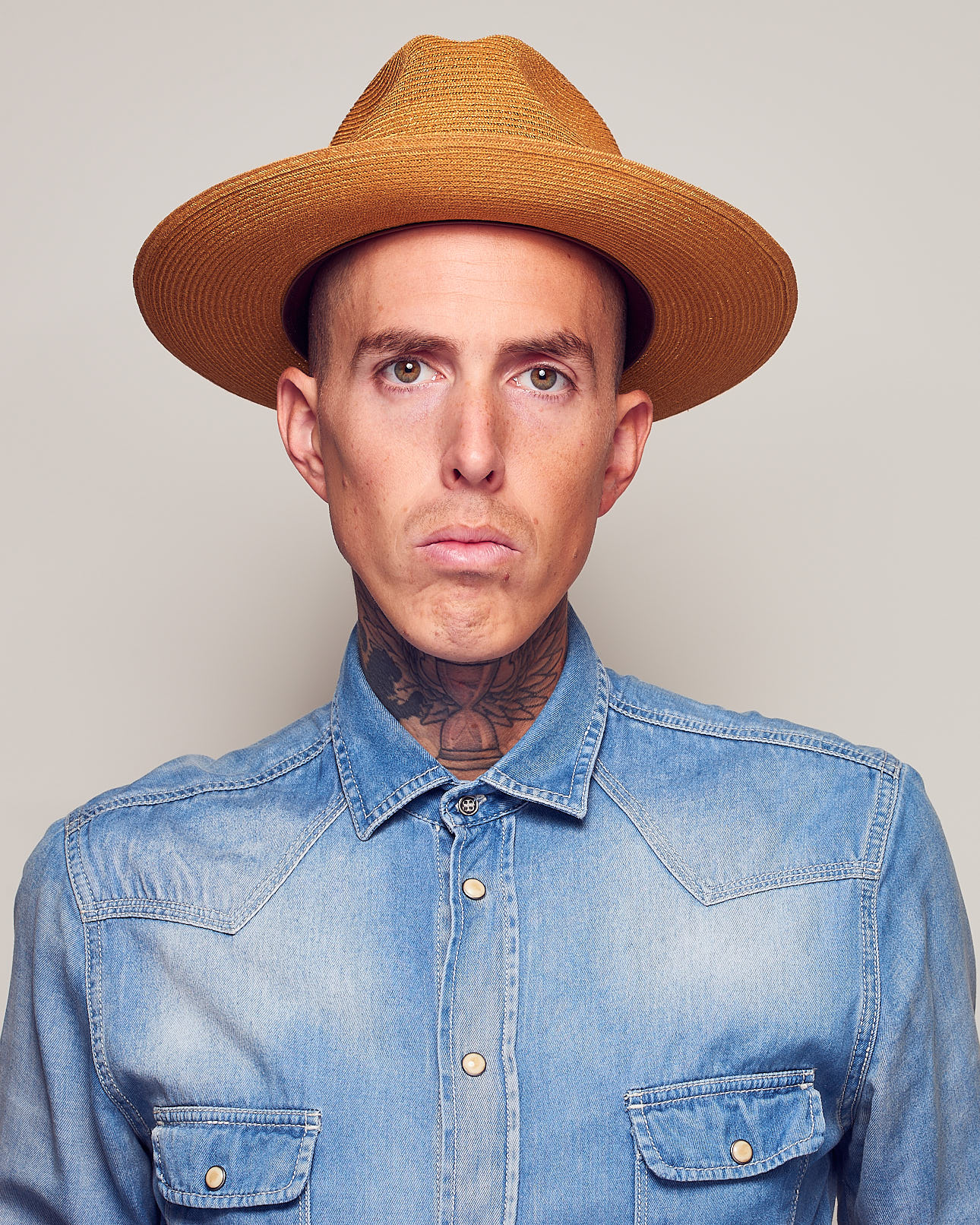
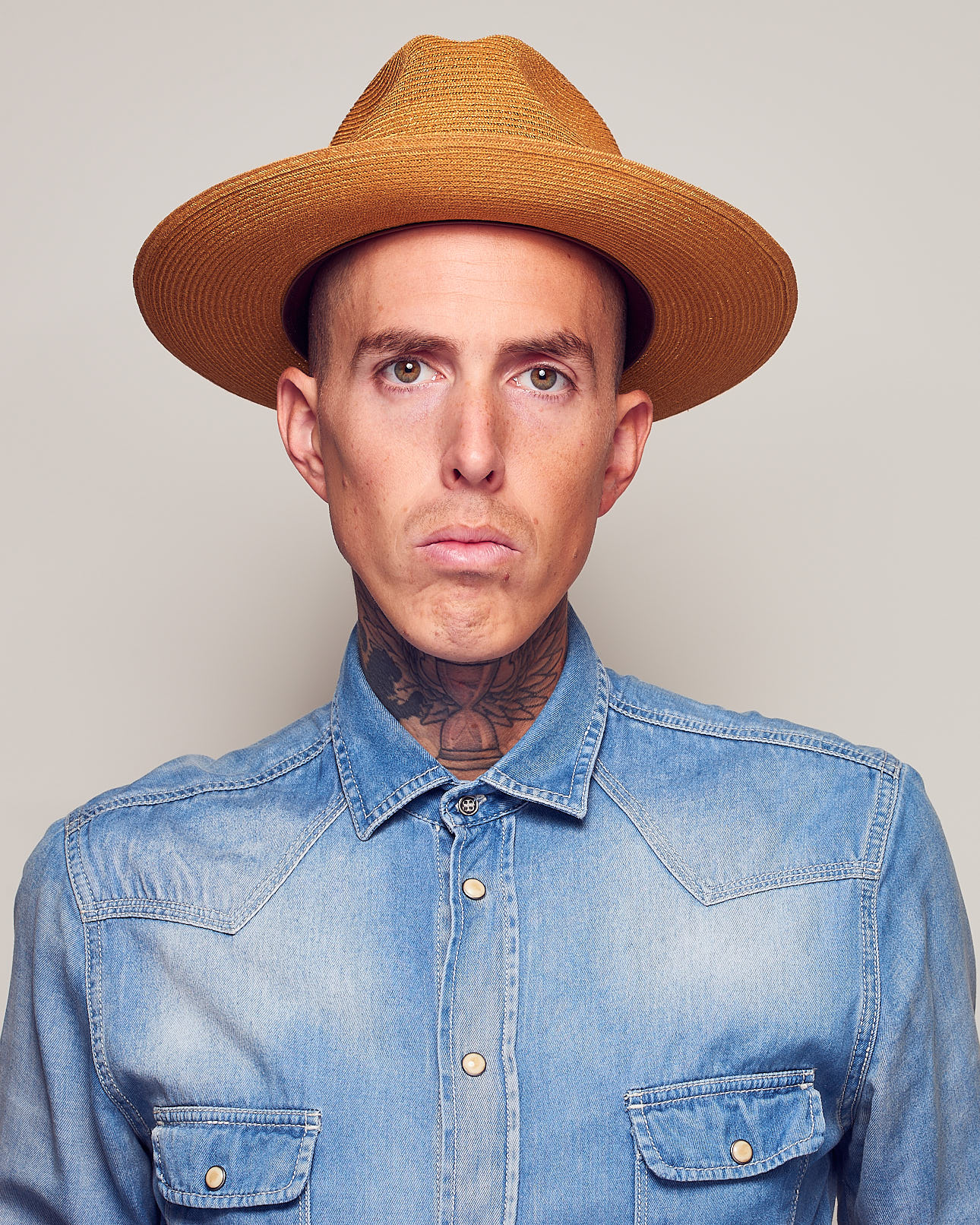
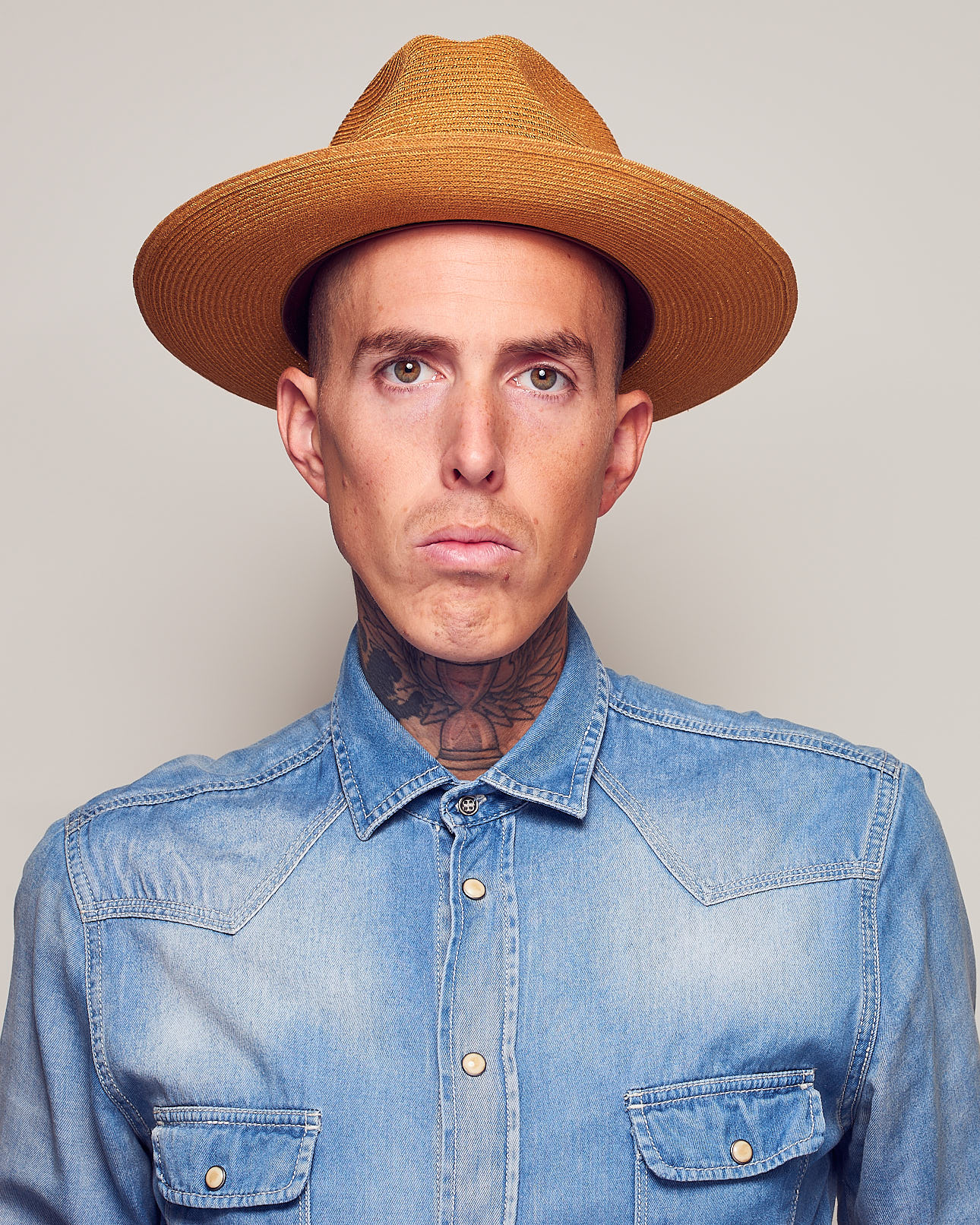
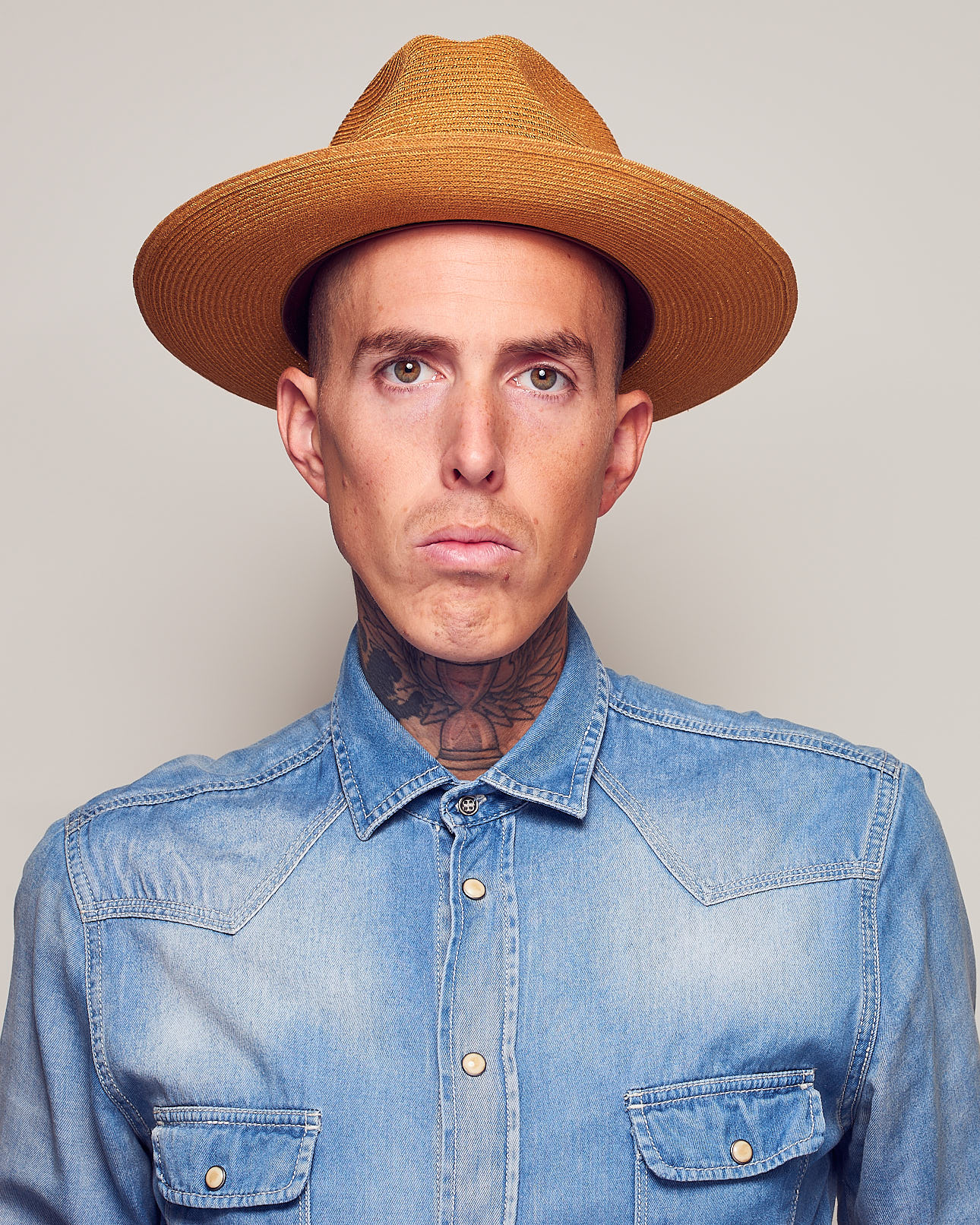
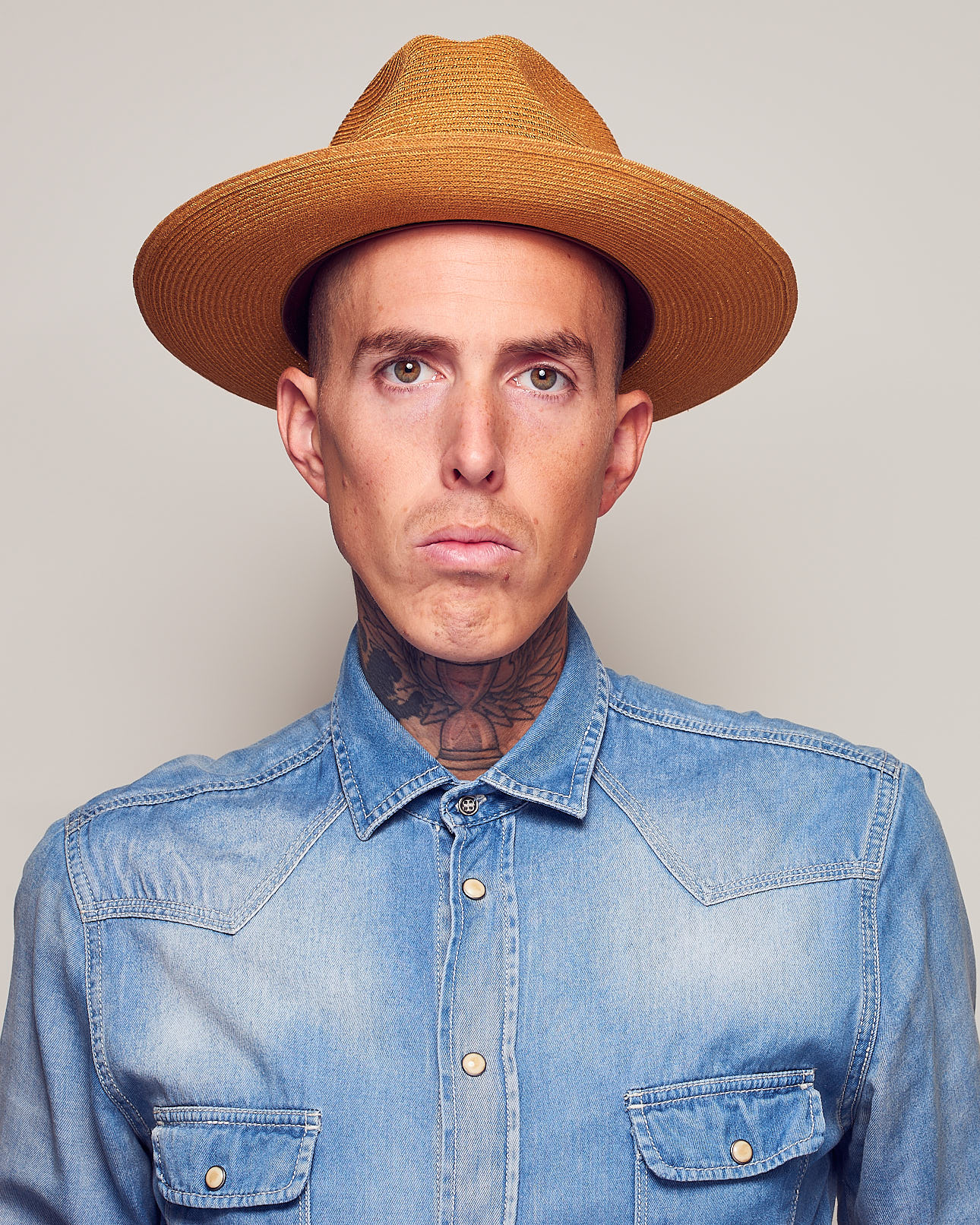
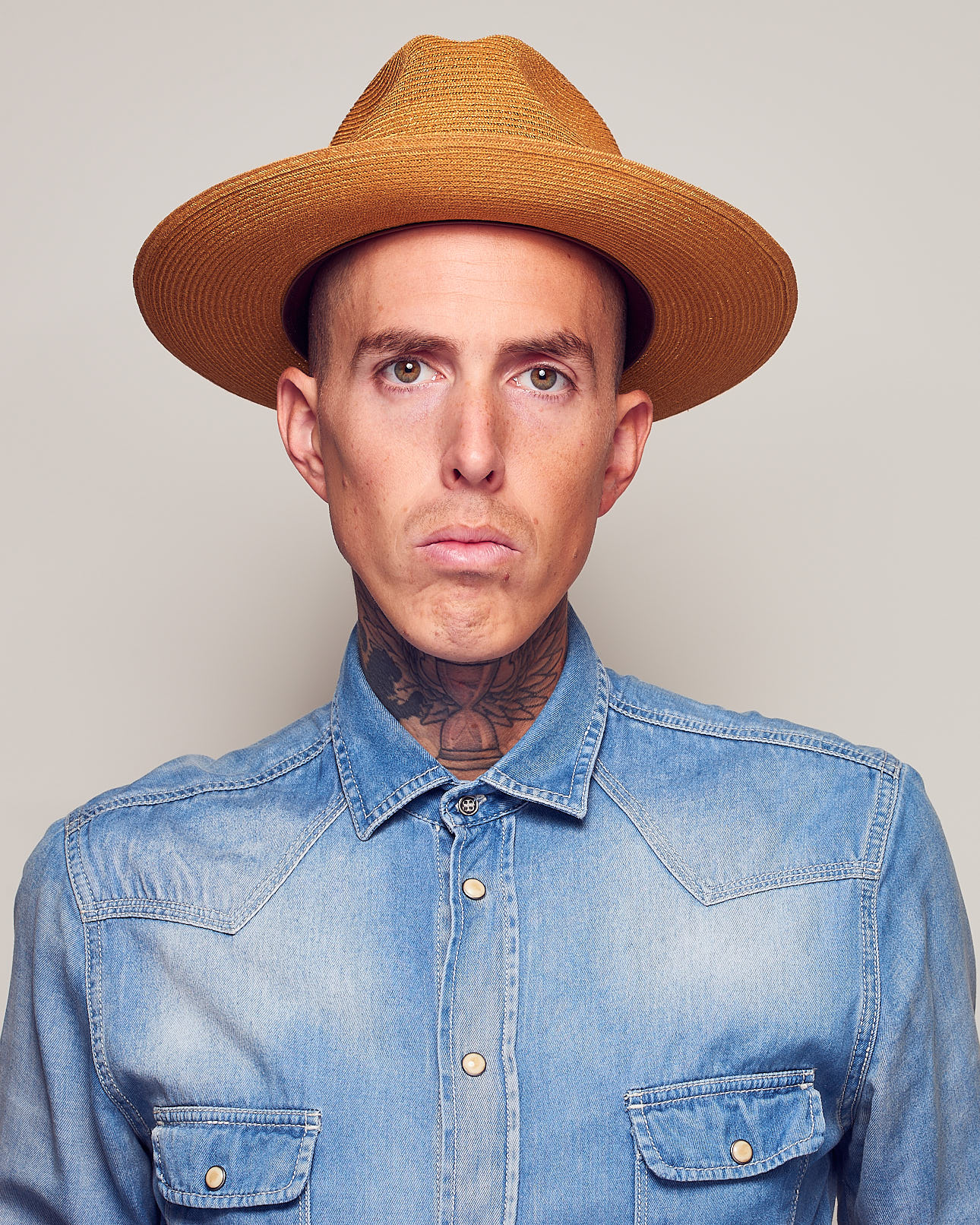
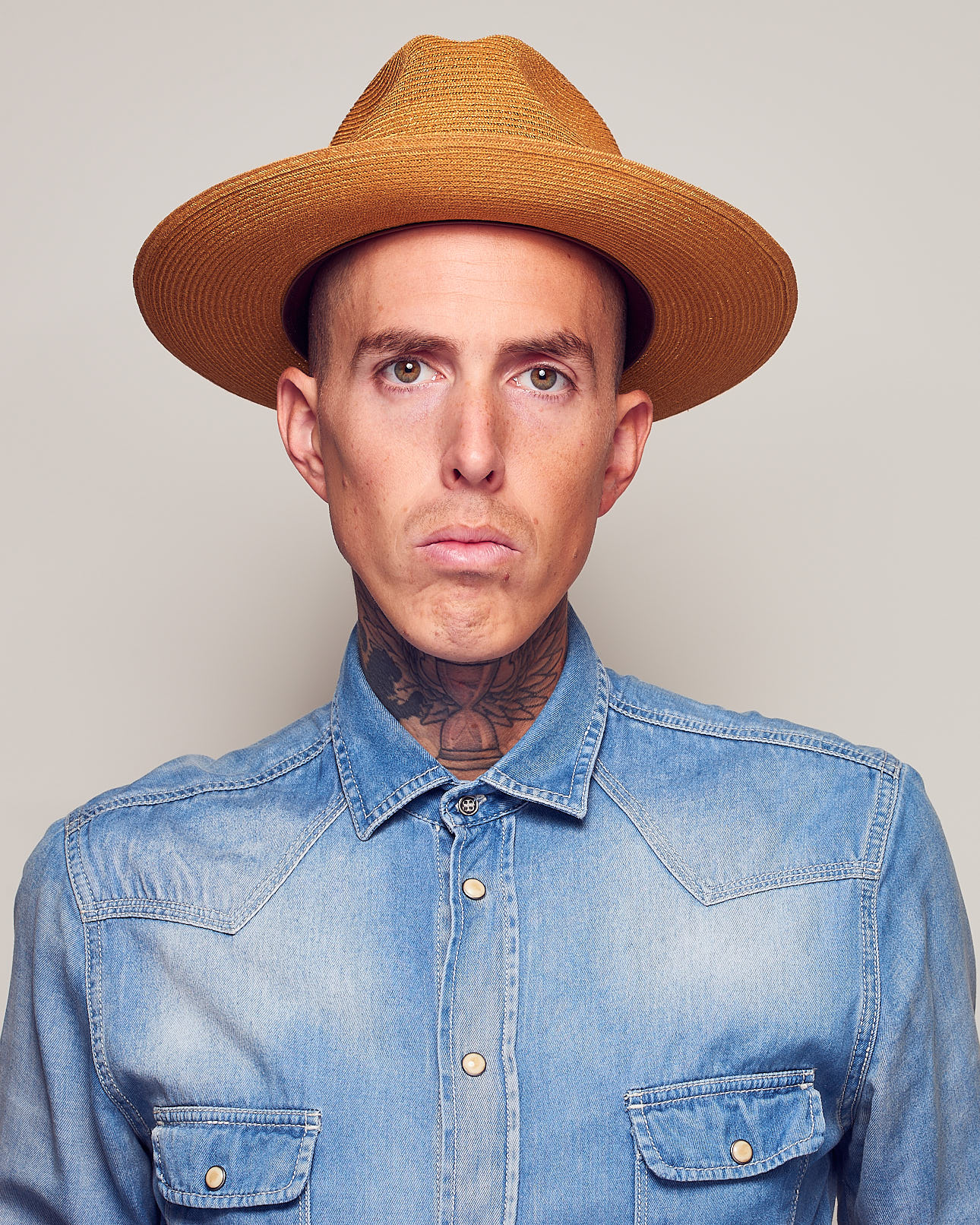
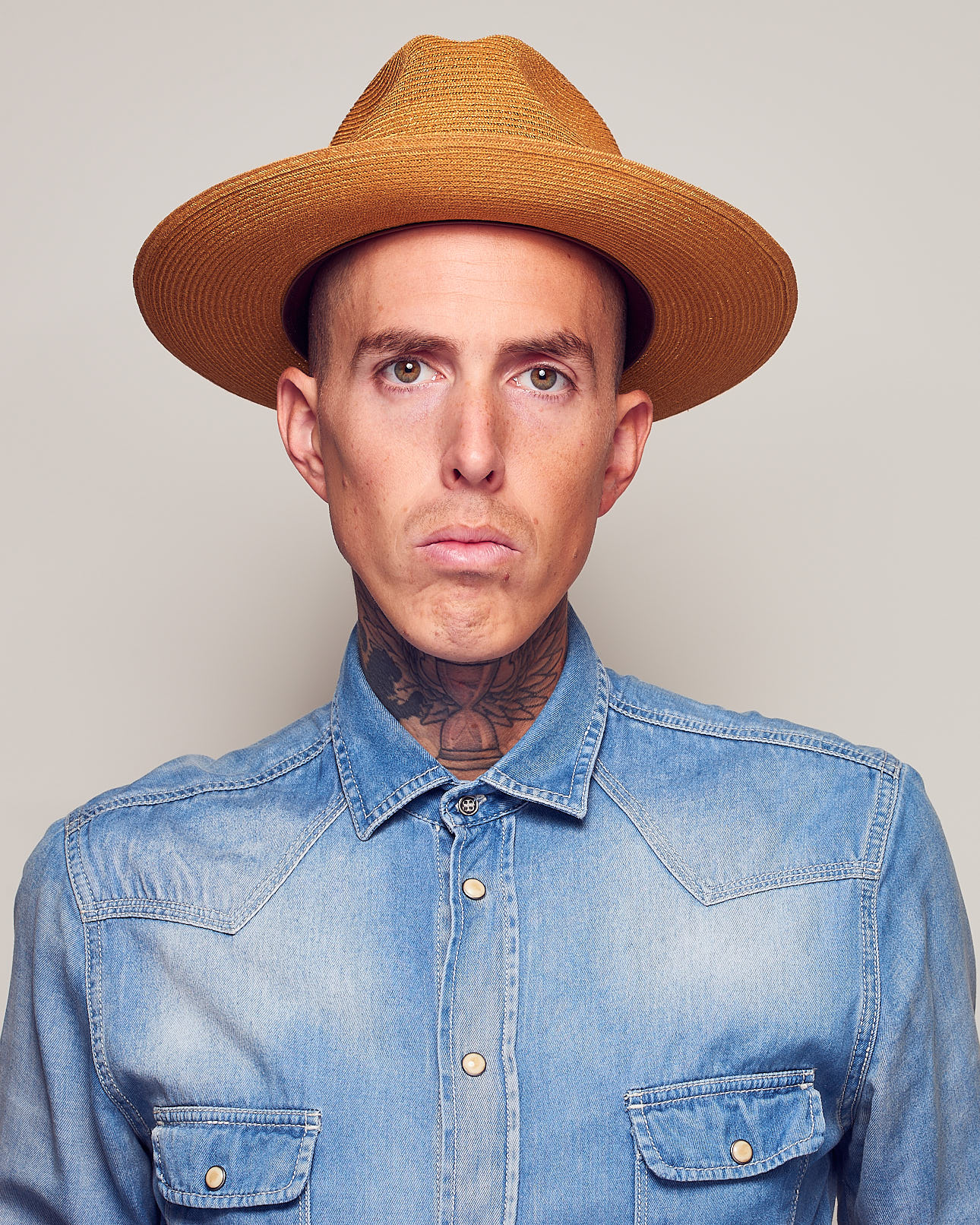
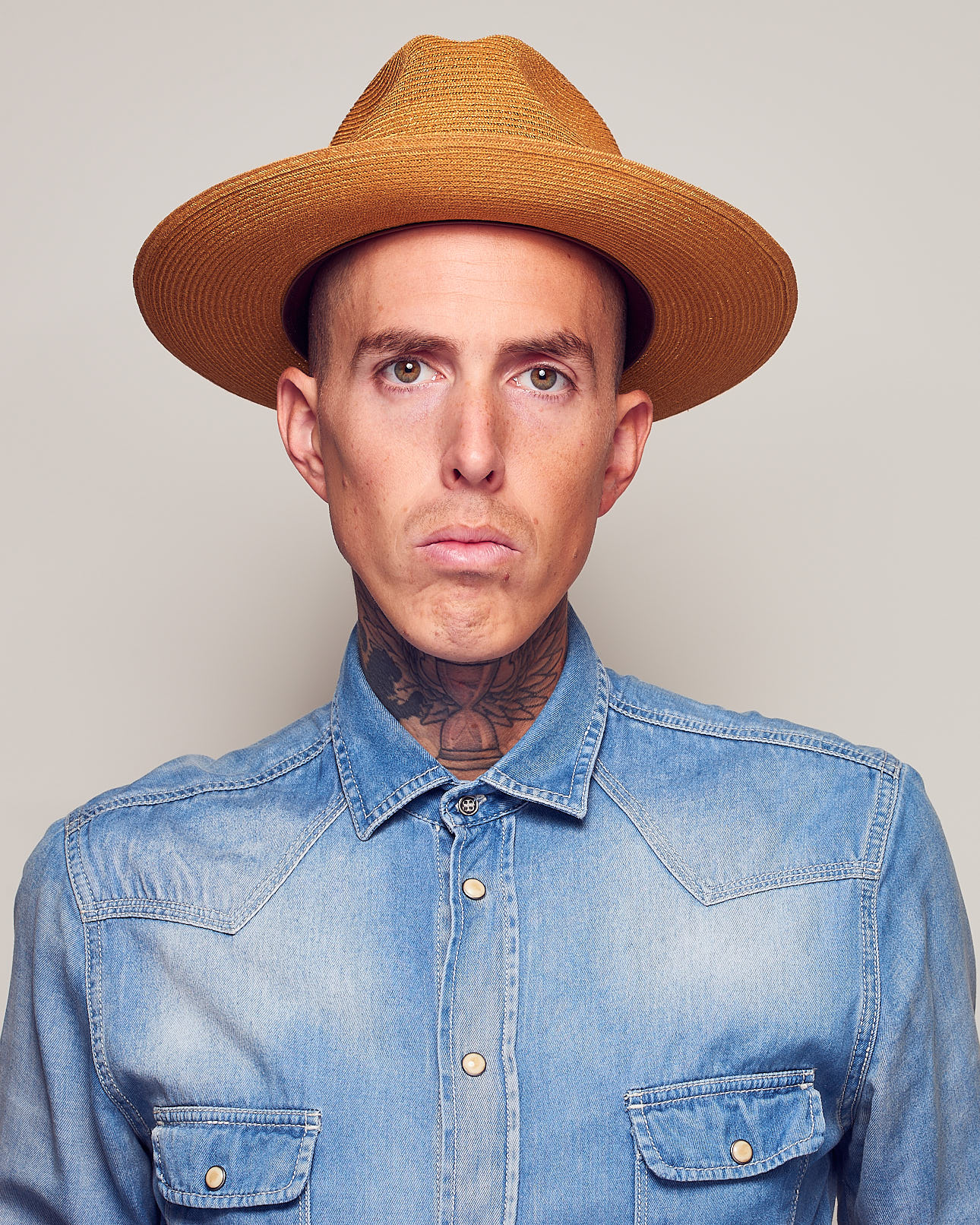
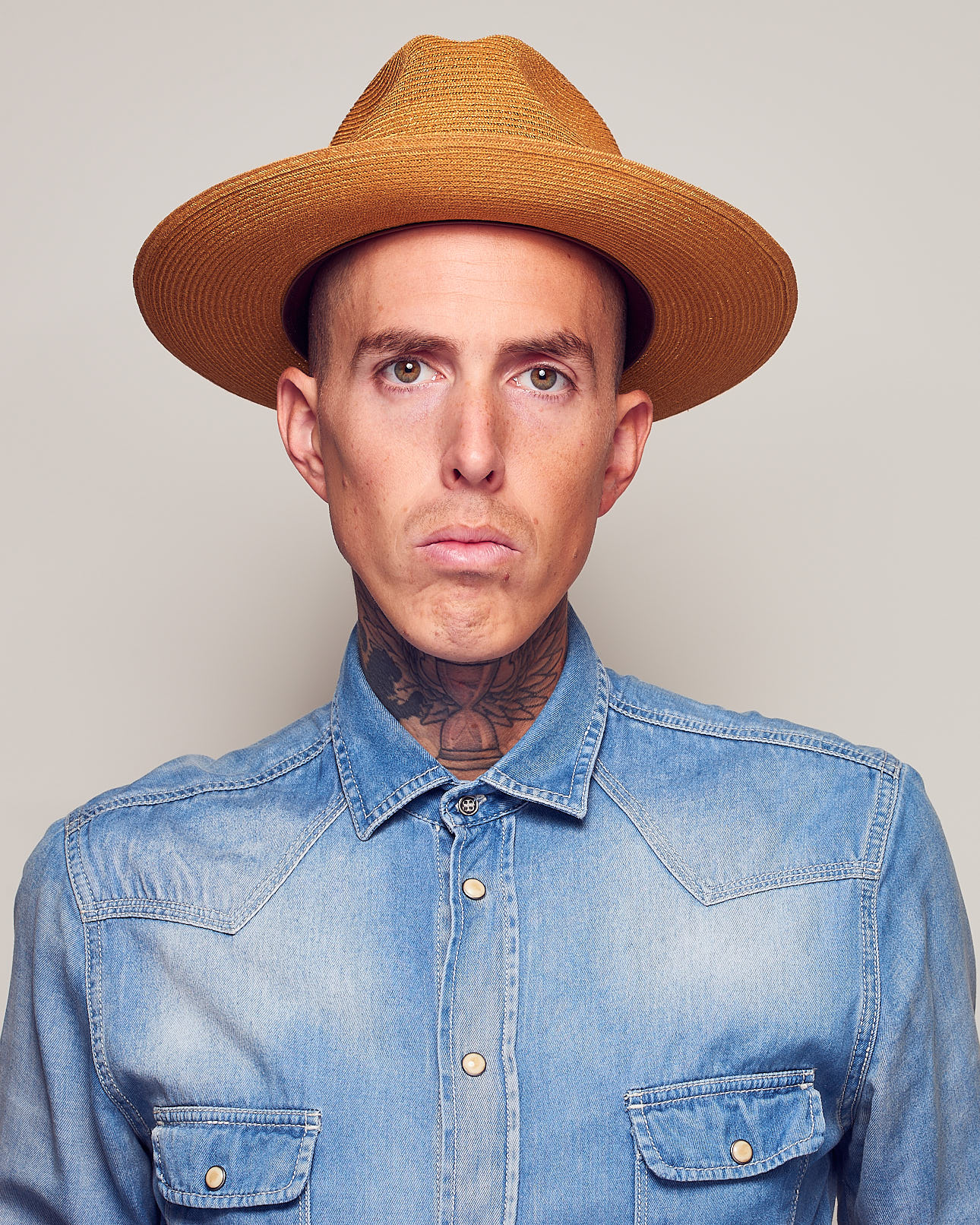
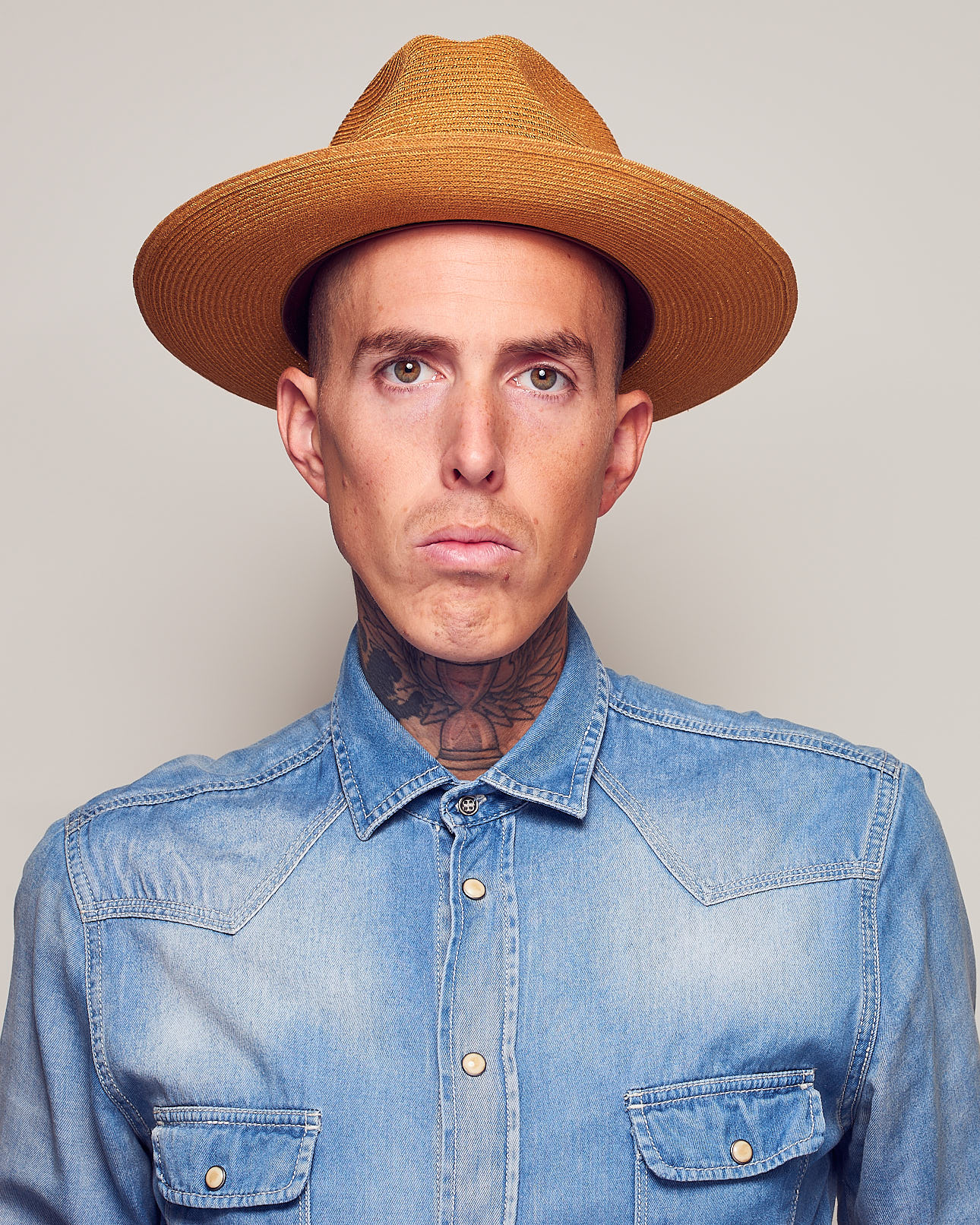
Color Grade #1
(tap/click on image to view original)
How the color grading tool works
- ◉ With this online tool, you can upload a Jpeg image and quickly preview different color toning variations. Click on the preview image to toggle between the original and the color graded photo.
- ◉ The tool applies different color grading color combinations using gradient maps. I tried to create a good mixture of grades with complementary, analogous and monochromatic colors. Some have a cooling effect, some have a warming effect, and some have both a cooling and warming effect depending on the underlining tonal values.
- ◉ To get started, download the free Photoshop actions. Unzip the file and double click on the action file to install it, or go in Photoshop into the action panel's menu and choose Load Actions...
- ◉ When you're happy with a specific color grade, you can either download the color graded photo directly (only available in Chrome and Firefox for the moment), or play the action with the corresponding number (e.g.: Color Grade #10) in Photoshop.
- ◉ If you decide to use the corresponding action, feel free to tweak the opacity of the color grading layer. You can also tweak the color stops in the applied gradient map, if you want to adjust the colors. Plus, you'll notice that the color grade layer uses a gradient map set to a blend mode of Soft Light. Feel free to also try out a blend mode of Hard Light instead, for a more contrasty/punchy look. This allows you full flexibility to adjust the color grading effect to work perfectly with your specific photograph.